NutriAdmin allows to create client programs so that you can manage your clients' progress during sessions. You can think of client programs as customizable to-do lists for each client that can keep track of sessions and payment services.
The following 6-minute video explains in-depth:
- What client programs are
- How to set them up
- How to use them with clients
Watch video tutorial in YouTube
How to configure client programs
Follow these steps to find the configuration page for client programs.
Step 1: Click on Settings on the left-side menu.
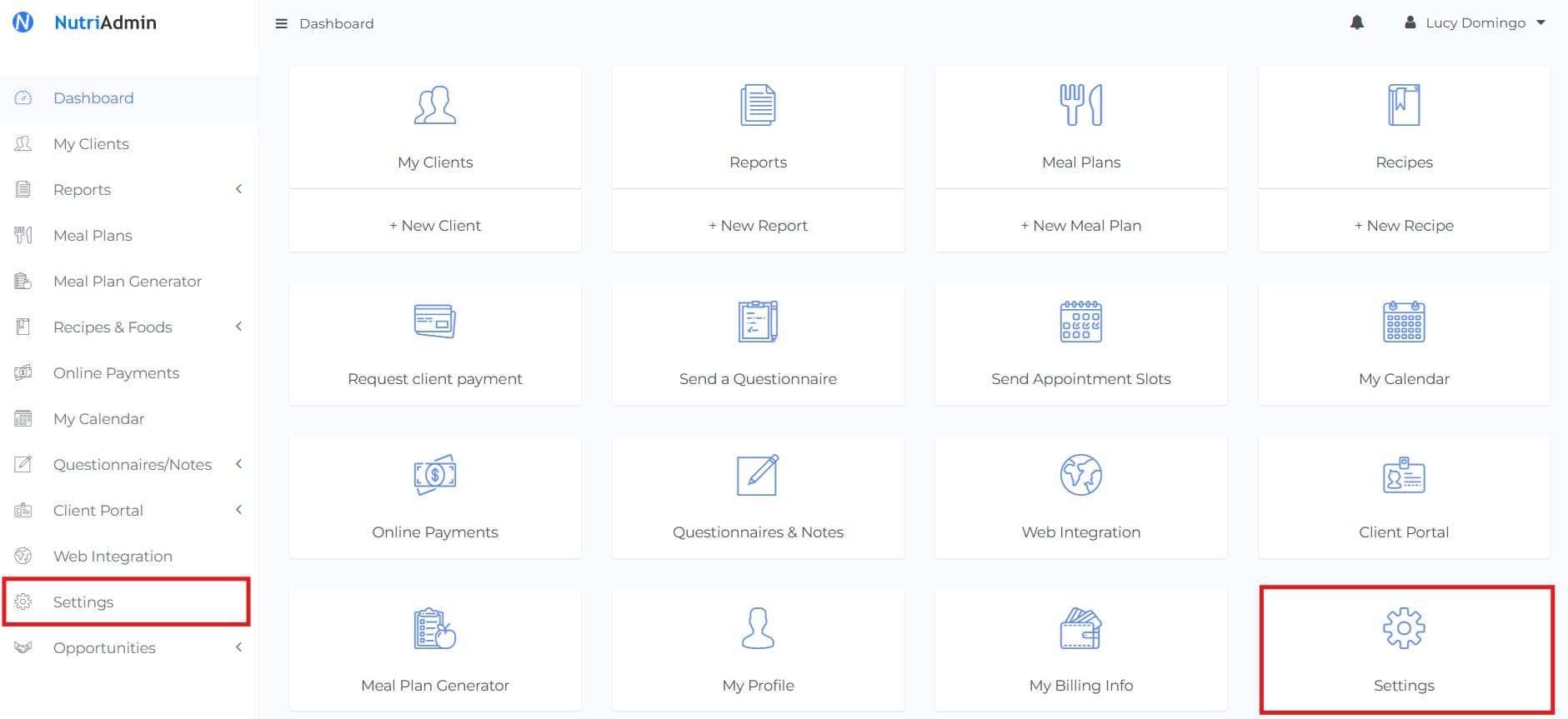
Step 2: Click on the Client Data tab.
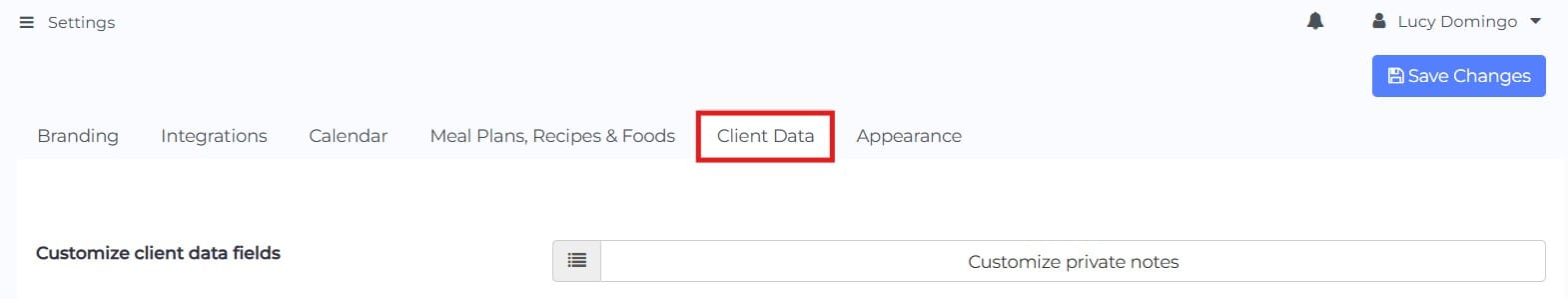
Step 3: Click on the View/Edit client programs button.
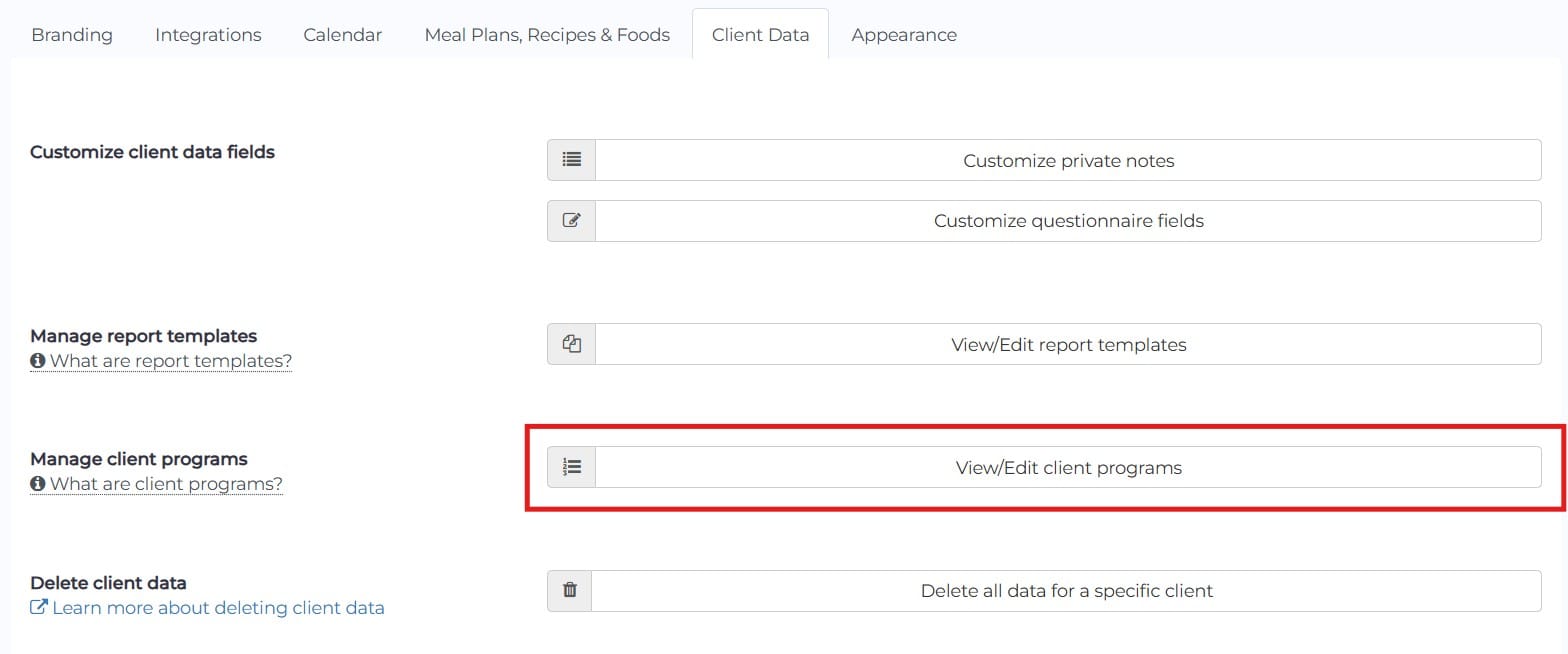
Step 4: Now that you are in the client programs page, click on New Program to setup your new program.
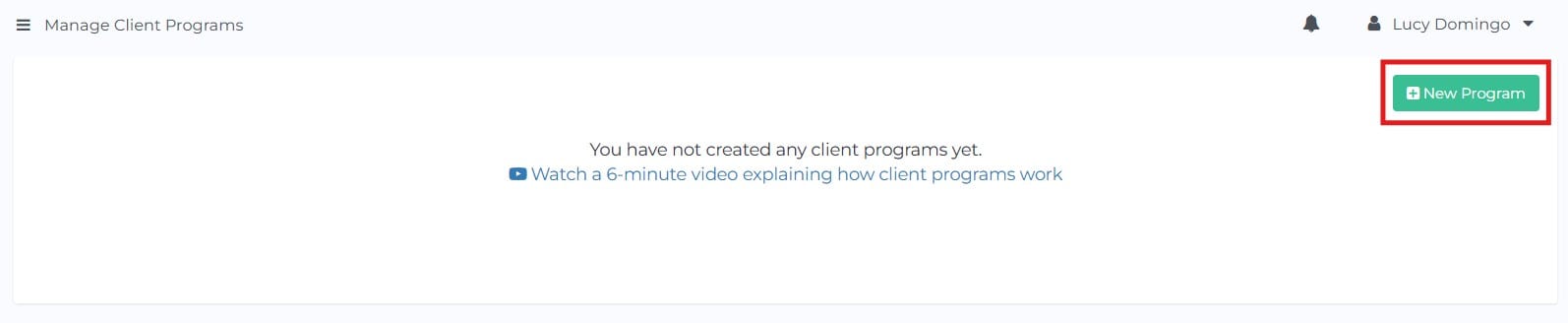
Step 5: Fill in the form and you are ready to go. You can check the video above for details on how to setup the program
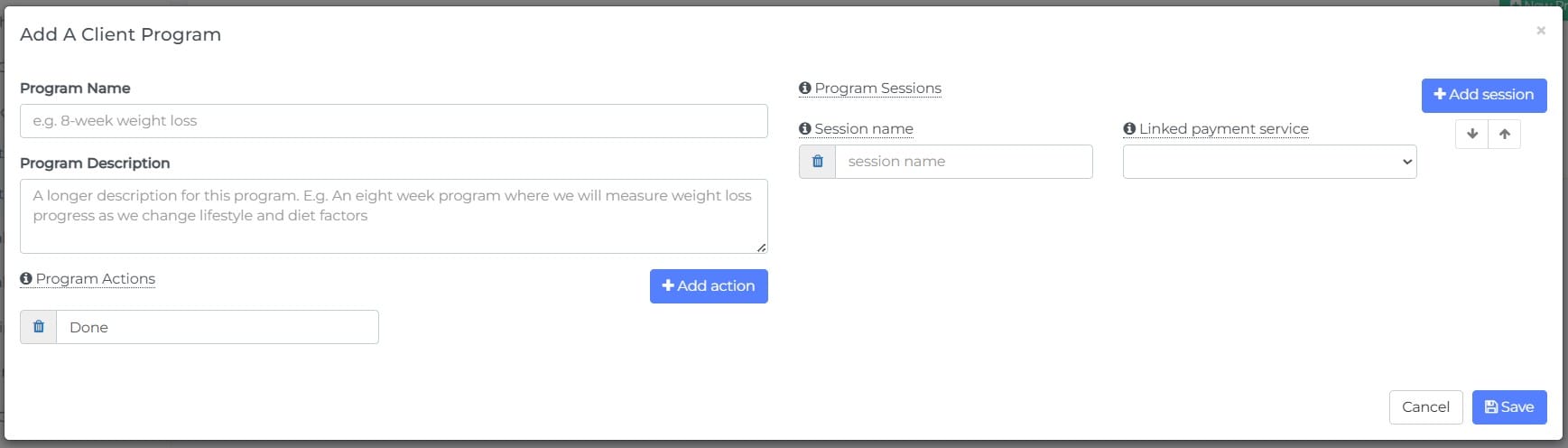
Once you have some client programs configured, you will be able to use them within client records to keep track of actions and sessions over time.