This is a tutorial on how to utilize History tab on the meal plan generator. It is useful in reusing meal plan templates and efficiently generating meal plans without having to repeatedly input relevant information.
Watch video tutorial on YouTube
To reuse generated meal plan templates, it is important to change its name so that you would be able to easily identify it in the future. For example, you can use the specific diet you used as well as the distinct intolerance or restriction the template has as shown below
Step 1: Click Meal Plan Generator.
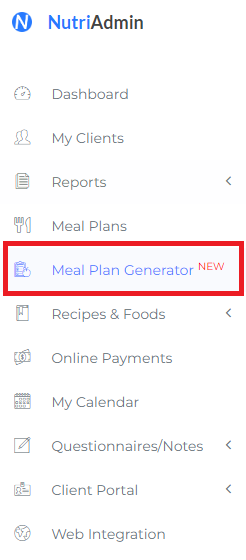
Step 2: Click the History tab to look for the meal plan template you want to reuse.
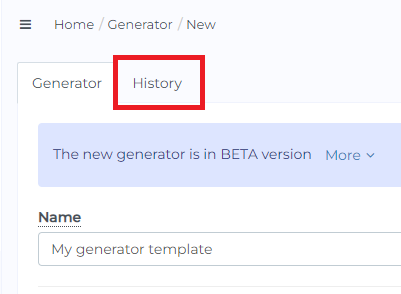
Step 3: Select the template you want to reuse.
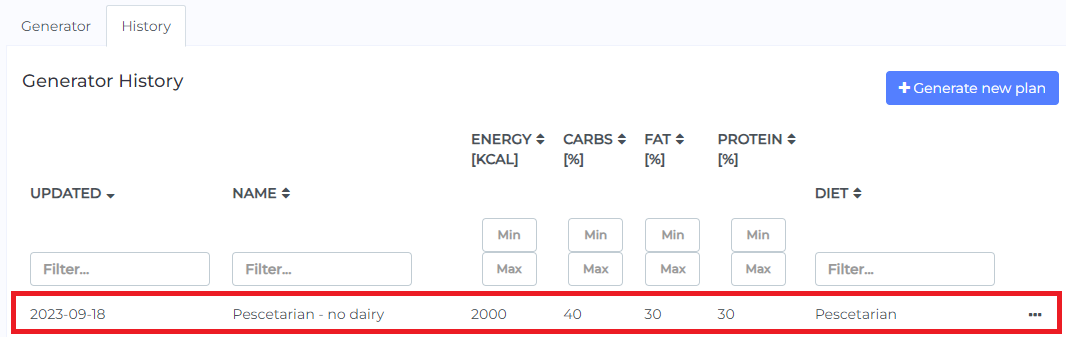
Step 4: Change parameters like energy requirement, macros and other restrictions as needed.
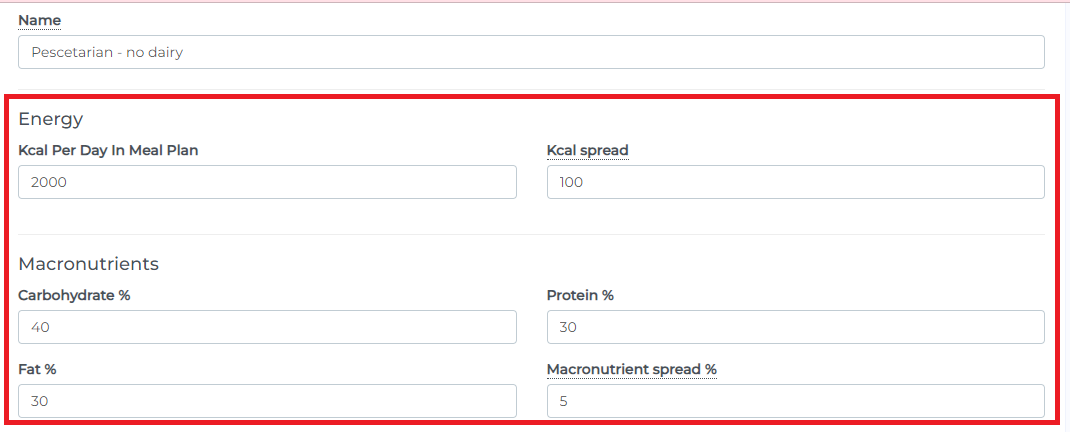
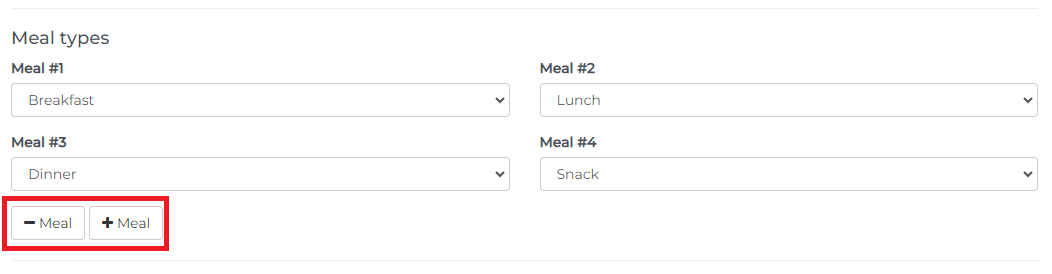


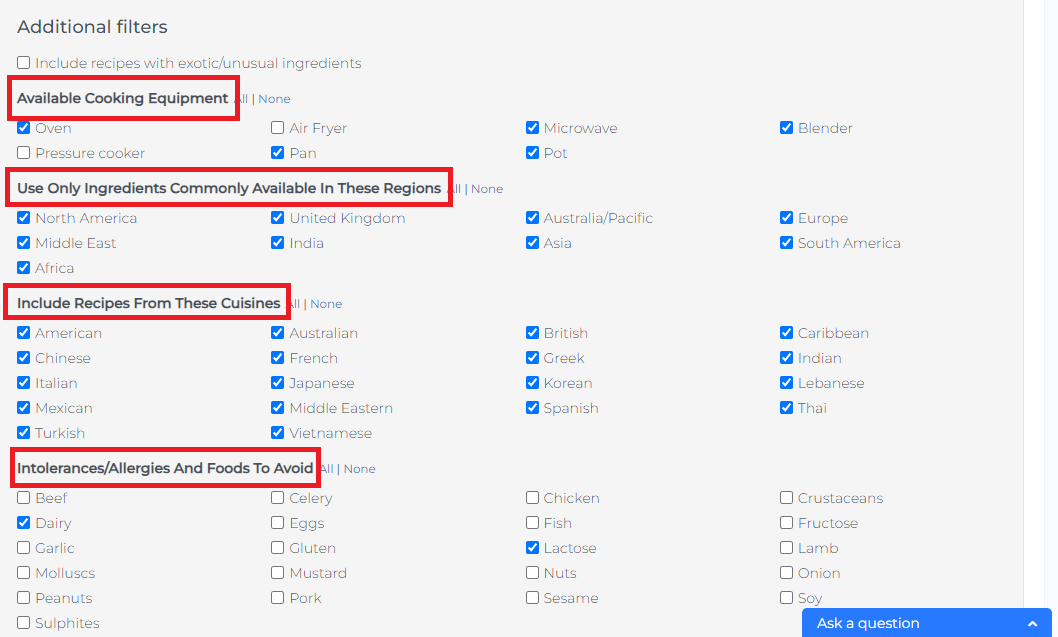
Step 5: Generate meal plan using the template.
To edit meal plans and recipes, click this link for a step-by-step tutorial.