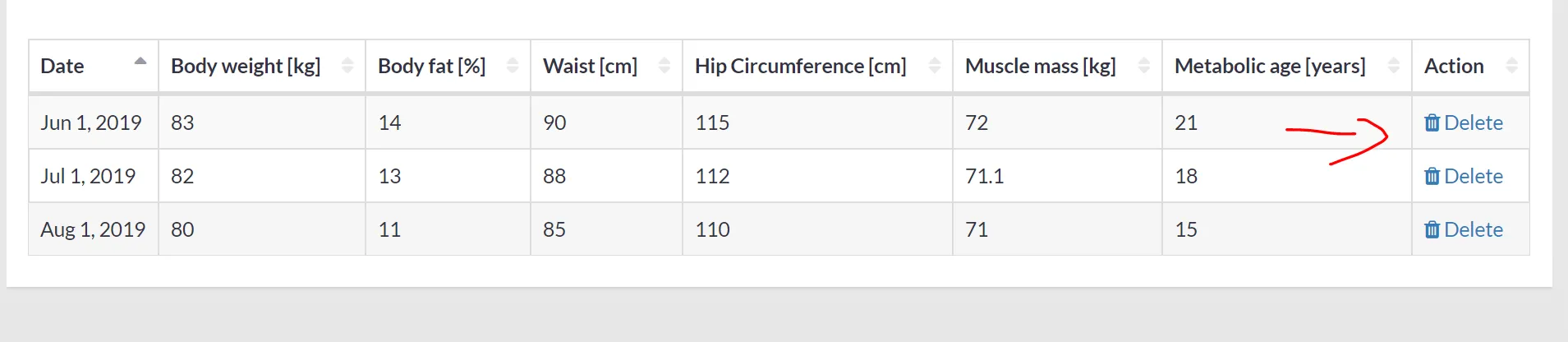NutriAdmin allows you to keep track of client fitness over time. We offer fitness coach software and personal trainer software for this. You can track anthropometric measurements such as weight, muscle mass, body fat percentage, hip circumference, waist circumference, and metabolic age.
NutriAdmin will plot charts for each measurement, as well as keep a table with historical measurements for each of your clients.
To use this feature, follow these steps:
Step 1: Click on My Clients on the left-side menu.
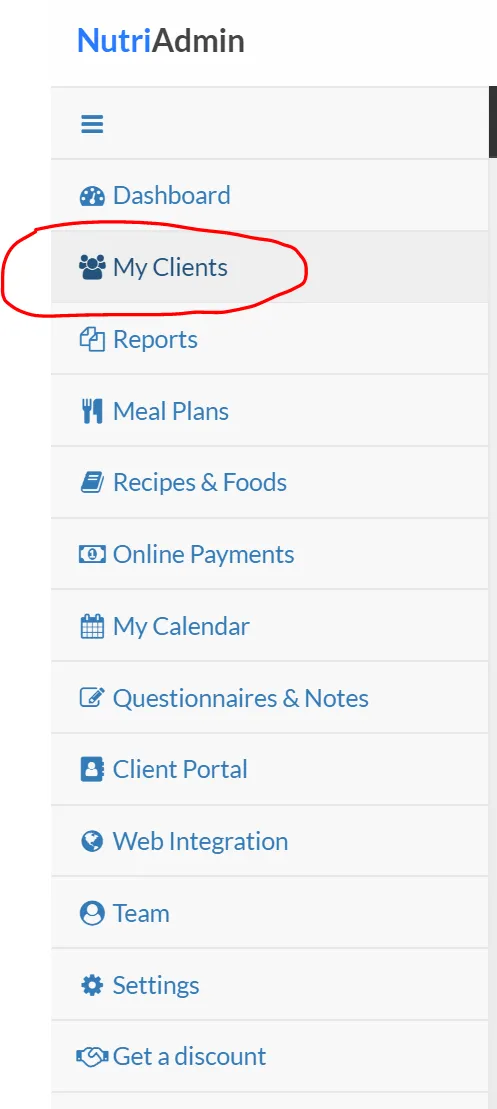
Step 2: Find the client you want to edit and open that client record. Once the client record is loaded, click on the More tab as shown in the screenshot below.
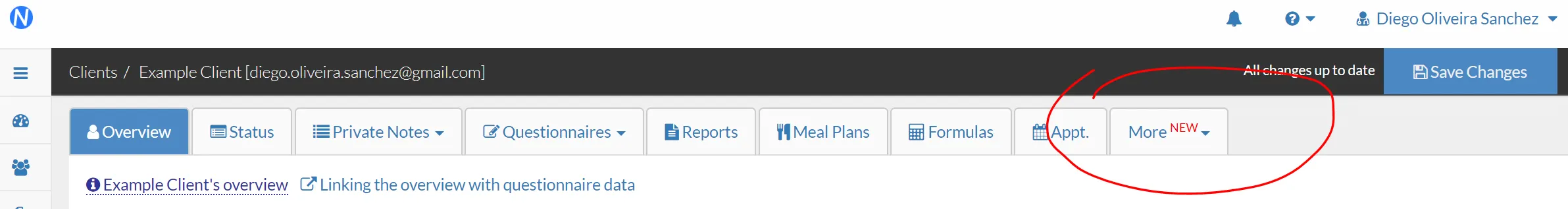
Step 3: Select Metrics from the drop-down menu.
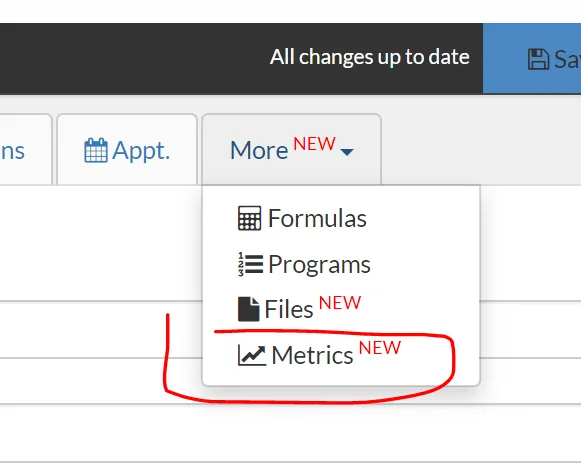
Step 4: If this is the first time you are using this feature, the screen will be mostly empty. If you've already added data in the past, then you'll be able to see it here.
To get started, click the Add a new entry button.
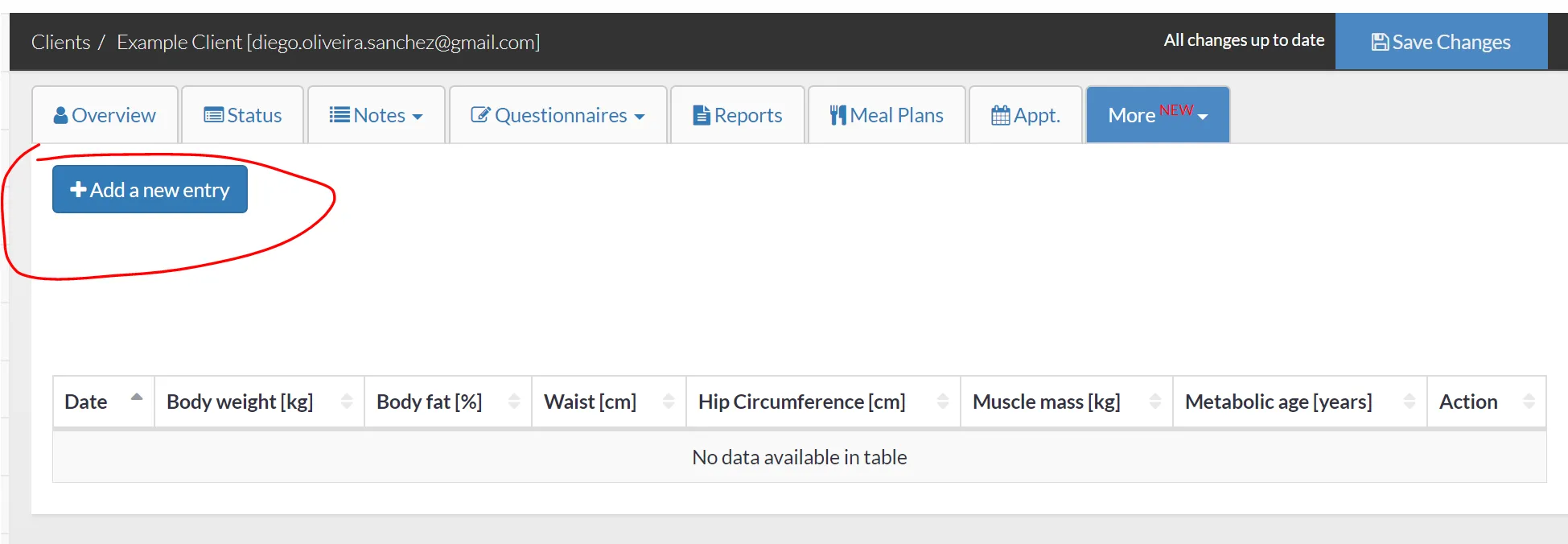
Step 5: Fill in the form for your entry. The following considerations apply:
- units will be shown in cm/in or kg/lb based on your preferred units as specified in the global NutriAdmin settings
- none of the values are mandatory. If you don't need to track something, you can leave it blank
- The goal value is intended so that you can track a particular measurement versus the target goal over time.
- You can leave the goal the same every time for every measurement, or you can change it over time
- You can change the date if you want to add a measurement from a past date
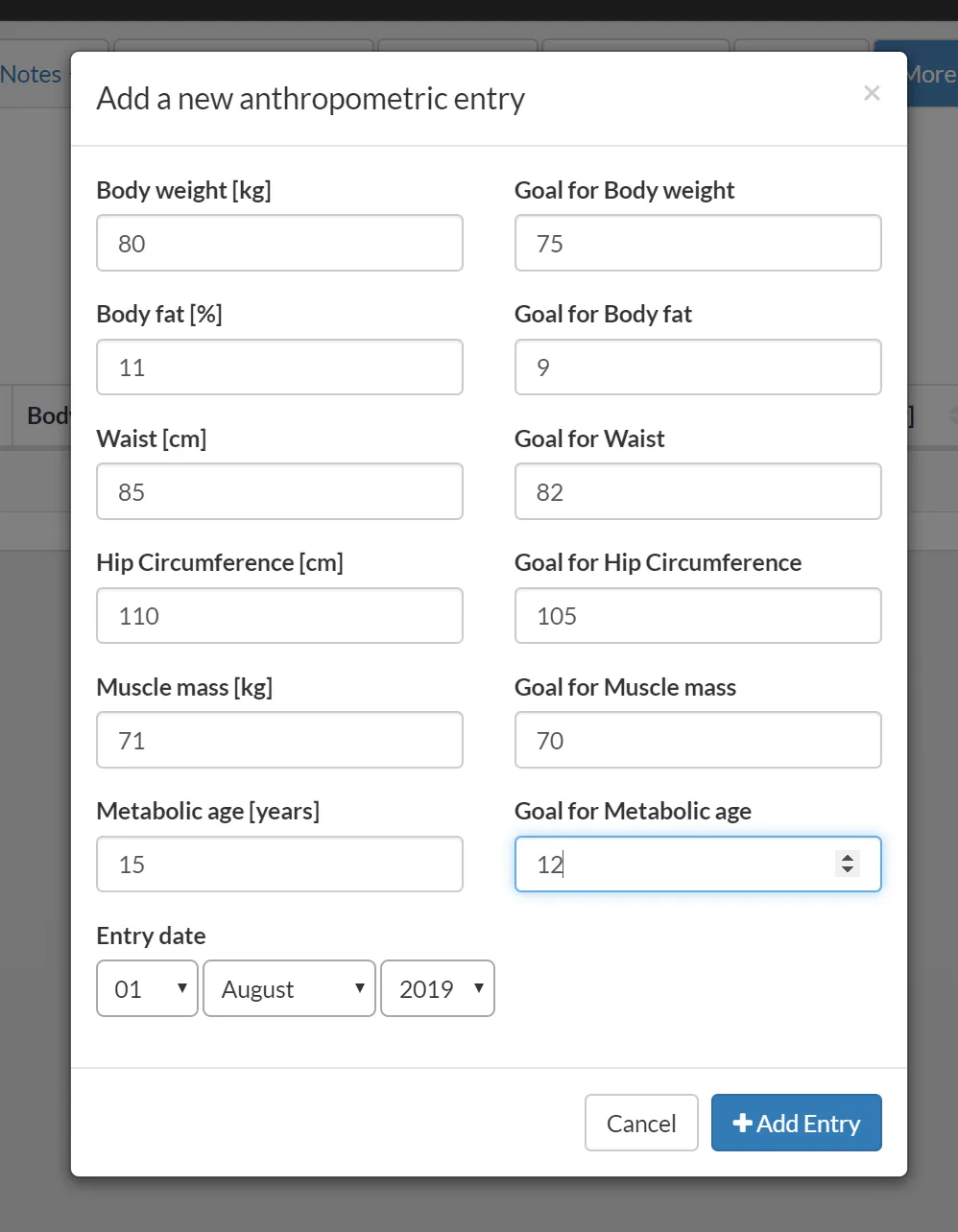
When you have filled in the info, click on Add Entry. This will add the entry to the data and generate graphs for your client's measurements. The input window will remain open, so if you wish to add other measurements you can change the data and click Add Entry again. Conversely, you can close the modal window when you are done.

Finally, the data is collected in a table at the bottom. If you've made a mistake, you can click the delete button and remove an entry.