If your client has forgotten their password or lost access to the client portal, you can send them this tutorial first.
If they still cannot access their account, this tutorial will guide you through the process of re-inviting them to the portal to help them regain access.
Step 1: Go to the Client Portal in your dashboard. You can access it directly, or on the left side of your screen, select the Client Portal dropdown, then choose Portal.
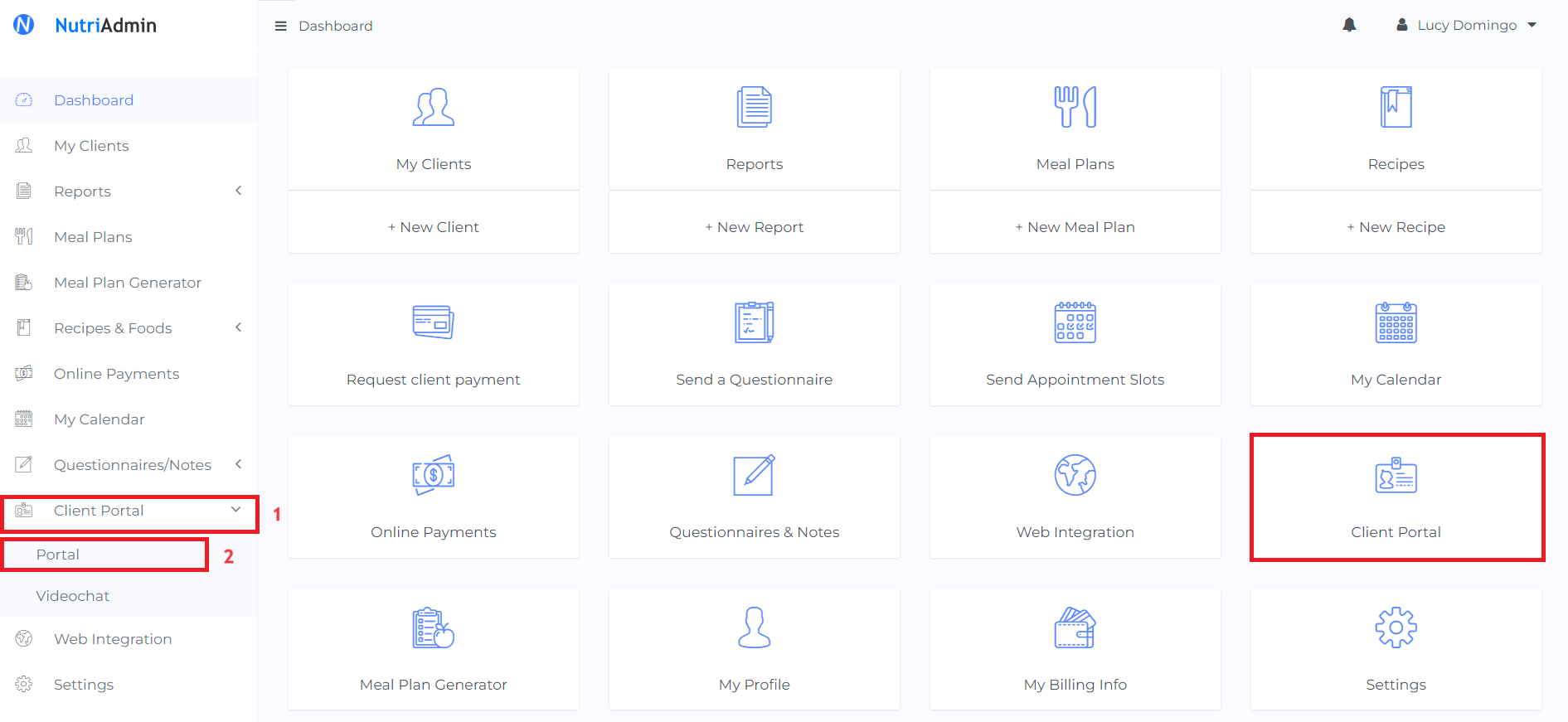
Step 2: Remove the client from the portal.
Click on the Actions dropdown and select Remove from portal.
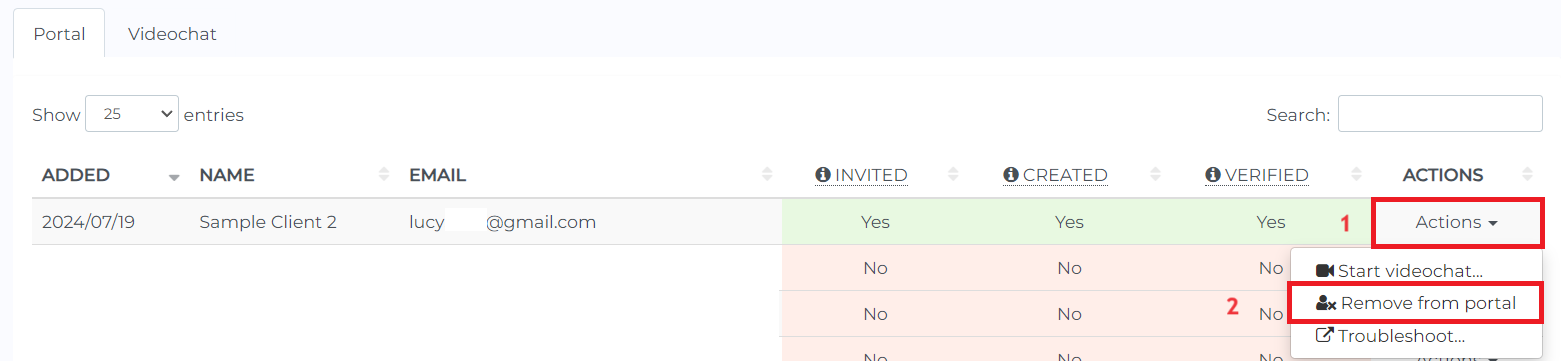
Once you remove the client from the portal, the status of the client under INVITED, CREATED, and VERIFIED will all turn back to No.
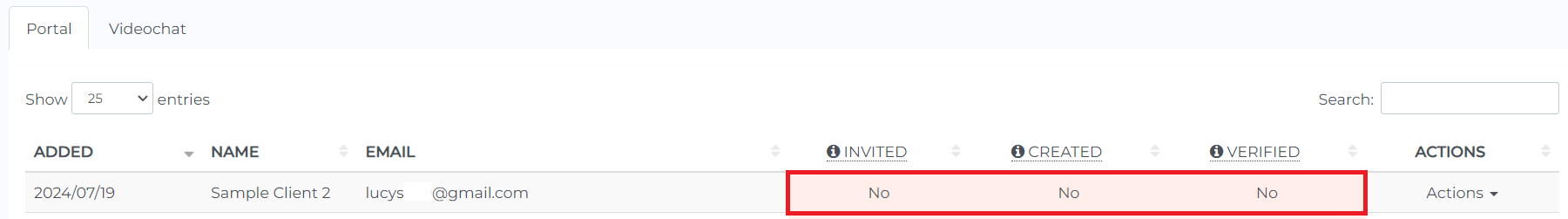
Note: Once you remove client from the portal, they will lose access to the shared meal plans, reports, and questionnaires. You can share them again afterwards.
Step 3: Re-invite client to portal.
To do this, click on the Actions dropdown then select Send Invite.
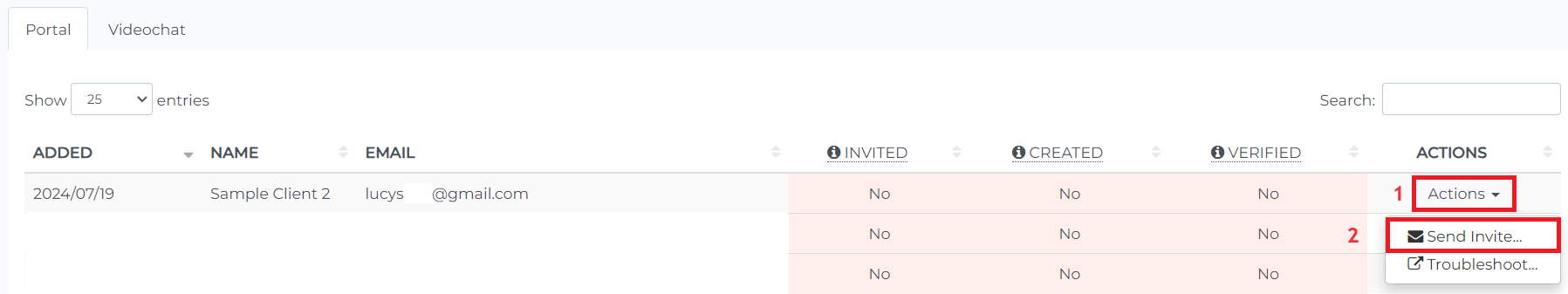
Other Cases
Client has been invited already but haven't created an account yet
If the client has been invited but they cannot find the invitation email, you can simply resend the invitation again.
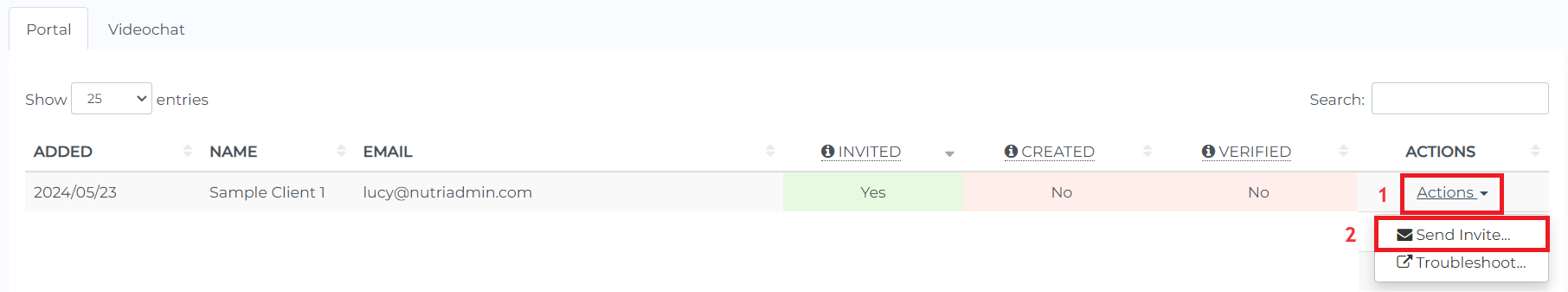
Client has been invited and created an account, but they still need to verify it
If your client created an account but, for some reason, cannot verify their account, you can manually verify it on your end, as shown in this tutorial.