This is the next logical step after your have sent appointment slots to a client.
When your client chooses dates in your calendar, you will receive an email notification prompting you to review them, and to confirm that they work for you. Below is an example of such an email.
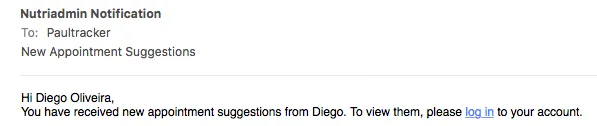
To review and confirm these appointments follow the steps below.
Step 1: Go to My Clients:
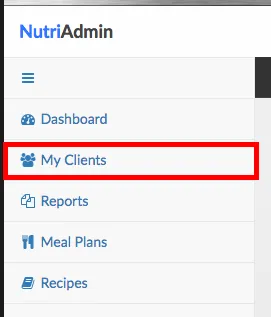
Step 2: Click on the name of the client whose appointment suggestions you wish to review. You can find him/her by entering your client's name in the search box for example.
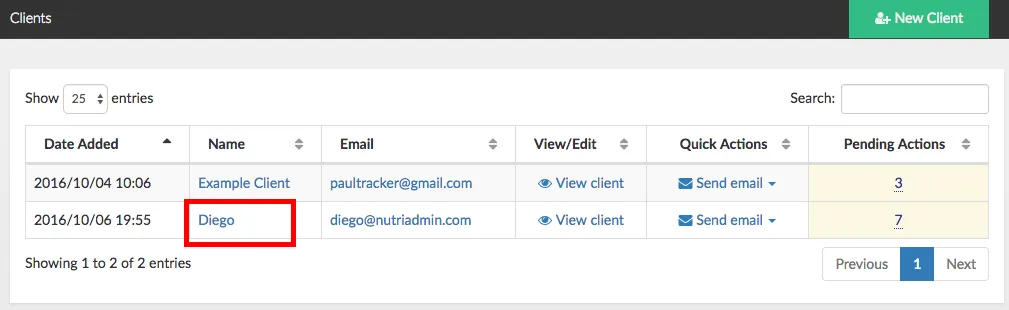
Step 3: Once on your client's record screen. Click on the appointments tab.

Step 4: Click on confirm for the appointment suggestion that works best for you.
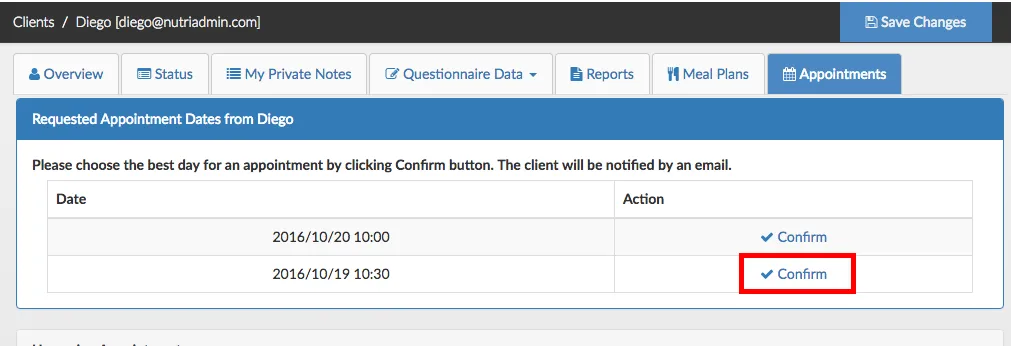
When you click on confirm, several things will happen:
- The appointment suggestion you confirmed will be inserted into your calendar (and into Google Calendar if you've synchronized your account. Learn how to do so here.)
- Other appointment suggestions will be removed.
- Your client will receive an auto-generated email with the details of the appointment date you've just confirmed.
Done. Confirming appointment suggestions from your clients is easy. This feature can help you manage your appointments more conveniently, removing the need for multiple back and forth emails and calls.