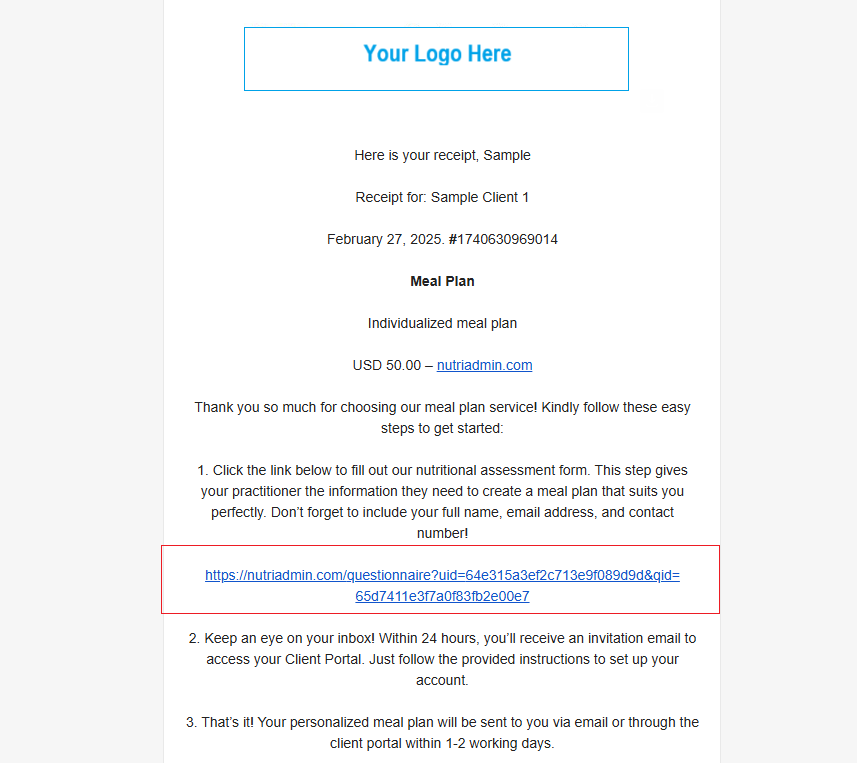When working with new clients, you may want to require payment upfront before they access services like meal plans or schedule an initial consultation. This approach not only streamlines the process but also ensures commitment from clients.
To help with this, you can set up a way to automatically send clients a questionnaire or appointment link after their payment is confirmed.
This guide will show you the workaround on how to set up this automation effectively.
Step 1: Set up the questionnaire or appointment schedule that you will use for this
To create or customize a questionnaire, you can follow this tutorial. To set up your working schedule for the appointment link, you can follow this guide.
Step 2: Generate the link for your questionnaire or appointment schedules
Prepare the links that you want your clients to see after payment so you can easily copy and paste them later. You can follow this tutorial to learn how to generate the relevant links.
Step 3: Create a new payment service
In this step, you have to create your service so you can bill your clients the right amount and provide them with a receipt containing the questionnaire or appointment link. You can follow this tutorial to learn how to do this.
Step 4: Add the generated link of the questionnaire or appointment schedule in the Receipt text.
When creating the payment service as shown in Step 3, the final section includes a receipt text portion. You need to fill this in with instructions and a link to your questionnaire or appointment schedule.
As an example in this guide, we'll use meal plans as the service and set up the nutritional assessment form as a questionnaire a client receives after payment.
This is particularly helpful if you want to assess their needs and preferences before you create an individualized meal plan for a client.
Here's a sample text you can use for the receipt text:
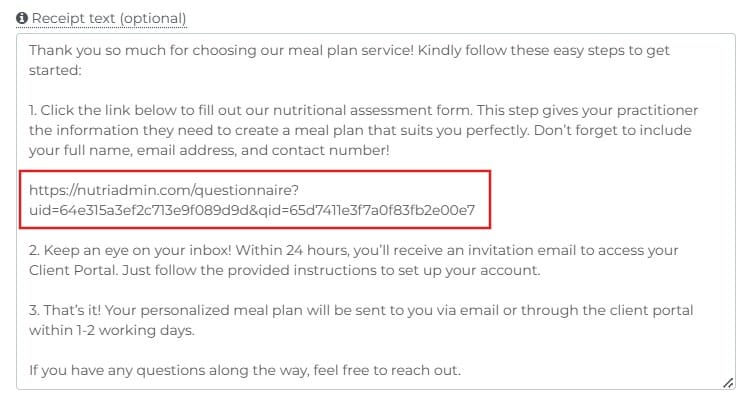
Once you set this up, whenever a client pays for this service, they will receive the receipt text with a clickable link of the questionnaire.