NutriAdmin has access to a food database with tens of thousands of food products available to use in meal plans and recipes. You can find more information about the food database in this link. Some of the tips here also apply to the recipes database.
Since there are so many options available, it can be hard at times to find what you need amongst dozens of options. For example, just searching for apple will bring about 150 results, all of them products that contain apple as an ingredient in some form or another.
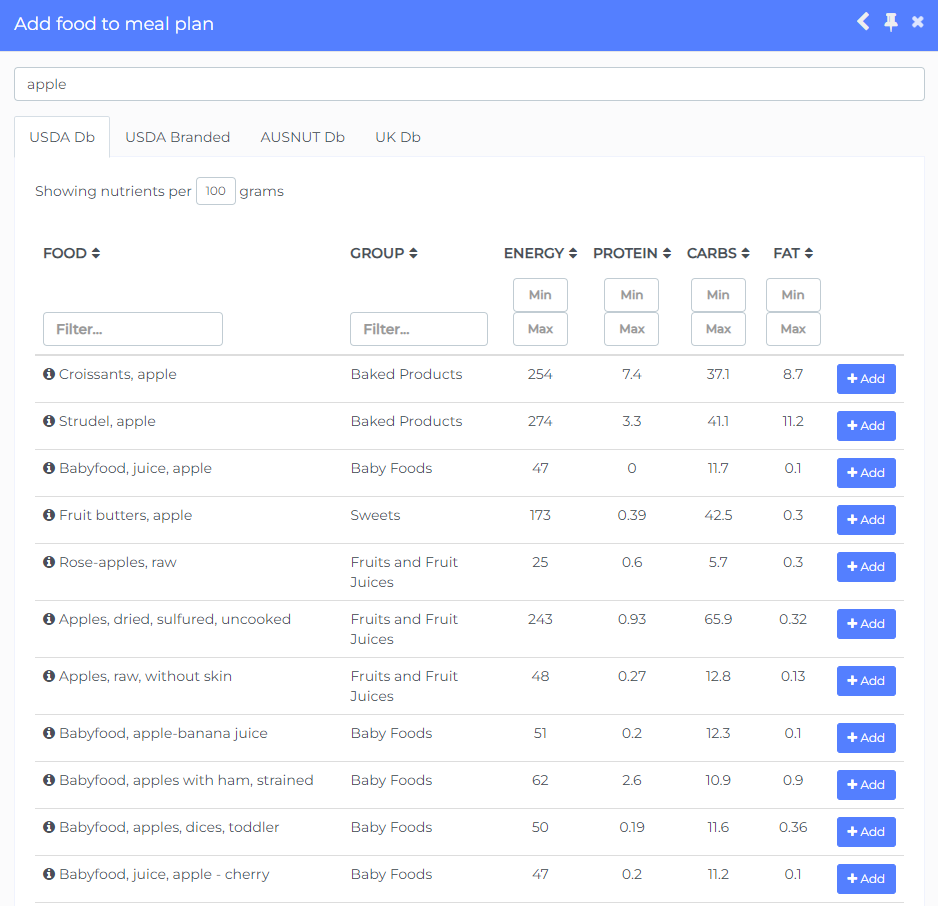
However, when you search for apple, you most likely are looking for a piece of fruit, not some sauce or condiment. In order to narrow down your search further, you should include extra terms in your search. For example: apple, raw.
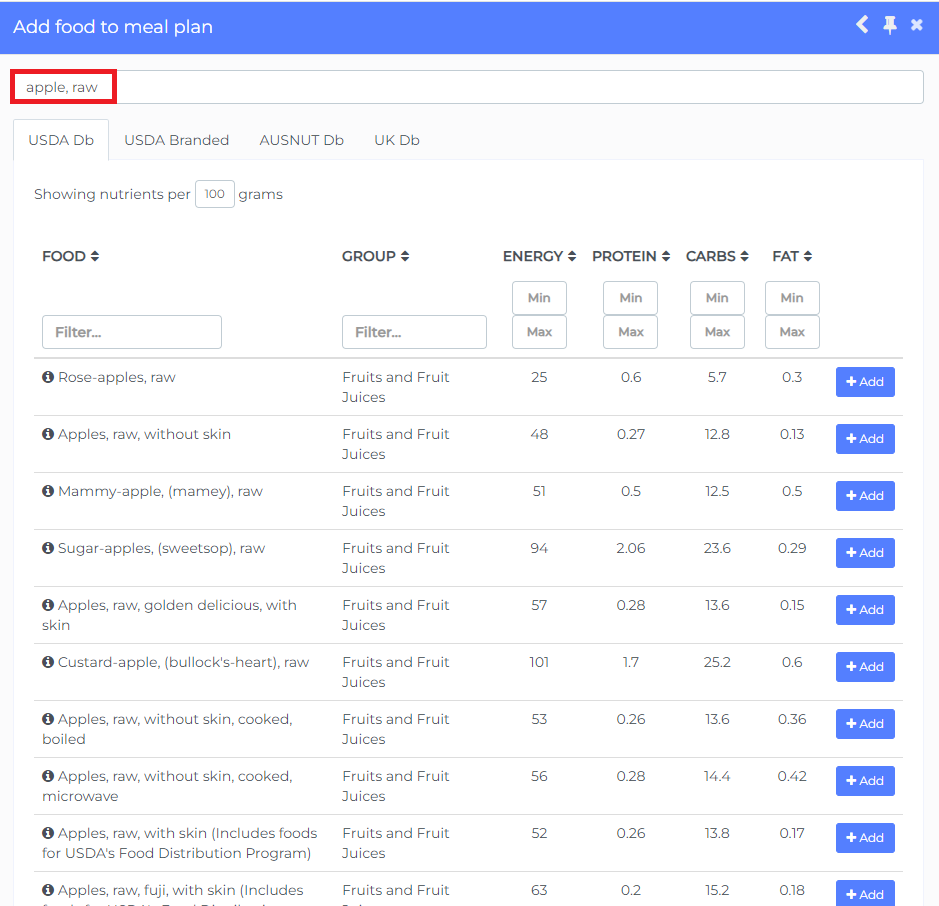
You will notice that now you have different varieties of apples available to choose for your meal plan. Notice also how branded products tend to be written in uppercase, whilst non-branded products are usually in lowercase. Different food databases like USDA (default), USDA Branded, AusNut, UK can also be selected to find specific foods from US, Australia and New Zealand, and UK (e.g. marmite can only be found in AusNut database).
Some of the most common keywords you can use to find non-branded whole foods are:
| Keyword | Example(s) |
| raw | *raw apple*, *raw potato* |
| dry | *dry pasta*, *dry apricots* |
| nuts | *almond nuts*, *pistachio nuts* |
| grass-fed | *grass-fed beef steak*, *grass-fed bison* |
| smoked | *smoked salmon* |
Note: If you cannot find a particular food item you need, perhaps you should check how to add branded products and uncommon foods to a meal plan.
To search foods specific for Australia and New Zealand, you can click this link for the tutorial.