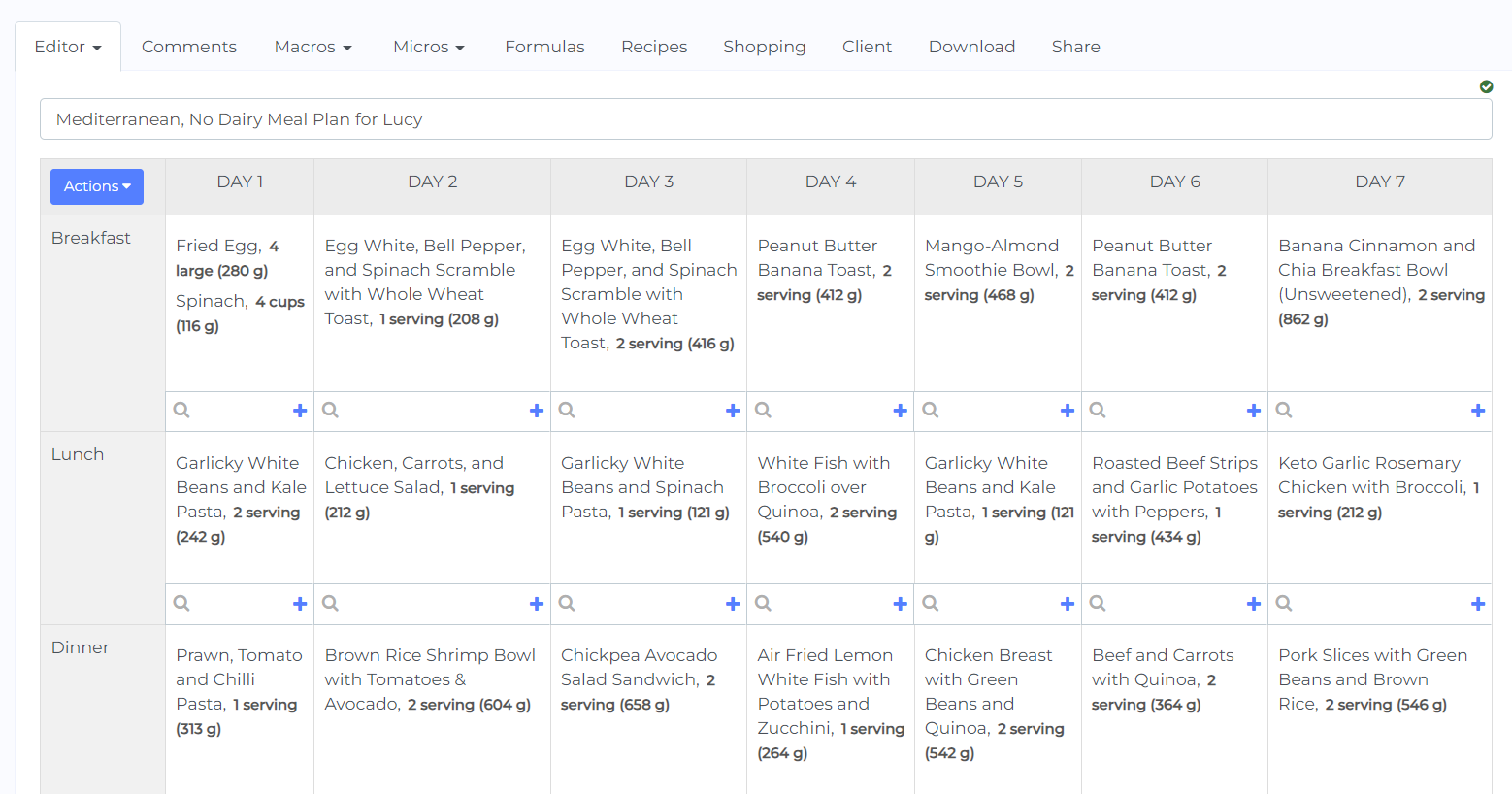It can be confusing sometimes since both terms contain 'meal plan,' and both can be saved in the software. In this article, we're going to clear up this confusion to help you navigate the meal plan and meal plan generator features.
Meal Plan Generator History
The meal plan generator history stores your generator queries. This includes the parameters you set like calories, macros, chosen diet, etc. Once you click Generate Meal Plan, your query will be saved.
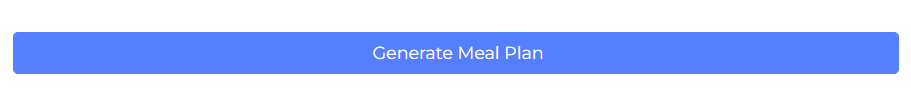
For example, if you queried a meal plan with the parameters 1,800 kcal, Mediterranean, with no dairy, it will be saved in the History.
To identify the meal plan generator query you created with specific parameters, you must rename the meal plan generator name. Otherwise, it will be stored with the default name 'My generator template'.
For more details on how to re-use meal plan generator templates from the meal plan generator History, you can follow this tutorial.
Default
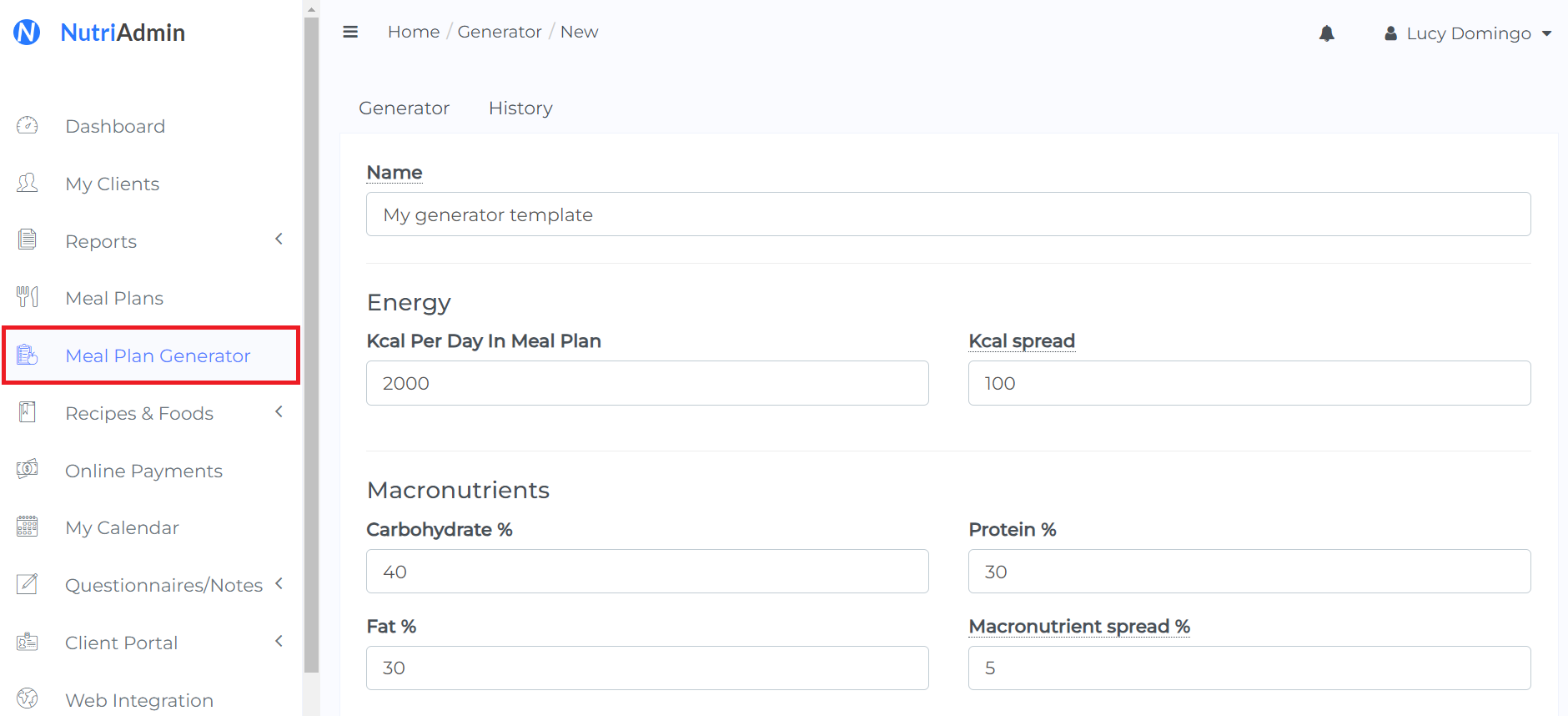
Renamed Example
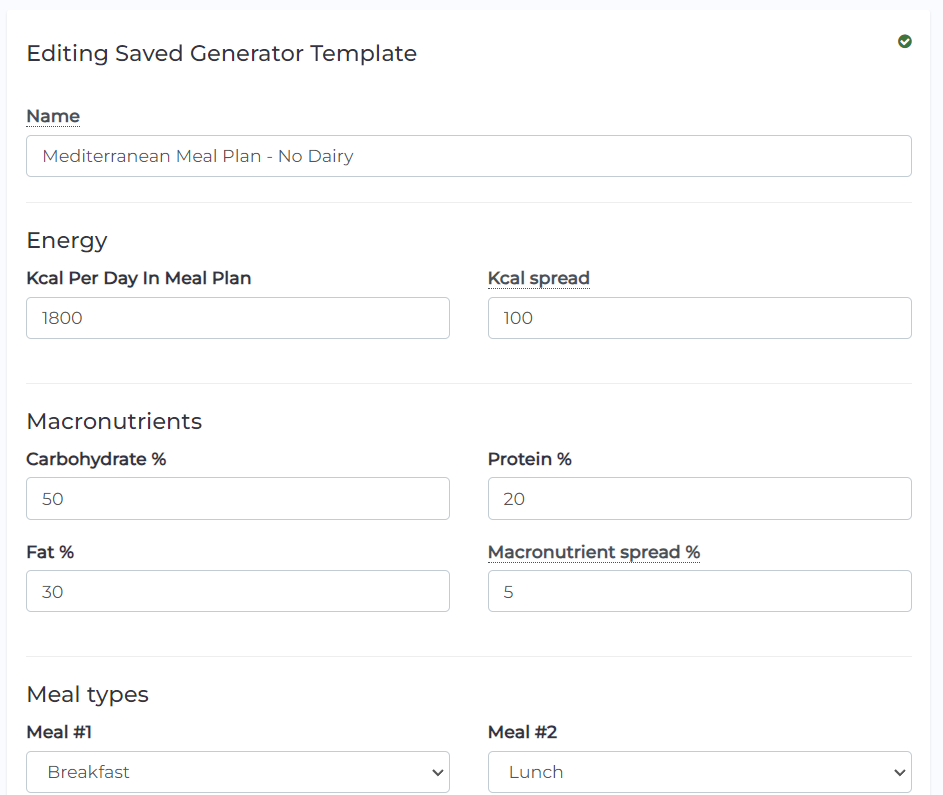
As an example, you can see in the screenshot below that the meal plan query was saved in the history.
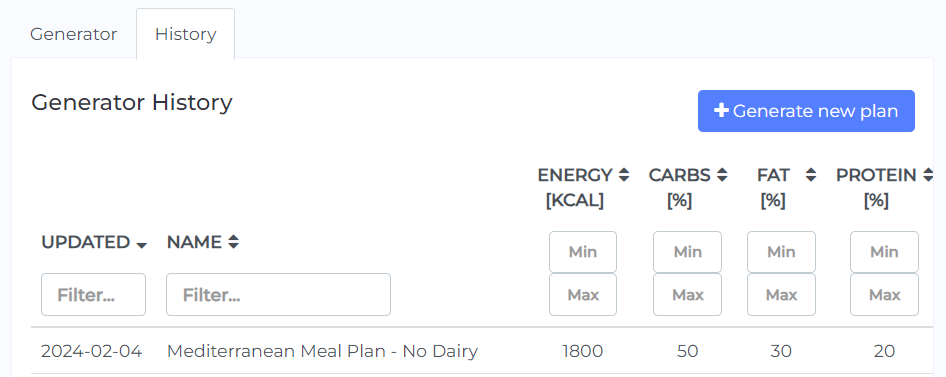
Meal Plan
Meal plans are self-explanatory. However, it can be confusing for some people since you can also create meal plans through the meal plan generator.
In this step of the meal plan generator, you can rename the meal plan generator to the desired name for your meal plan.
Meal Plan Name Based on Meal Plan Generator Template Name
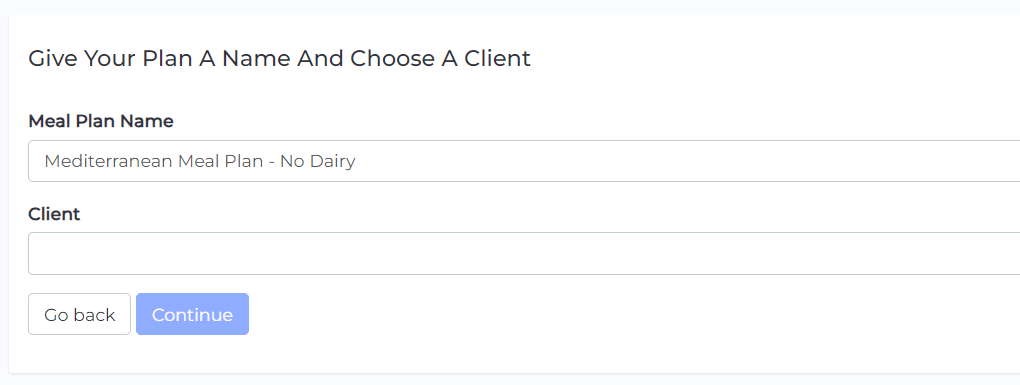
Meal Plan Name Renamed
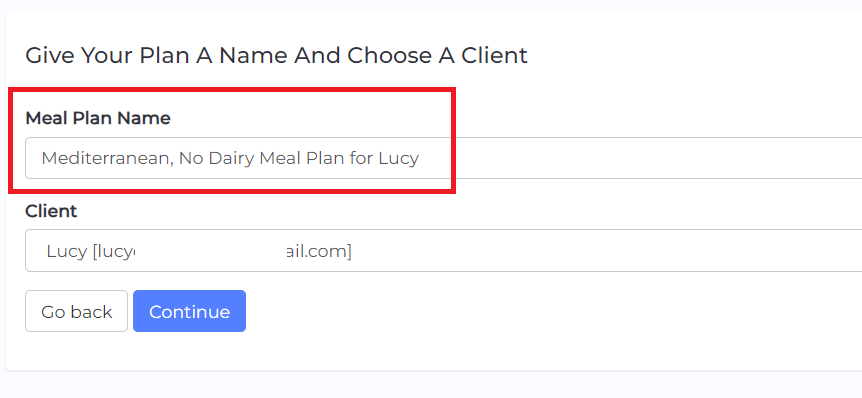
Once you complete the process of creating a meal plan using the generator, it will be saved in the Meal Plans section of the software.
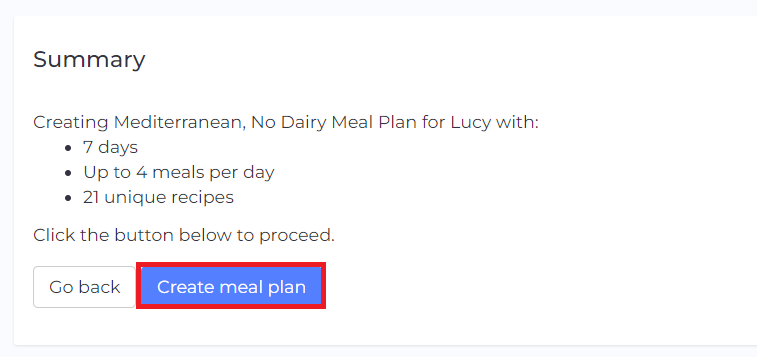
Here's how the meal plan would look like after you click Create meal plan.
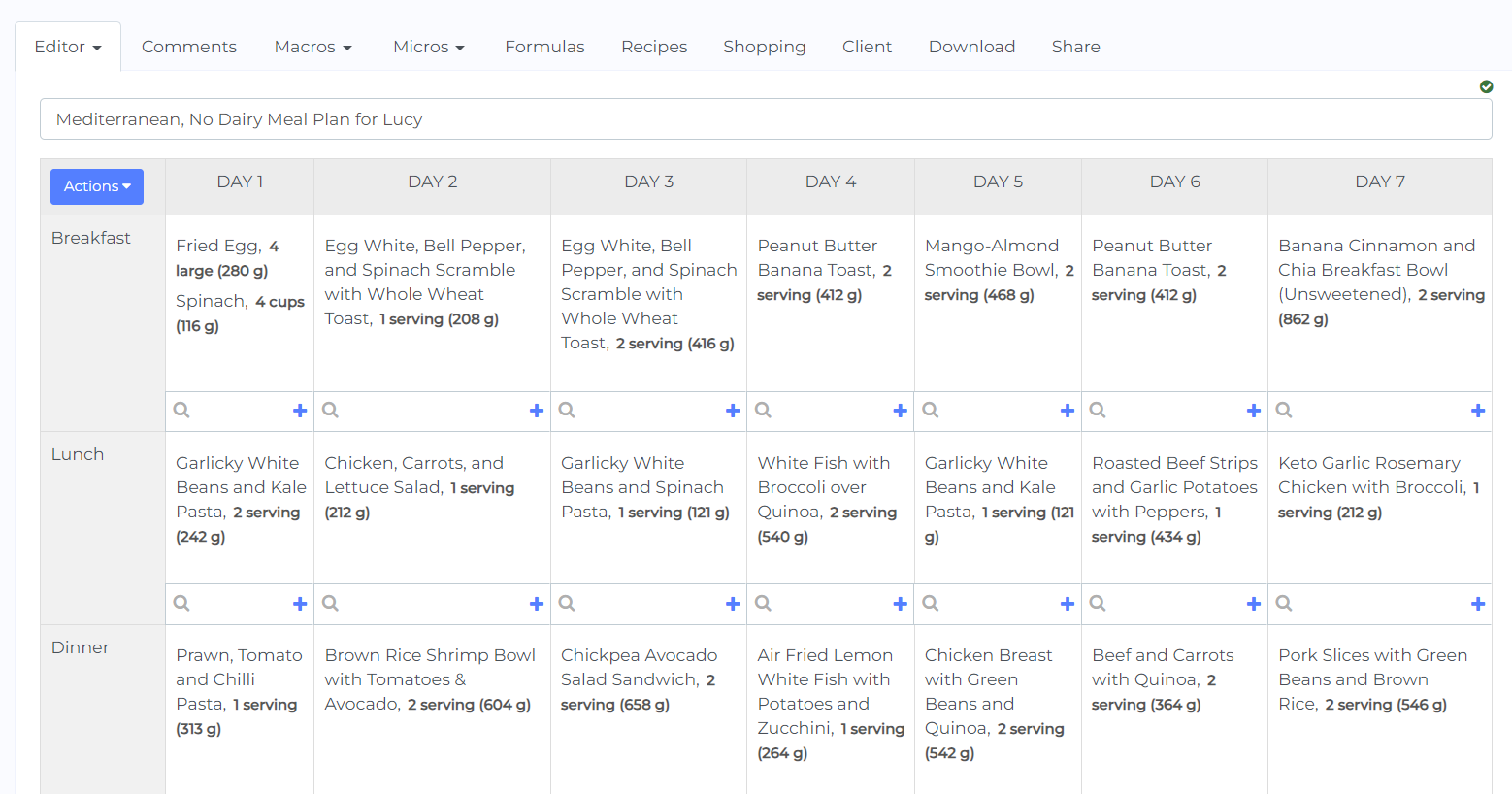
Where are meal plans saved?
You can find you meal plans on the meal plans section as shown below.
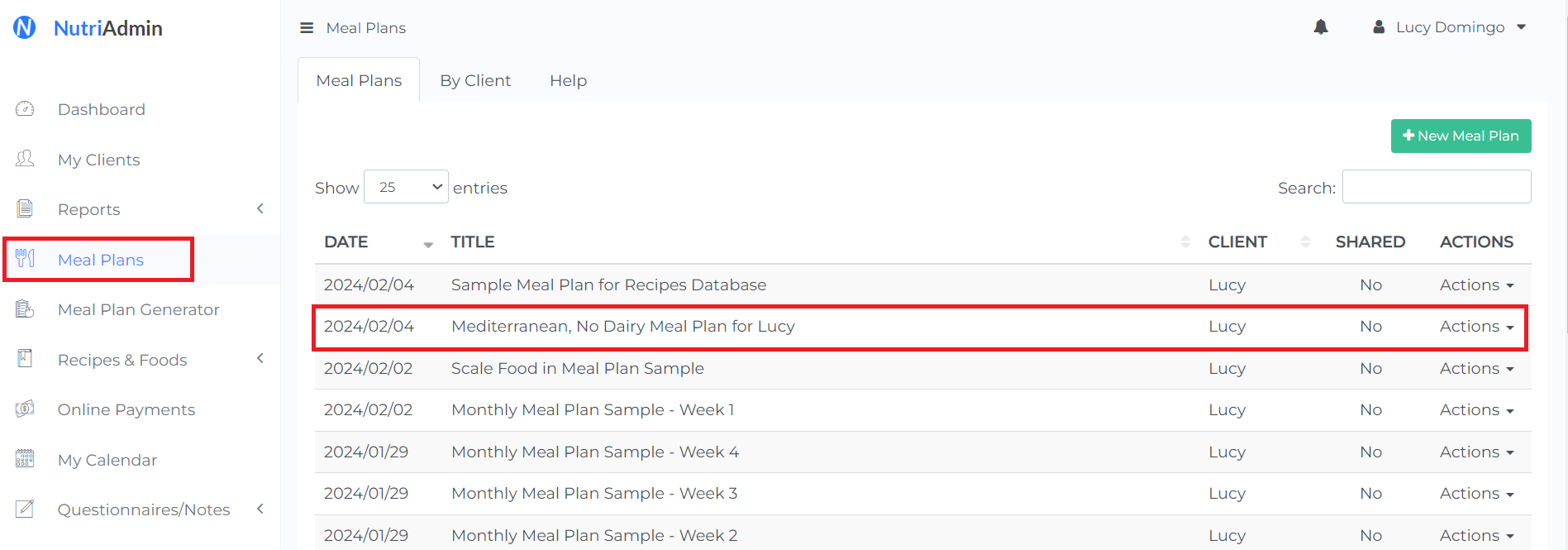
Recap
The Meal Plan Generator History templates shows your previous queries in the generator.
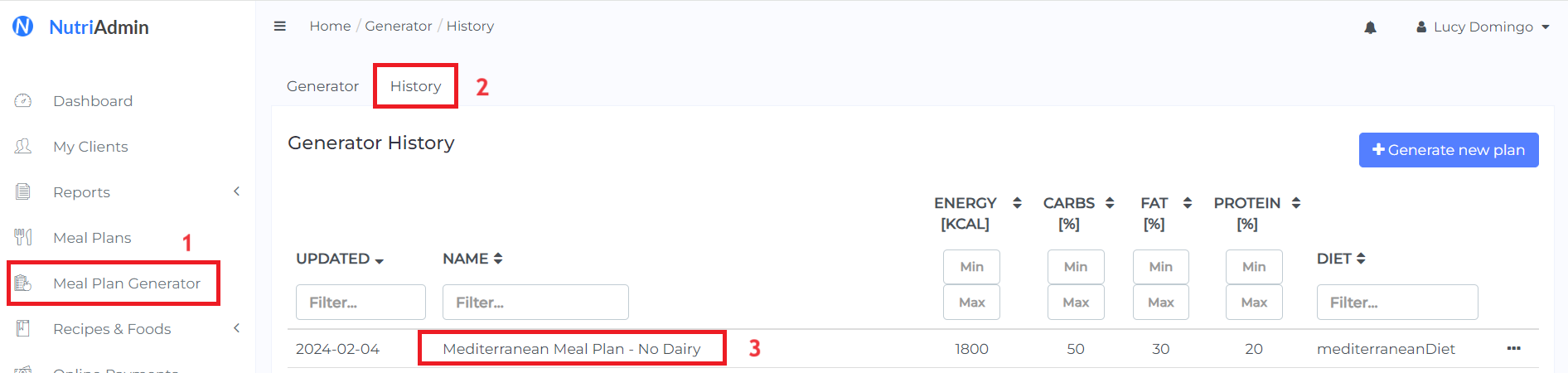
When you click on #3, you will be directed to a meal plan generator template that has your saved parameters.
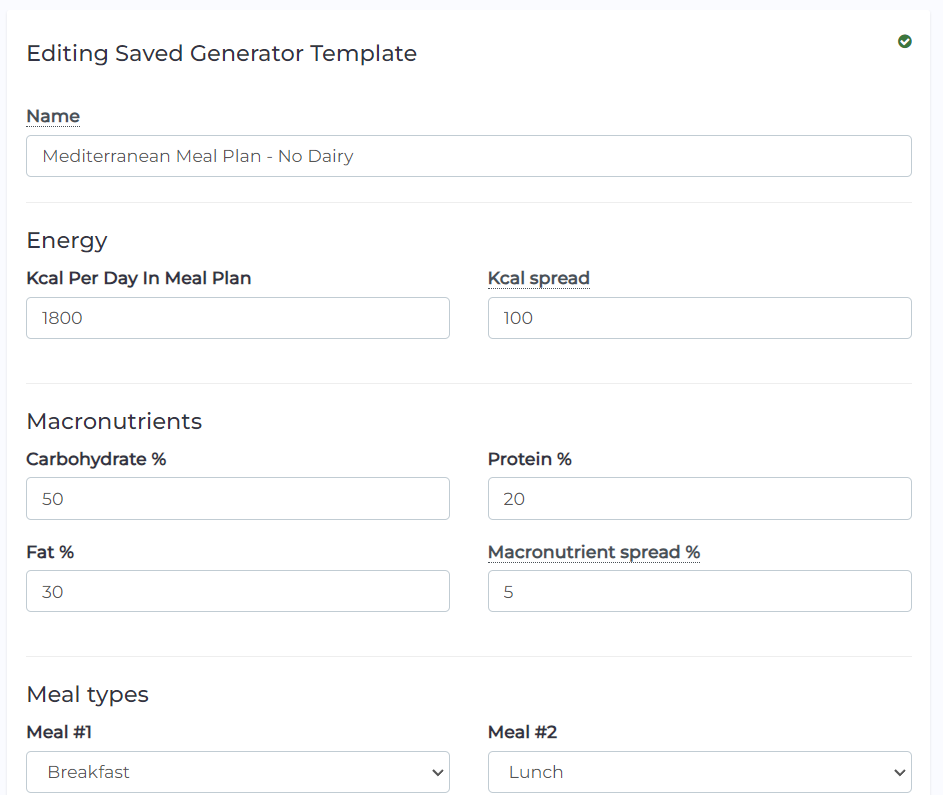
The Meal Plans templates on the other hand, are meal plans you created through scratch or through the meal plan generator.
Here's how it would look like:
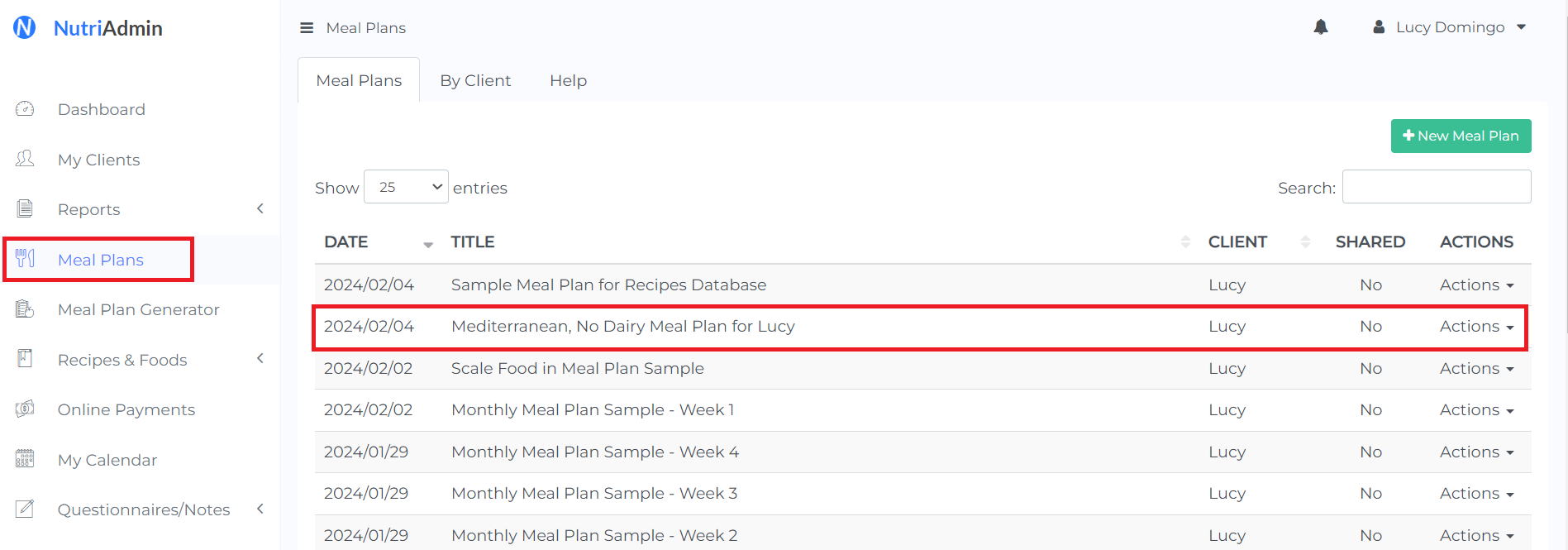
When you click on the meal plan template, it will show the actual meal plan.