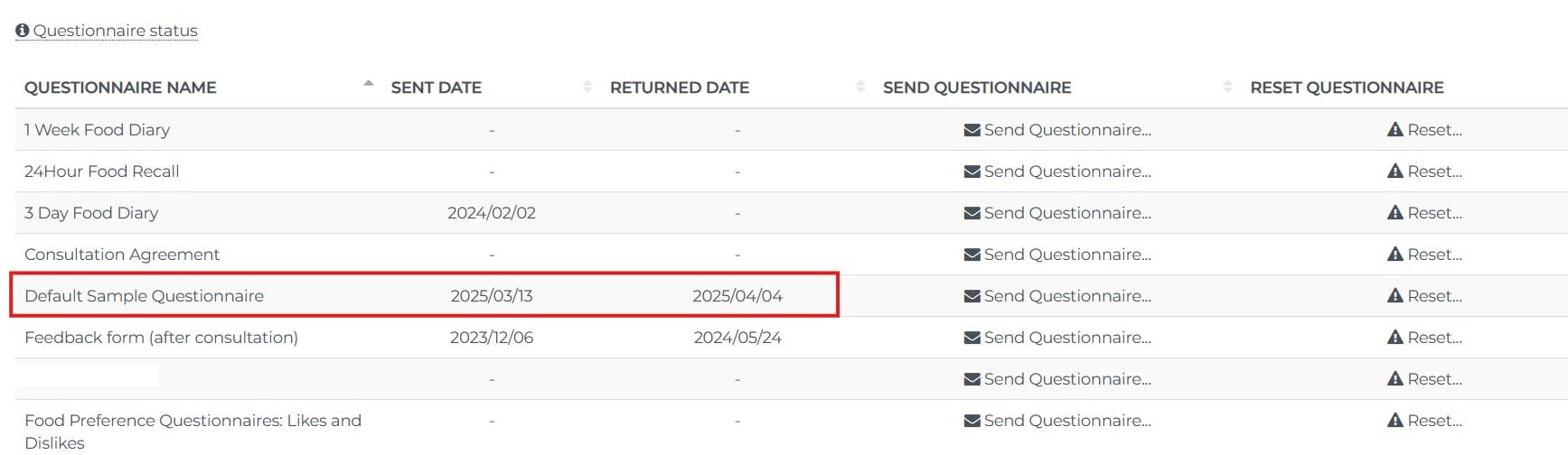When you send a questionnaire to a client, the questionnaire becomes inaccessible to you until either the form is completed, or you reset the questionnaire. This is a security measure in order to prevent you from accidentally overwriting your client's data for the questionnaire.
If you access the client record and click the Questionnaires tab as show below, you will not be able to select any questionnaires that have been sent, but not returned.
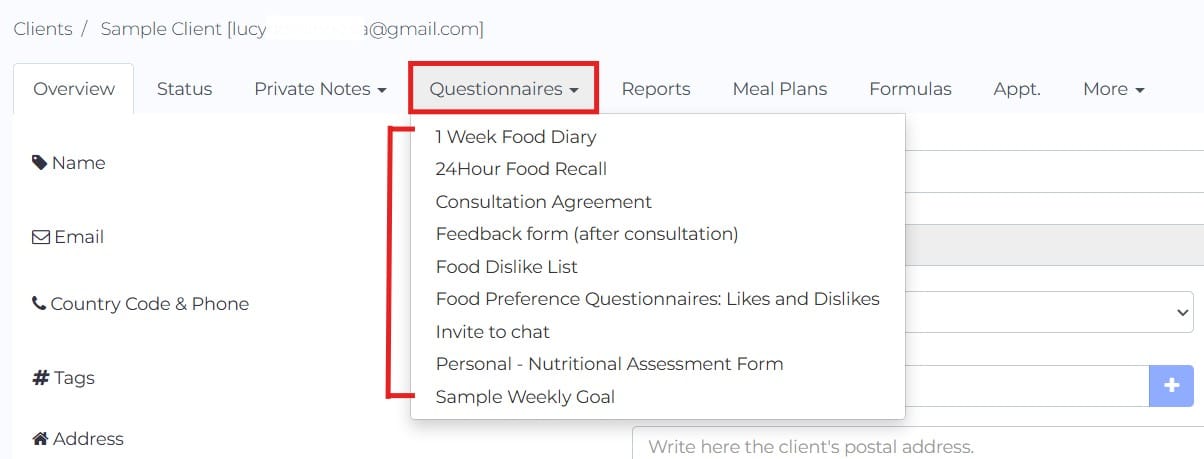
In order to verify that indeed the questionnaire that is missing has not been returned, you can click the Status tab
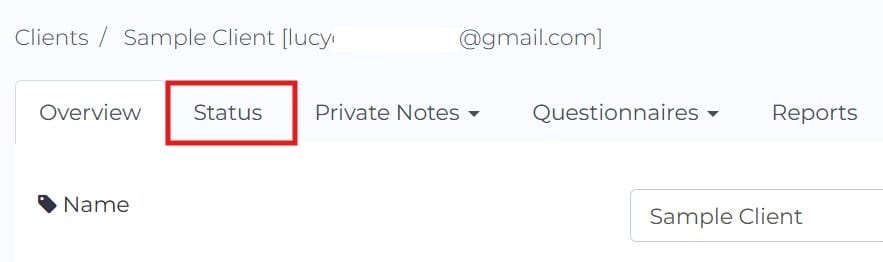
And you can check the Questionnaire Status table to find your questionnaire. In the example below, the "Default Sample Questionnaire" has been sent, but not returned yet. That's why that specific questionnaire cannot be accessed in the client record, since the client may be filling it in and simultaneous editing of the file could risk one person overwriting each other's data.
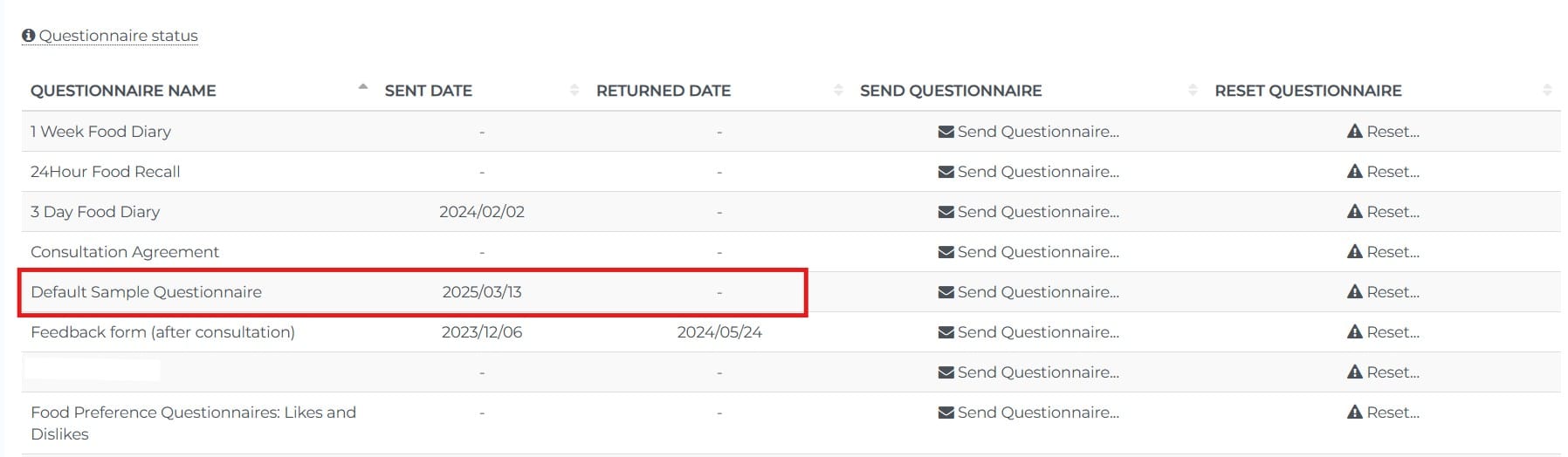
If you want to access the questionnaire you can:
- Wait until the client completes the questionnaire
- Reset the questionnaire - this will delete any data and set the questionnaire to it's initial state before you sent it.
For reference, once a client completes a questionnaire, you should see the completion date in the table as illustrated below.