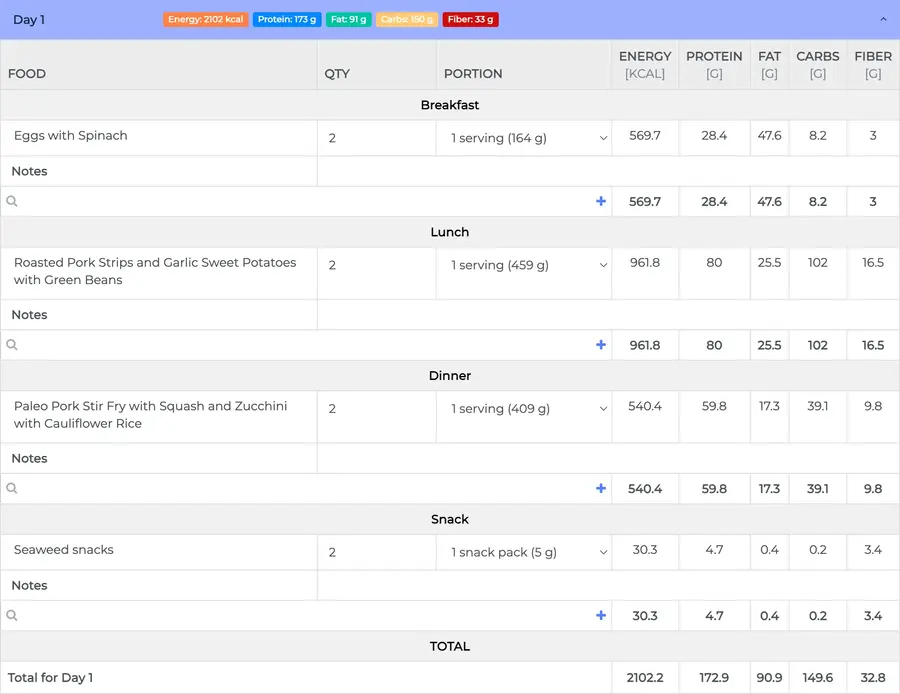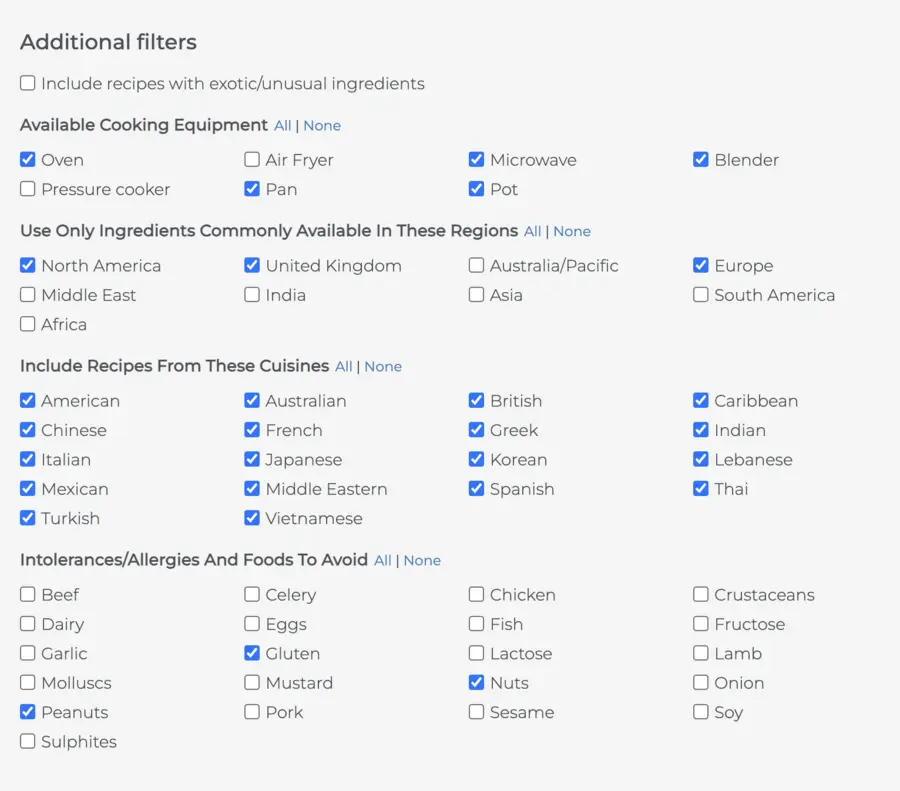The meal planning software that drives results
You know how creating meal plans takes way too long? Aren't you tired of wasting time manually calculating nutrients? And after all the effort, do your meal plans look professional and appealing, and do clients actually follow them? Many nutritionists and personal trainers believe meal plans don't work because they are too complicated or unrealistic.
Well NutriAdmin is the best meal planning software for professionals, designed to solve all the above problems. You can create entire custom plans in 60 seconds with our meal plan generator, or craft your own from scratch. We have a large database of recipes for every cuisine and region of the world. It's quick and easy to use the meal planner, and you will save countless hours every week creating meal plans with NutriAdmin.
Matt, one of our users, works at a gym coaching clients. For years, he only had time to give vague tips to clients, like "eat less", or "take more protein", but obviously that wasn't cutting it. Now, thanks to NutriAdmin, he can use the meal plan maker to craft the perfect plan for each client in record time. He has expanded his income by selling the plans as an add-on service, and his clients are getting fitter with delicious, balanced recipes that anyone can cook!