Follow these simple steps to add a new client in NutriAdmin:
Step 1: Click on My Clients on the left menu or directly click on + New Client in your dashboard.
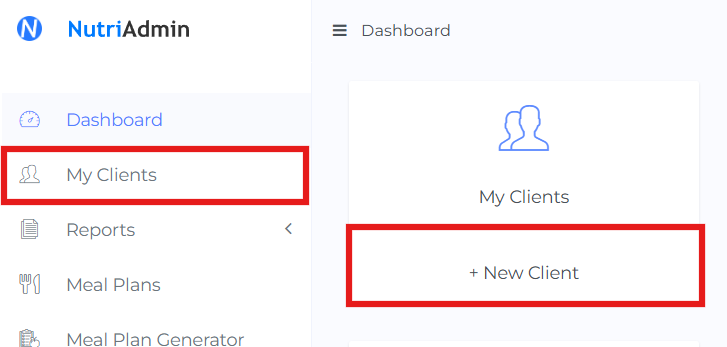
Step 2: If you choose the first option, click on New Client on the top right of the screen.
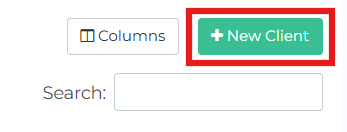
Step 3: Enter the name and email of your new client record. Take into account the system will use the name and email you enter here when you email a contact regarding a questionnaire or appointment.
Step 4: Click on the Create client record button. You will get a notification confirming the new client record is saved.
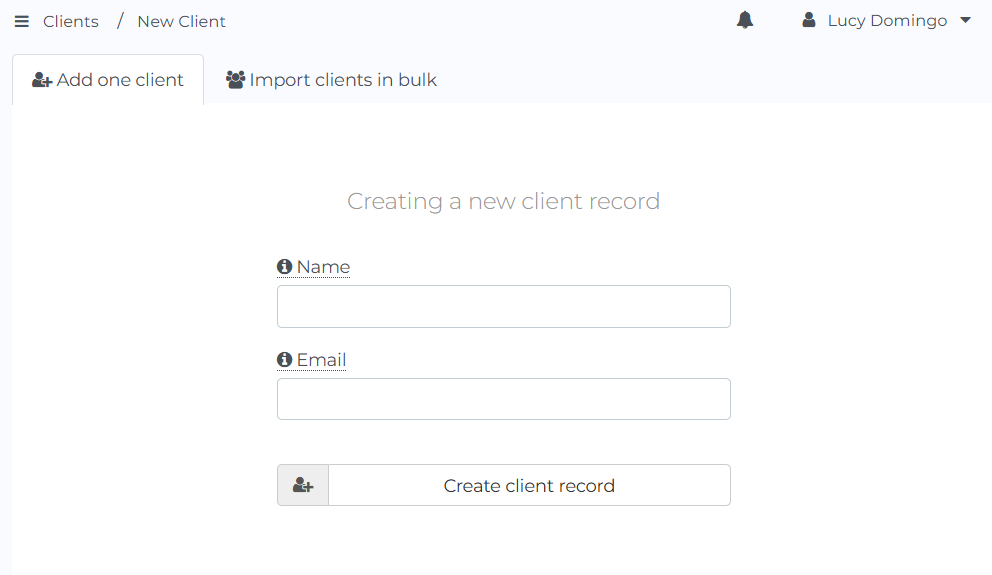
Step 5 (optional): You can now take additional actions, such as:
- Viewing/Editing the client profile you have just created
- Sending a questionnaire of your choice straightaway to the client
- Creating another client record
Done. Your new client record has been added to NutriAdmin.
If you want to add clients in bulk, you can follow this tutorial.