You don't have to manually add every new client from the marketing platform you use into NutriAdmin. Although NutriAdmin does not directly integrate with marketing platforms, this workaround will help you automatically add clients. This applies if you're using marketing platforms such as:
- Drip
- Mailchimp
- Infusionsoft
- Customer.io
- HubSpot
- etc.
When creating email campaigns in your marketing platform, you can include a link to either questionnaires, appointment slots, or payment methods. Set up these links by following this tutorial. Once they click the link, your client will be asked to enter the following details:
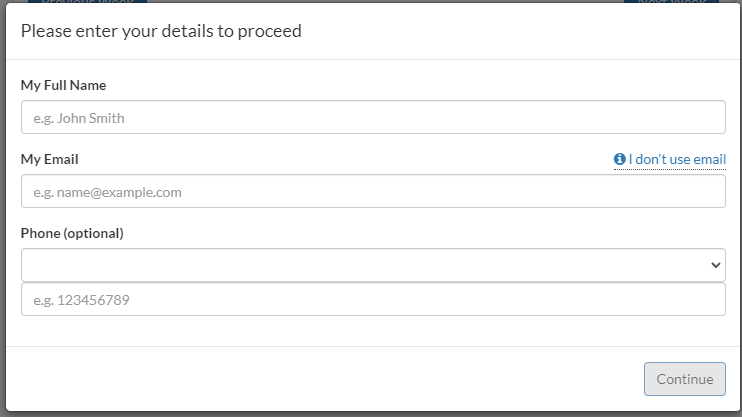
Make sure to instruct them to fill up Full Name and Email as needed.
After a client submits answers to questionnaires, books an appointment, or pays for your service using the link, all you have to do is approve the pending client through this tutorial. This way, a client record will be automatically created for them based on the name and email they entered once you approved it. This is how it would look like in your dashboard:
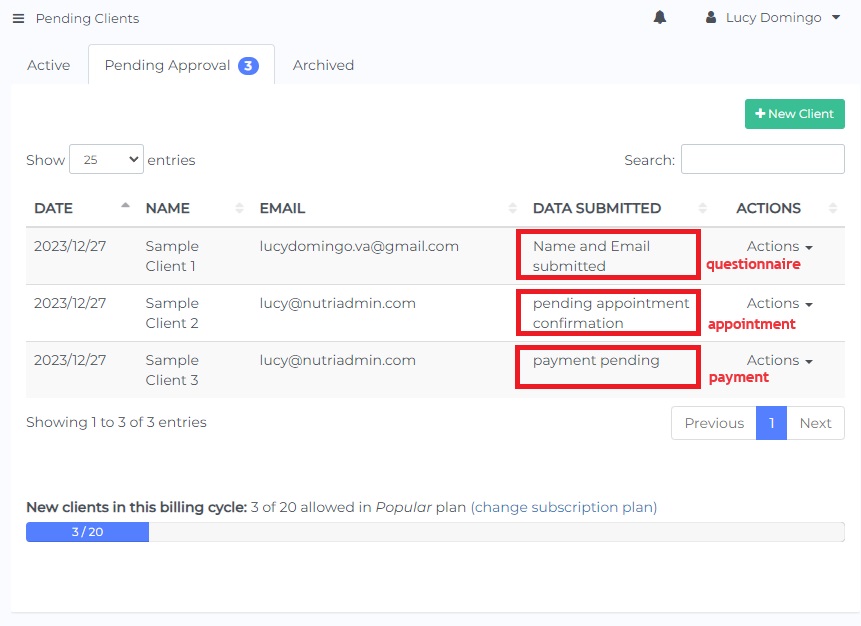
You can also easily take out client emails to another platform like Mailchimp. To do this, you can check this tutorial for details.