The email you type when you create a client record in NutriAdmin is very important. This email will be used when you click to send a questionnaire/appointment slots for the client. If you type the wrong email, or your client changes their email address, you will need to update your record so that your client can continue to receive your messages.
Changing your client's emails is very simple. You can follow the steps below.
Step 1: Click on My Clients on your dashboard.
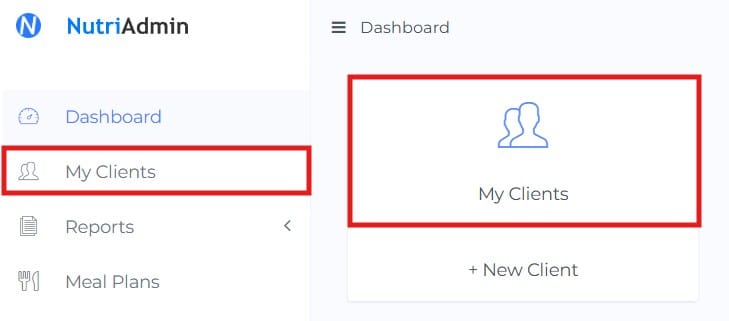
Step 2: Find the client record you want to edit, and click on their name, or on Actions>View Client.
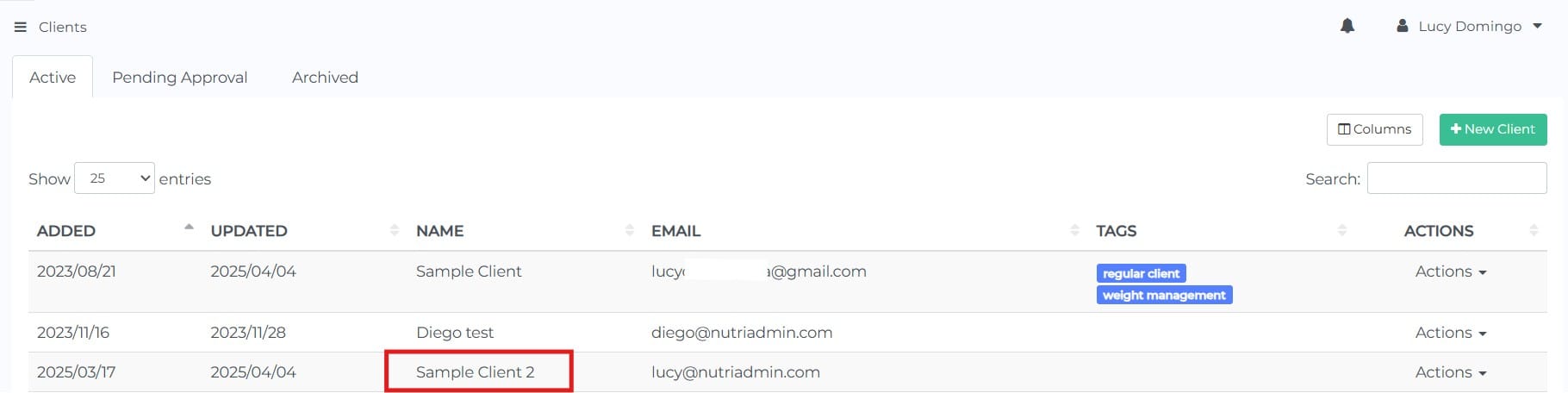
Step 3: Make sure you are on the Overview tab in the client record.
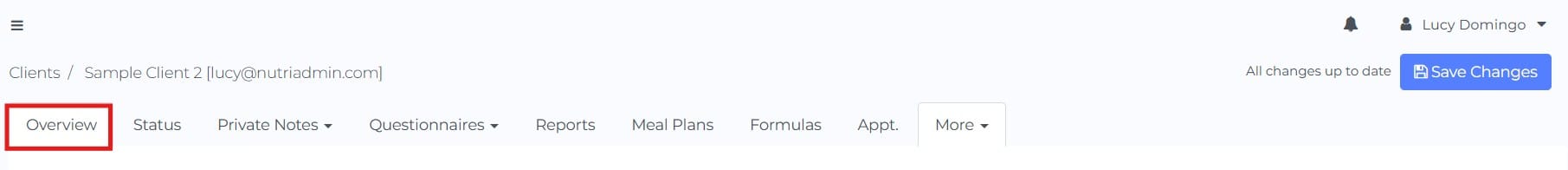
Step 4: Click the Change email... button as shown below
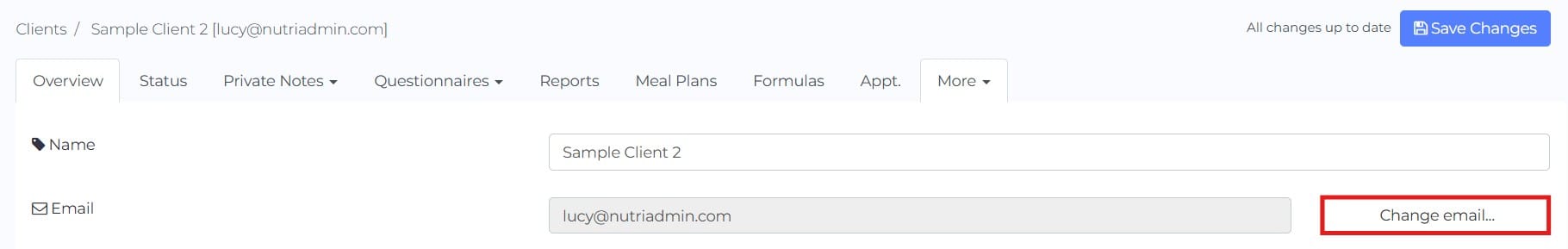
Step 5: Enter a new email for this client, then click on Update Email. Your changes will be saved for this client.
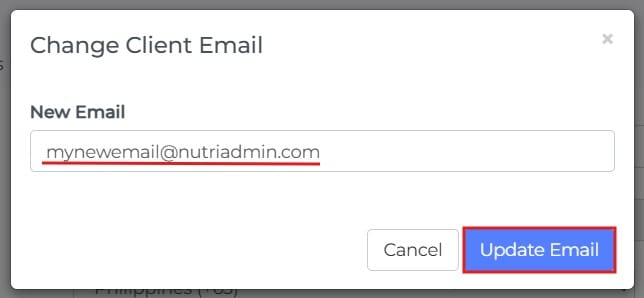
That's all! Your client's email is now updated, any notifications from NutriAdmin, appointments, questionnaires, etc. will now we sent to the new email you've set.
Note: It's possible you have other email data fields for a client, for example, under the Questionnaire data category. The only email data field that NutriAdmin uses for sending messages to your client is the box under the Overview tab, which is linked to the field you fill in when you create a client record.
About the client portal
If your client has been invited to the client portal, but never accessed the account, then changing the client's email will regenerate a new password for your client and send a new invitation to the client. This is particularly useful if there was a typo in the client's original email, for example.
On the other hand, if a client has already been invited to the portal and has access to the client portal account, then it won't be possible to change the email for the record. This is a security measure to prevent the owner of the new email from accessing data from the previous account. You can always create a new client record if you want to add a new email.