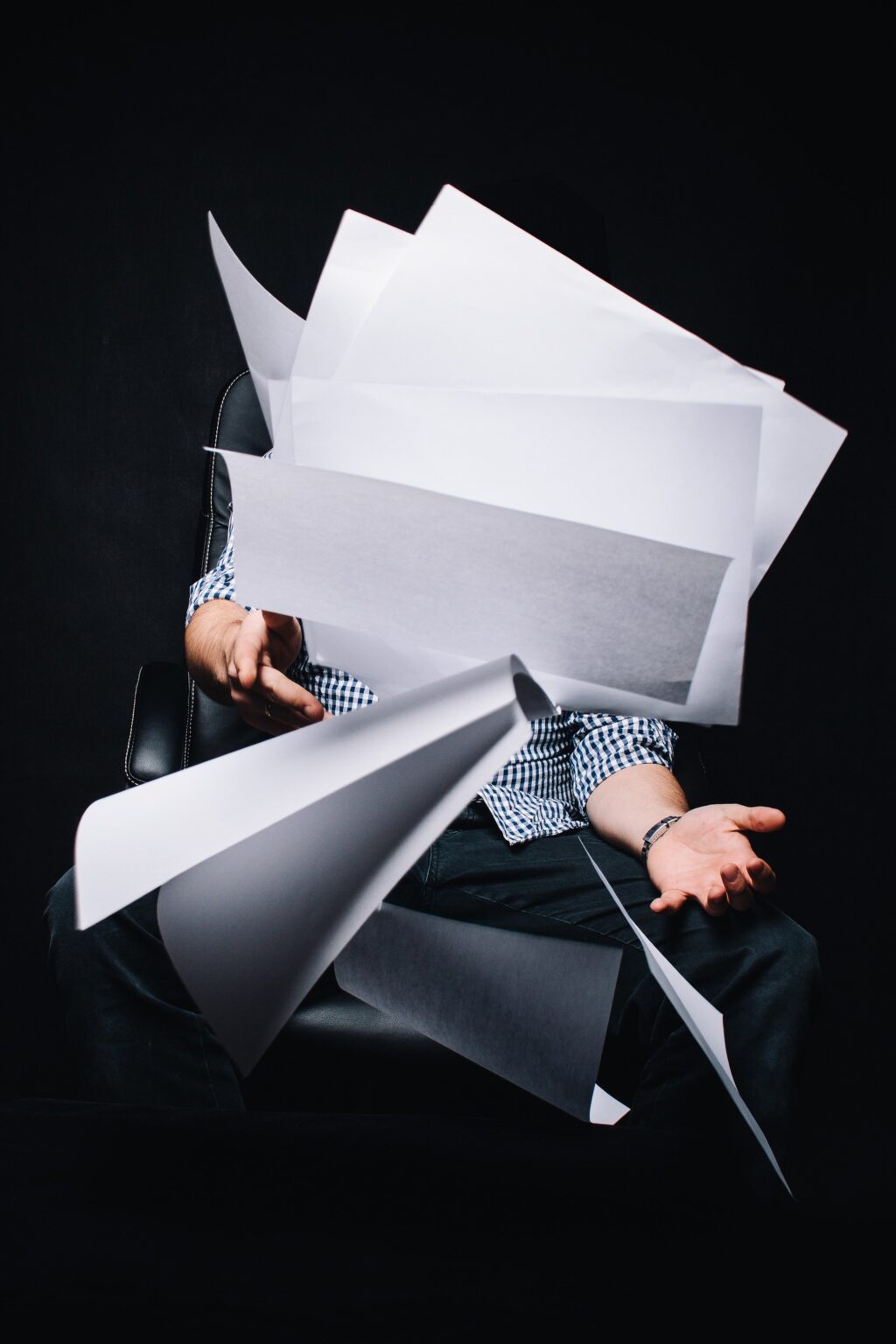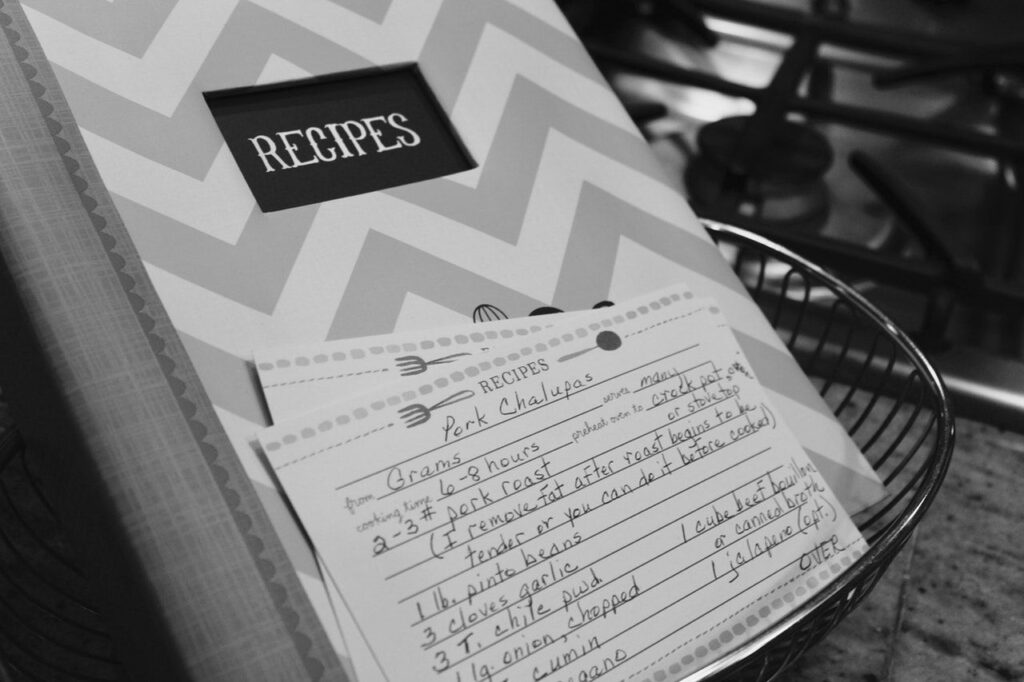This is a short post describing the 3 most common ways nutritional therapists manage their client files and data. Perhaps you can identify yourself with one of them!
Before delving in though, software is just a component of being productive. Using the right tools is crucial, but your personal habits matter too! To learn more about personal productivity, check out my productivity machine guide.
1. Being “The all-paper hero”

Don’t you love pen and paper? I always find a certain romantic appeal on keeping paper notes of all sorts around my desk.
The problem: It’s hard to keep up as your client bases increases. In fact, the more clients you have, the worse it gets to manage all the paperwork. More clients should be a blessing, not a curse!
Nutritional therapists often will need very complex data about their clients. Medication history, results of medical tests, diagnosis, etc. Paper is good for writing great novels, but not as adequate for storing all of this structured data in an efficient way.
Storing all of your client files in paper is simply sub-optimal in the age of information technology. You will waste time on:
- Finding a particular client file (from the right date)
- Re-writing content over and over across files
- Writing your data in electronic format to send reports to clients (unless you do this by posting hand-written letters)
- Fixing the mess after the occasional coffee-spilling incident over your valuable files (it has happened to all of us)
Conclusion: Very time consuming and potentially stressful way of organising your data.
2. Transforming into “The duck taper”
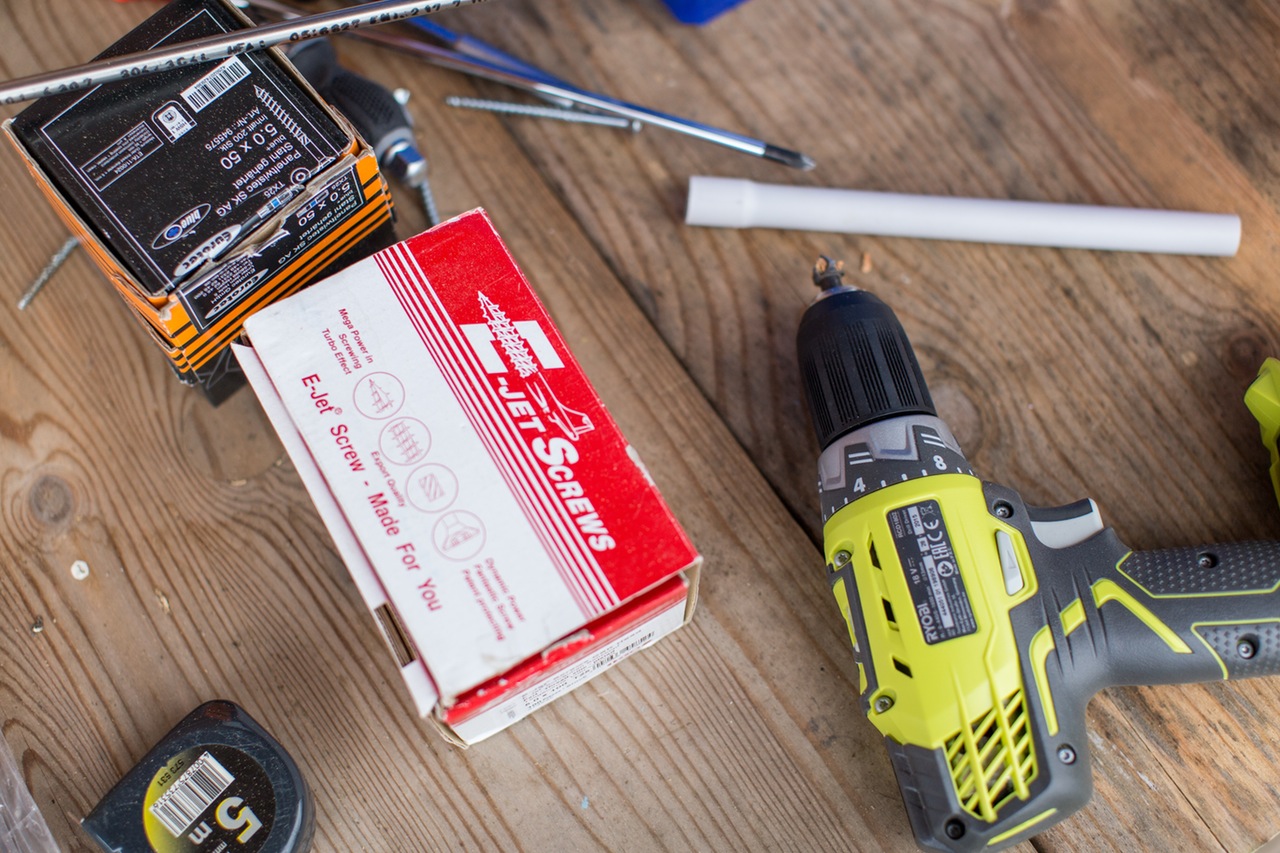
You are a duck taper if you’ve put together your own nutritionist client management system. Usually, by combining together different software programs, and maybe physical paper as well.
Perhaps you have an application for scheduling your appointments, a few Excel templates for writing meal plans and reports, and yet another app for sending questionnaires to your clients.
This is definitely one step ahead of doing all in paper. However, it’s not yet the best solution. The reason: your data is not integrated.
Integration means that your different softwares and systems will probably not communicate effectively.
E.g. you get your questionnaires, but you have to manually copy/paste and format the content into your client database. Then, once again, you need to manually reproduce data into reports for your clients.
All of these data-copying activities between different systems can be really time consuming. Many nutritionists I’ve interviewed confessed spending around 2-3 hours a day just dealing with monotonous paperwork of this kind.
Conclusion: On the right track, but not the best way of managing your client data and admin.
3. Adopting client management software for nutritionists
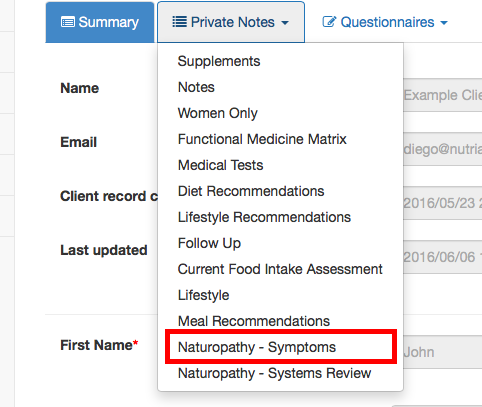
This is an screenshot from nutriadmin.com, our specialised solution for nutritionists running their own business.
NutriAdmin allows nutritionists to:
- Store client data electronically
- Send questionnaires to clients and get the resulting data integrated automatically in the system
- Create reports and meal plans for clients with a few clicks
- Seamlessly integrate your schedule with your clients’
- and more!
Here is what we did: We asked hundreds of nutritionists what are the most painful tasks you have to deal with at work? The answer was very often: paperwork.
Since we sensed there was a need for some software that did all of these monotonous tasks in an automated and efficient way, we proceeded to build it. Always using the feedback of users as a guideline.
The result: a product that addresses all of the inconveniences of having client files just on paper – or mixing together different software programs that are not specialised to serve nutritionists.
If you are looking to reduce the amount of time you spend doing boring paperwork considerably; you can learn more about NutriAdmin by clicking here.
Conclusion: A custom-built specialised solution to address an specific problem has to be better than any combination of less specialised tools by definition. Why don’t you try NutriAdmin for yourself and see if our claims are true?
Thanks for reading. If you enjoyed this article, subscribe in the yellow box below to get more.