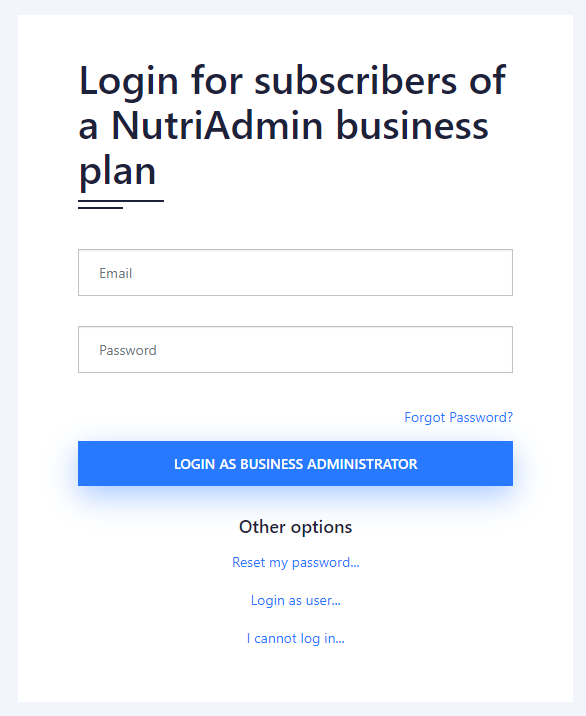When you go to nutriadmin.com to login to your account, you will see three different login options to choose from. In this article, we're going to discuss their differences and functionalities.
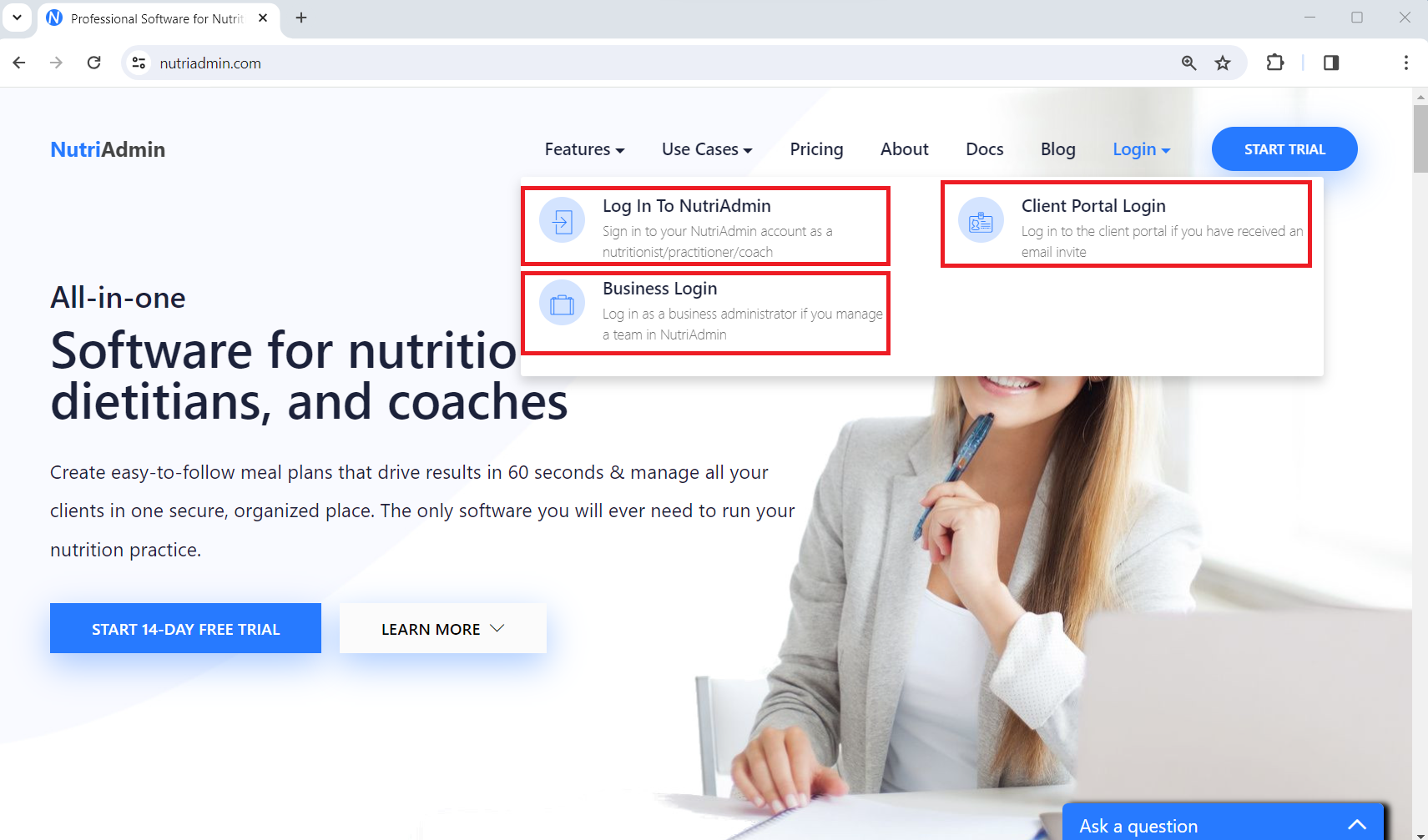
Log In To NutriAdmin
This login page is intended for nutritionists, personal trainers, coaches, and other wellness professionals who are current subscribers of NutriAdmin. This also applies to team members covered under the Business Plan.
This will direct users to their dashboard where they can use NutriAdmin features for their practice.
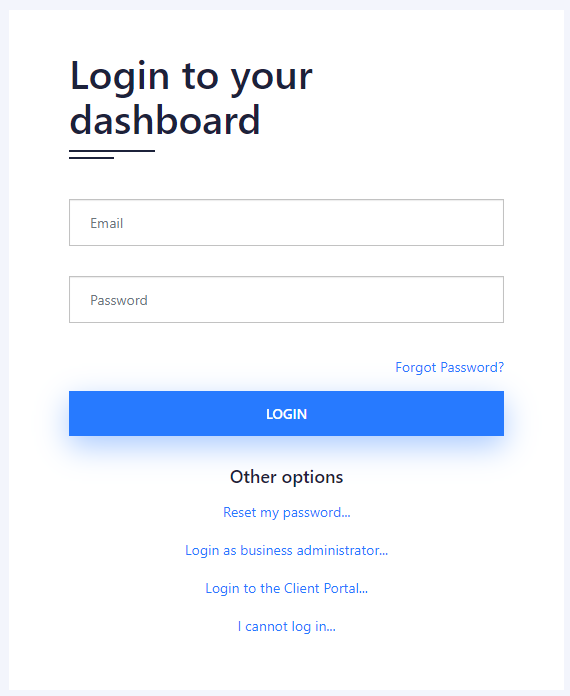
Client Portal Login
This is the dedicated page where clients can log in to view reports, access questionnaires and meal plans, and have video calls with their practitioner.
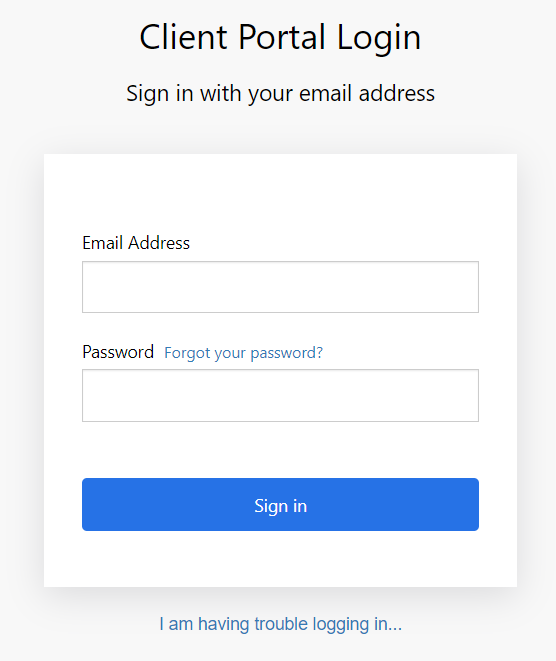
Business Login
This is the dedicated login page for business administrators, or those subscribed to the Business Plan. From here, they can efficiently manage team members, including adding or removing them, and access billing details.