This article discusses what to do when you are having trouble login in to your NutriAdmin account.
Quick troubleshooting
Here are the quickest things you can do if you cannot log in:
- Try a different web browser
- Try incognito/private mode in your browser
- Disable your adblocker for NutriAdmin if you have one
- Disable shields in your browser for NutriAdmin if applicable (click here to learn more)
- Reset your cache and cookies for NutriAdmin as explained here
- Ensure your email and password is correct. If you have multiple email addresses, make sure you are using the right one. You can reset the password if needed.
- If all the above fails, then please contact support by emailing team@nutriadmin.com - if possible attach screenshots and provide the browser, device, and OS you are using
If the above fails, you can read on for more possible causes of issues.
Account types
There are three types of accounts in NutriAdmin. If you are trying to log in in the wrong login page, then you won't be able to sign in:
- Regular NutriAdmin user. This is for nutritionists/dietitians/coaches/trainers/practitioners etc. Users that manage their clients in NutriAdmin and create meal plans, take notes, etc.
- Business user: This is for teams and larger companies that have multiple users (the ones above). E.g. a business administrator can log in and add new users or remove existing ones
- Client portal. This is for clients of the NutriAdmin users mentioned above. A NutriAdmin user (e.g. a nutritionist) can share a meal plan with one of their clients. The client gets an invitation and can log in to the portal to see his/her meal plan.
Each type of user has a different login page, so if you are trying to log in and are experiencing issues, you first need to make sure you are trying to log in in the right page. Here is a summary list:
User (Nutritionists/Dietitians/Coaches/Trainers/Practitioners).
Login page: https://nutriadmin.com/login
Business (Teams of Users (e.g. a practice employing 4 dietitians that work together)
Login Page: https://nutriadmin.com/business/login
Client (Clients/patients of a User, e.g. someone that requested a meal plan from a nutritionist)
Login page: https://nutriadmin.com/client/login
Here are also screenshots of how the different login pages look like. Notice the different URLs
Case 1: Login for user at https://nutriadmin.com/login
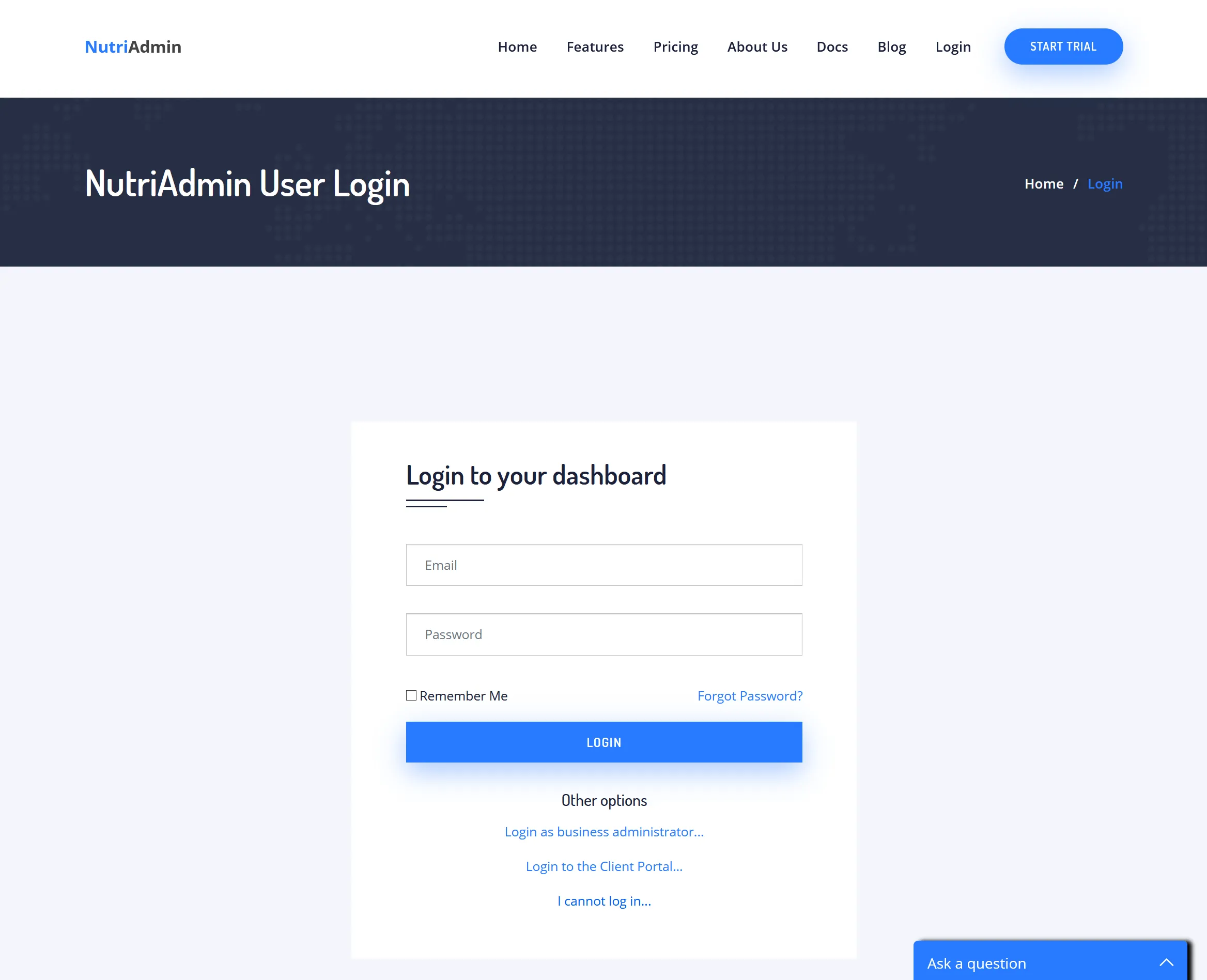
Note: If for some reason you cannot see the email/password fields when you open this page in your browser, please try resetting your cookies/cache as explained here. If this doesn't work, please contact support.
Case 2: Login for business accounts at https://nutriadmin.com/business/login
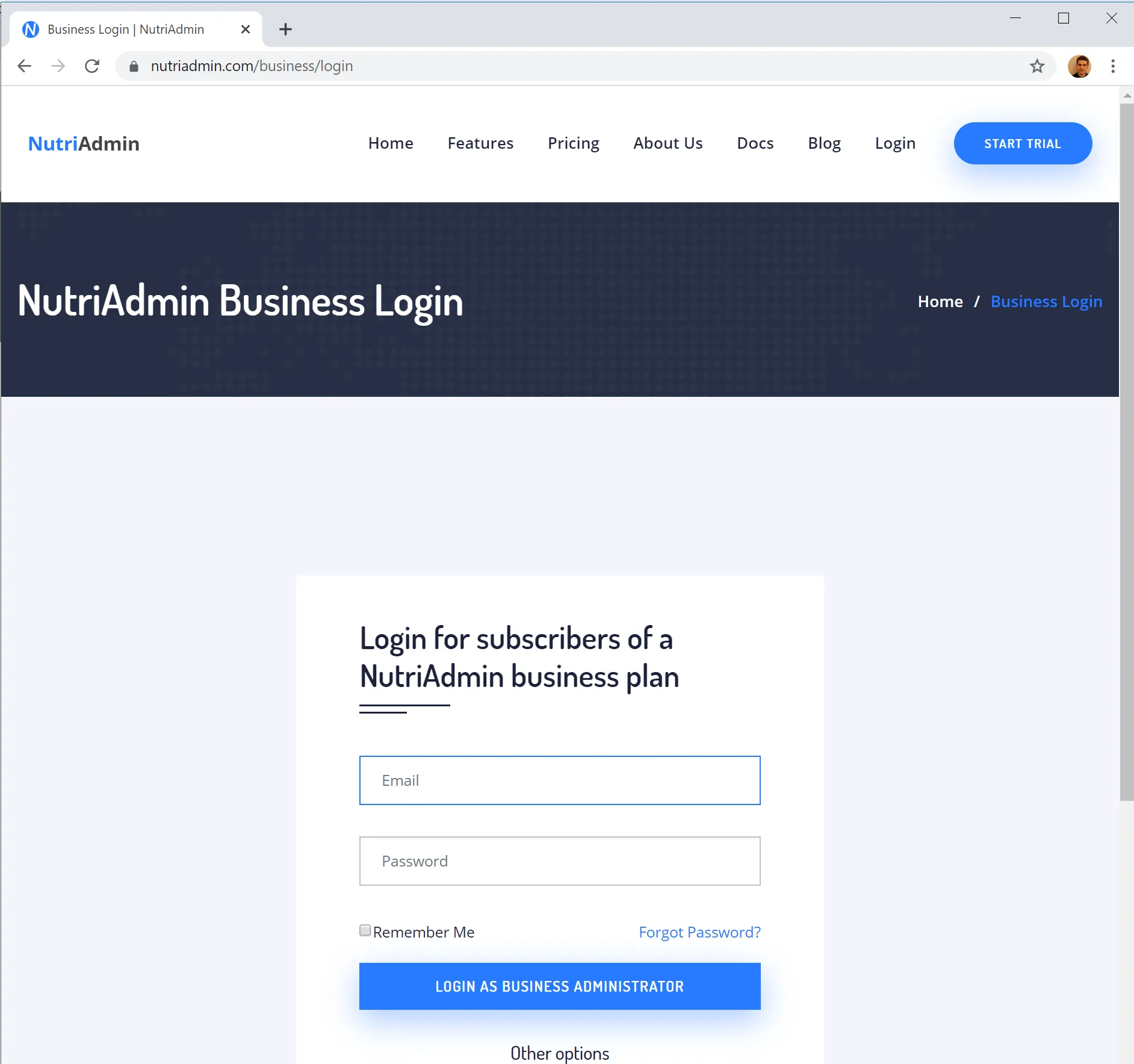
Note: This is for the business administrator. The different members of the team still need to log in as regular users (the case 1 above).
Case 3: Login for clients (client portal) at https://nutriadmin.com/client/login
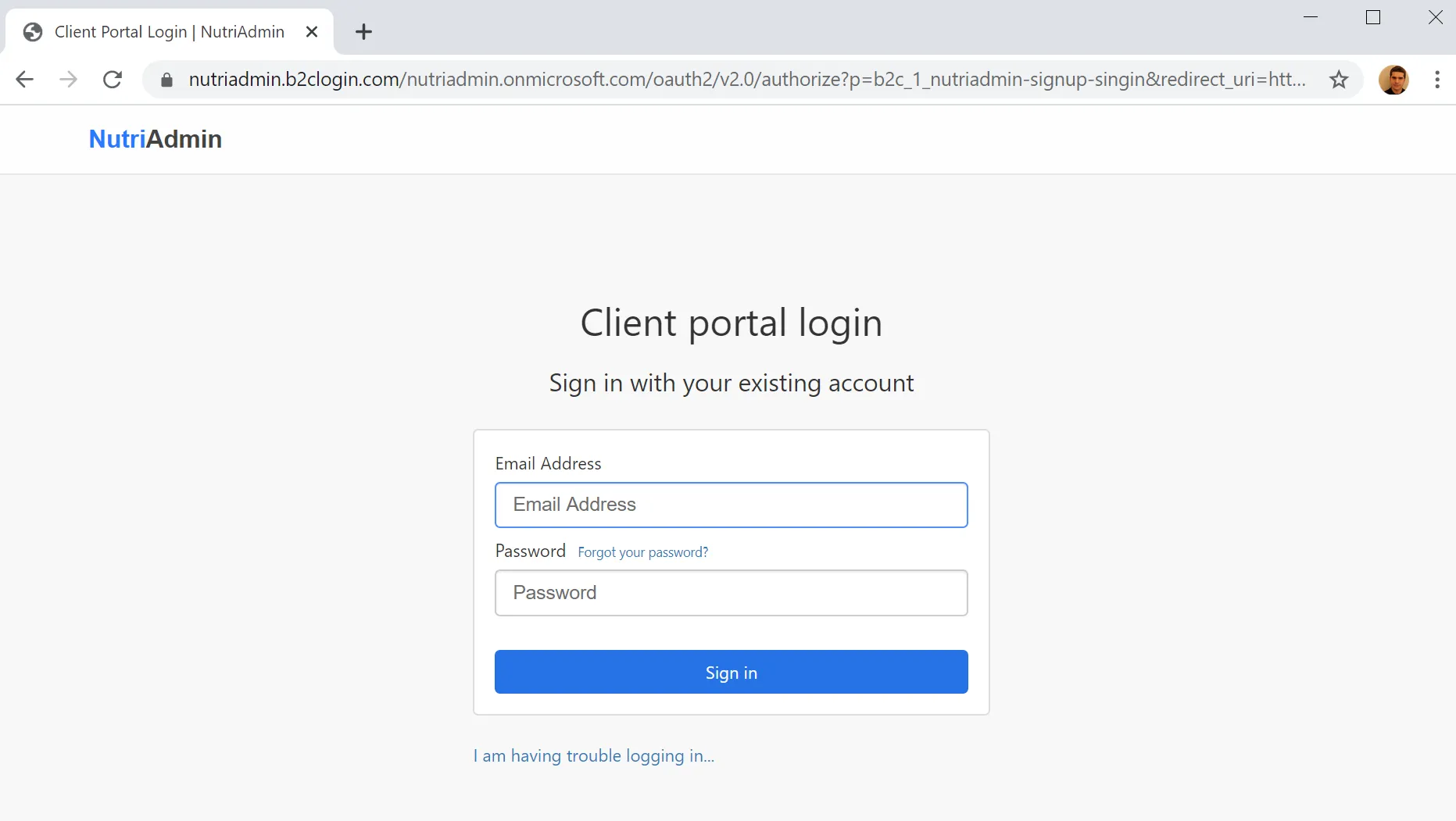
Note: For technical reasons, when you open the link above you will be redirected to a longer URL since authentication to the client portal is managed by Microsoft Active Directory.
Troubleshooting
To login in either page, you will need to enter your email and password. If you are unable to login, please ensure:
- You do not have CAPS LOCK activated (for uppercase characters)
- You have typed your email and password correctly
- You are in the correct login page. There is a separate login page for regular users and for business plan subscribers as mentioned above.
Login Errors
If you try to login but enter your email/password incorrectly too many times in a row, NutriAdmin will automatically lock your account for 5 minutes for security reasons. You will be redirected to an error page as shown below.
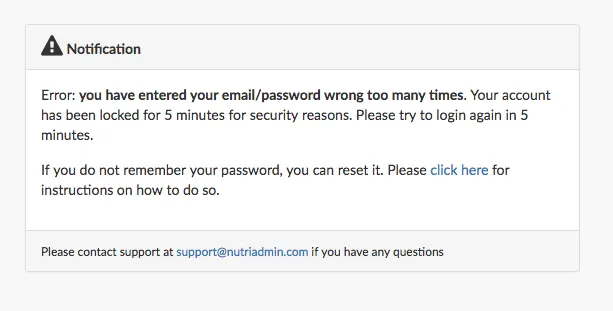
If you wait five minutes, you will be able to attempt to login again. Please make sure you are entering the right password and email. Whilst you wait, you can check your email account(s) to confirm you are trying to login with the right email address.
One of the most common problems with login errors happens with users that have multiple email addresses. Perhaps you have created a NutriAdmin account with one of your emails, but then you are trying to login with a second email without realizing it. If you are able to find messages from NutriAdmin in your inbox, then you will be certain you are using the correct email for login.
Client portal FAQs
You can check this link for more information about the client portal and how to handle potential issues.
How to reset your password
If you are still unable to login, you can click on the Forgot Password link in the login page. This will enable you to enter your email address and to receive instructions on how to reset your password.
If all else fails
If you request a password reset and you are unable to receive the password reset link, please ensure you check your spam folder. If you haven't received any emails within 5–10 minutes, then please contact team@nutriadmin.com for help.
The most likely cause for someone not being able to login after trying all the options listed in this article is that there is a typo in the email used when you registered your nutriadmin account. If this is the case – or for anything else, we can help you at team@nutriadmin.com.