When you are trying to pay your subscription to NutriAdmin using a card, there may be instances where you may get an error message as shown below:
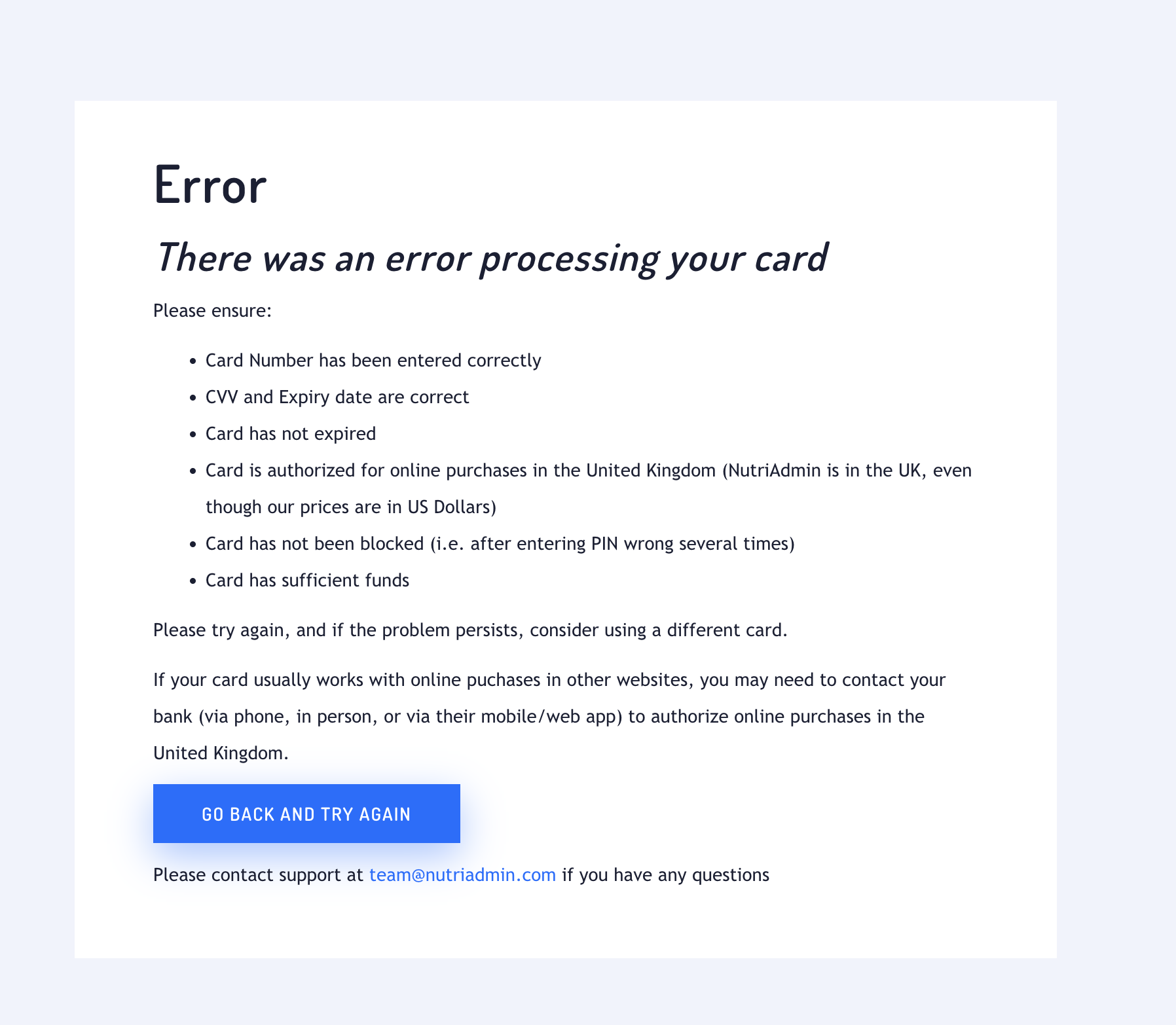
These are the possible reasons why you encountered this issue with your payment and the possible solutions on how to resolve it:
Reason 1: You may have entered your card number incorrectly. Kindly double check if the numbers you entered are correct or if you mistyped anything.
Reason 2: The CVV and Expiry date you entered are incorrect. Please ensure that you entered these details correctly.
Reason 3: Even though our prices are in US Dollars, NutriAdmin is based in the United Kingdom. Kindly make sure that the card you are using is authorized to purchase online in the United Kingdom. You may contact your bank to assist you with this issue.
Reason 4: The card you are using to pay is blocked. You may contact your bank to fix this issue.
Reason 5: Your card may not have sufficient funds for the payment to go through.
Kindly try again after resolving this issue. If the problem persists, please consider using a different card for payment.
If you tried all the possible solutions but your payment still won’t push through, you can contact support at team@nutriadmin.com