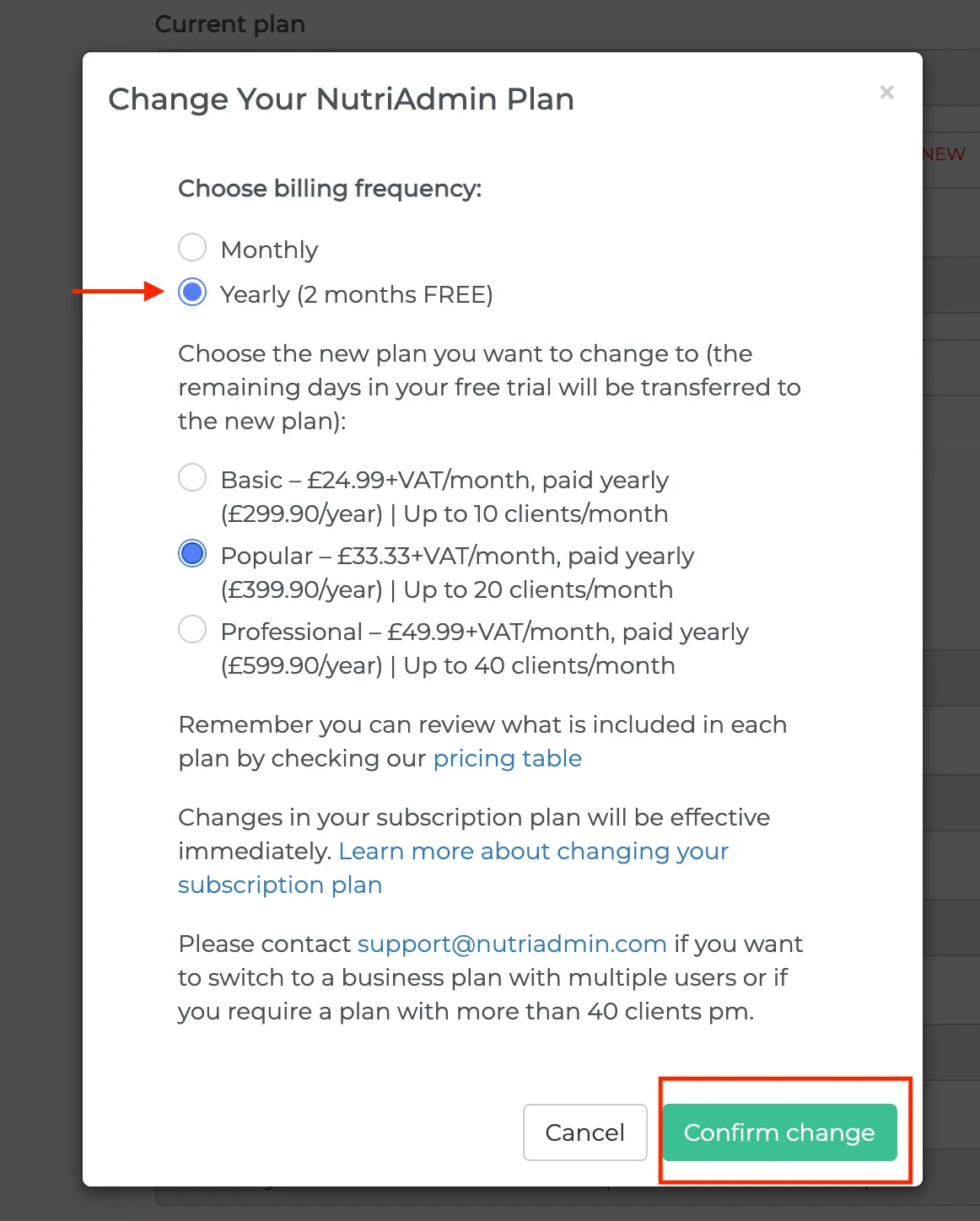If you check the pricing page at https://nutriadmin.com/pricing, you can see that it is possible to pay for NutriAdmin either monthly or yearly.
With annual billing, the whole payment for a year is taken in advance and the price is equivalent to the amount for 10 months. So, you would be getting effectively 2 months free. The trade-off is that if you cancel mid-way, say, on month 7, then you don't get back the amount you pay beforehand. So this is a good idea for customers that are pretty certain they want to use the software long-term.
Some companies have yearly budgets, so the annual plan is suitable for them too. It allows you to plan ahead for the year.
Example, if you are paying something like $50 per month for NutriAdmin, you could get the whole year for $500 if switching to yearly billing. So that's a discount of $100 had you pay month by month (It would be a total of $600 instead of $500 if you paid monthly after a year).
You will also get all the client record volume from day 1. So, if you have something like 20 clients pm, then you would get 20*12=240 for the whole year. If you have some months that are better than others then perhaps one month you can create 10 records, and another month 40, and you can distribute this as needed over the year up to the total of 240. If you run out of records for the year (after, say, 9 months) then we could set up a new yearly plan early.
How to sign up for a yearly subscription
If you don't currently have a NutriAdmin subscription, you can go to the pricing page at https://nutriadmin.com/pricing and sign up for a new subscription there.
On the other hand, if you are already a NutriAdmin user, you can go to your billing section in the dashboard, click on change plan, and switch into yearly billing. You can click here to learn more.
Cancellation
You can cancel anytime whilst being in a yearly plan subscription, but we won't be able to refund unused months of the subscription. If you are unsure of how long you will use NutriAdmin for, it is probably best to pay monthly.
Switching plans
Once you subscribe to a yearly plan, you will be immediately charged the yearly price. Then you won't be charge any more for the next year assuming you don't change plans.
If you later change your mind and wish to come back to a monthly billing cycle, what will happen is that your subscription will store any unused credit and use it to pay for future bills.
For example, if you paid $500 for a yearly plan, and then switch into a monthly $50 plan, then your account will have $500 in credit, which means that the next 10 months will be covered by the credit (you will get 10 invoices for $0) and then from month 11 onwards you will pay $50 per month. Assuming no other changes to your subscription.
You cannot have the credit refunded or reimbursed as this is a similar case as mentioned under the cancellation section above. You can only use the credit to pay for future purchases. This will be handled automatically by the billing system. Credit will be used instead of funds from your card always by default.
Changing plans is subject to prorating as explained here and can be done anytime.
How to change from monthly to yearly billing
If you are currently paying monthly, please follow these steps to change to annual billing.
Step 1: Log in to NutriAdmin.
Step 2: Click on My Billing Info.
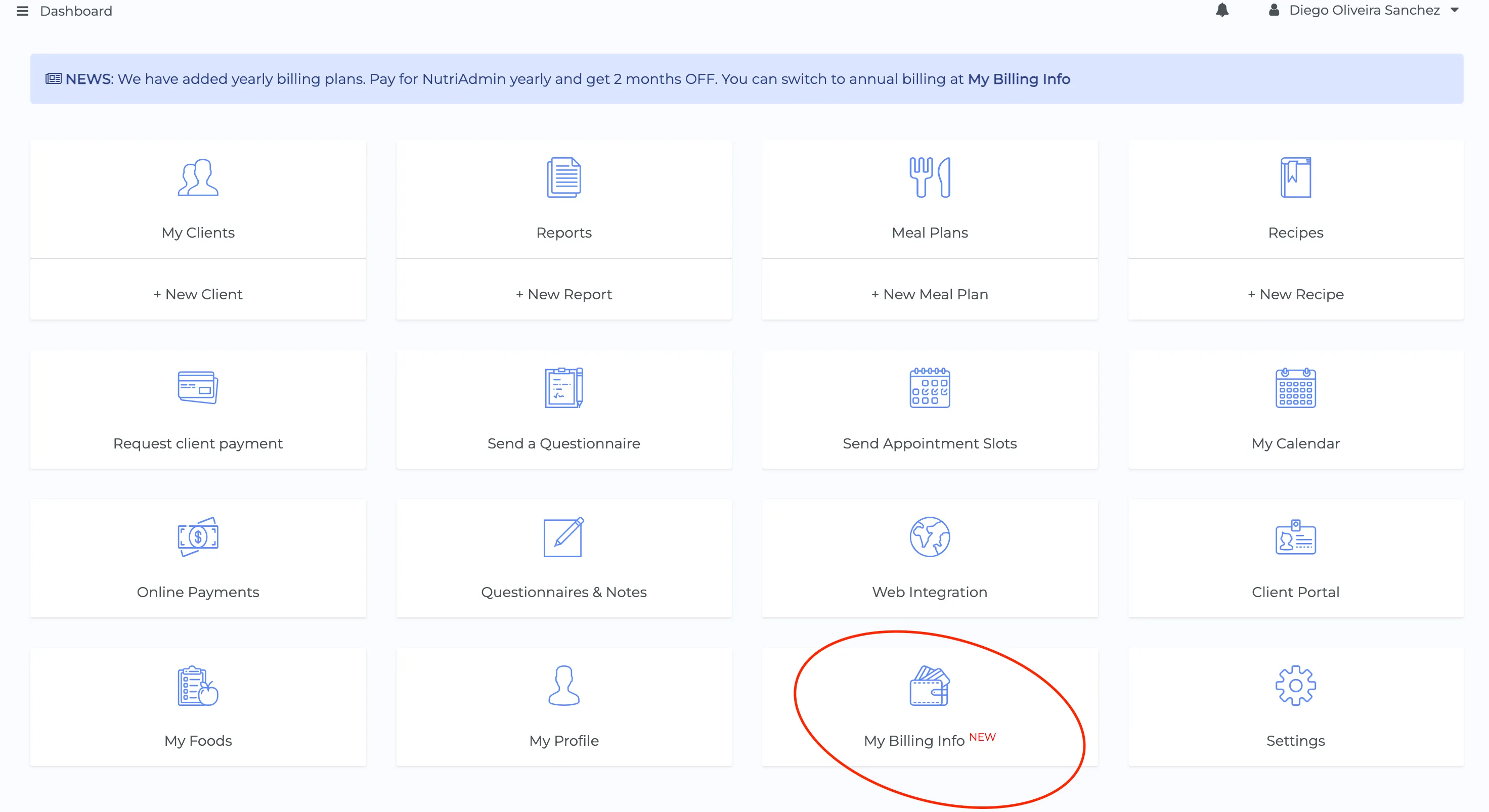
Step 3: Click on Change NutriAdmin subscription plan
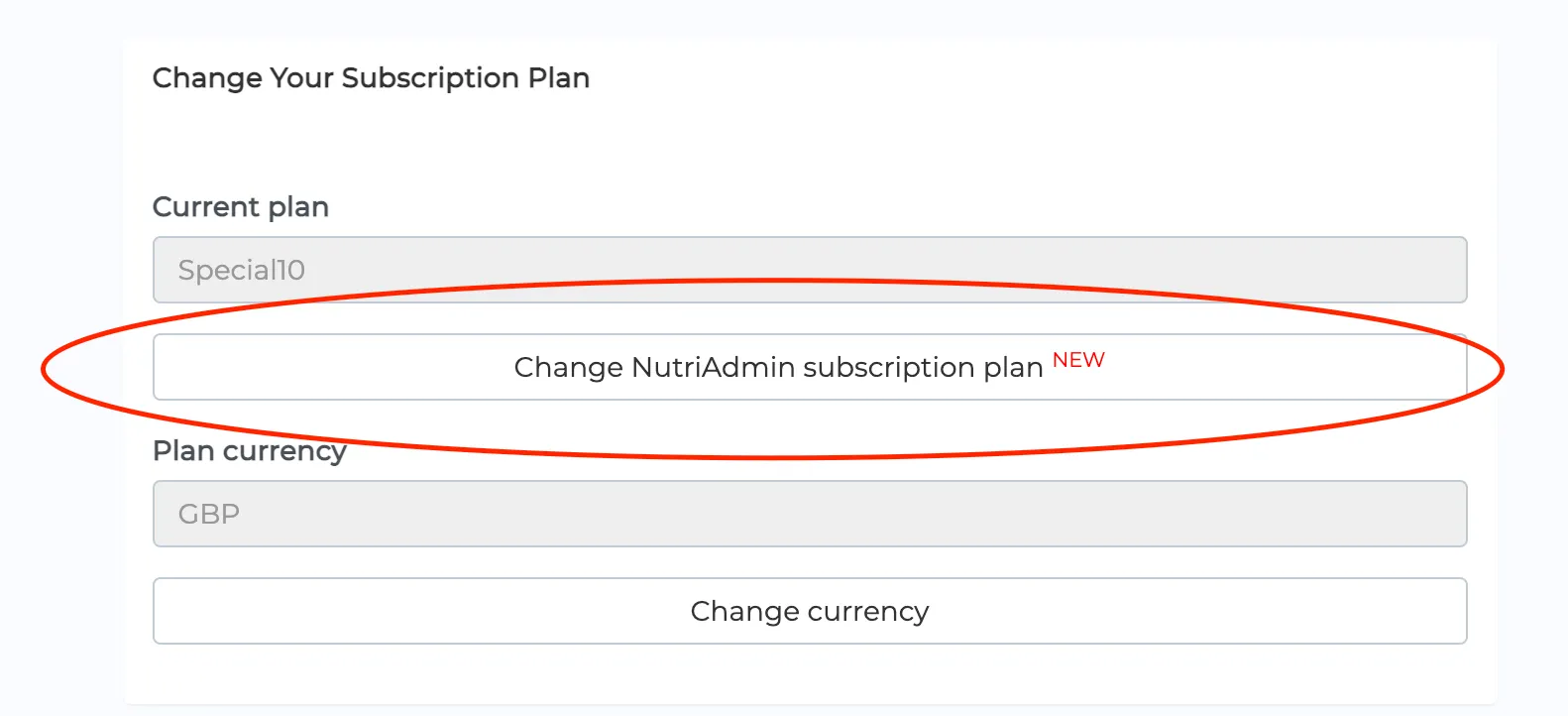
Step 4: Choose Yearly (2 months FREE). Then, choose your plan, and click on Confirm Change.