If you've seen NutriAdmin's pricing page, you will notice that we offer different pricing plans depending on the volume of new clients per month you have.
This article explains the details of our pricing model. This information can help you better choose a plan that suits your needs if you are thinking about using NutriAdmin. You can change your plan at any time if your needs change.
What counts as a new client per month
Our pricing plans limit the number of new client records you can create per month. E.g. you can create up to 10 new client records per month in the basic plan. Each client record is one of your clients – a person. There is no special meaning for "client records" here.
Client files are never deleted (unless you cancel your account and indicate you won't use it anymore or you cancel and download your own copies of the files). The rule of client records applies to new records only. You can always come back and review/edit past records. This includes logging in data for follow up consultations with existing clients.
For example, if you create a client record for someone today, and log data once every 2 months for over a year (through a series of follow up consultations) this still counts as 1 client record, because is the same person all the time.
On the other hand, if you meet 3 different clients and add the three of them to NutriAdmin, this counts as 3 new records.
In order to know how many new client records per month you need, simply estimate how many new clients you meet per month. If you often meet existing clients for follow up consultations, you can exclude these for the computation. If you meet around 10 new clients per month or less, then the basic plan is for you. If the number is around 20, you can join the popular plan, etc.
How are months calculated
Months are calculated to coincide with your billing cycle. Every time you pay for your monthly subscription, the count of client records consumed is reset. E.g. If you reached the limit of clients on the 23th of the month, and you are billed for the subscription the next day, your client count will renew on the 24th. You do not have to worry about the start and end of a physical month (i.e. the first day of each month), rather about how long it has been since you last paid for your NutriAdmin subscription.
You can track your monthly client record consumption in your account by checking a progress bar similar to the one shown below
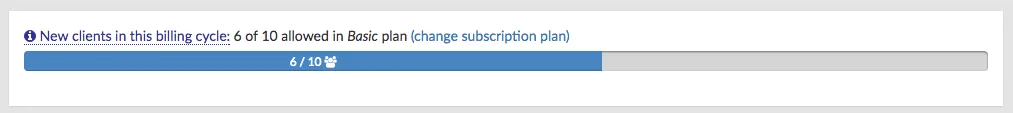
What happens to unused client records
At the end of each billing cycle (when it's been around one month since your last payment), your allowance for creating new client records is reset. If you have some client records from the previous month that you haven't used, those will be lost.
This does not affect your existing clients, you will not lose access to your data. It only affects unused client records.
Example of a typical case scenario
Imagine you join NutriAdmin on the basic plan on the 20th of January. Your free trial would last until the 4th of February. Then, you would enter a paid membership.
Each month you have the right to create up to 10 client records on the basic plan. From the 4th of February to the 5th of March (30 days aprox.) you would have the right to create 10 client records in the system. Imagine that after a month you create 7 records, and leave 3 unused out of the total 10.
Then, on the second month (from 5th March to 4th April more or less) any of the clients you created would still be there (the 7 records), but the 3 you didn't use would be lost (they do not carry over). You would get your normal 10 a month again, so the overall situation would be: 7 clients (you created on February) and 10 new empty records.
If in March you create 6 new clients, then the total of clients at the end of the month would be 6+7=13, with 4 left unused. Those 4 would expire with the new month. So by April you would have 13 clients saved in the system, and 10 new empty records ready to use with the clients you meet in April.
At any point, you can review and add extra data (such as notes from a follow up consultation) to your existing client records (13 of them saved in the system at this point) without counting as a new client record entry.
If you spent 3 months without meeting new clients, and then you came back to the system, you would have still 10 new client records available. You cannot pile up 30 new records if you do not use your client records for 3 months in a row.
Basically, we do not delete client records that have data in them, and we delete the "empty unused" client records each month. It's similar to having internet on your phone. The phone company gives you something like 5GB of data each month, but you cannot pile up the GB you didn't use from month to month.
How many clients can I add during my free trial
We allow you to add up to 100 clients during your 14-day free trial in any subscription plan. This is to help you import existing clients from another system. The special allowance of 100 clients only lasts for the 14 days of the trial. After the trial is over, you will keep the clients you created (e.g. already existing clients you have met that you have imported to the system) but the count of allowed new clients per month will be set at 10 (if you are on the basic plan), or 20 (if you are on the popular plan) etc.
Why this pricing structure
Our pricing structure revolves around client volume. The basic and popular plans are suitable for individuals. More expensive plans are intended for groups of nutritionists.
A higher volume of clients supposes more responsibility for us and higher costs in terms of data storage, maintenance, technical support, and others. That is the reason we have to charge a higher price as the number of clients you add to NutriAdmin increases to keep up with our higher expenses.