You can change your NutriAdmin password at any time by following a few simple steps.
Step 1: Click on My Profile on the top right of the screen.
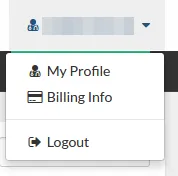
Step 2:Scroll down the screen until you find the Change password panel.
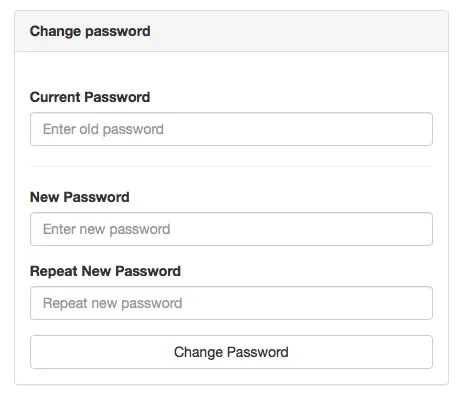
Step 3: Type in your current password and type your new password in the two boxes below. It is crucial you keep your password secret and secure at all times to avoid unauthorised access to your account.
Step 4: Once you click the Change Password button, you will get a notification confirming that your password has been updated.
Done. Remember to use your new password from now onwards every time you login to NutriAdmin, and to keep your password secure at all times.