Here at NutriAdmin we offer different pricing plans to accommodate to varying business sizes. The main difference between the plans is the volume of clients they allow you to manage per month.
Note: This article show you how to change your plan. If you want to cancel your subscription, please check this other article.
If you are currently subscribed to a paid plan in NutriAdmin and wish to change your subscription level, follow these simple steps:
Step 1: Login to NutriAdmin: https://nutriadmin.com/login
Step 2: Click on your name on the top-right corner of the screen. Then, select My Billing Info.
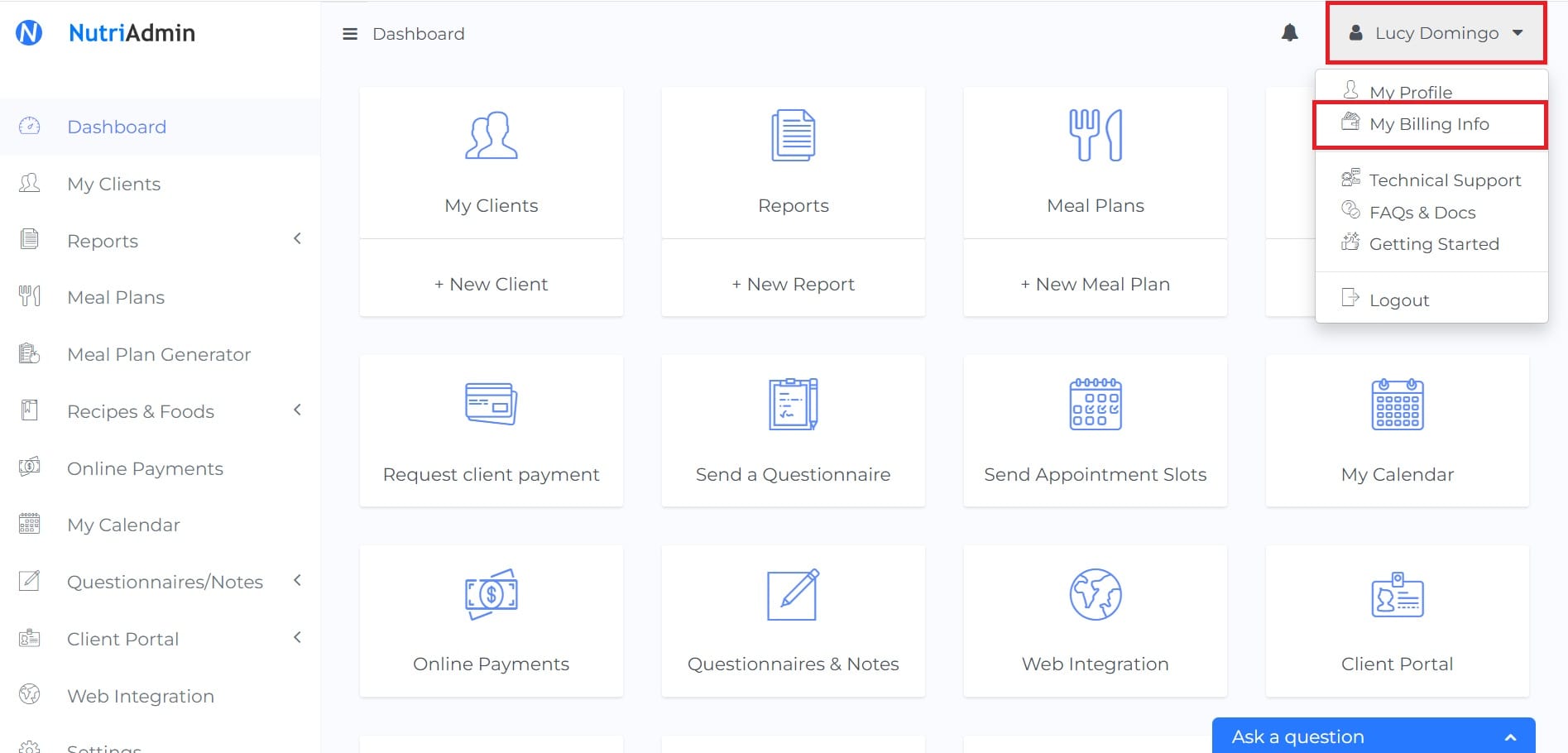
Step 3: Click on Change NutriAdmin subscription plan. You also have the option to change your currency here.
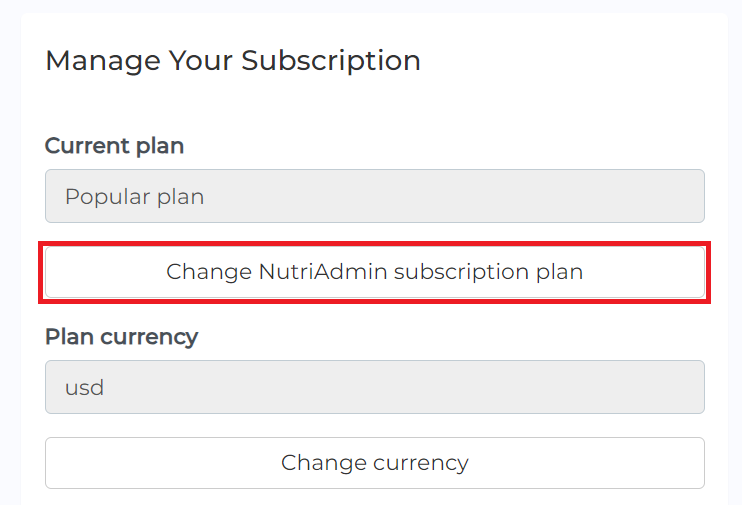
Step 4: You can choose a new plan and/or change billing frequency from monthly to yearly. Click on Confirm change afterwards.
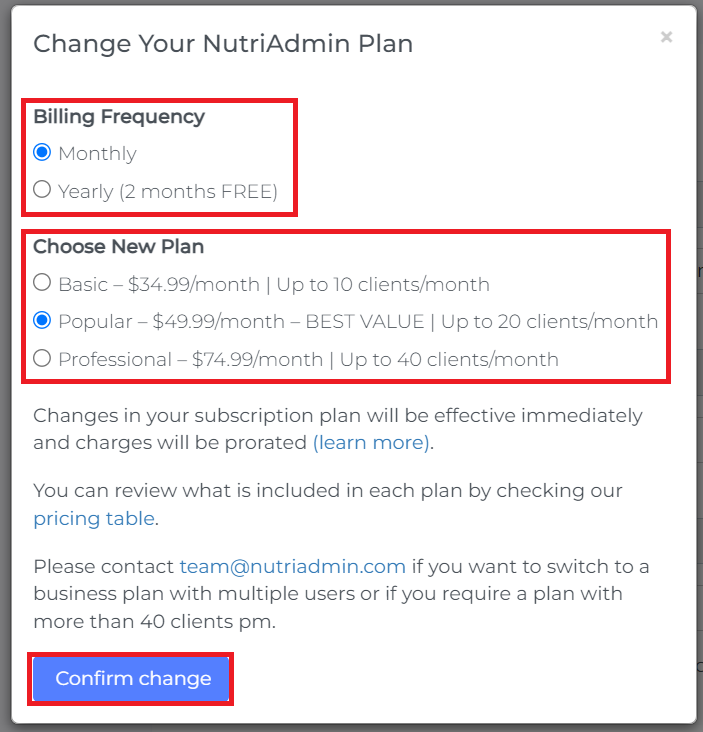
Done. Your new subscription plan will be available immediately.
There are a few things to take into account when switching plans:
- Charges are prorated. This means that when you change your plan in the middle of a billing period, your next invoice will reflect a charge that takes into account the proportional cost and time of use of each plan involved in your previous month. E.g. if you spend 15 days in the basic plan ($29.99/month), and then change for another 15 days to the popular plan ($39.99/month), then you will be charged approximately $35/month (the amount in between). For more information, you can click here. It's possible for the charges to be spread unevenly during each billing cycle.