If you are subscribed to NutriAdmin, you will receive a receipt every month as soon as your card is charged for your subscription. The email will be sent from Stripe (the payments processor we use) and will have the subject:
Your receipt from NutriAdmin - VAT: 300 9717 25 #XXXX-XXXX
Where each X at the end corresponds to a number that identifies your receipt.
If you need to get all of your receipts in order to prepare for a tax return, or to keep your accounting records tidy, you can search your inbox for the text "Your receipt from NutriAdmin - VAT: 300 9717 25", and this should pull up all your receipts.
Once you have located your receipts in your inbox, then you can open them one by one and click the "download as pdf" link at the bottom as highlighted below
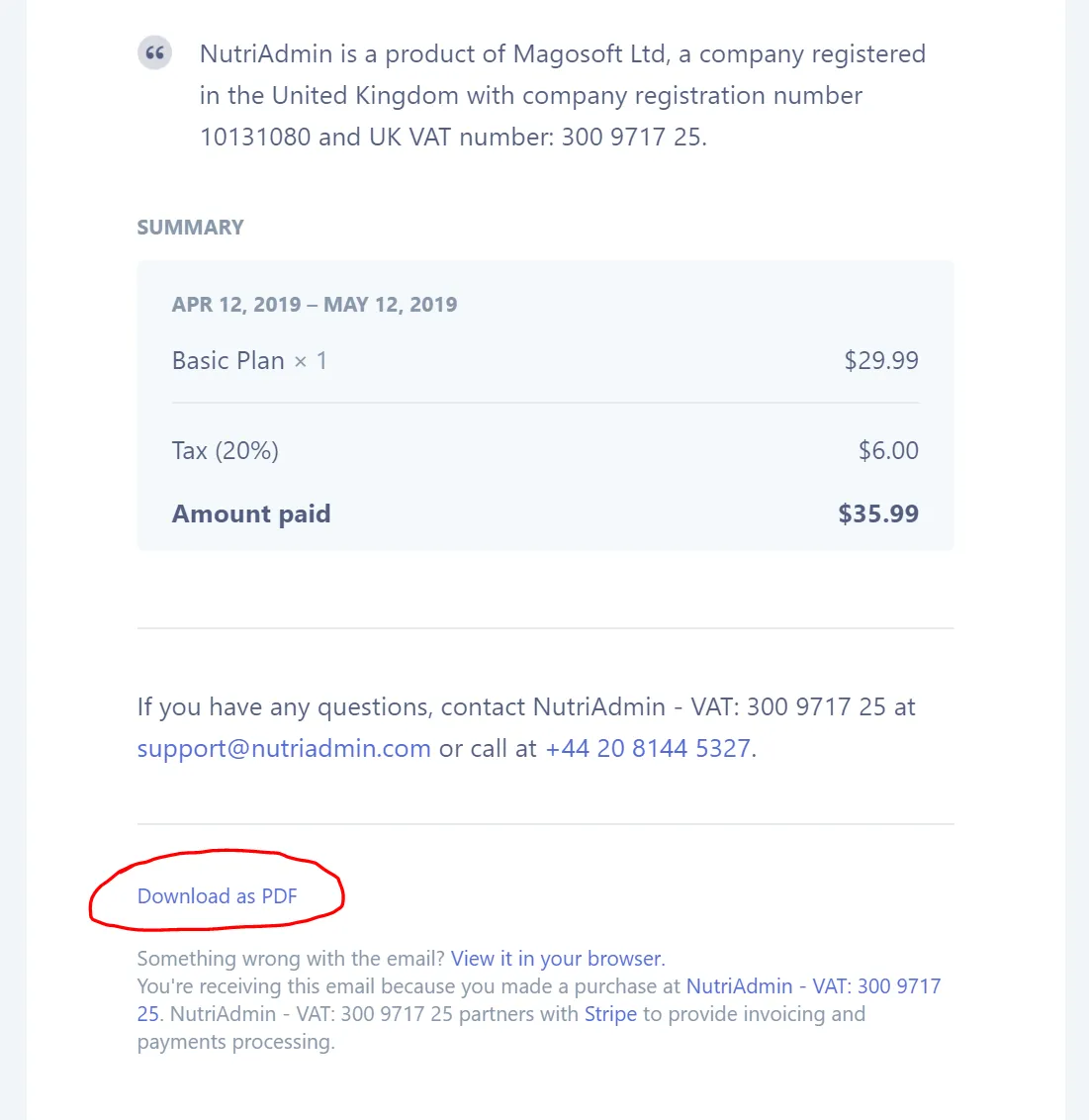
When you click that button, you will get a pdf receipt with full information about your purchase that should be suitable for accounting purposes. If you repeat this process for all of the receipts in the year (a maximum of twelve) then you should have all of the documents you need.
Finally, if you have deleted/lost your receipt emails, or are unable to locate them for any reason, you can contact NutriAdmin support and we will generate new receipts for you.