This tutorial will show you a process so that you can periodically email clients you haven't met for a while. This could be useful, for example, to email clients that you haven't seen for 3–6 months, promoting a special course or health package tailored to them. It can also serve to just say hi to old clients and to ask about their progress since they last met you.
This guide will show you how to:
- Sort clients by date to find the ones you last met within a certain time frame (e.g. 3–6 months ago)
- Export a list of those clients to Mailchimp so that you can contact them in bulk.
Sorting clients by date
Follow these simple steps to sort your clients by the date you last interacted with them, so that you can identify clients you haven't spoken to recently.
Step 1: Go to My Clients.
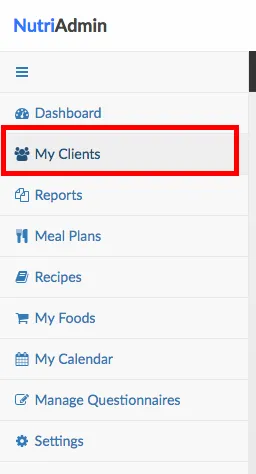
Step 2: Click on the Last Updated table header.
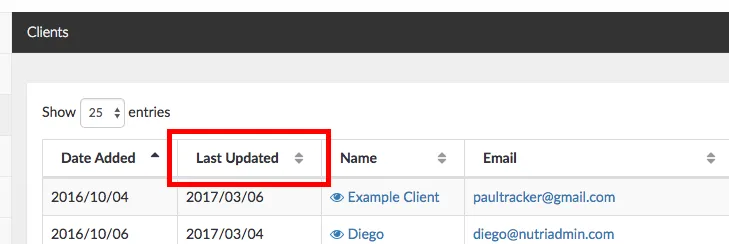
Your clients will be sorted by the data you last updated their records.
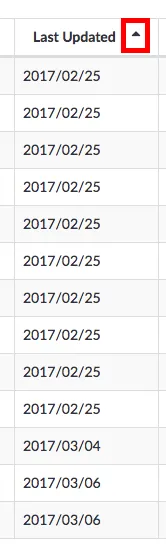
You can click again in the header to sort in ascending or descending order.
Note: The Last Updated date refers to the last time you edited a client record. If you met your client at some point, but didn't record any information in NutriAdmin, then the software has no way of knowing the real date of last contact.
It is advisable to be consistent and keep client records up to date in the software, logging every consultation you have with each patient so that your data is accurate over time.
About Date Added: The first column in the clients table, Date Added, refers to the date when you created the client record. Do not confuse it with Last updated, which means the last time you edited the client record.
Exporting clients to Mailchimp
Now that you have sorted your clients by date, you can export them to Mailchimp by following the tutorial in this page:
https://nutriadmin.com/docs/how-to-export-your-clients-to-mailchimp/
Just take into account that you only need to select the clients in the table that fall within the time range you want.
For example, if today is the 1st of July, and you want to contact clients you last met within 3–6 months ago, you can select clients in the table that where last updated between the 1st of January, and the 31st of March.
Once you have loaded your clients to Mailchimp, you can contact them in bulk there.