We have an exciting new feature that will allow you to create meal plans fast. This is the ability to add multiple food items to a recipe or meal plan at once.
You can now simply type something like this your a keyboard:
- 2 slices of sourdough bread
- 2 large eggs
- 3 slices of parma ham
- 1/2 can of tomato
- 1 tbsp of olive oil
- 1 pinch of salt
And the software will automatically add all of those items to your meal plan or recipe, including their nutritional information.
This should allow you to create your professional meal plans for clients in record time!
If you are curious on how this works, you can check the 3-minute video below.
How to create meal plans fast
One of the most time consuming parts of creating a meal plan is performing the nutritional analysis.
Sure, you can write down a quick plan for one of your clients in a piece of paper or Word document, but then you would have to manually search a database to get accurate nutritional information for all of your food items. A laborious task.
NutriAdmin’s meal planning software automatically calculates all nutritional figures for food items you add to a plan. Moreover, NutriAdmin offers an interface to query the food database and get accurate nutrition information.
The problem with querying a database though is that it’s not as simple as typing a list of food items. This changes today, with our new feature that will parse your text and automatically find corresponding food in the database for you.
To use this new feature, all you have to do is to click on Add multiple foods whist editing a meal plan or recipe.
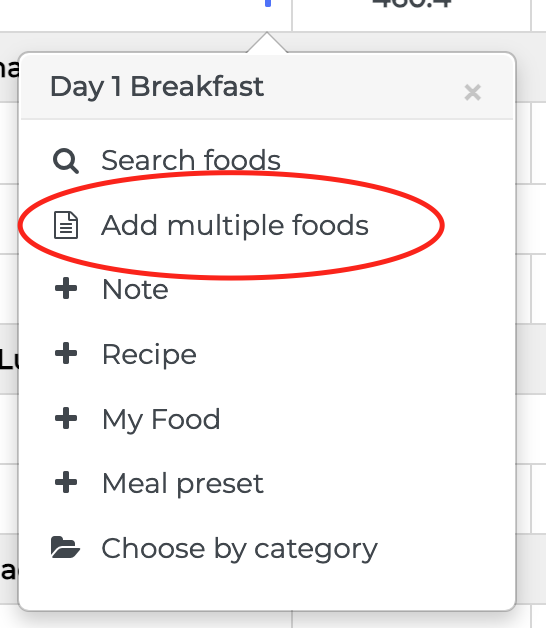
You can then simply type a list (it can be as long as it needs to) with your ingredients and – crucially – quantities.
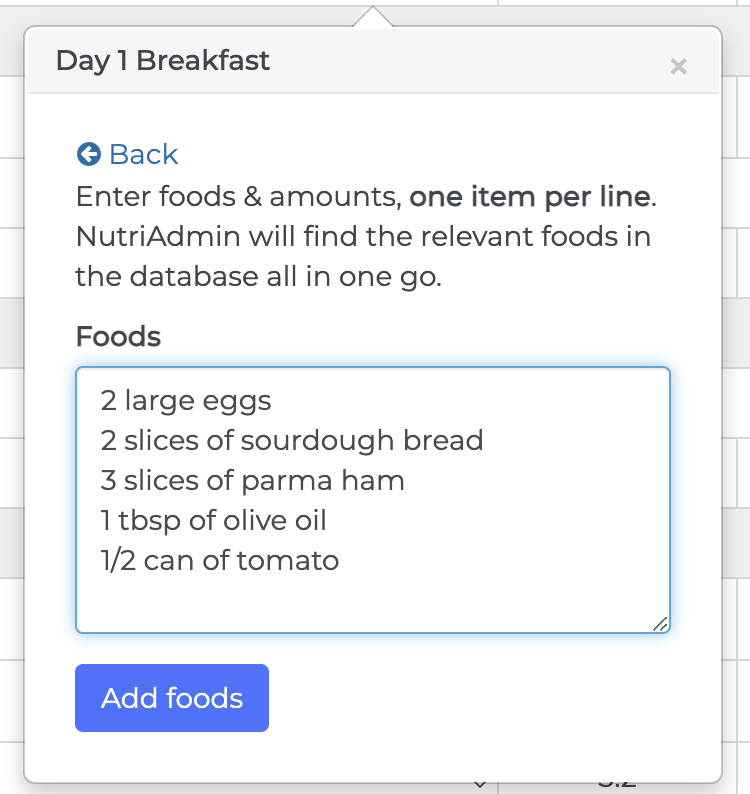
Once you click on Add foods, the software will find matching items in the database and add them all in one go as shown below.
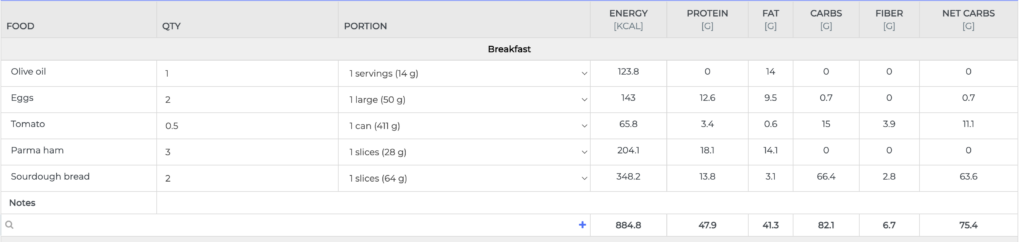
How does it work
NutriAdmin, our innovative software, empowers you to create meal plans and recipes swiftly and effortlessly. With this new and exciting feature, you can simply type in a list of food items and quantities, and NutriAdmin takes it from there.
By utilizing a series of nutritional databases, the software swiftly queries the databases to find matching items that align with your inputs. This takes about 5 seconds or less.
If, by any chance, NutriAdmin is unable to locate specific food items in our extensive databases, it promptly notifies you, allowing you to manually select and input the missing items. This interactive process ensures the accuracy and completeness of the nutritional analysis, placing you in control of the information being provided.
Thanks to NutriAdmin’s ability to rapidly retrieve comprehensive nutritional information and generate detailed analyses, you can now deliver professional documents to clients seeking to improve their diet or address specific health conditions with remarkable speed.
This new feature revolutionizes the way you work, enabling you to effortlessly create meal plans and recipes while receiving powerful nutritional analysis, all at your fingertips.
Say goodbye to time-consuming manual calculations and research – NutriAdmin streamlines the process, making it an invaluable tool for nutritionists, dietitians, and health professionals.
You can use this feature with any recipe, including recipes you save from our recipes database.
You can click here to start a 14-day free trial and check it out! One of the best ways to use this new feature is when editing a plan created with the meal plan generator.




