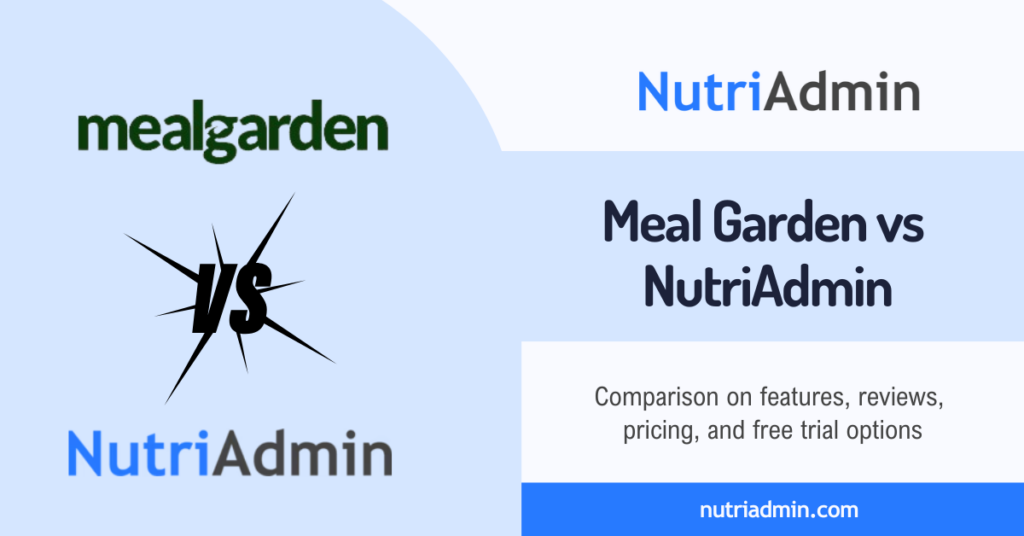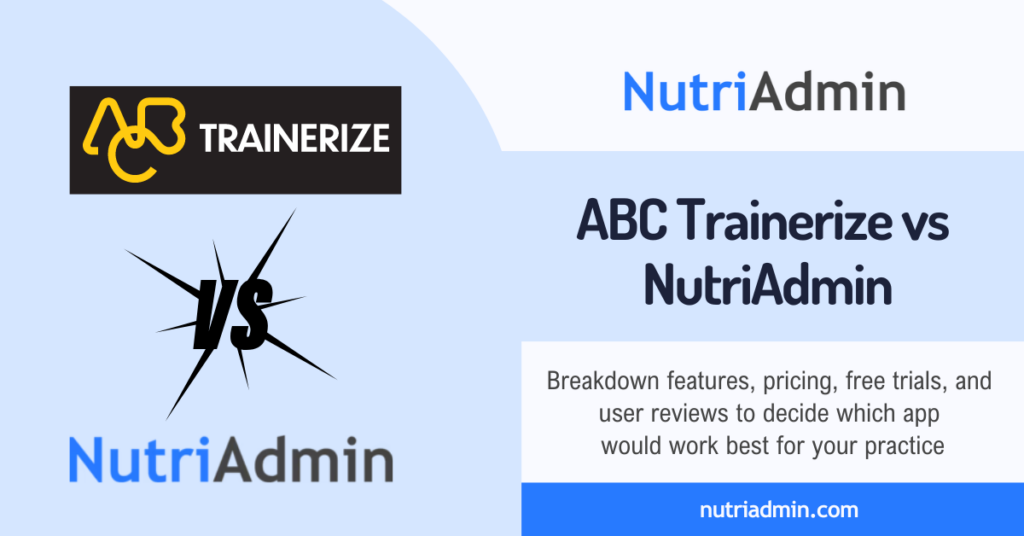Trying to choose the right professional nutrition software for your practice? NutriAdmin vs Evolution Nutrition — which one are you leaning towards? In this article, we’ll discuss features comparison, user reviews, pricing, free trial options, and other relevant information to assist you in deciding between NutriAdmin and Evolution Nutrition, helping you determine the best fit for your business. If you are seeking other software alternatives aside from NutriAdmin and Evolution Nutrition, you can also explore our previous discussions on the best apps for nutritionists as well as the best apps for coaches.
- How can you rely on my information?
- Third-party data comparison of Evolution Nutrition vs NutriAdmin
- Evolution Nutrition vs NutriAdmin, overall comparison
- Reviews Comparison: NutriAdmin and Evolution Nutrition
- Pros and cons, Evolution Nutrition vs NutriAdmin
- Features Breakdown, Evolution Nutrition vs NutriAdmin
- Pricing Comparison, Evolution Nutrition vs NutriAdmin
- Company comparison, Evolution Nutrition and NutriAdmin
- Evolution Nutrition vs NutriAdmin, Target Market
- Summary
- Frequently Asked Questions
How can you rely on my information?
I’m Lucy, NutriAdmin’s Nutritionist and Customer Support. With experience catering to diverse clients throughout my career, I empathize with the needs of nutrition and wellness professionals for efficient workflows, particularly regarding time-consuming meal plans.
Since joining NutriAdmin, I’ve actively engaged with various nutrition and wellness professionals, gaining a deeper understanding and addressing their specific requirements.
I might lean towards NutriAdmin since I work there and know it well compared to Evolution Nutrition. Nevertheless, I’ll try my best to be fair by sharing accurate details and including links to reliable third-party information.
It is crucial to become an informed consumer and carefully assess your options. Deciding to invest in nutrition software is a big step, requiring both a financial commitment and time for learning. When considering long-term use, keep in mind that the software stores crucial data and recipes for your clients. Therefore, it’s essential to explore different options and make a wise choice.
This article provides a detailed comparison between NutriAdmin and Evolution Nutrition. However, feel free to explore other sources, such as third-party comparison sites, to verify the information presented here.
I’ll thoroughly compare Evolution Nutrition vs NutriAdmin. Nevertheless, it’s entirely up to you to decide which app aligns best with your practice.
If someone from Evolution Nutrition is reading this, please reach out if you find any corrections necessary. I’ve put in my best effort to collect information from publicly accessible data, but mistakes may happen. If there’s anything inaccurate about your company, I’m more than willing to make updates.
Third-party data comparison of Evolution Nutrition vs NutriAdmin

I’ve searched for websites that offer a comparison between NutriAdmin and Evolution Nutrition. I’ve found that Capterra provides this comparison.
As a background, Capterra is a platform for software reviews, where verified users share feedback. Reviews undergo manual review to ensure authenticity, and vendors can’t remove negative feedback. This guarantees unbiased customer opinions, positive and negative. I’ve also included information from other websites, as well as each company’s official websites.
However, feel free to explore alternative review websites and different methods, like searching on Google, to compare features and user feedback.
Evolution Nutrition vs NutriAdmin, overall comparison
When you check for alternatives to Evolution Nutrition on Capterra reviews, NutriAdmin is listed as one of the top suggested software.
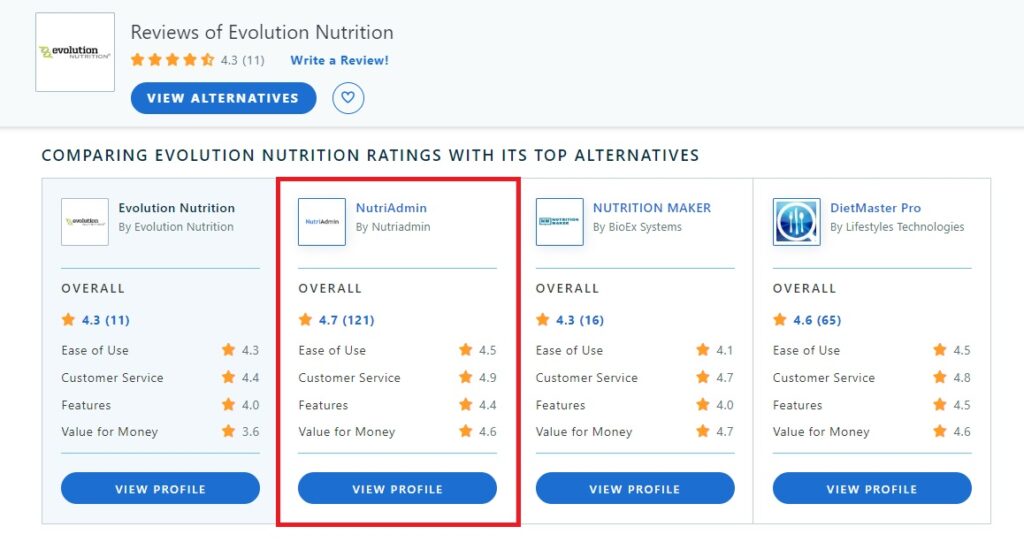
While both NutriAdmin and Evolution Nutrition are nutrition software, Evolution Nutrition primarily emphasizes meal planning and tracking. In contrast, NutriAdmin serves as an all-in-one software, enabling you to maintain client records, manage appointments, facilitate online payment billing, engage in meal planning, and more.
Evolution Nutrition primarily supports professionals in the fitness industry, such as personal trainers and sports nutritionists, with a focus on meal planning. Alternatively, NutriAdmin is designed to enhance efficiency for a broader range of professionals, including nutritionists, dietitians, coaches, and personal trainers.
Reviews Comparison: NutriAdmin and Evolution Nutrition
According to Capterra reviews for both nutrition apps, Evolution Nutrition has a rating of 4.3 stars, while its top alternative, NutriAdmin, has a higher rating of 4.7 stars.
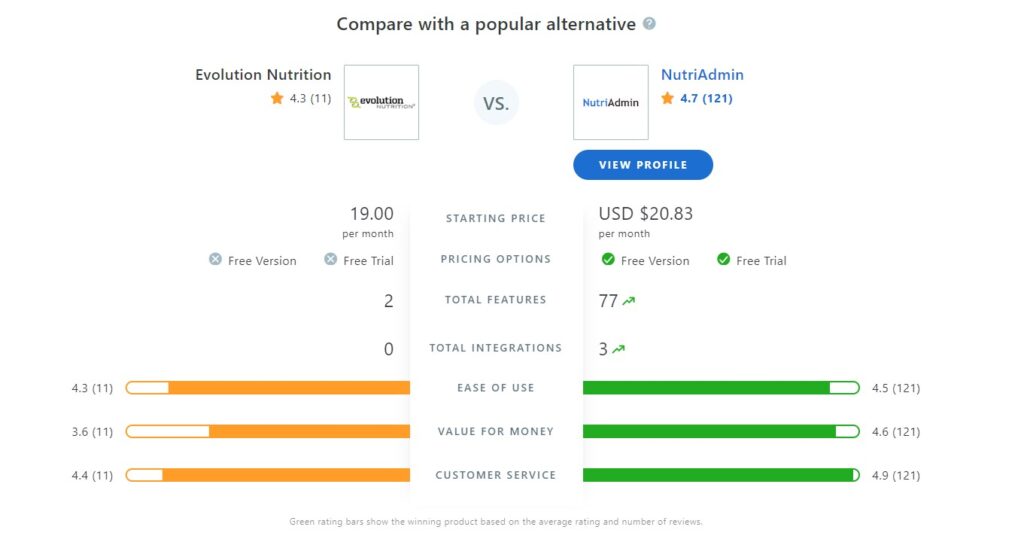
For transparency and fairness to Evolution Nutrition, some data on their Capterra page appears to be outdated. I’ll discuss updated details on their features in another part of this article. Additionally, a direct comparison in terms of the number of reviews is challenging because Evolution Nutrition shows only 11 reviews, while its alternative, NutriAdmin has 121 reviews.
Pros and cons, Evolution Nutrition vs NutriAdmin
Both Evolution Nutrition and NutriAdmin excel in certain features and have areas that could be improved.
The screenshot below showcases top user reviews from Capterra for Evolution Nutrition and NutriAdmin. For more details, you can read the comparison from Capterra.
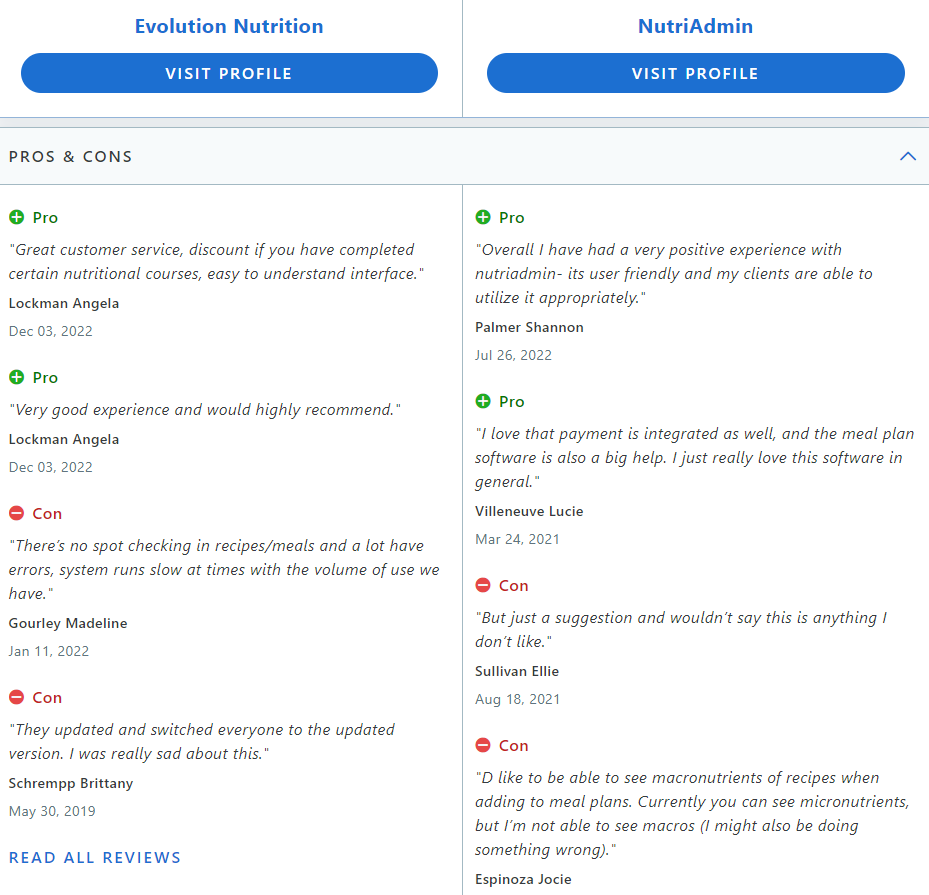
Additional Evolution Nutrition Reviews
Since there are not many reviews on Capterra for Evolution Nutrition, I’ve also included reviews and ratings from other websites here. Feel free to explore additional websites for further user feedback.
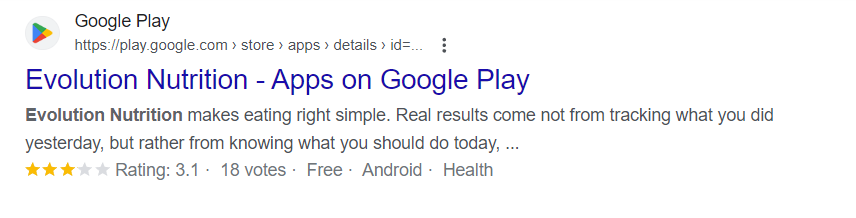
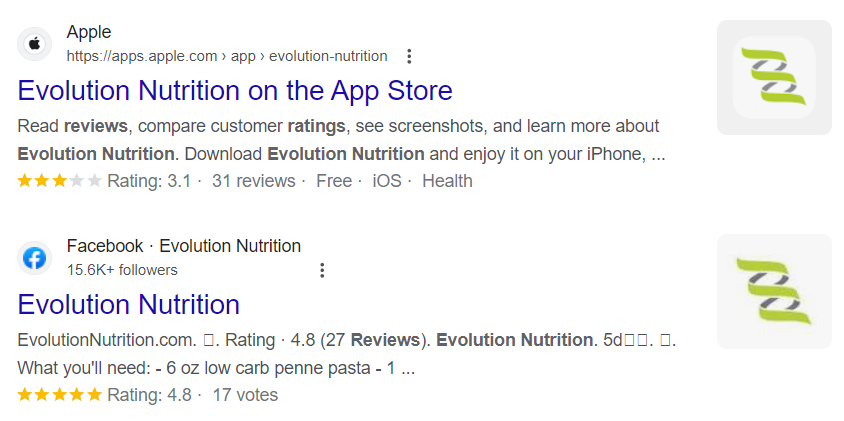
Features Breakdown, Evolution Nutrition vs NutriAdmin
As I work for NutriAdmin, I acknowledge the potential for bias due to my familiarity with the software compared to Evolution Nutrition.
To remain impartial, I’ve researched Evolution Nutrition’s features using information from their website. Additionally, I will provide details about NutriAdmin features based solely on the information available on its website.
Evolution Nutrition Features
Unlike the previous article where I compared NutriAdmin with another nutrition software alternative, Practice Better, I was unable to find a specific features page listing all the features in Evolution Nutrition.
To ensure I didn’t miss any features they may have, I checked different parts of their website to provide you with a thorough breakdown of their features.
On their main page, it highlights:
- Features designed for you.
From 1 client to 200+, we have you covered. Let Evolution Nutrition add value to your business without the added work.
The following are the features listed in Evolution Nutrition’s sign up page:
- Client Dashboard – Profile Management, Data Tracking & Reporting, Progress Monitoring
- Professional Resources – Profile Management, Data Tracking & Reporting, Progress Monitoring
- Client Resources – Self Service Meal Planning, Food Swap, Compliance Tracking
- Account Resources – Help Center, Interactive Support, Upgrade at Any Time, Free Updates
In addition to the ones mentioned above, Evolution Nutrition integrates with ABC Trainerize, a coaching app. If you’re using ABC Trainerize, Evolution Nutrition may be a better option.
Evolution Nutrition’s Meal Planning Feature
According to their website, every Evolution Nutrition’s plans includes 4,400+ Meal Plans, with 22 different meal plan categories.
- AvoHealth
- Balanced
- Carb Focused
- Gluten Free
- Gluten & Lactose Free
- Gluten, Lactose, & Soy Free
- Gluten & Soy Free
- Holistic Nutrition
- Keto-Protein Focused
- Lactose Free
- Low Carb
- Low Glycemic
- No Red Meat
- Pescatarian
- Protein Focused
- Teen Friendly
- Vegan
- Vegetarian
- Anti-Inflammatory
- DASH
- Mediterranean
- Paleo
To learn more about the details for each meal plan category, you can check Evolution Nutrition’s article.
Evolution Nutrition’s meal planning app can be accessed through a computer, tablet, or mobile device. The app automatically creates plans based on information entered by the user, including weight, height, age, gender, activity level, and other details. Click here to learn more.
The meal plans can be further customized based on macros, the number of meals per day, and other adjustments to the system’s recommendations. Nutrition analysis is also automated based on data from the USDA food database.
Here are other meal plan related features listed in their website:
- 4,400 Registered Dietitian Created Meal Plans
- Fully Automated Meal Planning
- Client Self-Service Meal Planning
- Food Swap
- Generate Shopping Lists
- Add Your Own Recipes
- Add Your Own Foods / Supplements
- Build Your Own Meal Plans From Scratch
NutriAdmin Features
Similar to Evolution Nutrition, its alternative, NutriAdmin, also offers an extensive meal planning feature. Additionally, as an all-in-one software, NutriAdmin provides various features to simplify your workflow, save time, and stay organized.
The following features are listed on NutriAdmin’s website:
- Customer relationship management (CRM)
- Meal Planning Software
- Meal Plan Generator
- Online Customizable Questionnaires
- One-Click Online Payments
- Advanced Recipe Management
- AI Recipe Generator
- Calendar, appointments, and reminders
- Automated reports and templates
- Client Portal Web App – NutriAdmin does not have a native mobile app yet, but NutriAdmin may develop a mobile app in the future.
- Nutrition Analysis
- Recipes database
NutriAdmin’s Meal Planning Feature
NutriAdmin’s meal plan has been designed with nutritionists, personal trainers, and wellness professionals in mind. Since meal planning is one of the typical services they offer, NutriAdmin has created options to simplify the process.
Normally, creating meal plans would be time-consuming. The following features can help you save time and focus on more critical aspects to assist your clients in reaching their goals.
Meal Planning Software and Recipes Database
There are three ways to make meal plans on NutriAdmin:
- Create meal plans with your own recipes.
- Complement your recipes with NutriAdmin’s recipes database, which is vetted by a nutritionist.
- Use the automatic meal planner to create customized plans in 60 seconds.
In comparison to Evolution Nutrition’s 22 meal plan categories, its alternative, NutriAdmin’s meal plan generator, offers a selection of 40+ diets.
- Atkins diet
- Phase 1
- Phase 2
- Phase 3
- Phase 4
- Balanced diets
- Diabetes diet
- Free-from diets
- DASH diet
- Anti-inflammatory diet
- Keto
- Ketogenic
- Ketogenic vegetarian
- Ketogenic vegan
- Ketogenic Dairy-Free
- Low FODMAP
- Elimination phase
- Bread reintroduction phase
- Corn reintroduction phase
- Fructose reintroduction phase
- Fruit reintroduction phase
- Galacto oligo saccharides reintroduction phase
- Garlic reintroduction phase
- Onion reintroduction phase
- Lactose reintroduction phase
- Meat free
- Pescetarian
- Raw vegan
- Vegan
- Vegetarian
- Paleo
- Auto immune protocol (elimination phase)
- South beach diet
- Phase 1
- Phase 2
- Phase 3
- Wahls Protocol
- Wahls Protocol Level 1
- Wahls Protocol Level 2
- Wahls Protocol Level 3
- Candida Diet
- Low Histamine Diet
Aside from the wide selection of diets, NutriAdmin lets you personalize parameters like choosing the calories per day, setting preferred macros percentage, and deciding on the number of meals (e.g., breakfast, lunch, dinner, snacks).
You can also select the cuisines you like, and available ingredients in your country. Additionally, you have the flexibility to exclude specific ingredients and set the maximum preparation and cooking time for recipes.
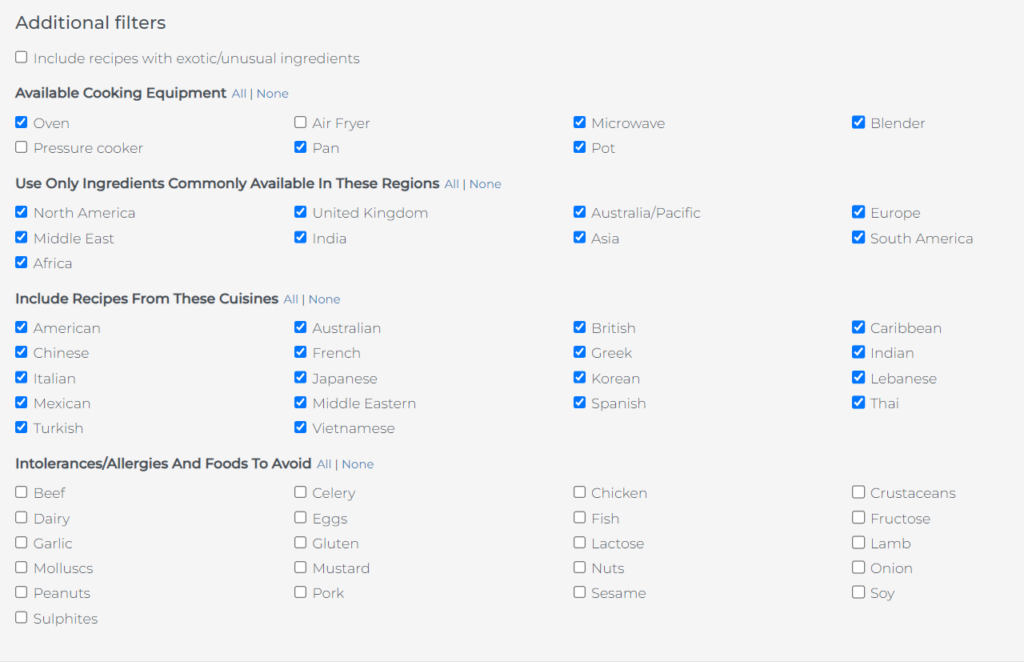
Nutrition Analysis
Macronutrients and micronutrients calculations for your foods, recipes, meal plans, and clients’ food logs are automatically computed. You can also ensure accurate nutrition analysis data from verified databases such as USDA, AUSNUT, and McCance and Widdowson’s.
Recipes
NutriAdmin also offers flexibility in recipe creation and management. You can
- Create your own recipes and save them in the software.
- Generate a recipe using AI, including images.
- Import recipes from other websites.
- Search for recipes in the database, as mentioned earlier.
Pricing Comparison, Evolution Nutrition vs NutriAdmin
Evolution Nutrition‘s Capterra page shows a starting price of $19.00 per month, but upon checking, this information is outdated. Their membership pricing page shows that Evolution Nutrition’s pricing now starts at $59 USD per month.
In contrast, NutriAdmin’s basic 5 plan is priced at $24.99 USD per month. There’s also a Free Starter Plan for students and new businesses, although it has limited inclusions. This makes NutriAdmin a better alternative for those who are just starting out and don’t have enough resources yet to invest in a professional software.
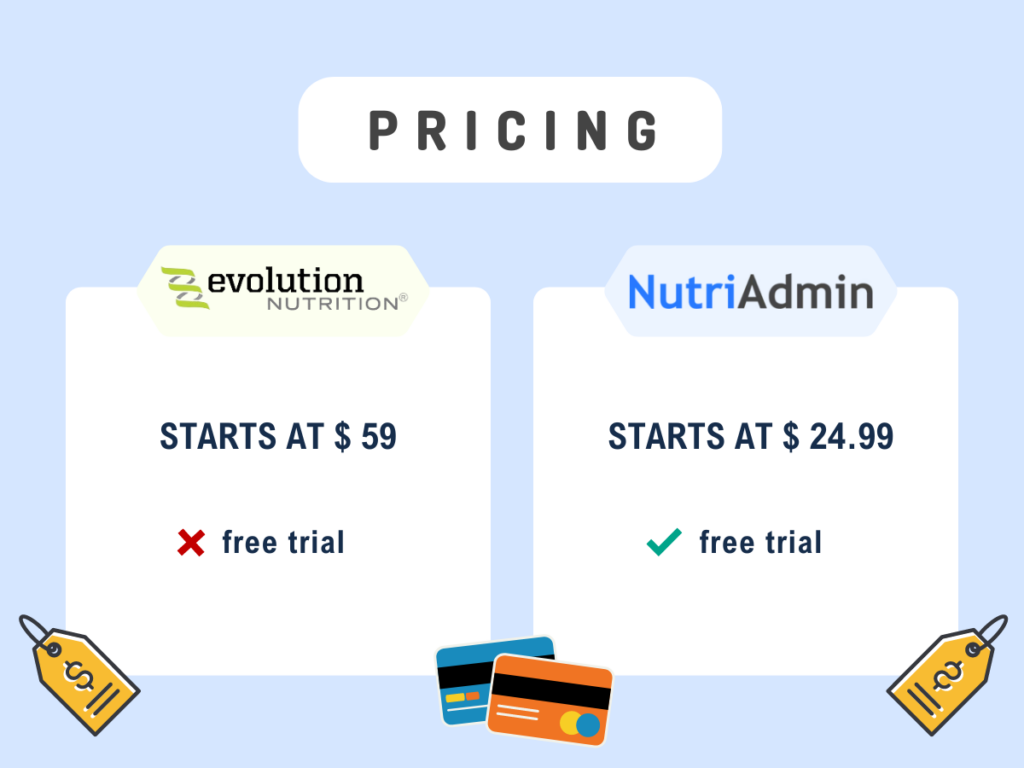
To be transparent, if you want to access the automatic meal plan generator, similar to Evolution Nutrition, you’ll need to subscribe to the Popular Plan, priced at $49.99 USD per month. Despite this, NutriAdmin remains a more cost-effective option since you still get the practice management features.
Free Trial
Free trials are important because they let you try out software for free. This way, you can see if it works well for you before making a financial commitment. It’s a risk-free way to test if the software meets your needs or has the features you require.
I checked online, including their website, and found that Evolution Nutrition doesn’t seem to have a free trial option at the moment.
NutriAdmin offers a 14-day free trial to help you test the software. We don’t want you to subscribe and pay if you feel it’s not a good fit for your practice; you can cancel anytime.
Company comparison, Evolution Nutrition and NutriAdmin
NutriAdmin is a self-funded small company with a team of three individuals. It has been profitable since its establishment in 2016.
The owners, who are also the creators of the software, are directly informed whenever issues arise. This way, you don’t get passed around different departments when you have queries and get updates quickly. For more details about NutriAdmin’s philosophy, you can read this page.
On the other hand, Evolution Nutrition, established in 2009, currently has a team of 11-50 employees and has received multiple rounds of investments. As a larger company with investor backing and a longer time in operation, Evolution Nutrition operates with a different strategy compared to NutriAdmin.
Evolution Nutrition vs NutriAdmin, Target Market
NutriAdmin and Evolution Nutrition, both serving the nutrition software niche, are designed for different target audiences. Knowing the target audience of a software helps you ensure that the features are designed with your needs in mind, making the software more useful for you.
Based on the key messages of both companies shown above, you can see that Evolution Nutrition is designed for nutrition and fitness professionals who need meal planning solutions. If you’re a nutritionist, dietitian, personal trainer, or wellness professional requiring both practice management and meal planning features, NutriAdmin would be a better alternative.
Summary
Based on the Evolution Nutrition and NutriAdmin reviews from Capterra, NutriAdmin has a higher rating compared to Evolution Nutrition. Furthermore, NutriAdmin has a 4.7 out of 5 rating from 122 reviews, whereas Evolution Nutrition has a 4.3 out of 5 rating from 11 reviews. However, given the difference in the number of reviews, this may not be a fair comparison of both apps. Thus, it is best to look into other review platforms and read specific reviews to check for each app’s pros and cons.
Evolution Nutrition offers excellent meal planning features with recipes reviewed by dietitians, but its pricing might be on the higher side. The lack of a free trial in Evolution Nutrition can be a drawback, requiring users to make a purchase before trying the software, potentially leading to a loss if it doesn’t meet their needs. If you’re already using ABC Trainerize, Evolution Nutrition may be a better option for you, considering its integration with the app, as long as the additional cost is not a concern.
NutriAdmin also provides dietitian-vetted recipes and other practice management features. It serves as a more budget-friendly alternative to Evolution Nutrition, offering competitive pricing without compromising on quality or the number of features, as indicated by the data presented in this article.
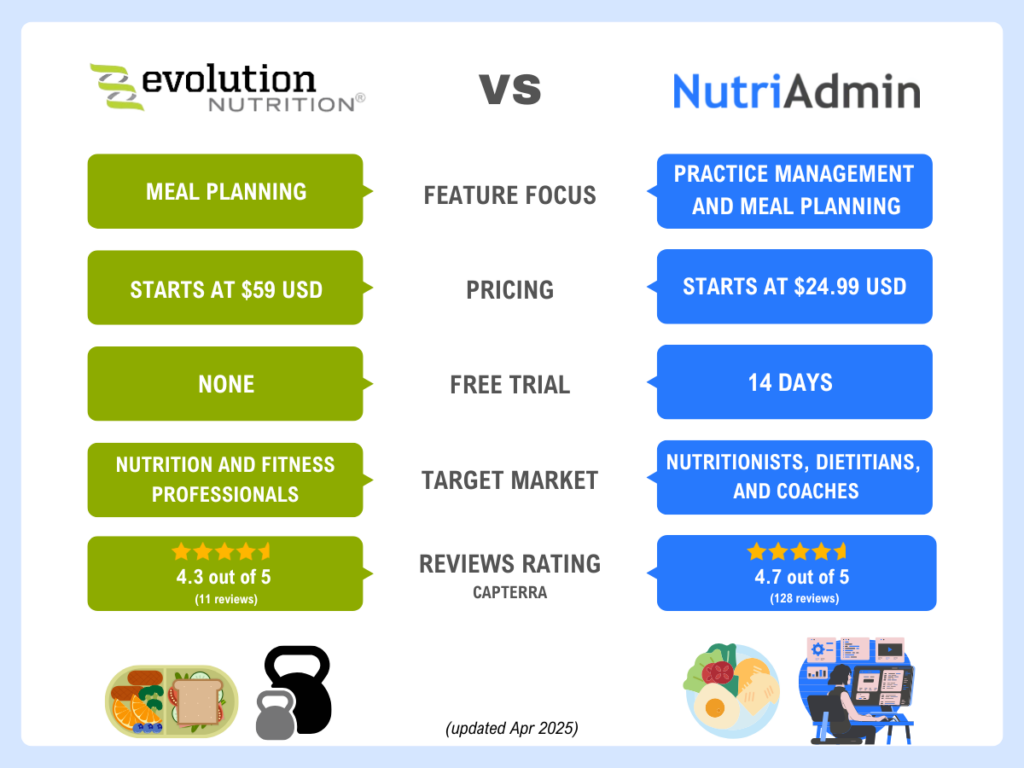
However, I can’t tell you which one is better for you. As the user, you’ll have a better sense of what works for your practice.
This article serves as a comparison guide, offering basic information about both software options. Feel free to do further research and make an informed decision based on your specific needs and preferences.
Not ready to commit to either option? You can check out our NutriAdmin alternatives and comparisons page to explore other top nutrition software options and help you decide which app would best suit your needs and budget.