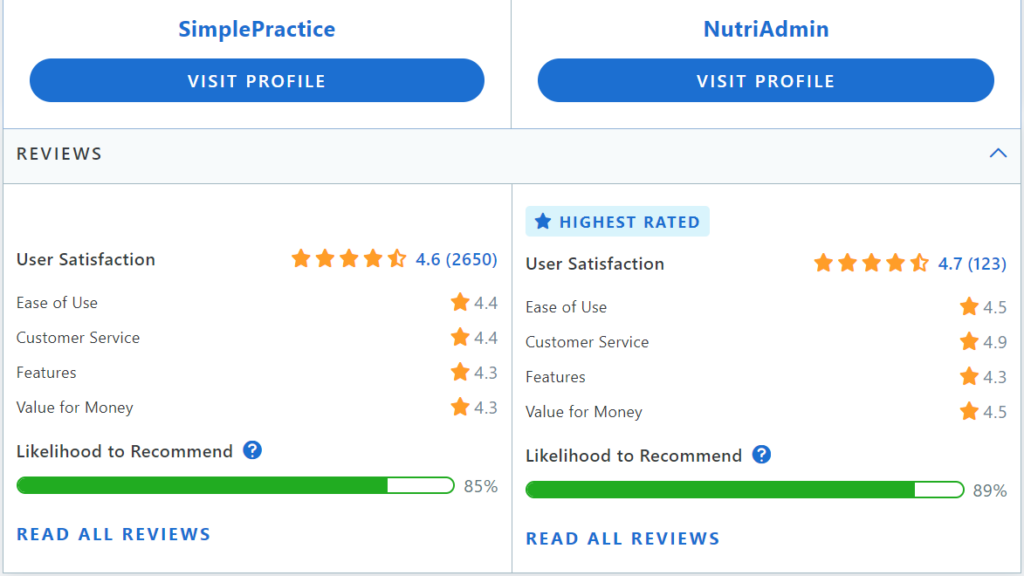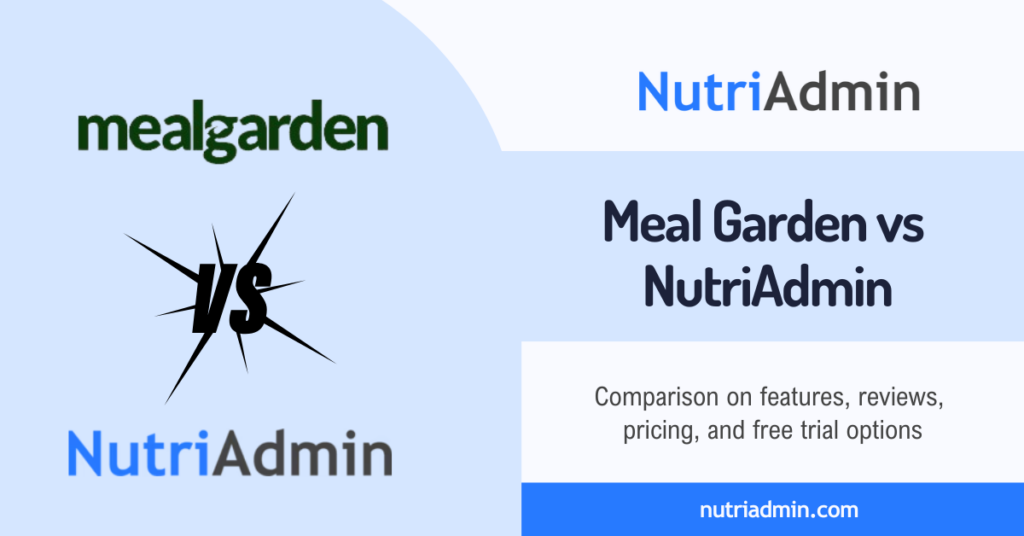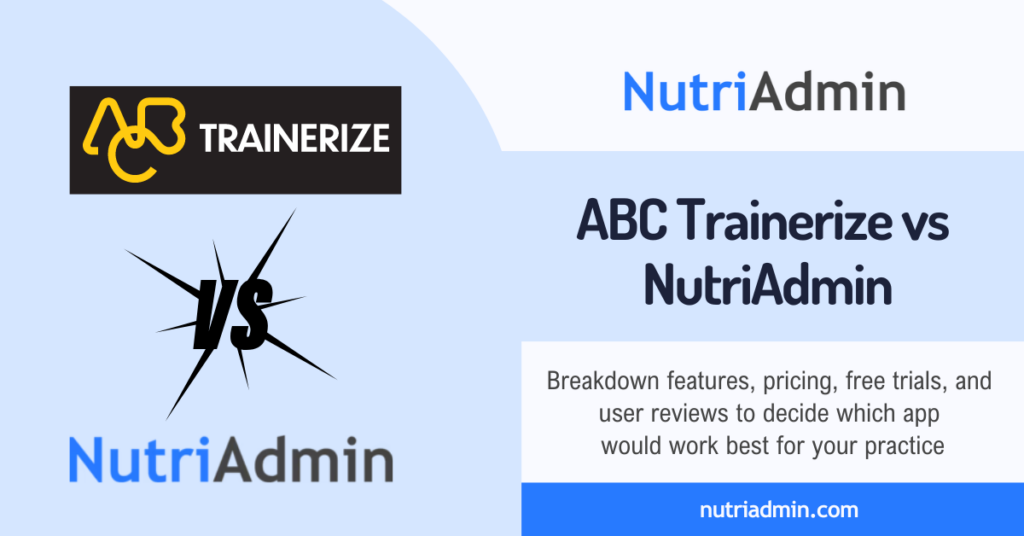Are you struggling to choose between NutriAdmin and SimplePractice to manage your practice? Both tools offer a range of features to help streamline your workflow and make your life easier. But which one is the right fit for your unique needs? In this SimplePractice vs NutriAdmin comparison, we will discuss features, pricing, free trial options, and reviews to help you decide which software is the best alternative for your budget and workflow.
Are you still relying on old-fashioned ways to manage your practice? Do you realize how much time and effort you’re wasting on the manual scheduling of client meetings and reminders? Do you feel frustrated using pen and paper for questionnaires, consultation notes, and client records? Are you worried about losing clients due to your inability to keep up with their diverse payment method requests?
Are you aware that your competitors may already be using modern tools to streamline their workflows and offer better client experiences?
Chances are, you have answered yes to one or more of the questions above. You may have come across this comparison article while searching for the best app for nutritionists or the best app for coaches among the many software solutions available today.
Therefore, this article will provide you with the information you need to know about SimplePractice and its alternative, NutriAdmin. This way, you will be able to make an informed decision and select the option that best fits your unique requirements and preferences.
- Reliability of the Author
- The Goal of this Comparison
- Overall Comparison, SimplePractice vs NutriAdmin
- Reviews Comparison, NutriAdmin vs Simple Practice
- Features Breakdown, SimplePractice vs NutriAdmin
- Pricing Comparison, SimplePractice vs NutriAdmin
- Free Trial Options, SimplePractice vs NutriAdmin
- Company Comparison, SimplePractice vs NutriAdmin
- SimplePractice vs NutriAdmin, Target Market
- Summary
- Frequently Asked Questions
Reliability of the Author
My name is Lucy, NutriAdmin’s nutritionist and customer support representative. As someone who has worked with clients using manual methods before, I understand how disorganized and time-consuming it can be.
Additionally, in NutriAdmin, I help new users navigate the app to make their workflows more efficient.
Managing and keeping track of various documents and files can be difficult for many people. Having to deal with multiple folders, files, and storage systems can be overwhelming.
In addition to managing documents and files, many people also struggle to keep track of their schedules and payments. Remembering deadlines, due dates, and appointments can be challenging, especially when dealing with multiple sources of information.
A centralized system like SimplePractice or NutriAdmin can efficiently handle all the tasks related to managing healthcare practices and nutrition businesses. Additionally, it is a valuable solution that can solve the issues faced by many practitioners.
The Goal of this Comparison
Although I work in NutriAdmin, I want to make it clear that this comparison is not intended to persuade you to sign up for our services. The vast majority (95%) of our revenue comes from long-term users, which means that if you do decide to subscribe and later cancel because the platform does not meet your needs, NutriAdmin will not profit from your subscription.
After taking into account the different features, pricing options, reviews, and free trials for NutriAdmin and SimplePractice, which one would be the best alternative for your practice? The purpose of this article is to give you a better understanding of both apps and help you make an informed decision.
If anyone from SimplePractice happens to read this, please don’t hesitate to contact me if there are any revisions or changes needed in the information that I have provided here. Despite my best efforts to gather data from sources that are publicly accessible, mistakes can still occur. In case there are any inaccuracies regarding your company, I would be more than willing to make the necessary adjustments.
Overall Comparison, SimplePractice vs NutriAdmin
SimplePractice is an all-in-one web-based EHR software for therapists and other allied health professionals. It includes scheduling, customizable templates, billing and insurance management, a client portal, and telehealth services in a secure platform. They also offer a website builder feature.
NutriAdmin is an all-in-one software for practice management, recipe management, and meal planning, providing advanced features for users. Additionally, NutriAdmin serves as an all-in-one tool for nutritionists, personal trainers, and wellness coaches.
It includes a CRM/EHR, online questionnaires, online payments, scheduling, reports, templates, and a client portal with telehealth features. It also offers recipe management and meal planning, including a database of dietitian-vetted recipes and an automatic meal plan generator.
Reviews Comparison, NutriAdmin vs Simple Practice
SimplePractice and NutriAdmin both got high review ratings on Capterra.
Simple Practice has a 4.6 out of 5 review rating, while NutriAdmin reviews show a slightly higher rating of 4.7 out of 5.
Below is a breakdown of the review ratings from Capterra.
Features Breakdown, SimplePractice vs NutriAdmin
SimplePractice and NutriAdmin are software solutions designed to help practitioners manage their daily workflows more efficiently. They offer a range of features that can assist practitioners in saving time, reducing administrative burdens, as well as improving client care.
By using these features, practitioners can focus more on providing quality care to their clients and less on administrative tasks. This also results in a better overall experience for their clients.
In this section, we will explore the specific features of each software so that you can compare and find the app that fits your work style and needs.
SimplePractice Features
SimplePractice has comprehensive practice management features including scheduling, documentation, billing, client portal, telehealth, and a website builder.
Scheduling
- Online Appointment Requests – Enable clients to request appointments and then accept or decline based on your availability.
- Telehealth – Integrate video calls into your practice with ease.
- Free, Unlimited Reminders – Send unlimited text, voice, and email reminders. Clients can easily confirm or cancel via text.
- Calendar Sync – Sync your iCal, Google, or Outlook calendar to stay organized and streamline your appointments across all platforms.
Documentation
- Different customizable intake forms, treatment plans, and assessments.
- Review client history efficiently and write notes at the same time.
- Simplify client signatures through the Client Portal.
- Record notes anywhere.
- Track progress confidently.
- Utilize Wiley Treatment Planners®.
- Streamline treatment plans.
- Customize treatment plans.
- Create client assessments.
- Save time with reusable text through snippets.
Billing
- Online Billing – Secure client payments from anywhere with bank-level protection.
- AutoPay – automated client payments.
- Secure Mobile Payments – allow clients to pay directly in the Client Portal.
- Insurance Claim Filing – Easily manage insurance claims in one place.
Client Portal
- Improve accessibility – Clients can access and manage their care from a desktop or Client Portal app on iOS and Android.
- Go paperless – Save time with secure billing and mobile-friendly documentation stored in client profiles.
- Remain HIPAA-compliant – End-to-end HIPAA-compliant communication.
- Confidently track progress – Automated, data-driven measurement-based care tools.
Telehealth
- Start a video call anywhere
- Engage with clients in real-time
- Choose your view
- Interact through virtual activities
- Offer convenience and flexibility
- Manage your time better in sessions
- Chat during calls
- Customize your background
- Take control of telehealth calls
Website Builder
- Centralize your website and EHR
- Personalize your design easily
- Mobile-friendly website
- No need to worry about technical stuff
- Save hundreds of dollars
If you want more comprehensive information on the features SimplePractice offers, you can check their features page here.
NutriAdmin Features
Since SimplePractice mainly offers practice management features, I’ll focus on NutriAdmin’s practice management functionalities for comparison. However, I’ll also provide a brief list of NutriAdmin’s recipe management and meal planning features for your reference.
Customer relationship management (CRM)
- Create unlimited customized questionnaires and forms.
- Customize consultation notes and protocols.
- Track and save historical records effortlessly.
- Ensure all data is securely stored.
- Seamlessly integrate with Dropbox for file storage.
- Manage appointments, questionnaires, meal plans, and reports.
- Access to automatic BMI, BMR, and TDEE calculators with protein recommendations.
- Share documents via the Client Portal for easy client access.
Online Customizable Questionnaires
- Design unlimited customized nutrition questionnaires.
- Gather food logs and nutritional assessment forms.
- Maintain client history and follow-up data.
- Send questionnaires with your branding with a single click.
- Seamlessly integrate questionnaires with your website.
- Enable clients to complete forms in a secure client portal.
- Generate reports using questionnaire data.
- Manage various field types like tables and checkboxes.
- Request questionnaire creation assistance from our team.
One-Click Online Payments
- Easily bill clients online.
- Accept online payments via Stripe directly in NutriAdmin.
- Create services with different prices.
- Keep track of payments, invoices, and receipts.
- Set up subscriptions with automatic billing.
Calendar, appointments, and reminders
- Boost client adherence with automatic calendar appointment reminders.
- Easily schedule initial consultations and follow-up appointments.
- Share your available meeting dates with clients in a single click.
- Receive automatic email notifications for you and your client.
Automated reports and templates
- Generate client data from questionnaires and consultation notes into a report.
- Save report templates with letters, tables, and images.
- Reuse content and layout for multiple clients.
- Export reports as PDFs or share them through the client portal.
Client Portal Web App
- Allow clients to access their data in a secure platform.
- Ability to answer questionnaires and fill up food logs within the client portal.
- Share meal plans and reports with clients easily.
- HIPAA-compliant telehealth feature for online sessions.
Meal Planning and Recipe Management Features
- Meal Planning Software – Create your own meal plans from scratch, use the automatic meal plan generator, or create meal plans from a combination of your recipes and NutriAdmin’s recipes database.
- Meal Plan Generator – Automatically generate meal plans within 60 seconds.
- Advanced Recipe Management – Create or add your own recipes or use recipes from our database, easily add recipes to meal plans, automatic nutritional analysis as well as an automatic shopping list generation.
- AI Recipe Generator – Generate a recipe using a one-line description with realistic images, and automatic nutritional analysis. Powered by ChatGPT/OpenAI/Dall-E.
- Nutrition Analysis – Accurate macronutrient and micronutrient analysis.
- Recipes database – Dietitian-vetted recipes with search filters to easily add desired recipes to your meal plans.
Pricing Comparison, SimplePractice vs NutriAdmin
According to SimplePractice’s website, their pricing rate starts at $29 per month for their Starter plan. For more information on the pricing plans of SimplePractice, you can check their pricing page here.
In contrast, NutriAdmin, an alternative to SimplePractice, offers a Basic 5 Plan as its lowest available plan at $24.99 per month.
Aside from the lowest plan, NutriAdmin also has a free Starter plan for students and new businesses. This plan has limited features but would most likely be enough for people just starting.
As you may have observed, NutriAdmin has a cheaper pricing plan compared to SimplePractice. However, it will still be up to you to decide which plan has the features you need which would provide more value to your practice.
Free Trial Options, SimplePractice vs NutriAdmin
Both SimplePractice and its alternative, NutriAdmin provide free trials that can help you explore and try both apps firsthand. This way you can test their functionalities as well as their customer service. SimplePractice offers a 30-day free trial.
In contrast, NutriAdmin offers a 14-day free trial and a 30-day money-back guarantee. This allows you to request a refund if the app does not meet your needs.
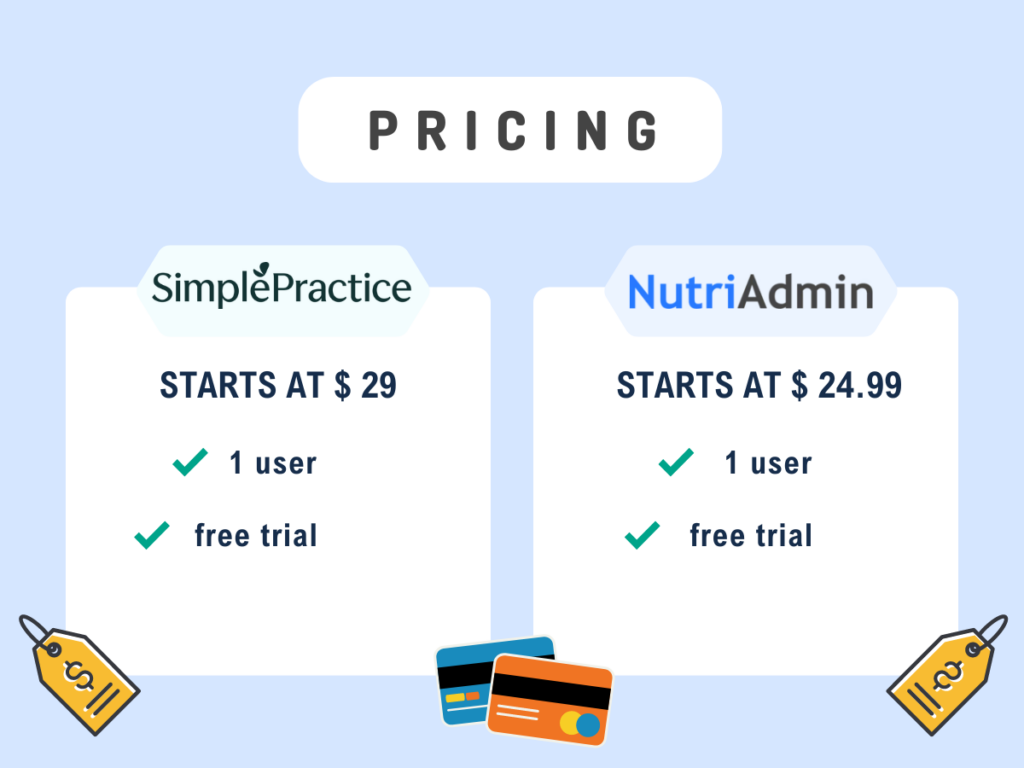
Company Comparison, SimplePractice vs NutriAdmin
SimplePractice started in 2012 as a small start-up that aims to improve the daily lives of therapists. It currently has approximately 201 to 500 employees. It operates under EngageSmart, which was recently acquired by Vista Equity.
To learn more about Simple Practice, you can check their page here.
NutriAdmin is a small company established in 2016 without external investors but has been profitable since then. Currently, the NutriAdmin team consists of four individuals. The founders, who are also software developers, are directly responsible for any problems that arise, ensuring prompt responses to queries and updates.
To learn more about NutriAdmin’s philosophy, you can check this page.
Being part of a larger company, SimplePractice may have operational differences compared to its alternative, NutriAdmin.
SimplePractice vs NutriAdmin, Target Market
Understanding a company’s target market gives you an idea of who the app is designed for. It helps you grasp the app’s focus, updates, and future development plans. This is because the company typically concentrates on solving problems or meeting the needs of its specific target market.
SimplePractice primarily serves therapists and a broader range of practitioners. This focus aligns with the practice management features they offer, which are generally applicable to these professionals.
NutriAdmin, an alternative to SimplePractice, caters specifically to nutrition professionals. It’s also suitable for fitness and wellness professionals who need both practice management and meal planning solutions.
In addition to catering to nutritionists and dietitians, what makes SimplePractice and NutriAdmin similar in this part is that they both cater to individual and group practices.
Summary
SimplePractice and NutriAdmin are software solutions designed to help practitioners manage their practices efficiently.
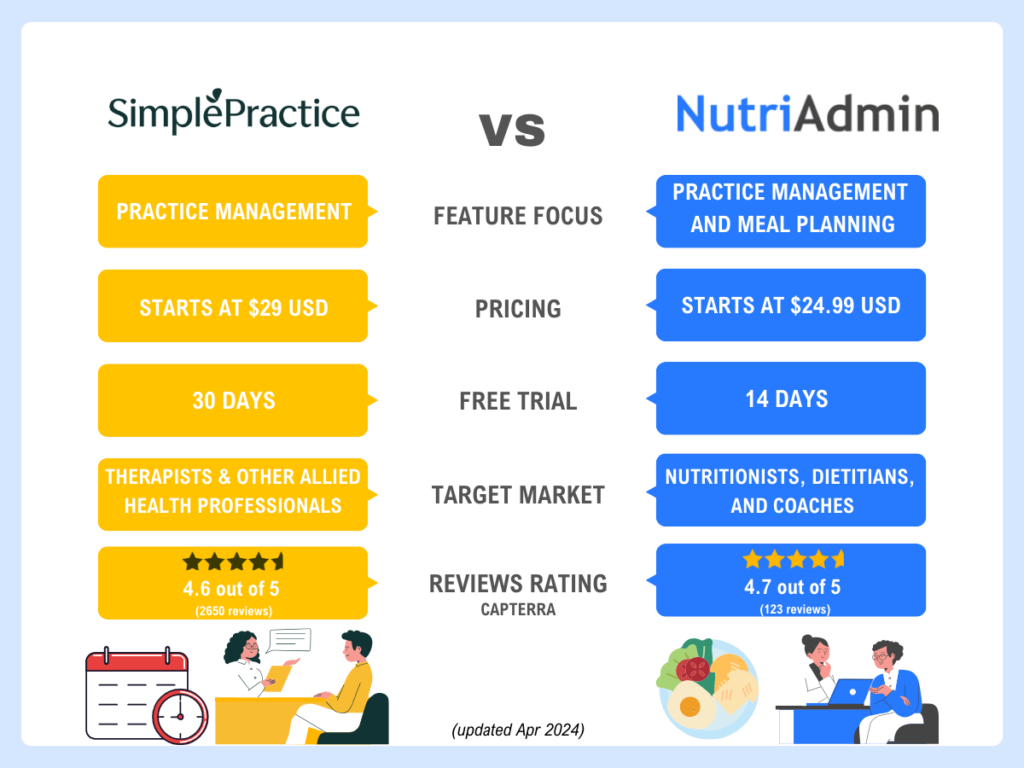
SimplePractice is a comprehensive practice management tool for healthcare and allied health professionals. Additionally, it offers features like scheduling, documentation, billing, client portal, telehealth, and a website builder.
In contrast, its alternative, NutriAdmin is an all-in-one software for nutritionists, personal trainers, and wellness coaches. NutriAdmin has practice management, recipe management, and meal planning features.
SimplePractice and NutriAdmin both received high ratings on their reviews in Capterra. NutriAdmin has a slightly higher review rating of 4.7 out of 5 compared to SimplePractice’s 4.6 out of 5.
In terms of pricing, there are slight differences between SimplePractice and NutriAdmin. NutriAdmin’s lowest plan, the Basic 5 plan, is more affordable at $24.99 per month. On the other hand, SimplePractice’s pricing starts at $29 per month.
Both SimplePractice and NutriAdmin offer free trial options to test their features. You can get a 30-day free trial with SimplePractice, whereas NutriAdmin provides you with 14 days of free trial. Additionally, NutriAdmin offers a 30-day money-back guarantee, so if the program isn’t suitable for your needs, you may ask for a refund.
Parting Thoughts
Which app is the best for your practice? Is it NutriAdmin or SimplePractice?
The truth is, only you can make that decision. Every person has their own work style, unique needs, and distinct priorities. What one person considers the best might not suit your needs, and what you think is “the best” might not be the right fit for someone else.
I hope this comparison article helped you get an overview of both apps. Choosing an app can be a long-term decision. It is where you keep client data and manage your practice. You will not only invest in money but also time in learning and integrating the app with your current workflow.
Both NutriAdmin and SimplePractice offer free trials, so if you are not sure between the two, the best idea is to try them both and then decide.
If you’re still unsure between NutriAdmin and SimplePractice, and want to look into other software solutions, you can check our NutriAdmin alternatives and comparisons page. This will provide an overview of apps besides NutriAdmin and SimplePractice, comparing their feature focus, pricing, reviews, free trials, and more.