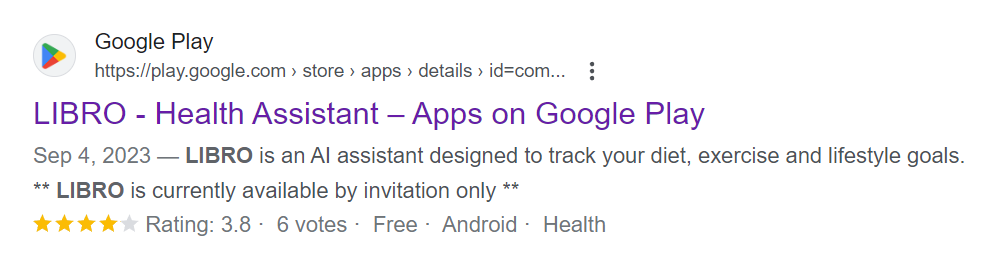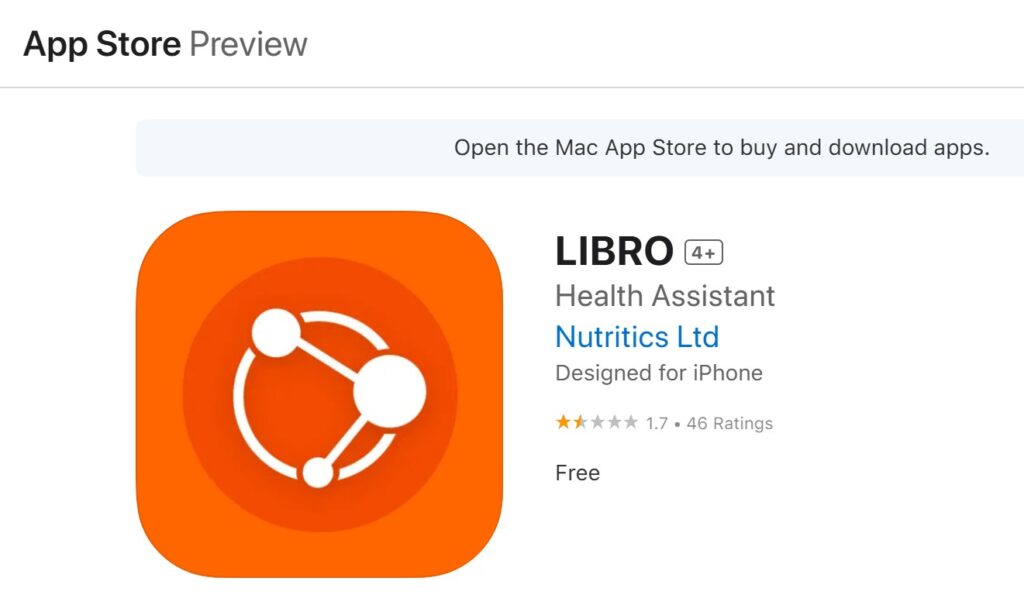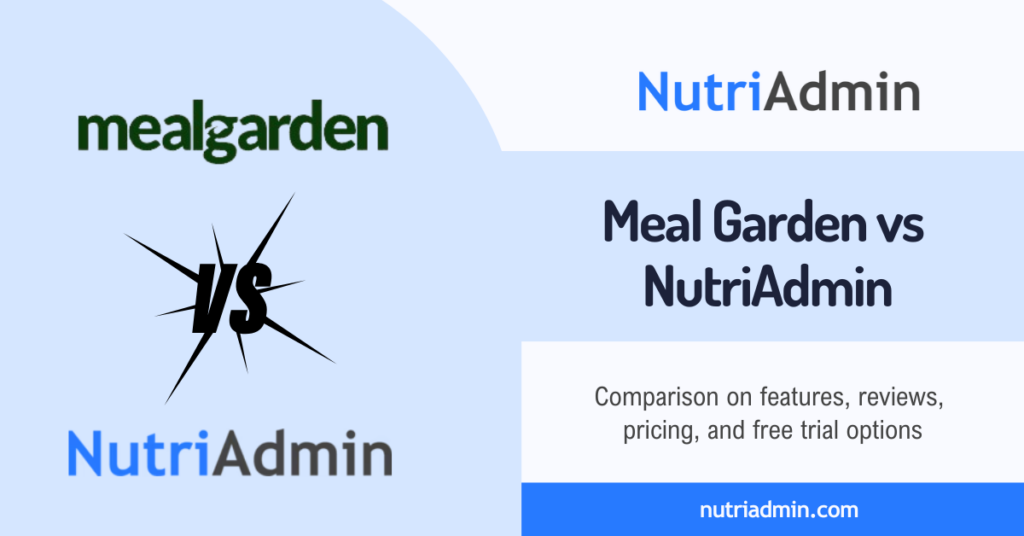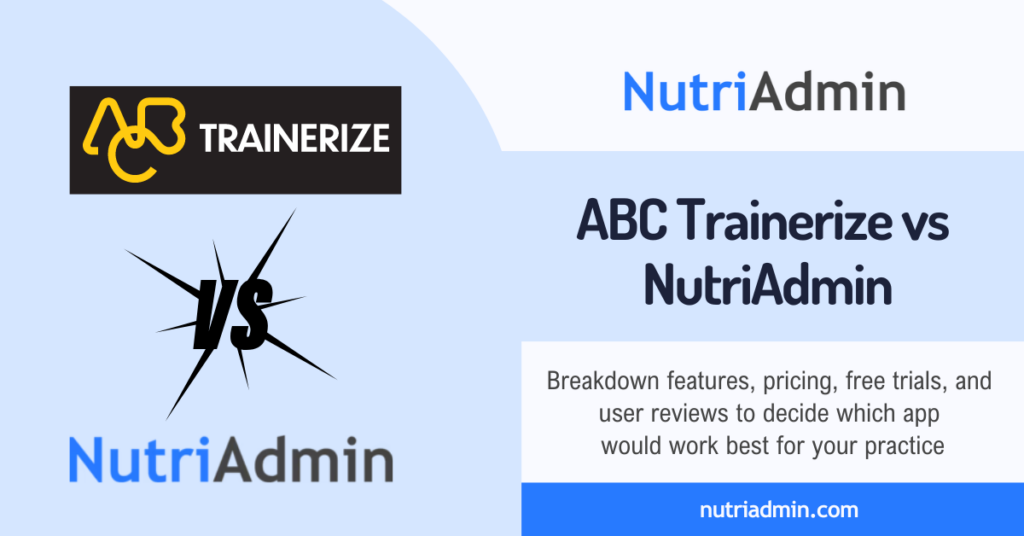Are you torn between Nutritics vs NutriAdmin while trying to choose professional nutrition software for your practice? Perhaps you’re evaluating NutriAdmin as an alternative to Nutritics and need a comprehensive Nutritics and NutriAdmin comparison along with reviews of each competitor. This article compares the features, reviews, free trial, and pricing of both Nutritics and NutriAdmin to help you make an informed decision on which will work best for your practice.
- Credibility of the Author
- Third-party Data Comparison, Nutritics vs NutriAdmin
- Overall Comparison of Nutritics and NutriAdmin
- Reviews Comparison: NutriAdmin vs Nutritics
- Features Breakdown, Nutritics vs NutriAdmin
- Pricing Comparison and Free Trial, Nutritics vs NutriAdmin
- Company comparison, Nutritics vs NutriAdmin
- Nutritics vs NutriAdmin, Target Market
- Conclusion
- Frequently Asked Questions
Credibility of the Author
I’m Lucy, NutriAdmin’s nutritionist and customer support assistant. Aside from personal experience as a dietitian, I’ve also actively engaged with nutritionists, dietitians, personal trainers, coaches, and other wellness professionals looking for professional software for their practice.

While I work closely with NutriAdmin, my aim is to offer an objective analysis to help you make an informed decision. We understand that committing to one software is a decision that would affect you long-term. When choosing software for your practice, you will most likely use it for a long time since it would be hard to switch to another one since all your recipes and important client data will be stored there.
To that end, I will strive to present the facts about both software options as fairly and transparently as possible. Nonetheless, I recommend cross-checking details and conducting additional research to ensure you have a comprehensive understanding before choosing a solution for your practice.
Ultimately, the right software choice will depend on your specific needs, priorities, and workflow requirements. This comparison serves as a starting point, but the final decision rests with you as the user. My goal is simply to equip you with accurate information to facilitate that decision-making process.
If anyone from Nutritics is reading this article and finds any inaccurate information about your company, please feel free to reach out. Although I have made my best effort to compile data from available online sources, mistakes can happen. If there are any inaccuracies regarding Nutritics, I’m more than willing to make corrections and updates.
Third-party Data Comparison, Nutritics vs NutriAdmin
To provide context, I’ve utilized data from Capterra, a reputable software reviews platform where verified software users leave reviews. What I appreciate about Capterra is their thorough process to ensure the authenticity of reviews. They manually verify reviews and vendors are unable to remove negative feedback. This approach ensures unbiased representation of customer reviews, including both good and bad feedback.
In addition to the information from Capterra, I’ve also included details from the official websites to provide a more comprehensive Nutritics and NutriAdmin comparison, allowing me to cross-check and add information that may not be covered on Capterra.
Feel free to explore other review sources and methods to compare these software options. You can check out different software review websites like SoftwareSuggest, GetApp, or G2, or simply do Google searches to gather more information about features and user feedback.
Overall Comparison of Nutritics and NutriAdmin
When you visit the alternatives to Nutritics page on Capterra, you’ll notice that one of the top alternatives listed is NutriAdmin. Despite being different apps, they share overlapping features and functionalities, making them viable alternatives to each other.
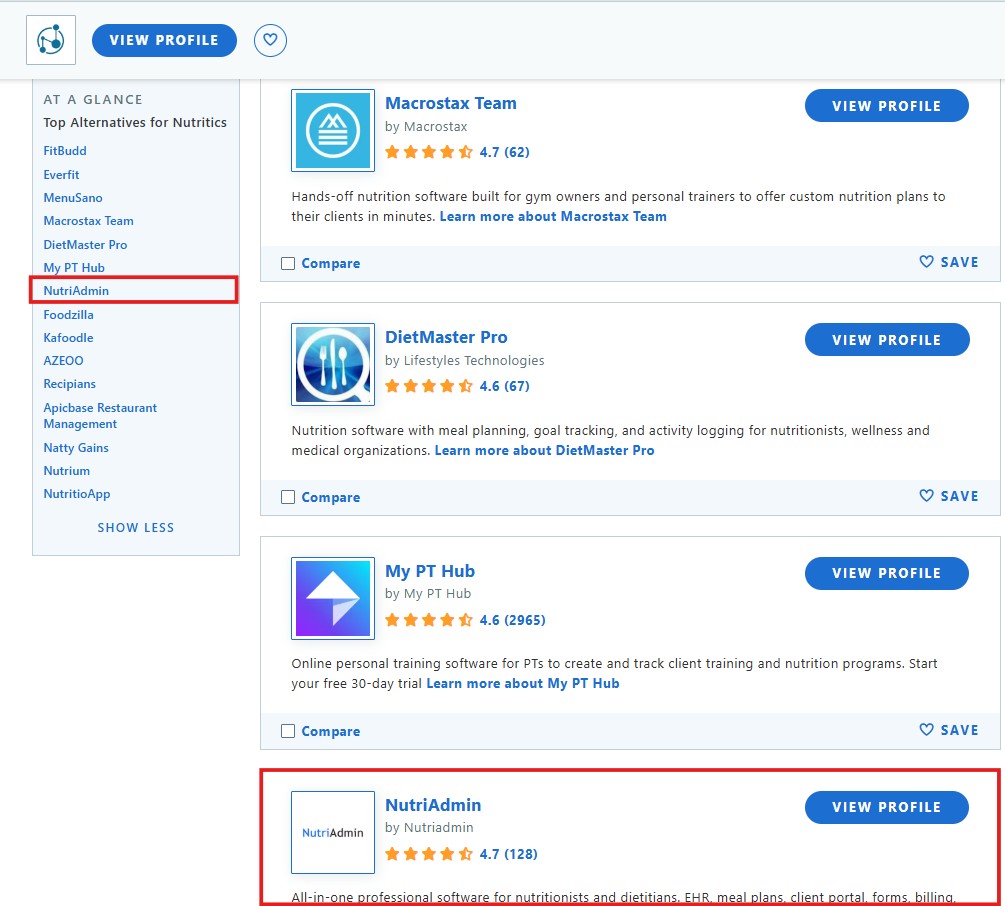
Nutritics caters to both food businesses and nutrition professionals. For the food industry, they offer features such as recipe & menu management, food labeling, supplier management, carbon footprint calculator, food ordering, and menu publishing. If you’re in food manufacturing, own a restaurant, or operate a calorie-counted meal delivery service, this might be a better option for you. On the health side, which is more relevant to the target audience of this article, they provide features for diet and nutrition management, patient ordering, nutrition research and academia, as well as sports nutrition. Nutritics also has a separate invite-only app called Libro for clients to track their exercise and food intake. Known for their comprehensive nutritional analysis with a wide range of databases, Nutritics stands out as a better alternative in this area.
In contrast, NutriAdmin is designed for nutrition and wellness professionals as an all-in-one software. It allows users to maintain client records, send out questionnaires, manage appointments, facilitate online payment billing, create and manage recipes, and generate meal plans automatically or from scratch, among other features. Like Nutritics, its alternative, NutriAdmin also provides comprehensive nutritional analysis. If you’re looking for an app that combines practice management, meal planning, and nutritional analysis functionalities, NutriAdmin would be a better choice.
Reviews Comparison: NutriAdmin vs Nutritics
Based on reviews from Capterra for both nutrition apps, Nutritics has been rated at 4.0 stars, whereas its top alternative, NutriAdmin, holds a higher rating of 4.7 stars.
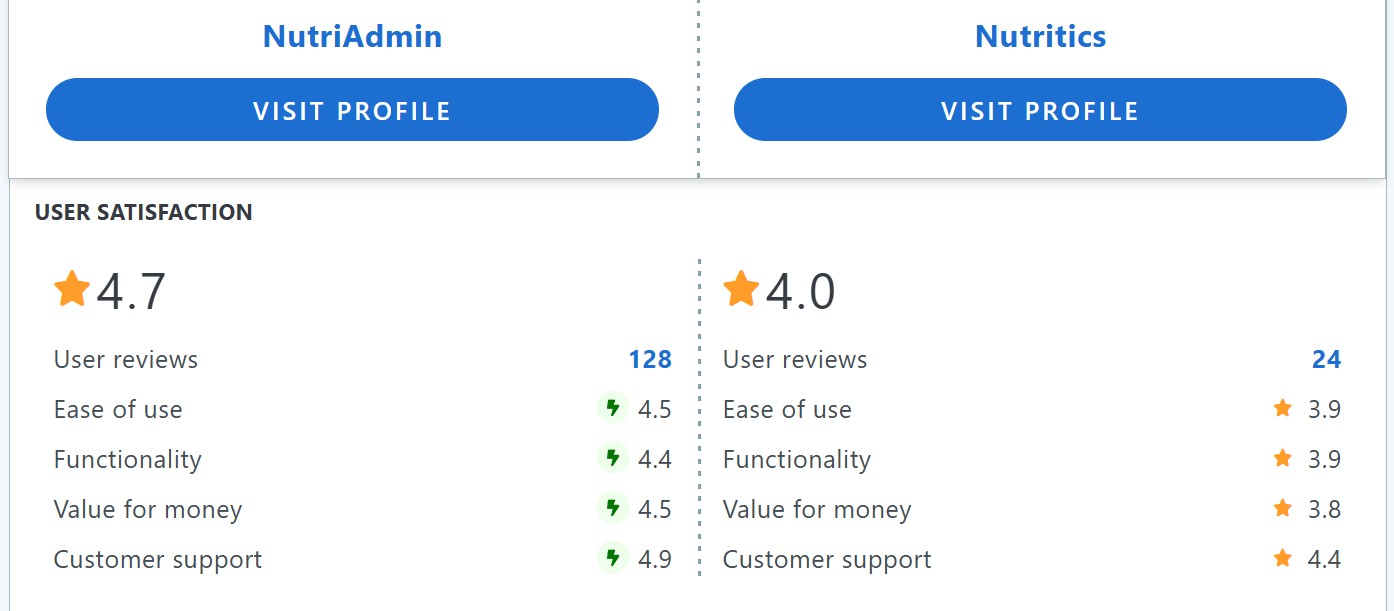
To ensure fairness regarding Nutritics, it’s essential to acknowledge that their reviews data may not be directly comparable to NutriAdmin‘s reviews. This is due to Nutritics serving two distinct target markets: the food service industry and nutrition professionals. Consequently, their reviews originate from different user categories. Additionally, Nutritics has fewer reviews compared to its alternative, NutriAdmin, making this data less suitable for comparison. Please feel free to examine individual reviews for more detailed insights into customer feedback.
Additional Nutritics Reviews: LIBRO App
The LIBRO is a voice assisted smartphone app used by the clients of the practitioners using Nutritics. Primarily, clients use it to record and track their dietary intake and exercise, and to connect with professionals. For more information about the app, you can check the details from their website here.
I’ve included this since it is an important part of a nutrition professional’s practice, as it is what your future clients will use if you happen to choose Nutritics.
Features Breakdown, Nutritics vs NutriAdmin
Since I work for NutriAdmin, I recognize the potential for bias because I’m more familiar with this software compared to Nutritics.
To stay objective and reduce bias, I’ll utilize data from Capterra and gather information about Nutritics features from different parts of their website.
It’s important to note that both apps have different ways of presenting their features on their websites. As a result, there may be differences in how they are presented in this article.
Nutritics Features
Since Nutritics has numerous features that may not be relevant to the target audience of this article, I will focus on information from the health and nutrition-related features displayed on their website. I will also briefly mention the other features they offer, in case any readers may find them useful. I’ll include links to their website for the features mentioned here, making it easier for you to get more information directly from them.
In the Nutritics website, they divide their features into two sections: for Food and Health.
Food
This category primarily caters to foodservice businesses and includes the following features:
- Recipe & Menu Management
- Food Labeling
- Supplier Management
- Carbon Footprint Calculator
- Food Ordering
- Menu Publishing
Health
This category is for nutrition-related features. It is further categorized into:
- Diet & Nutrition Management
- Patient Ordering
- Nutrition Research & Academia
- Sports Nutrition
To summarize the features available in Nutritics, I will utilize the information from their pricing page since it is more specified. The specific features mentioned below are under Diet & Nutrition Management. If you want to learn more about the other categories, you can check the Nutritics website.
Diet & Nutrition Management
- Client Storage – Calculate nutrition and energy requirements.
- Analyze Recipes – Analyze the nutrition content of recipes.
- Diet Logs & Reports – Record food intakes and produce a report to identify potential nutrient deficiencies and excess intakes compared to DRIs.
- Add Unlimited Foods – Add new foods to your account.
- LIBRO Smartphone Assistant – It functions as a food and exercise tracker where clients could log their information.
- Collaborators – Share recipes, clients, and reports with other Nutritics users in your organization.
- Export to Excel – Export data for further manipulation and graphing.
- Create Meal Plans – Create detailed meal plans for a specific health and performance goal. Monitor nutrient intake, including glycemic index and glycemic load.
- Custom Branding – Add your logo to all your reports.
- Program Builder – Build complete programs in Nutritics; schedule delivery of content, articles, meetings, exercise, meals, and notifications to your clients via LIBRO app.
- Create Custom DRVs – Create your own Dietary Reference Values and nutrition targets for reports, or adjust the built in values.
- Clinical Adjustments – This feature is specifically designed for healthcare environments. Calculate patient nutrition needs based on stress factor, mobility level, fluid retention, etc. Set IDDSI requirements on a patient level and attach bed / room numbers to their profile.
- Batch Import – import foods in bulk using excel templates.
They also have add-ons available depending on what you want to use Nutritics for. For example, if you’re a professional working in sports, they have another specific feature called sports pack. For users from food service businesses, they have other unique features for their specific needs like the label maker, interactive digital menus, etc. You can check this page to learn more.
NutriAdmin Features
The following information is based on NutriAdmin’s features page, as well as other specific features in comparison to its alternative, Nutritics.
- Customer relationship management (CRM) – Maintain all your client information securely in one location.
- Meal Planning Software – Efficiently create professional, customized meal plans in a quick and streamlined manner through the meal plan generator. You can also easily create your own meal plans from scratch.
- Online Customizable Questionnaires – Send questionnaires such as nutritional assessment form to clients with just a single click for easy data collection.
- One-Click Online Payments – Provide a convenient way for clients to pay you online without any hassles.
- Advanced Recipe Management – craft and organize professional recipes.
- AI Recipe Generator – Describe a recipe idea, and AI will automatically generate the full recipe details and food images for you.
- Calendar, appointments, and reminders – Effortlessly organize your schedule, book appointments, and set reminders to stay on top of everything. Clients can view your availability and book appointment times seamlessly.
- Automated reports and templates – Automatically generate comprehensive reports and templates populated with each client’s information in seconds.
- Client Portal Web App – While a mobile app is not currently available, clients can access their portal through internet browsers on mobile devices like Safari and Chrome. However, NutriAdmin is considering the possibility of developing a client app in the future.
- Nutrition Analysis – Get accurate breakdowns of macro and micronutrient data for recipes, meal plans and clients’ food diary.
- Recipes Database – Search and utilize a library of dietitian-approved recipes to incorporate into your clients’ meal plans.
- Nutrition Teams – Easily collaborate within your team, managing nutrition clients, appointments, and creating recipes and meal plans effortlessly.
For more detailed information on each feature, including demo videos and interactive demos, you can visit NutriAdmin’s features page.
Pricing Comparison and Free Trial, Nutritics vs NutriAdmin
Nutritics offers multiple editions depending on how you want to use the app. The pricing and included features differ based on these editions.
- Health Edition
- Sports Edition
- Foodservice Edition
- Manufacturer & Supplier Edition
- University Edition
The pricing will also depend on the country you’re in. In this example, we’re going to use Health Edition pricing in USD to make the comparison. The lowest pricing Nutritics offers is $40 USD per month for up to 5 new clients per month.. For more details, you can check their pricing page here.
NutriAdmin, as an alternative to Nutritics, offers pricing starting at $24.99 USD per month for the Basic 5 Plan, which includes client management and basic recipe and meal planning features. Additionally, there’s a free Starter Plan available for students and new businesses, but it has limited features. You can find more details at this link.
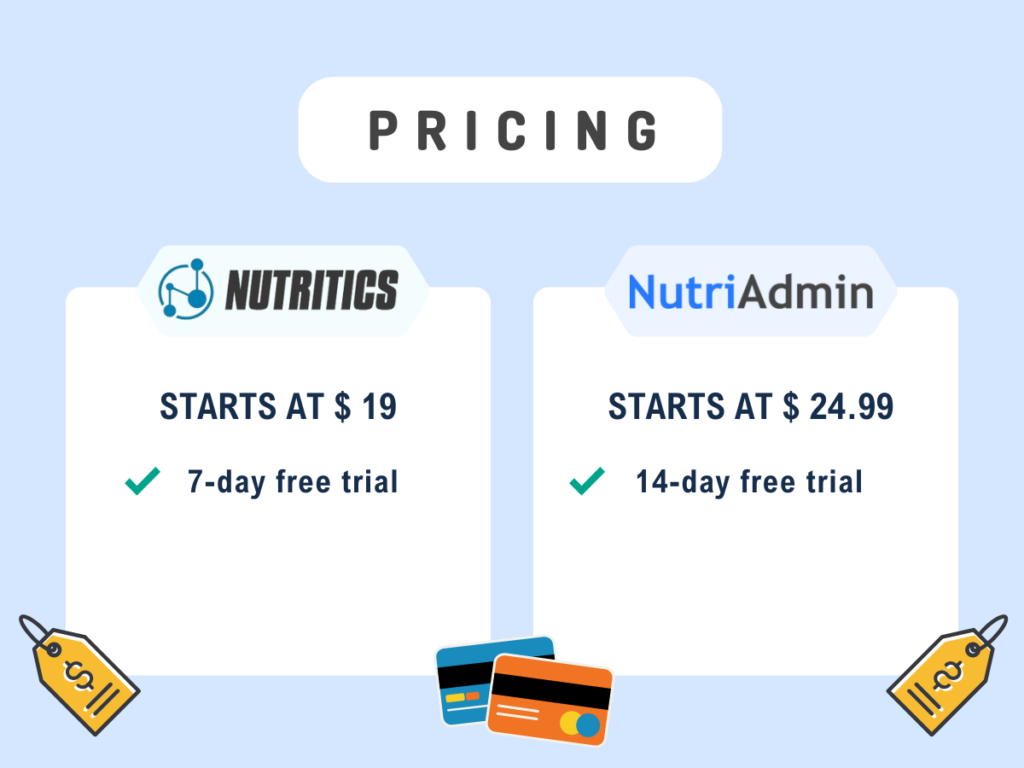
Nutritics offers a 7-day free trial period for users to explore its features and benefits, allowing ample time to experience its functionalities. On the other hand, NutriAdmin provides a 14-day free trial, giving users an opportunity for a more in-depth evaluation of the app. It is advisable to make use of these free trial periods. Additionally, you can test both Nutritics and NutriAdmin firsthand. Evaluate aspects such as customer support, ease of use, and compatibility with your specific needs and requirements.
Considering Pricing against Features
When choosing the best alternative for your practice, consider both its cost and the value it provides. Compare the pricing of each app with its features. Look for an app that fits your budget and offers the tools you need.
Company comparison, Nutritics vs NutriAdmin
Nutritics was established in 2012 by Damian O’Kelly, a sports nutritionist, together with his brother Ciarán, a designer/programmer. They are based in Dublin, Ireland, but also have teams in London and Sydney, with 51-200 employees. Nutritics aims to provide comprehensive food analysis in different settings such as restaurants, hospitals, and training facilities. It enables businesses to manage recipes, create labels, plan meals, publish menus, and measure environmental impact. They have also received a round of investment. For more information about the Nutritics team, you can visit their about page.
NutriAdmin is a small, self-funded company founded in 2016 that has remained profitable since its establishment. The company consists of a team of three individuals, including the owners who are also the software developers. NutriAdmin aims to be the single platform nutrition professionals need to manage their practice. Most of these nutrition professionals are nutritionists and dietitians, but NutriAdmin can also work very well for coaches, personal trainers, gym owners, etc. For more details about NutriAdmin’s philosophy, please refer to this page.
Nutritics vs NutriAdmin, Target Market
By understanding a company’s mission, you can gain insight into the software’s intended users.
As you observe the key focus of each company, you’ll notice their differences, although there are overlaps. Nutritics focuses on food data for hospitality businesses. It handles recipe management, label creation, meal planning, menu publication, and environmental impact measurement. When you visit their website, you’ll also see that Nutritics is utilized in hospitals and nutrition research. It’s also a key tool for diet and nutrition management, as well as sports nutrition. Conversely, NutriAdmin serves nutritionists, dietitians, personal trainers, and coaches. It offers client management and meal planning features to consolidate all necessary functionalities into one software.
They both NutriAdmin and Nutritics offer recipe management, meal planning, nutritional analysis, and methods for tracking clients’ food intake. If you’re involved in nutrition research, food service, or food manufacturing, Nutritics may be the better alternative for you. If you require an all-in-one solution as a nutritionist, dietitian, personal trainer, or wellness coach, NutriAdmin would be a more advantageous option.
Conclusion
In this article, we’ve compared two professional nutrition software options: Nutritics and NutriAdmin. We’ve covered features, reviews, pricing, company backgrounds, and target markets for both Nutritics and NutriAdmin.
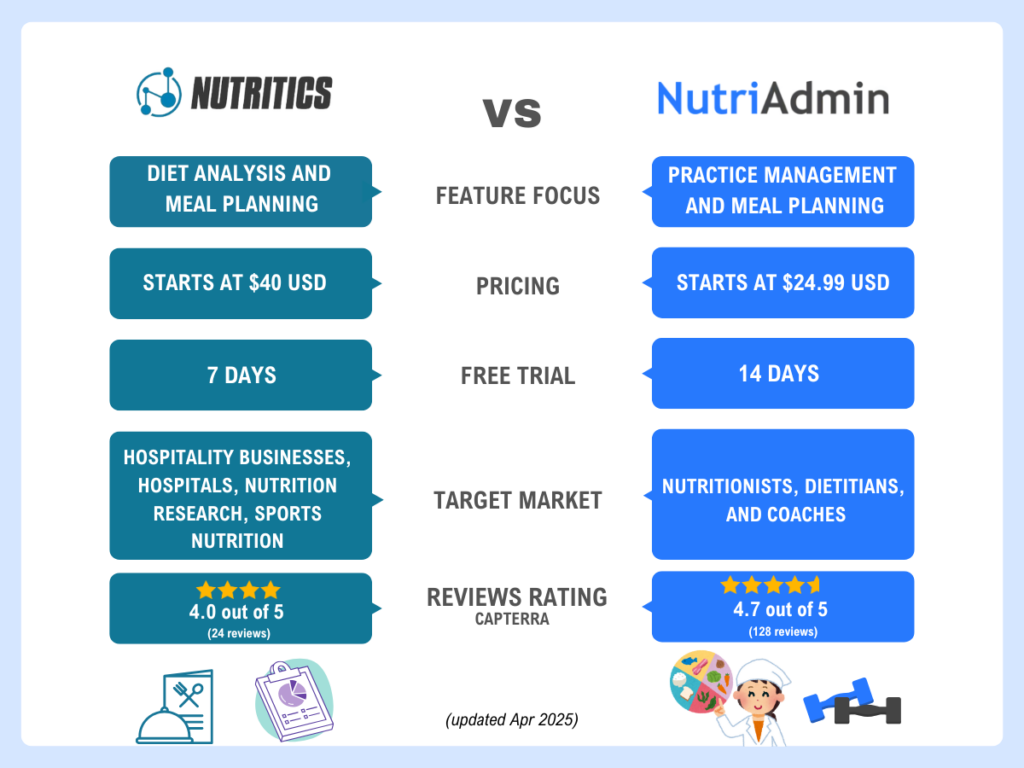
Nutritics serves food service businesses and nutrition professionals. It offers recipe management, food labeling, supplier management, carbon footprint calculation, and more for the food industry. On the health side, it offers diet and nutrition management. It includes patient ordering, nutrition research, and sports nutrition features. Plus, there’s a client app called LIBRO.
In contrast, NutriAdmin is designed as an all-in-one software specifically for nutritionists, dietitians, personal trainers, coaches, and wellness professionals. It offers client management, online questionnaires, consultation notes, report generation, client portal web app, appointment scheduling, online payments, recipe management, meal planning features including an automatic meal planner with a shopping list, nutrition analysis, and team collaboration tools.
According to Capterra’s reviews of both nutrition apps, Nutritics has received a rating of 4.0 stars, while its alternative, NutriAdmin, holds a higher rating of 4.7 stars. While there is a notable difference, it’s important to delve into the specifics of user reviews for Nutritics and NutriAdmin on Capterra. This is because Nutritics’ reviews may not solely reflect the experiences of nutrition and fitness professionals, given its diverse target audience, which includes food service and hospitality businesses.
While Nutritics may be a more suitable alternative for advanced food data needs or food service businesses, NutriAdmin could be a compelling choice for nutrition and fitness practitioners seeking an all-in-one software solution for their practice.
Parting Thoughts
Ultimately, I can’t definitively say which software is better for you – that’s something you’ll have to evaluate based on your practice’s unique needs and priorities.
This article provides a foundation for comparison, but the final decision rests with you as the user. Use this information as a starting point, then conduct additional research to make the best decision for your situation.
Be sure to try out NutriAdmin and Nutritics with their free trials. This lets you test the features firsthand and see how they fit into your practice workflow. By testing out both options, you can make an informed decision on which app works best for you and your unique needs.
If you want to learn more about finding the best meal planning apps, best apps for personal trainers, or best apps for nutritionists, you can find practical tips and insider knowledge on our comprehensive guides. Alternatively, if you want to find other nutrition app options, you can check out our NutriAdmin alternatives and comparisons page for an overview of each app’s features, pricing, free trials, and more.