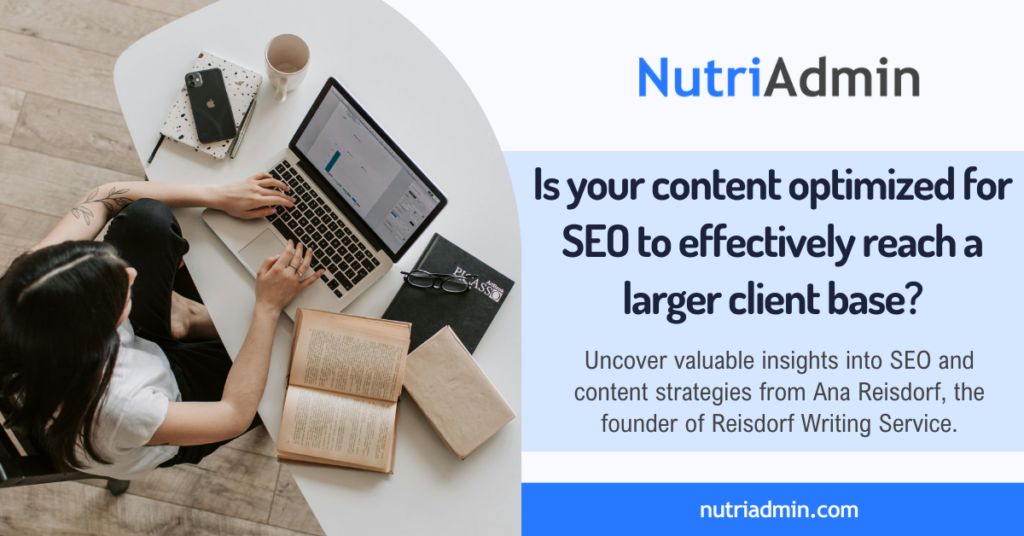Software has managed to conquer many aspects of our personal and professional lives. With the advent of the internet, we have an expanding wealth of choices for computer programs that will help us with specific tasks.
Ironically, the problem users face sometimes today, is not that the software they need does not exist; The problem is that they cannot find it amongst thousands of irrelevant options. The internet is a crowded place.
This article will help you discover many useful software programs for nutritionists and dietitians. I’ve compiled a short list, and summarised how each product can be of use – specifically to nutritional therapists that manage a small business and want to better deal with admin tasks and paperwork.
Disclaimer: My own product, nutriadmin.com, is in the list. Nonetheless, I will describe what every listed program can do for you objectively – simply stating features and pricing, in the interest of impartiality.
All of these software products will help you with admin, paperwork, and business processes. Let’s start the list!
1. Email for Nutritionists
I think that the best is definitely Gmail. You can use it for free, or sign up for Google for Business so that you can have your own domain name (i.e. sarah@mynutritionclinic.com) yet manage all your messages from the Gmail interface.
Features that can make Gmail work wonders for you:
- Clean tidy interface, works in any computer or phone.
- Loads of storage (think of all those email attachments)
- Cheap (or free), fast, secure.
- You can auto-filter and auto-categorise emails easily
- There are loads of extremely useful plugins to expand Gmail. My favourite is Streak
- Install many more features with Google Labs!
Surely, if you use email modestly, then any provider will be more or less the same. However, if you have a high volume of messages, try Gmail and see why it is the choice of businesses around the world.
Gmail: Free email, or business plan starting at $5/mo
2. Data storage and backups
If you want your data to be secure, there are two options:
- Have it all in paper (hidden under the mattress if possible)
- Store it in a place like Dropbox
Dropbox allows you to seamlessly have all your files and documents stored in the cloud. This way, they are available in all your devices, synchronised automatically, and backed up.
You can treat Dropbox as file insurance. Say suddenly a meteorite falls from sky landing exactly at your laptop and destroying it (or a bit less far-fetched: you drop water on your laptop). Your files are gone… unless you have an online backup.
Dropbox: 2GB Free or 1TB for €9.99/mo
3. Online payments
After trying many options, such as Braintree, or Paypal, I found Stripe to be the clear winner.
With Stripe, you can charge your customers online, send them invoices, and even create subscription plans.
There is a lot of regulation at an international level concerning online payments. What makes Stripe different is that they take on all the risk and hassle away from customers.
With most payment providers you will have to go through a painful process of sending ID documents, bank statements, proof of address documents, company files… It can take a month or more!
With Stripe you signup and get your account in 5 minutes. The guys at Stripe will run the pertinent checks for you and ensure everything stays secure, legal, and legitimate. It’s a true pleasure to register an account with them.
Stripe: 1.4% + €0.25 for European cards. 2.9% + €0.25 for non-european cards.
4. Electronic Medical Records (EMR), Reports, Appointments, Questionnaires
Introducing NutriAdmin – Manage your customers’ whole lifecycle in a single platform.
There are many great software tools for keeping EMRs, generating reports, or managing your schedule. I wrote a post about how to automate your nutrition questionnaires detailing examples for questionnaires. I have also written a guide on the best apps for nutritionists.
The thing is that until now, there was no single software solution designed specifically for nutritionists including all of the features mentioned above.
Software developers have focused in other segments of the health industry so far – providing generic solutions for nutritionists (with expensive extra features that you don’t really need).
To impact the situation, we developed NutriAdmin to be nutritionist software exclusively from the start. With NutriAdmin you can:
- Store all your client records online, filling in data fields relevant for nutritionists
- Create medical questionnaires and send them to clients with a click
- Generate reports for clients in seconds, using templates and auto-populating client data in them
- Synchronise your schedule with your clients’; send them appointments with a click
- Create meal plans with sound nutritional information
NutriAdmin is designed to allow you to save 2 hours of paperwork per day by simplifying and automating all those admin tasks that are so time consuming through the day.
We developed NutriAdmin by asking hundreds of nutritionists how software could alleviate their biggest pains at work. I am confident it can help nutritionists, because it is already doing the paperwork for many of them.
NutriAdmin: Plans start at $29.99/mo, including all features.
Conclusion
There are many software programs for nutritionists and dietitians that can help you with paperwork. It goes without saying that the list above is not exhaustive.
Hopefully this article has brought your attention to at least one new option you didn’t know about. As said earlier, pretty much all you want is in the internet… the problem is stumbling upon it.
Thanks for reading