Info: if you want to change your card for a business plan subscription (i.e. with multiple team members) you will have to log in to the business dashboard at https://nutriadmin.com/business/login the steps below and interface in the dashboard are identical so you can follow the steps below
If your card has expired, is out of funds, or you want to change it for whatever reason, you just need to follow a couple of simple steps in NutriAdmin.
Step 1: Select the My Billing Info in your dashboard or click your name on the top-right corner of the screen. Then, select My Billing Info
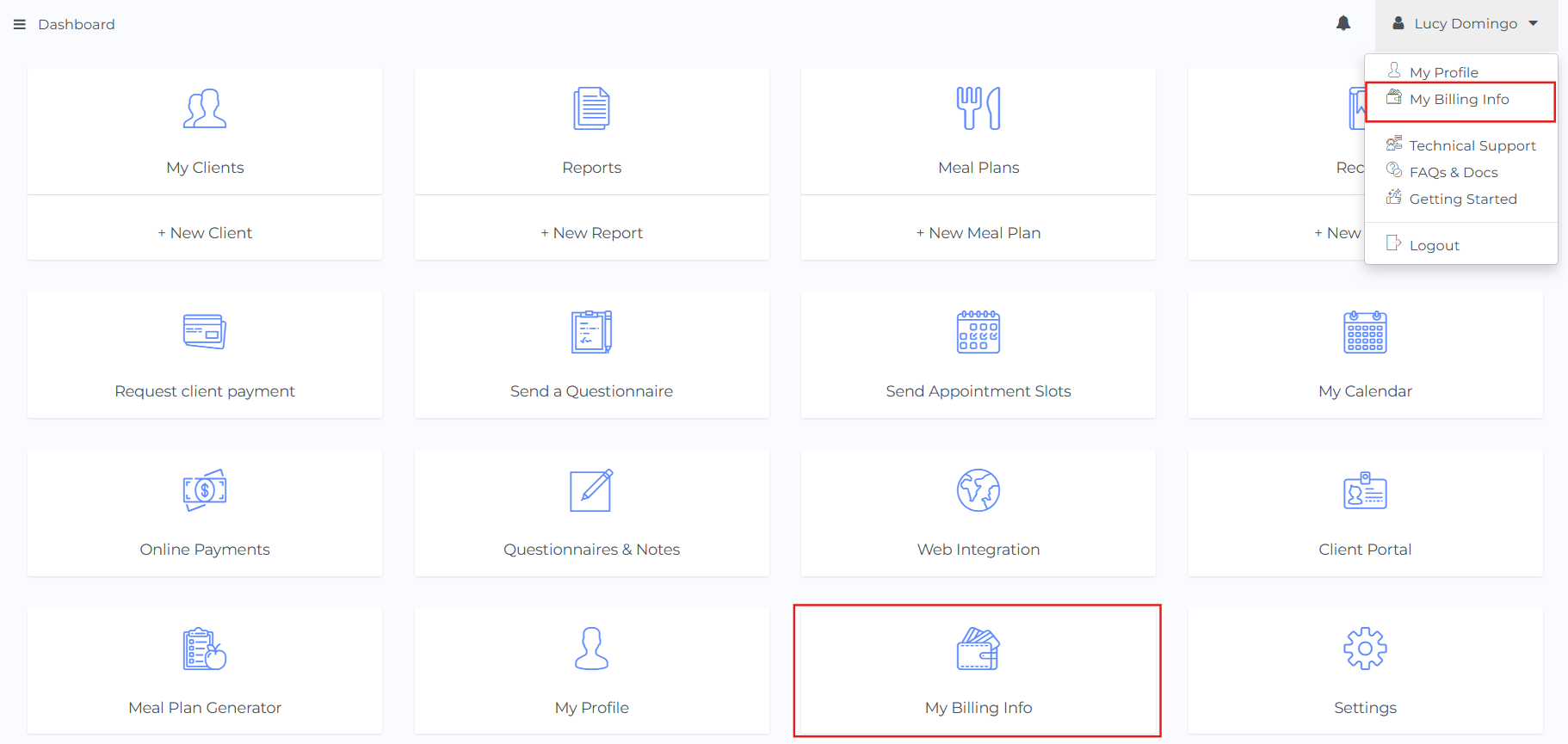
Step 2: You will find information about your NutriAdmin subscription. Scroll a bit until the part where it says Card. Then, click on Change My Card.
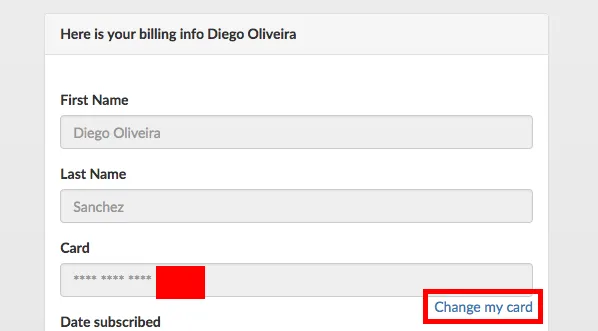
Step 3: Fill in your new card details, then click on Update my card now.
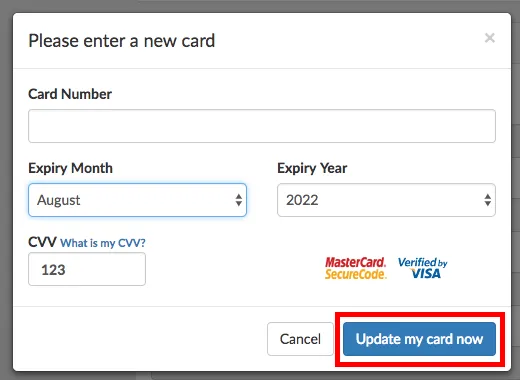
Done. From now onwards, any payments/refunds to/from NutriAdmin will be debited/credited to your new card.
Your card details are secure. NutriAdmin doesn't store your card, and NutriAdmin employees do not have access to your card details. To learn more, please check our Frequently Asked Questions