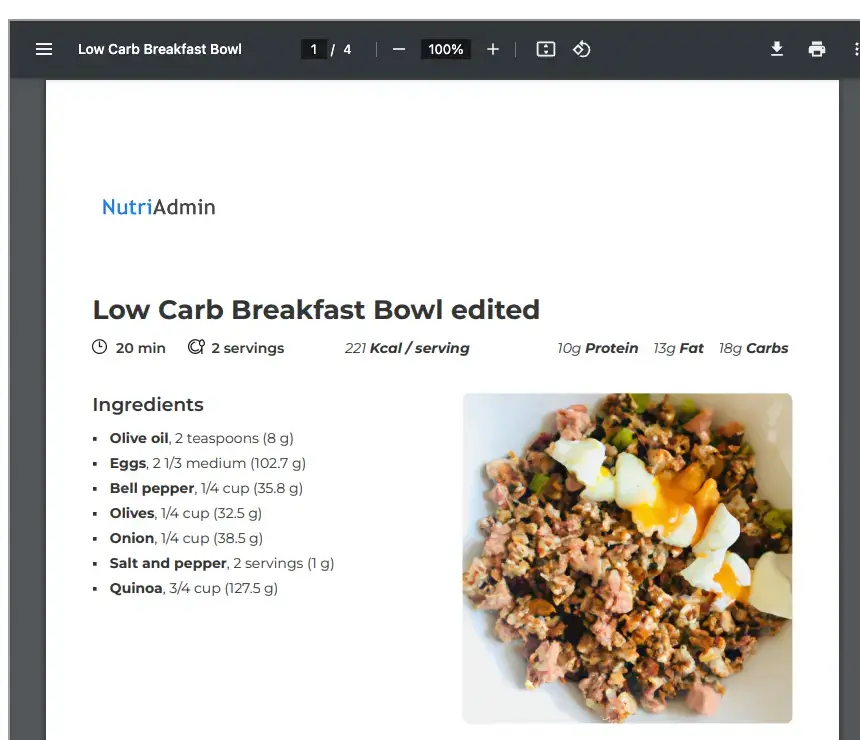We have just released a setting so that you can display portion sizes as fractions when editing meal plans and recipes.
It’s our goal at NutriAdmin to provide the best meal planning software and recipes management software we can, and improvements like today’s help polish the product.
This is a highly requested feature that should make the documents you share with clients look more professional and be easier to follow.
For context, in the past, decimal quantities would display in decimal format. E.g.:
- 0.5 cups of rice
Instead of the more readable:
- 1/2 cup of rice
How to change your settings
Showing food servings in fraction form is now the default setting in all NutriAdmin accounts. You can, however, change this back to decimals if you prefer by navigating to Settings -> Meal Plans, Recipes & Foods – you can click here for a step-by-step tutorial.
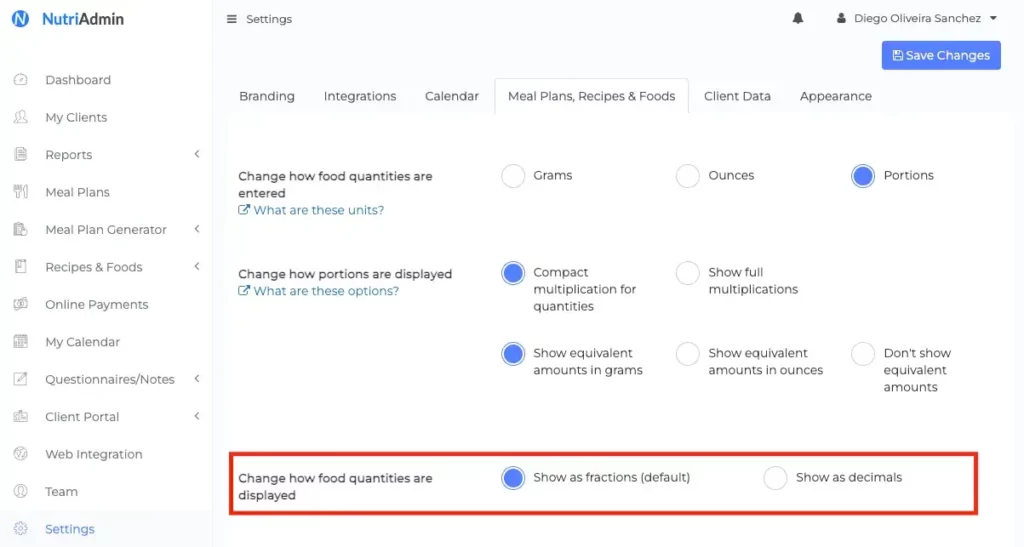
Displaying fractions in meal plans and recipes
This is how the new fractions look like in the meal plan editor.
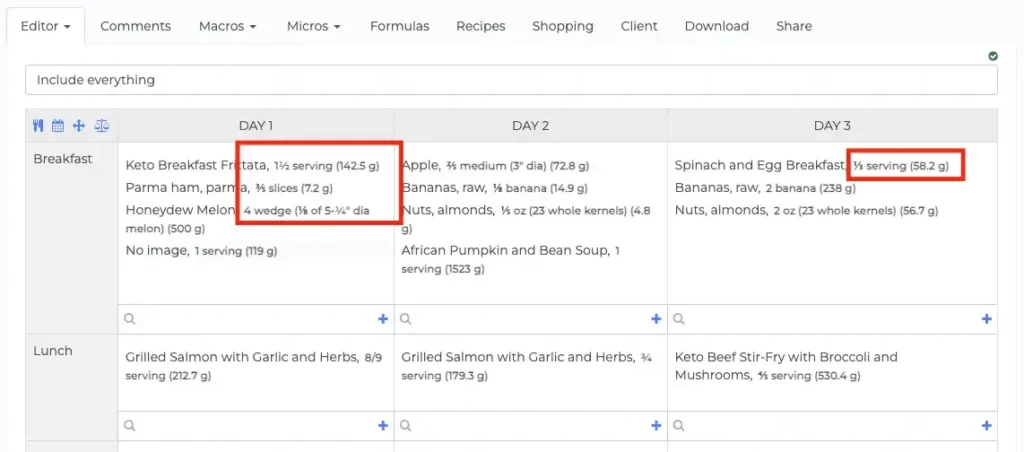
As you can see, decimal quantities are now displayed as fractions, which should be easier to read for clients when they want to follow their meal plan.
In addition, the same setting will take effect when downloading a meal plan or recipe as a PDF file. Below is an example for a recipe
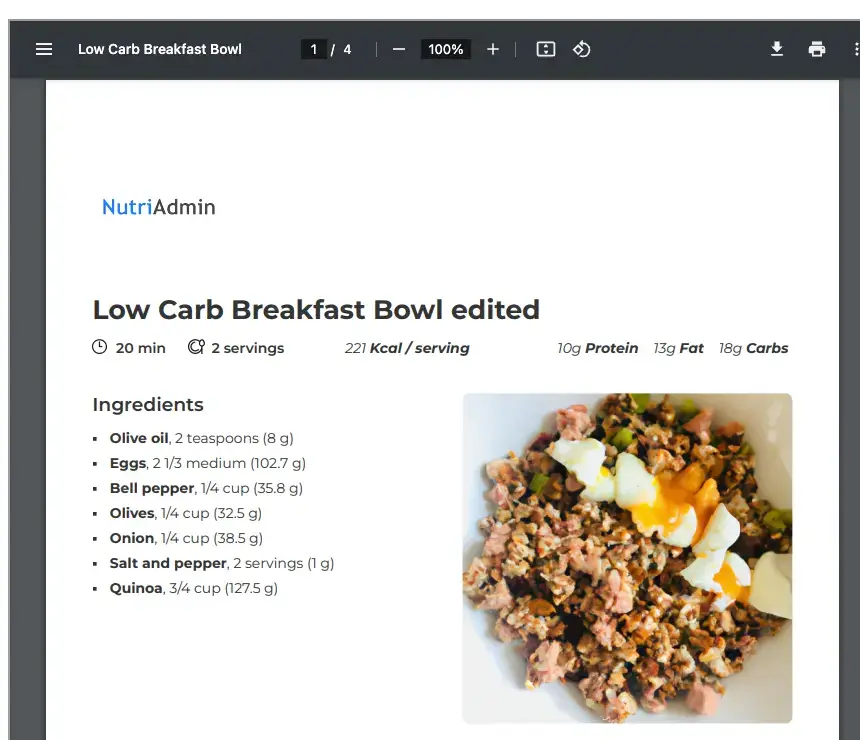
And here is how a meal plan would look like
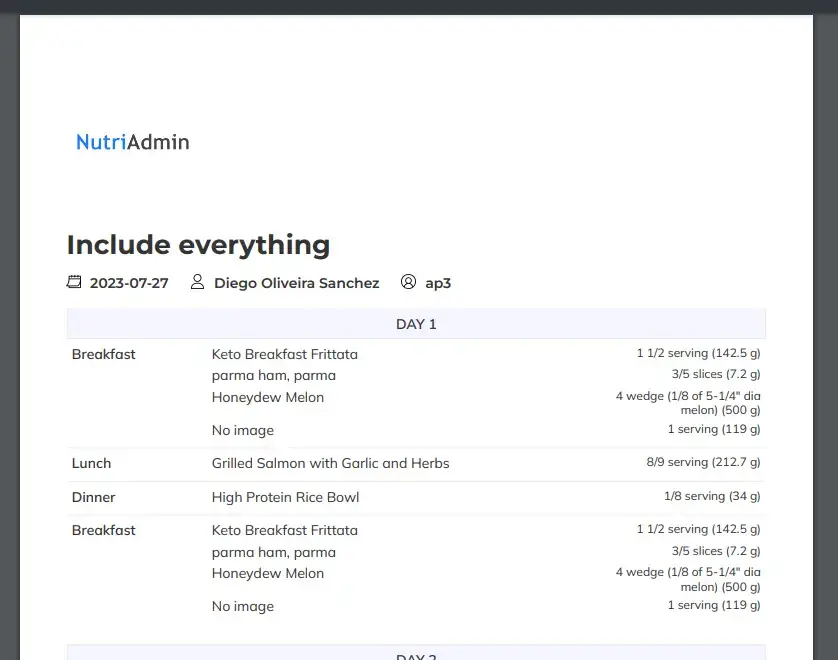
If you want to see the entire meal plan, you can download the following PDF file. The foods and recipes have been chosen randomly for testing purposes in this plan.
Entering food quantities
When you type in food quantities, you will still have to enter a decimal number. It should be easy to type in a number like 0.5 for one half, 0.25 for one quarter, etc.
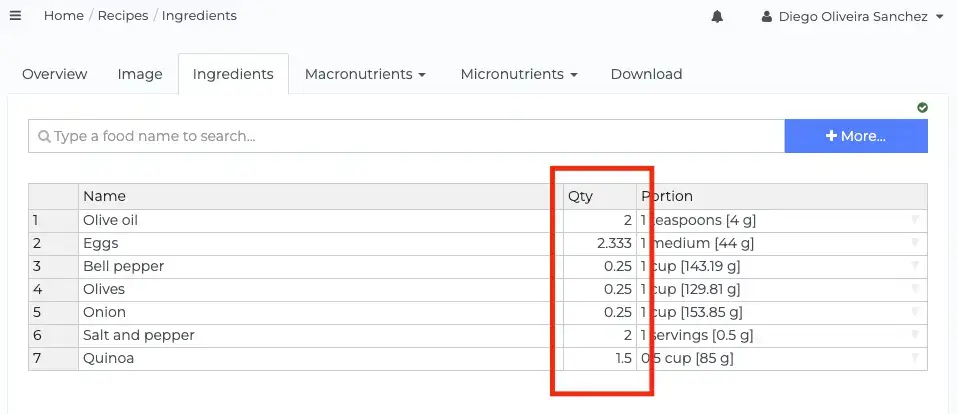
This can allow you to quickly type in with your keyboard, as opposed to picking up a fraction number from a dropdown menu, or having to type more characters from your keyboard.
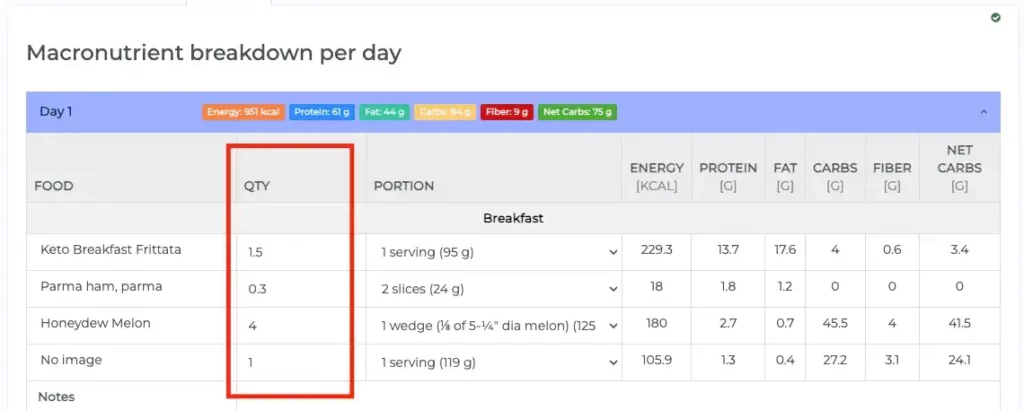
Conclusion
We plan to continue to add improvements to the meal plans, recipes, and other components of NutriAdmin. Our goal is to make it the most practical way to generate meal plans, recipes and to do other nutrition work for clients.
It’s important that documents you give your clients look professional, and are easy to follow. By accumulating small improvements like the fractions display we hope to give you more options to make PDF documents look the way that is best for your practice or business.
If you haven’t signed up for NutriAdmin yet, why not starting a 14-day free trial today? You can click here to get started and try creating your first meal plan now. You can make the most of this feature by using the meal plan generator.