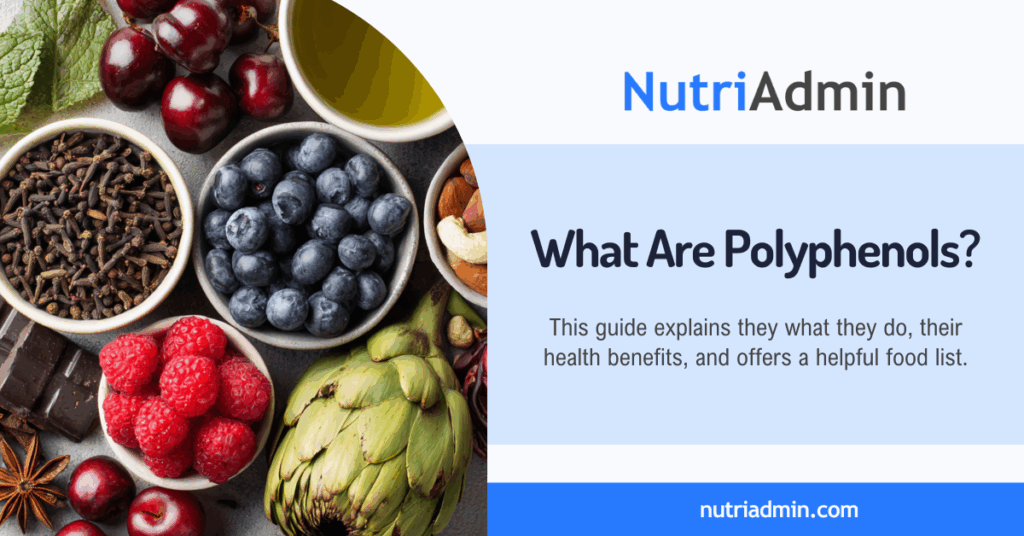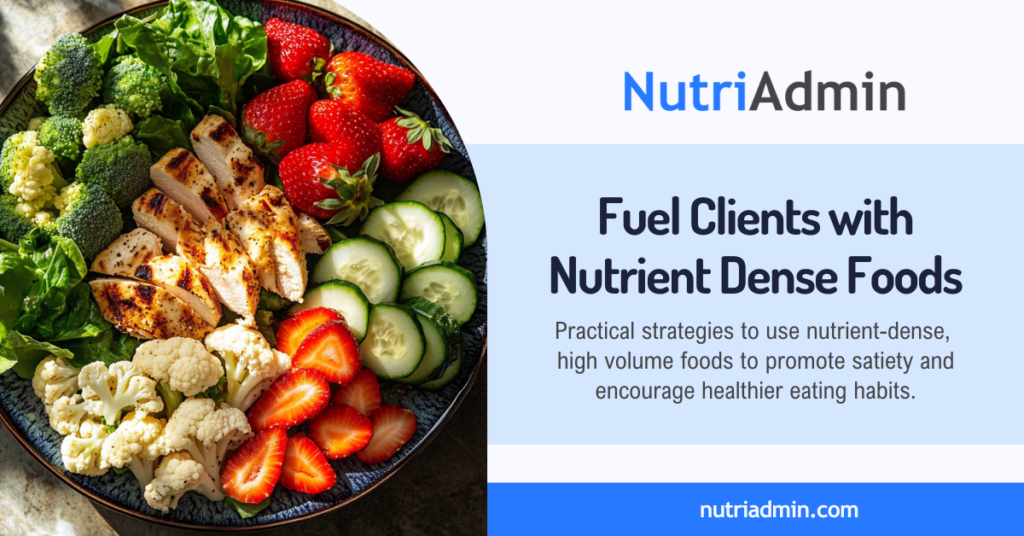One of the most important aspects of a healthy lifestyle is well-planned nutritious meals. However, creating a meal plan from scratch can be time-consuming and overwhelming. That’s where a customizable meal plan template comes in! In this article, we’ll explore the benefits of using a nutrition plan template and how to create one that meets your client’s unique needs and goals.
Are you a nutrition or fitness professional who always goes above and beyond to help your clients achieve their health and fitness goals?
You may find yourself struggling to keep up with creating customized meal plans for your growing client base.
Spending hours researching recipes and calculating macros can leave you feeling overwhelmed and burnt out. This, in turn, makes it difficult to provide your clients with the personalized care they need.
But what if there was a way to simplify the meal planning process and save time without sacrificing the quality of your recommendations?
This guide contains everything you need to know about a tool that can help you with this: nutrition plan templates.
Additionally, at the end of the article, you’ll find free downloadable printable meal plan templates and information on other meal planning options.
What is a Meal Plan Template
A meal plan template is a valuable tool for nutrition and fitness professionals who want to create an organized meal plan for their clients for a specific period, such as a week or a month.
It is a pre-designed outline that typically includes a list of meals for breakfast, lunch, and dinner. It is often created according to specific dietary requirements and preferences.
You can create nutrition plan templates based on calories and macros or for specific diets, such as vegan and ketogenic diets.
Additionally, meal plan templates can streamline grocery shopping and meal preparation, saving time and reducing stress.
Benefits
Meal plan templates offer nutritionists, personal trainers, and coaches several benefits.
- Save time in making customized plans.
- Streamline the meal planning process, ensuring consistent recommendations and adherence to dietary guidelines.
- Ensure clients receive a balanced diet by providing a framework for including all the necessary food groups.
- It helps with portion control and helps to avoid overeating or under-eating.
- Allow for easy modification and adjustment to meet specific client needs.
By using nutrition plan templates, nutrition professionals can ensure that their clients receive high-quality, personalized, easy-to-follow meal plans, leading to better results and improved client satisfaction.
How to Make a Professional Meal Plan Template
Before creating nutrition plan templates, you must know how to make a meal plan. This way, you can decide what to include in your template.
You can choose to make a simple template or a comprehensive one, including a breakdown of nutrition information for each food or dish in the meal plan.
There are different ways to create these nutrition plan templates. The process typically begins with a blank template that can be customized depending on the client’s food preferences, meal times, and other factors.
But how does one get started with this?
If you want your meal plan templates to look visually appealing, you can use graphic design tools to create them with your own personal touch.
Alternatively, creating nutrition plan templates using tools such as Excel or Google Sheets allows you to customize your meal plan ideas into templates for each client easily.
Additionally, if you want a more professional approach, you can invest in meal planning software. This software can help you create detailed templates with automatic nutritional analysis.
Making Templates Using Graphic Design Tools
If you’re an artsy person and want your meal plan templates to represent your personality and branding, using graphic design tools can be a great option.
Using Canva to make meal planner templates can be very helpful if you’re unfamiliar with advanced graphic design tools. It is easy to use, and there are many free templates you can utilize and edit to match your branding.
Simple Template
This template provides a convenient and effective way to showcase your food recommendations to clients. By using this template, you can simply list down the dishes and foods that you recommend to your clients. This can help you present your suggestions in a clear and concise manner, making it easier for your clients to understand.
You can use the downloadable meal plan template below, created using Canva.

Comprehensive Template
This template can help you show your clients the number of calories and macros they are consuming based on your recommendations. By using this approach, you can provide a more detailed meal plan to your clients, giving them better awareness of the nutritional information of their meals.
Creating Templates Using Excel
Excel or Google Sheets are practical ways of making nutrition plan templates. You can create an Excel spreadsheet with a blank meal plan template and reuse it to create templates for each client.
Additionally, you can create templates with specific calories, macros, or diets common to your client base. This way, you don’t have to make everything from scratch whenever you create a new meal plan. You can easily edit them depending on your client’s needs by adjusting portion sizes and dishes.
You can download the weekly meal plan templates below and use them when creating your own Excel templates.
Simple Excel Template
This Excel template offers a clear and concise method for presenting your meal plan to clients without any unnecessary complications.
Comprehensive Excel Template
This Excel template is similar to the comprehensive Canva template. However, since it was made in Excel, automatic calculations have been added to make calculating calories and macros easier.
Nutritional Analysis Using Free Tools
When meal planning, you also have to consider calories and macros, especially when your client needs help losing weight and is in a calorie deficit. Additionally, it is important to know how to do a nutritional analysis if you want to use the comprehensive template and include information on calories and macros.
To do this for free, you can use free resources like the USDA FoodDatabase or apps like MyFitnessPal. You can utilize the available tools to search for food items and determine their nutrition information per serving.
Compiling this data in a spreadsheet for more straightforward calculations when creating your meal plan templates would be helpful. Additionally, you can do the same for recipes you make and frequently share with your clients.
Professional Meal Planning Software
As a nutritionist, personal trainer, or coach, you will likely create more meal plans than a regular person. Because of this, you will need a more efficient way of creating meal plans.
The Excel templates may work for you if you are an experienced meal planner with an established system. However, if you are just starting out, meal planning can be time-consuming.
One meal plan may take several hours, which is not ideal. This will compromise the hours you’re supposed to spend on other important aspects of helping your clients achieve their goals.
To avoid this, investing in a professional meal planning solution like NutriAdmin would be a great solution. These apps usually have features like automatic meal planner, nutritional analysis, recipe management, and automatic shopping list generation, making meal planning tasks faster without compromising quality.
Customizable Nutrition Plan Template in NutriAdmin
NutriAdmin allows users to customize meal plans based on their branding. You can customize which data you want to include. You can choose to send your clients a simple meal plan summary or show nutritional analysis and recipes.
Additionally, your logo will be shown along with your business and professional name. Formatting, like fonts, text color, margins, and logo positions, can also be edited based on your preference. Meal plans can be downloaded as PDFs or sent directly to a client portal.
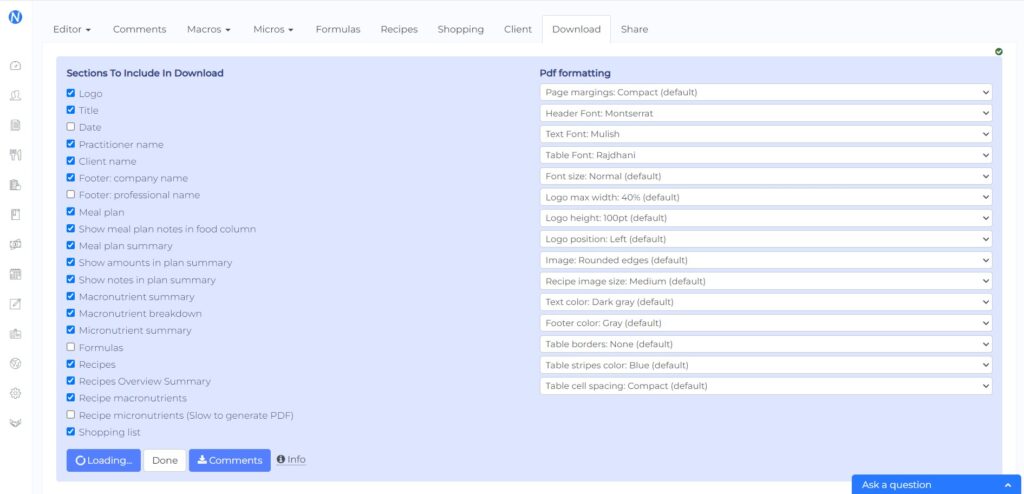
Making Meal Plans in 60 Seconds
NutriAdmin has a meal plan generator feature that can help you quickly create customized meal plans for your clients based on their needs and food preferences. You can customize calories and macros.
There are also 40+ diet filters to choose from, including the AIP diet, Mediterranean diet, Candida Diet, and more! Additionally, there are other advanced filters where you can choose cooking equipment, preparation time, and cuisines and exclude specific ingredients.
Below is a sample meal plan from NutriAdmin’s meal plan generator.
If you want to check out other available software solutions, you can read our comprehensive guide on the best meal planning app for nutrition and fitness professionals.
What’s Next?
As a nutritionist or fitness coach, you may create great customized meal plan templates for your clients based on their dietary preferences, goals, and health conditions. However, this is just one part of the equation, as it does not guarantee that your clients will follow it.
That’s where food diaries come in handy.
By using a food diary, your clients can track what they eat and drink, as well as their daily calorie intake and macronutrient distribution. This can also help you monitor if the meal plan is effective or if there are parts that need adjustments.