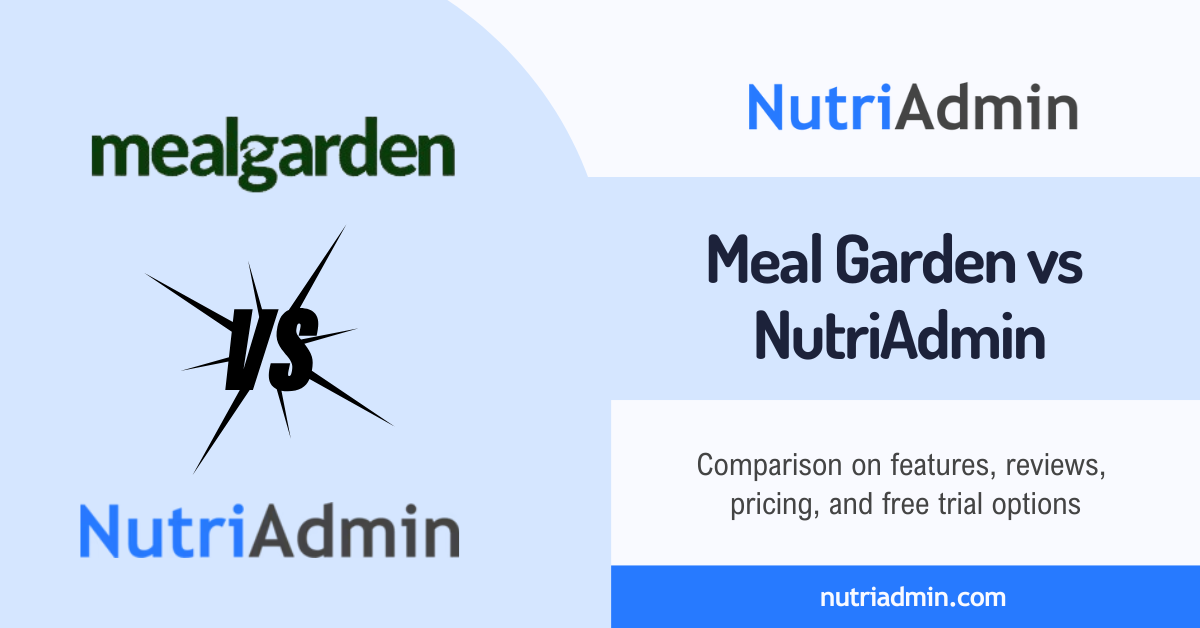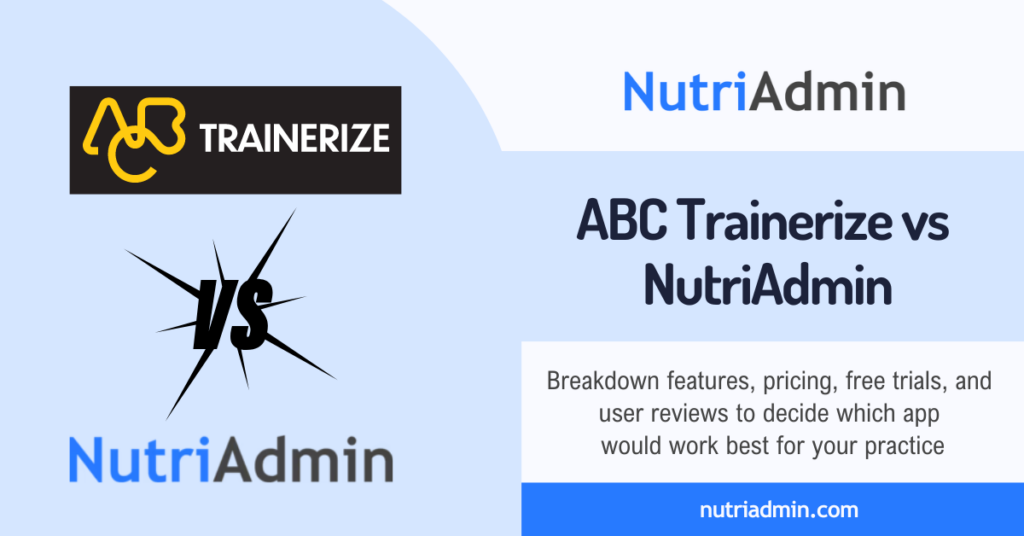Are you a nutritionist or coach looking for the best meal planning software to enhance your service to your clients? This Meal Garden vs NutriAdmin comparison will help you find the ideal alternative to help you save time in meal planning. Compare features, reviews, pricing, and free trial options between Meal Garden and NutriAdmin.
Simplify your meal planning tasks and elevate your practice to new heights. Let’s dig in!
Last Updated: April 2025
- Credibility
- Overall Comparison: Meal Garden vs NutriAdmin
- Reviews Comparison: NutriAdmin vs Meal Garden
- Features Breakdown: Meal Garden vs NutriAdmin
- Pricing Comparison: Meal Garden vs NutriAdmin
- Free Trials: Meal Garden vs NutriAdmin
- Meal Garden vs NutriAdmin: Target Market
- Summary
- Frequently Asked Questions
Credibility
My name is Lucy, NutriAdmin’s nutritionist and customer support. Like you, I’ve also experienced juggling client consultations and meal planning.
When I first started, it took me hours to manually create a customized meal plan for a client. Honestly, it was very inefficient and time-consuming. It takes away precious time that should have been spent on other important aspects of providing proper care to clients.
As a customer support assistant at NutriAdmin, I have also commonly heard similar feedback from other nutrition and fitness professionals. While assisting NutriAdmin clients and those interested in the software, I’ve learned much about what professionals look for in meal planning software.
Purpose of This Guide
This guide does not encourage you to subscribe to NutriAdmin. However, it aims to help you make an informed decision about which app will best suit your business.
In order to provide a more objective comparison, I will use data from third-party websites as well as the official websites of both software. I will also provide links for you to easily cross-check relevant data presented in this article.
If anyone from Meal Garden is reading this comparison, please let me know if there are any mistakes or updates needed in the information in this article. While I tried my best to gather information from public sources, there may still be errors. If there are any inaccuracies about your company, I’d be happy to correct them.
Overall Comparison: Meal Garden vs NutriAdmin
Meal Garden and NutriAdmin are meal planning software with recipe management features. They also integrate with Stripe for online payments and client portals.
Their main difference is that NutriAdmin, an alternative to Meal Garden, also provides practice management features. In contrast, Meal Garden offers both a web and mobile app, while NutriAdmin only provides a web app that can also be accessed on mobile phones. Lastly, their pricing structures also differ.
Reviews Comparison: NutriAdmin vs Meal Garden
Meal Garden has received a perfect 5-star review on its Facebook page from 22 individuals, and it has a similar rating for its Google reviews, with 23 people rating it. NutriAdmin reviews, on the other hand, got a rating of 4.7 out of 5 in Capterra, a software reviews platform.
However, we cannot directly compare the reviews for Meal Garden and NutriAdmin since the number of reviews varies. I’ve also noticed that most reviews for Meal Garden are from 6-7 years ago.
Other alternatives would be to ask for feedback from colleagues or forums in your profession that may have experience using either app. This way, you will have an idea of what to expect, their best features, and their downsides.
Features Breakdown: Meal Garden vs NutriAdmin
Meal Garden and NutriAdmin are similar in that they both offer recipe management and meal planning features. However, their technologies differ in various ways. In this section, we will go through these differences in detail.
Kindly note that the presentation of features for both apps may appear different since their websites also present their features differently.
Meal Garden Features
- More than 7,000 shareable and customizable recipes.
- Over 300 pre-made meal plans, collections, and done-for-you packages.
- Ability to add custom foods and a direct connection to USDA Food Central.
- Create and customize recipes and meals.
- Meal Planning and Collections.
- Packages and Memberships – ready-to-use plans, collections, and resources
- Fully branded recipes and meal plan PDFs.
- Members area and client app with your own branding.
- Multimedia, done-of-you client handouts, and resources.
- Stripe Integration for accepting online payments.
- Personalized access for all members.
- Chat feature, which can be disabled.
- HIPAA Compliant.
- In-app support and on-demand coaching.
For more details on Meal Garden’s features, you can visit their website here.
NutriAdmin Features
- Meal Planning Software: Make meal plans from scratch using your own recipes, complement your recipes with NutriAdmin’s database of dietitian-vetted recipes, or use the meal plan generator to create customized meal plans quickly. Search through four databases with over 100,000 food items. Automatically generate nutritional analysis and shopping lists.
- Meal Plan Generator: Create customized meal plans in 60 seconds. Choose your energy and macros requirements, select from over 40 diet filters, set the number of meals, choose cuisines, exclude specific food items, and more.
- Advanced Recipe Management: Create your own recipes or search a database with 360,000+ items. Add your recipes to meal plans with one click and get automatic nutritional analysis.
- AI Recipe Generator: Generate recipes with realistic images through artificial intelligence. Powered by ChatGPT/OpenAI/Dall-E.
- Recipes Database: Easy-to-make and practical recipes, vetted by a registered dietitian, suitable for various dietary needs.
- Nutrition Analysis: Accurate macronutrient and micronutrient data. Create custom foods with specific nutrients. Automatically analyze recipes and meal plans. Easily check DRIs and micronutrient deficiencies.
- Customer Relationship Management (CRM): All your data in one secure place. Electronic Medical Records for your client’s data. Fully customizable client profiles with pre-built data fields. Data is stored in a HIPAA-compliant cloud.
- Online Customizable Questionnaires: Easily send questionnaires such as nutritional assessment form, food diary and more to your clients with just one click.
- Online Payments: Bill clients online and accept payments via Stripe. Manage invoices, receipts, and subscriptions for clients.
- Calendar, Appointments, and Reminders: Effortlessly organize your schedule, increase client compliance with automatic reminders, and send available meeting dates to clients with one click.
- Automated Reports and Templates: Generate reports with your client’s data in seconds. Save time by reusing saved templates.
If you want to learn more about the features NutriAdmin offers, you can check our features page.
Pricing Comparison: Meal Garden vs NutriAdmin
NutriAdmin and Meal Garden have different pricing models. I will provide details below to help you decide which is the more cost-effective option between the two apps.
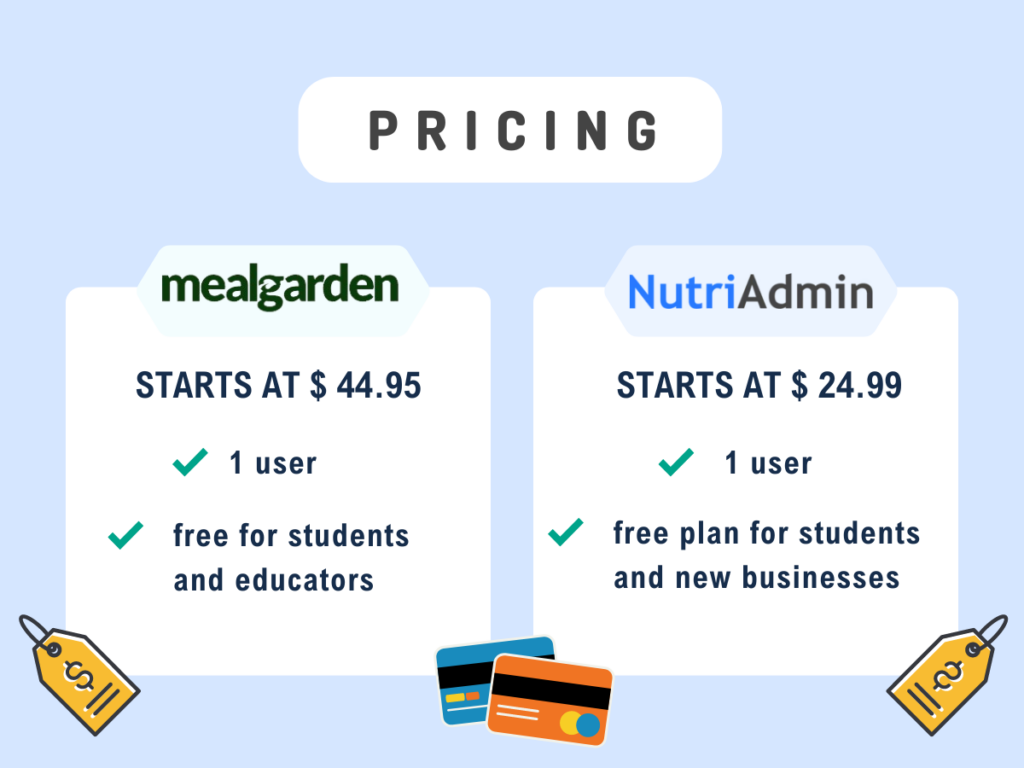
Meal Garden’s cheapest pricing plan is $44.95 per month. This pricing plan includes unlimited clients along with the features mentioned earlier in this article. They also have a plan for teams at $144.95 per month.
For more details on Meal Garden’s pricing, you can check their pricing page here.
NutriAdmin, an alternative to Meal Garden, has a Basic 5 Plan, its most affordable option at $24.99, with 5 new clients per month. During NutriAdmin’s 14-day free trial, you can import up to 100 clients for free if you already have a client base. NutriAdmin offers a Business Plan for teams, with pricing based on the number of required clients and users.
You can check NutriAdmin’s pricing page for the Business Plan calculation and other available plans.
Aside from the pricing plans above, NutriAdmin and Meal Garden also offer free plans. Meal Garden offers a free plan to students and educators while NutriAdmin offers it to new businesses and students.
Free Trials: Meal Garden vs NutriAdmin
Both Meal Garden and NutriAdmin provide interested individuals with a 14-day free trial.
Taking advantage of these free trials can be beneficial in several ways. Firstly, it allows users to familiarize themselves with the interface and features of each app, helping them determine which one best suits their needs. Additionally, during the trial period, users can evaluate the apps’ functionality, performance, and customer service to ensure they meet their expectations and requirements.
Moreover, exploring the free trials can also help users understand the value each app offers in terms of meal planning, nutrition tracking, and client management, enabling them to make an informed decision before committing to a subscription.
Meal Garden vs NutriAdmin: Target Market
Understanding an app’s target market is important for users because it means the app is designed specifically for their needs and preferences.
When an app is tailored to a specific target market, the features, functionality, and improvements are all based on the actual needs of the users within that market segment. This results in an app that is more user-friendly, intuitive, and ultimately more valuable to the users.
Meal Garden’s target market includes nutritionists, dietitians, personal trainers, and other health professionals who require a meal planning tool. NutriAdmin, an alternative to Meal Garden, also caters to nutritionists, dietitians, personal trainers, and health coaches.
Summary
Meal Garden and NutriAdmin are two meal planning software for nutritionists and health professionals. They both offer recipe management, meal planning, and client portals. However, NutriAdmin additionally provides practice management features like CRM, online payments, and appointment scheduling. Meal Garden has a web and mobile app, while NutriAdmin is web-based but can be accessed in mobile phones.
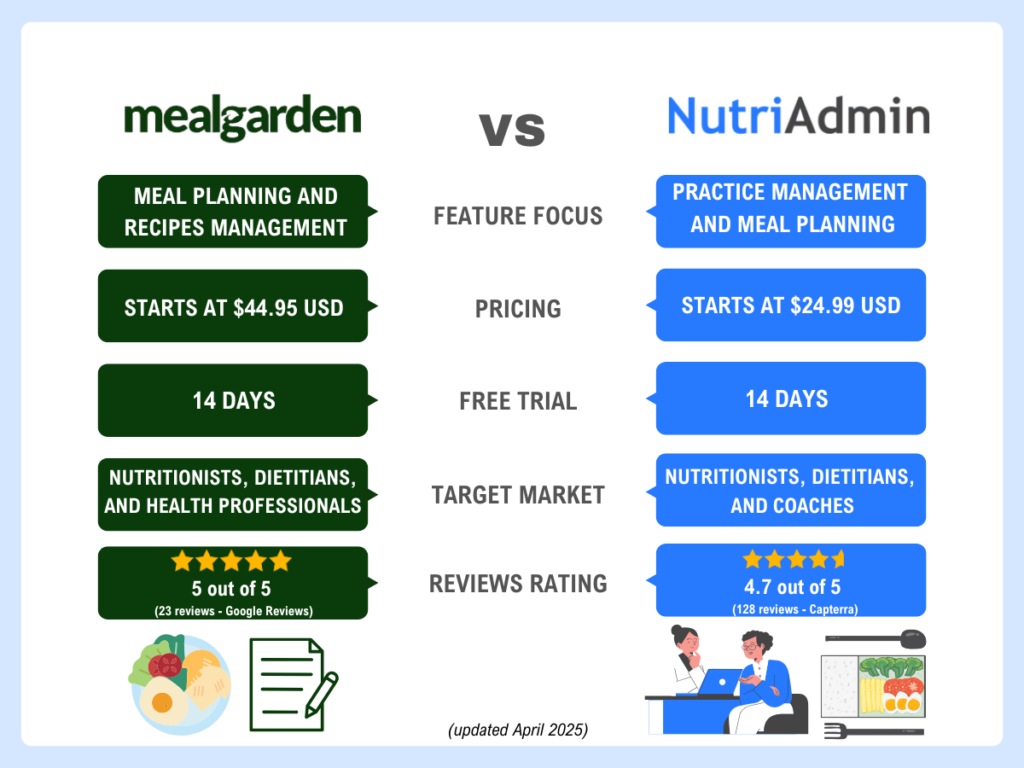
Regarding reviews, Meal Garden has a 5-star rating on Facebook and Google, but with relatively few reviews (23). NutriAdmin has a 4.7/5 rating on Capterra with more reviews (128).
In terms of pricing, Meal Garden’s cheapest plan is $44.95/month for unlimited clients. NutriAdmin, on the other hand, offers a Basic 5 Plan as its cheapest plan at $24.99/month for up to 5 new clients per month. If you already have a large client base, you can add up to 100 clients during your free trial without additional cost.
Both NutriAdmin and Meal Garden offer free trials and free plans for students and educators.
After reading this guide, which meal planning app is best for your business: Meal Garden or NutriAdmin?
Before making a decision, it’s best to try out the free trials of both apps. This will help you make sure that the app fits well with your specific way of working, meets your needs, and offers prompt customer service.
If you’re considering other nutrition software options, check out our NutriAdmin alternatives and comparisons page to get a summary of each app’s features, focus, pricing, and free trial options.