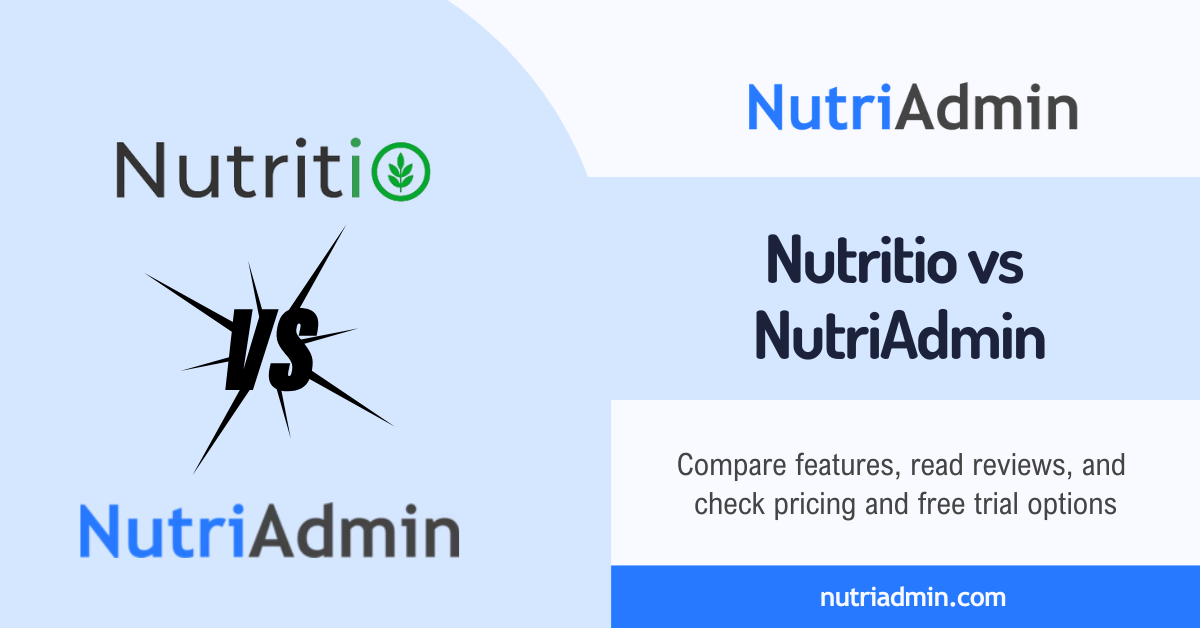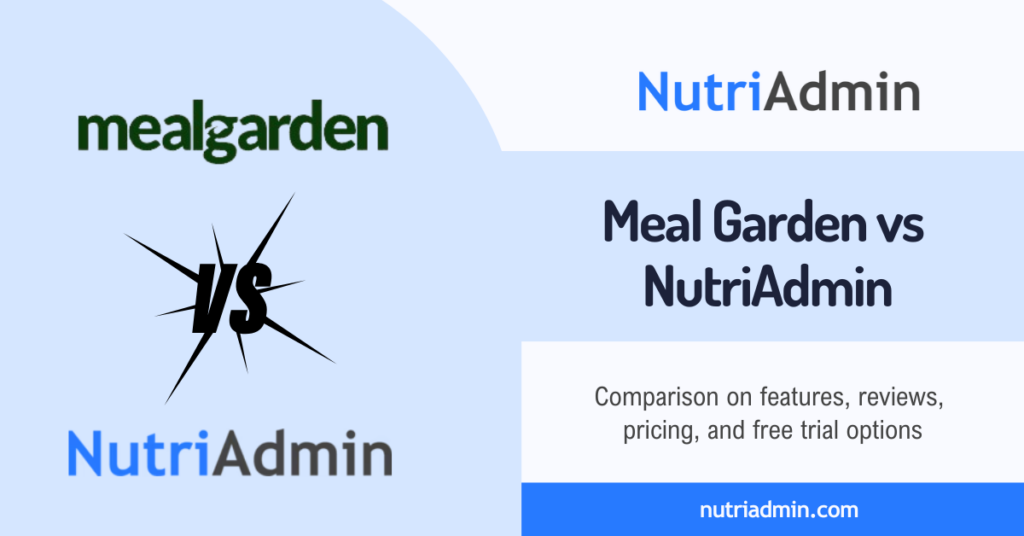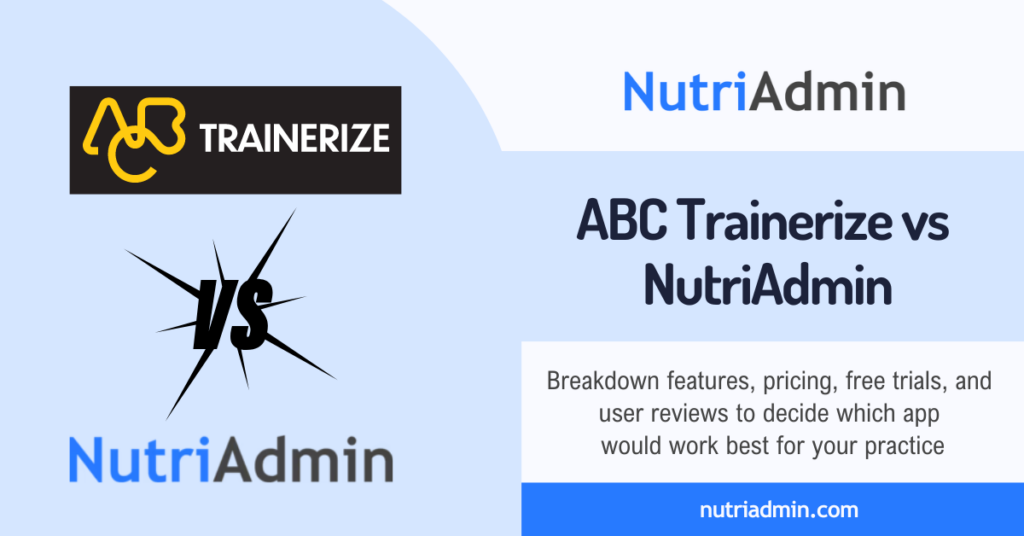Are you in search of a nutrition software solution for your business and trying to decide between Nutritio and NutriAdmin? In this Nutritio vs NutriAdmin comparison, we will analyze each app’s features, reviews, pricing, free trial options, target market, and company information to help you find the best software alternative for your business.
Are you overwhelmed trying to balance client care, meal planning, and administrative tasks as a nutritionist, dietitian, personal trainer, or coach? Do you find yourself struggling to juggle the demands of managing clients, creating meal plans, and staying on top of administrative work?
Are you looking for a solution to streamline your workload and focus on what you do best – helping your clients achieve their health and fitness goals?
If so, you are not alone. Many nutrition and fitness professionals face the challenge of managing these diverse responsibilities.
Consequently, there are numerous software options available for nutritionists and personal trainers in the market. It is just a matter of finding the best app that would be ideal for your business.
To help you with this, you can read our comprehensive guides on the best apps for nutritionists and the best apps for personal trainers. However, if you’ve already decided between Nutritio and NutriAdmin, read on for more information on both apps.
Last Updated: April 2025
Credibility
I’m Lucy, and I work as a nutritionist and customer support assistant for NutriAdmin. As a dietitian, I understand the challenges of balancing client management, administrative responsibilities, and creating personalized meal plans. In my role as a customer support assistant for NutriAdmin, I often hear about similar struggles from nutrition and fitness professionals.
These experiences have provided me with valuable knowledge and understanding of the specific requirements that nutrition and fitness professionals have when choosing a nutrition software solution.
Objective of This Guide
This guide does not promote subscribing to NutriAdmin. Instead, it aims to assist you in making an informed decision about which app will be most suitable for your business.
To offer a more unbiased comparison, I will utilize data from third-party websites, as well as information from the official websites of both apps. Additionally, I will include links for you to verify the relevant data presented in this article easily.
If anyone from Nutritio reads this comparison, please inform me if there are any errors or updates needed in this article. I did my best to gather information from public sources, but there may still be mistakes. If there are any inaccuracies about your company, I’d be glad to correct them.
Overall Comparison, Nutritio vs NutriAdmin
Nutritio and NutriAdmin are both nutrition software that offers an all-in-one solution for their users. They have practice management and meal planning features to help nutrition and fitness professionals save time and make their work more efficient. The differences lie in the number of features and the pricing of Nutritio and NutriAdmin.
Nutritio vs NutriAdmin, Reviews
When it comes to reviews, both Nutritio and NutriAdmin have received great review ratings on Capterra. I chose Capterra as the basis for this comparison because it is a reliable software review platform. If you search for software reviews, they are likely to appear at the top of Google Search.
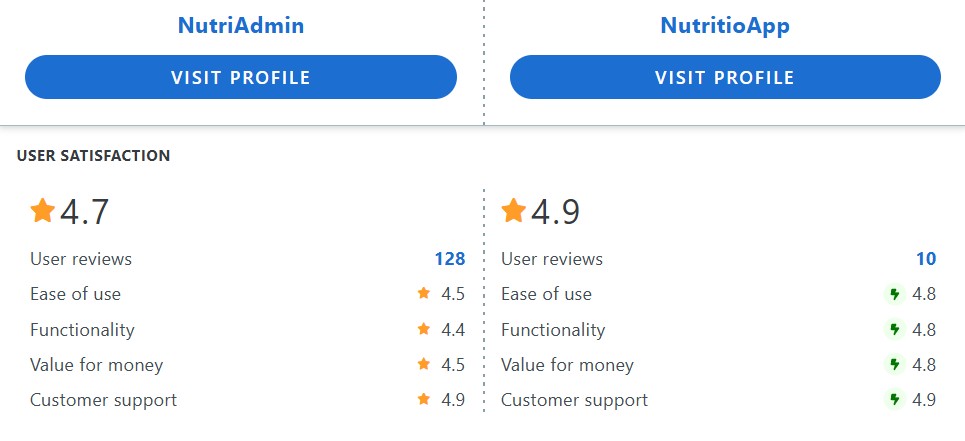
The Capterra team manually verifies the legitimacy of each user who rates and reviews software solutions listed on their platform. They also do not allow software companies to pay for the removal of negative user reviews. This means that you will get to see both the positive and negative aspects of the software from real users.
Nutritio received 4.9 stars out of 5 from 10 user reviews. In comparison, Nutritio’s alternative, NutriAdmin, received a 4.7 out of 5 review rating from 128 users.
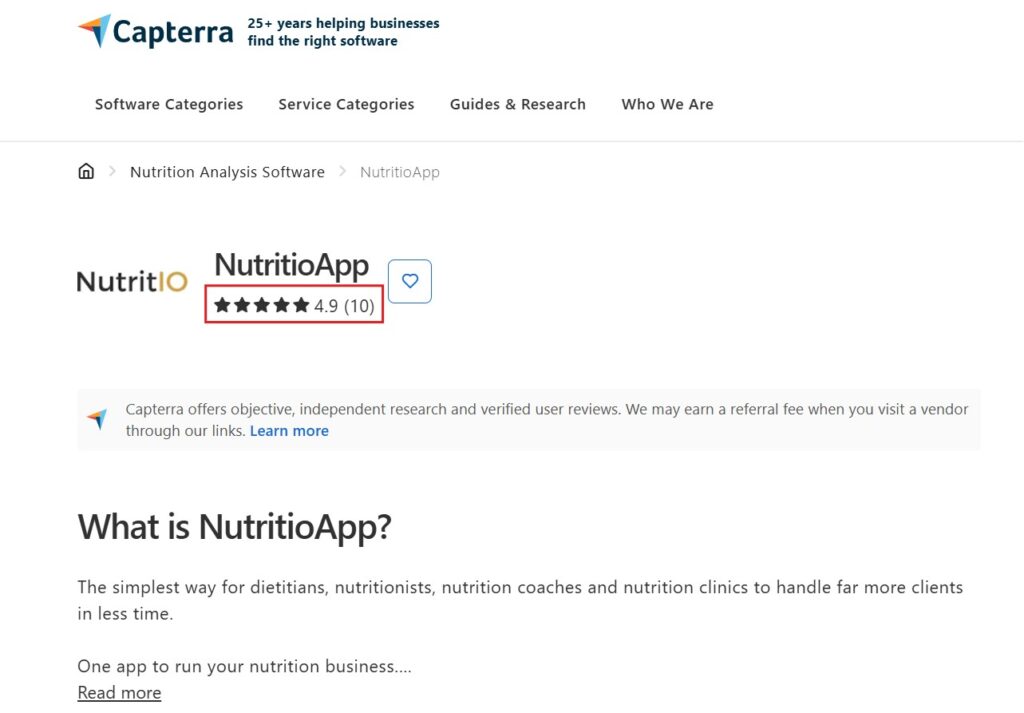
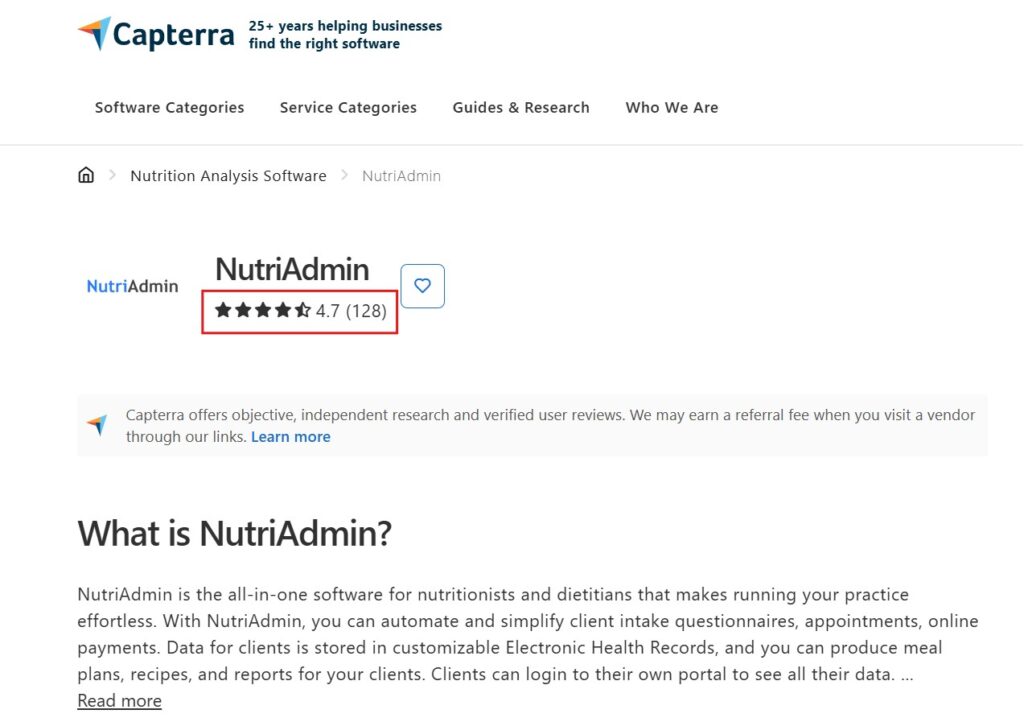
However, as you may have noticed, there is a significant disparity in the number of user reviews for Nutritio and NutriAdmin. Consequently, we cannot make a direct comparison between the two apps. It’s also worth noting that most of the Capterra reviews for Nutritio are from 2021.
Features Comparison, Nutritio vs NutriAdmin
In this section, we will compare the features offered by Nutritio and NutriAdmin in detail. By breaking down the functionalities of both platforms, we aim to provide a clear understanding of their differences and strengths.
It’s important to note that the presentation of features may vary between the two apps, as each platform may highlight its features differently on its respective websites.
Nutritio Features
- Create meal plans
- Meal plan generator
- Nutrition analysis and food labels
- More than 100,000 foods and recipes database + add your own
- HIPAA-compliant secure video calling
- Web portal and mobile app for your clients
- Food journals
- Add your own meal plan templates
- Add your own meal templates
- Create portion-based meal plans
- Create your own content
- Create your own questionnaires
- Automations
- Create workout plans and exercises
- Track your clients’ progress
- Manage appointments
- Send payment links and receive payments
- Chat with your clients
- Work with groups
- Marketing tools for your website (lead magnets)
- Website template & structure with instructions
- Web portal for your clients on your own domain with your logo
- *Create and host a magnetizer website done and optimized for you
- *Mobile app with your name and logo in the AppStore and Google Play
- *We import and set up everything for you
- *Dedicated marketing coach and support person
- *Marketing tools and strategy to win more clients
- *Support for clinics – multiple practitioners
*These features are not included in the cheapest plan. Some of them can be added to your plan as optional add-ons.
For more details on Nutritio’s website, you can visit their official website here.
NutriAdmin Features
- Meal Planning Software: You can create meal plans from your own recipes or use NutriAdmin’s database of dietitian-approved recipes. You can also use the meal plan generator to create customized meal plans quickly. The platform has over 100,000 food items in its databases, and it can automatically generate nutritional analyses and shopping lists.
- Meal Plan Generator: You can generate personalized meal plans in just 60 seconds. You can specify your energy and macros needs, pick from over 40 diet filters, decide on the number of meals, select cuisines, exclude certain foods, and more.
- Advanced Recipe Management: You can make your own recipes or find one from a database of 360,000+ items. You can easily add recipes to meal plans and get automatic nutritional information.
- AI Recipe Generator: Use artificial intelligence to generate recipes with realistic images. Powered by ChatGPT/OpenAI/Dall-E. (Add-on)
- Recipes Database: Easy-to-make and practical recipes, vetted by a registered dietitian, suitable for various dietary needs.
- Nutrition Analysis: Get accurate data on macronutrients and micronutrients. You can also create custom foods with specific nutrients and analyze recipes and meal plans automatically. Plus, you can quickly check dietary reference intakes (DRIs) and identify any micronutrient deficiencies.
Practice Management Features
- Customer Relationship Management (CRM): All of your information is kept safe in one place. We have Electronic Medical Records for your client’s data. You can customize client profiles with ready-made data fields. Your data is stored securely in a HIPAA-compliant cloud.
- Online Customizable Questionnaires: Quickly and effortlessly send questionnaires like nutrition assessment form to your customers with a single click.
- Online Payments: Easily bill clients and receive payments using Stripe. Keep track of invoices, receipts, and client subscriptions.
- Calendar, Appointments, and Reminders: Easily arrange your schedule, improve client adherence with automated reminders, and share open meeting dates with clients in just one click.
- Automated Reports and Templates: Create client reports quickly using their data from questionnaires and consultation notes. Save time and avoid repetition by reusing saved report templates.
- Client Portal Web App: Let your clients access your shared documents from anywhere. Track client progress over time, and communicate with them through the telehealth feature.
For more information on what NutriAdmin can offer, you can check our features page. Watch demo videos and try interactive demos with downloadable meal plans and recipes.
Nutritio vs NutriAdmin, Comparison of Pricing
Aside from features, pricing differences and client allowances are other important factors to consider when choosing between the two platforms. Based on your budget and the value they offer, you can decide which app is more affordable.

When comparing the pricing structures of Nutritio and NutriAdmin, we find that Nutritio’s cheapest plan starts at $30 per month and includes access for up to 5 active clients per month. For more information on available plans in Nutritio, you can check their pricing page here.
On the other hand, NutriAdmin, an alternative to Nutritio, offers a Basic 5 Plan priced at $24.99 per month and allows for 5 new clients per month, while also providing the ability to maintain and edit clients from previous months. To view and compare available NutriAdmin plans, you can check our pricing page.
Nutritio offers a free plan for academic purposes. If you’re still studying or conducting nutrition research, you can take advantage of this plan. NutriAdmin also offers a free plan for nutrition students and new businesses. It’s important to note that these free plans have certain limitations, as indicated on their respective websites.
Free Trial, Nutritio vs NutriAdmin
A free trial in nutrition software is important because it allows users to experience the platform’s features and functionalities before committing to a paid plan. This trial period enables users to assess whether the app meets their specific needs and requirements.
By trying out the app for free, users can determine if it is user-friendly, offers the necessary tools, and aligns with their professional goals. Additionally, a free trial allows users to evaluate the quality of customer service and support provided by the nutrition app, ensuring that assistance is readily available when needed.
Both Nutritio and its alternative, NutriAdmin, offer free trials for interested nutrition and fitness professionals. NutriAdmin offers a 14-day free trial. While Nutritio mentions offering a free trial on their website, they did not specify the trial duration. You can contact them for a more accurate information on this.
Company Comparison, Nutritio vs NutriAdmin
Nutritio is a Romania-based startup established in 2016. Its team consists of 2-10 individuals who aim to simplify and democratize nutrition through technology for professionals and their clients.
For more details on their story and mission, you can visit their About page here.
NutriAdmin, an alternative to Nutritio, is a small company established in 2016. The team behind NutriAdmin consists of four individuals who aim to make it the single platform nutrition professionals need to manage their jobs.
To learn more about NutriAdmin’s philosophy, you can visit our About page.
Nutritio vs NutriAdmin, Target Market
It’s important for users to know an app company’s target market because this means the app is designed to meet their specific needs and preferences. When an app is made for a specific group of people, it will have features and improvements based on what those users really need. This leads to an app that is easier to use, more instinctive, and ultimately more beneficial for the users.
Both apps’ main messages clearly indicate that their target market is nutrition and fitness professionals. Therefore, you may benefit from using either software solution.
Summary
Nutritio and NutriAdmin are nutrition software solutions aimed at professionals like nutritionists, dietitians, and coaches. While both provide meal planning and client management tools, Nutritio offers more extensive marketing, website creation, and automation features on its mid to higher-level plans. NutriAdmin focuses more on meal planning, recipe management, nutrition analysis, and practice management.
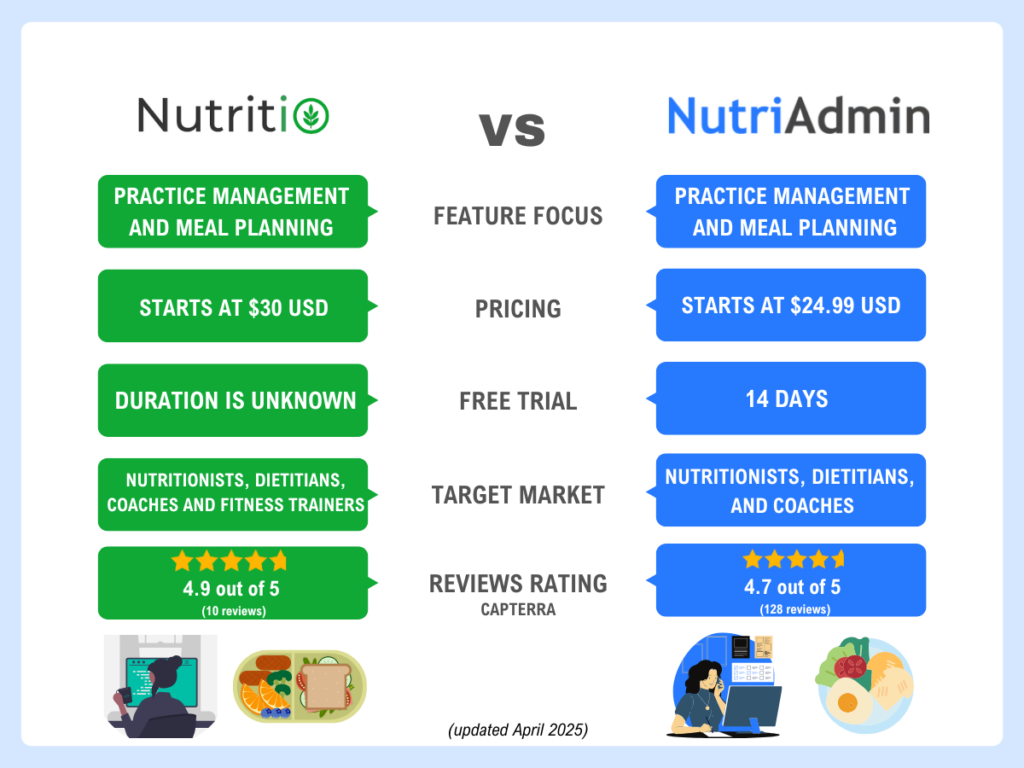
In terms of pricing, Nutritio’s cheapest plan starts at $30 per month for up to 5 clients, while its alternative, NutriAdmin’s Basic 5 Plan is $24.99 for 5 new clients per month plus ongoing access to clients from the previous months.
Both Nutritio and NutriAdmin offer free trials. NutriAdmin specifies a 14-day trial, while Nutritio did not specify their free trial duration. You can contact them for the specifics.
Regarding reviews, Nutritio has a higher rating on Capterra (4.9/5 from 9 reviews) compared to its alternative, NutriAdmin (4.7/5 from 123 reviews), but NutriAdmin has significantly more user reviews.
After reading the detailed comparison of both apps, I trust that you will be able to make an informed decision on the best software solution for your business. Despite the comprehensive data provided in this guide, it’s important to conduct your own research.
Additionally, I recommend taking advantage of the free trial options for both apps to ensure that their features align with your expectations and workflow.
If you want to check out other nutrition software options, you can visit our NutriAdmin alternatives and comparisons page. This page will give you a summary of the apps’ feature focus, pricing, free trial options, reviews, and more!