Warning: If you do not manage to download the data following this tutorial on Safari browser, please try with Google Chrome.
This tutorial explains how to download all data in the system for a specific client. This data will include:
- Client record, including client overview
- Questionnaires filled in by client
- Private notes for client
- Meal plans for client
- Reports for client
If you follow this tutorial, you will download files in .json format, .csv and .html formats. These are computer formats, not human readable formats. The files are still legible by humans, but they are more intended for importing into another software program, spreadsheet, or for keeping local backups of your data.
If you want to download a meal plan as a PDF document, please click here. On the other hand, to download a report including client data, questionnaires, private notes, etc, please click here.
Follow these steps to download the data:
Step 1: Click on Settings on the left-side menu.
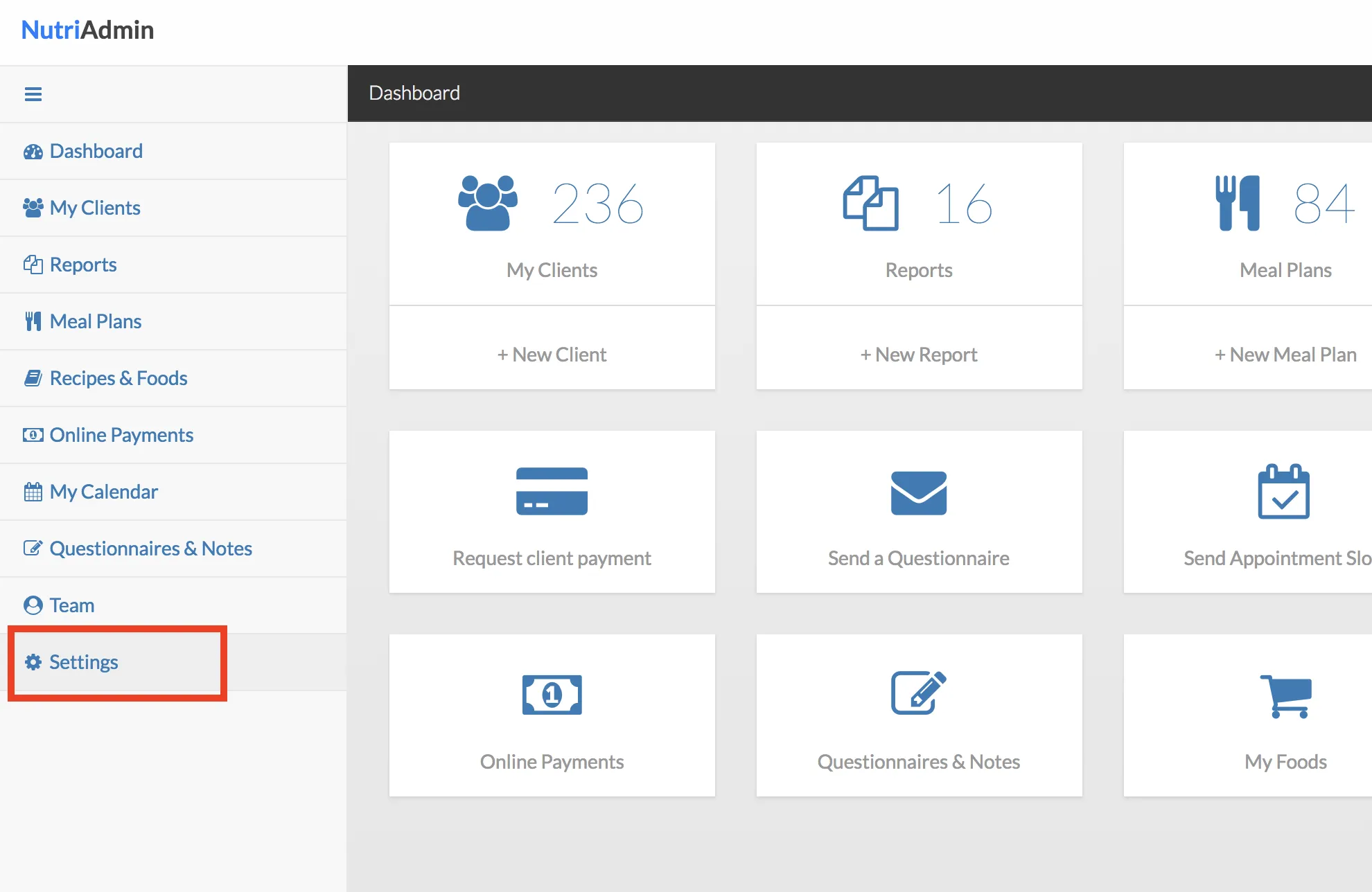
Step 2: Click on the Client data tab.
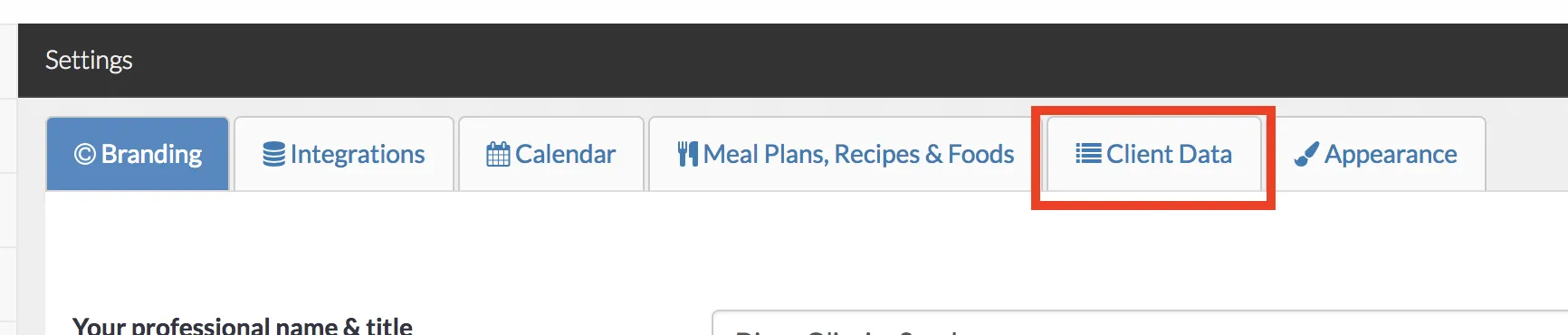
Step 3: Click on Download all data for a specific client.
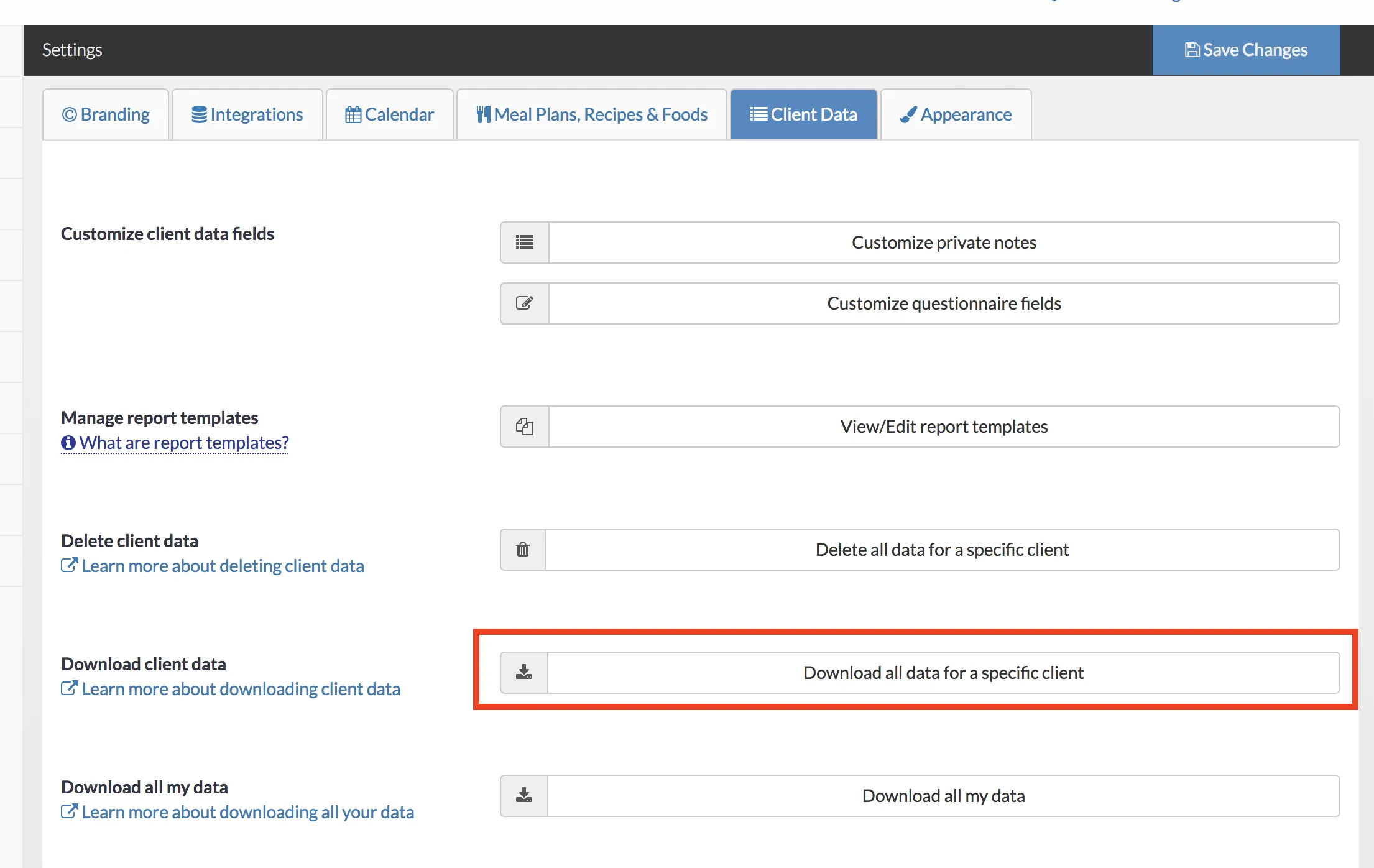
Step 4: Select your client in the drop-down menu. Then, click Download client data.
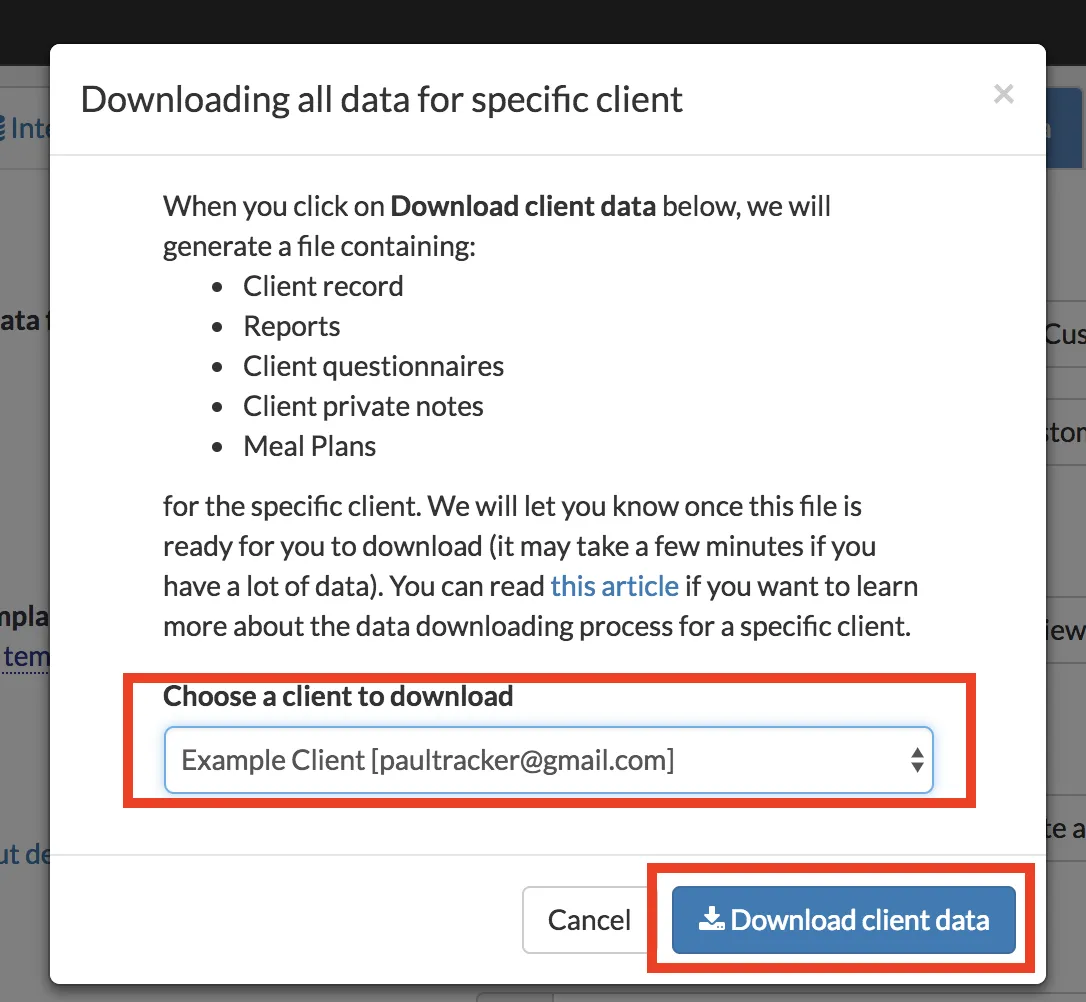
Step 5: The page will refresh automatically. Then, you will be able to click a link like the one shown in the screenshot below to download your data.
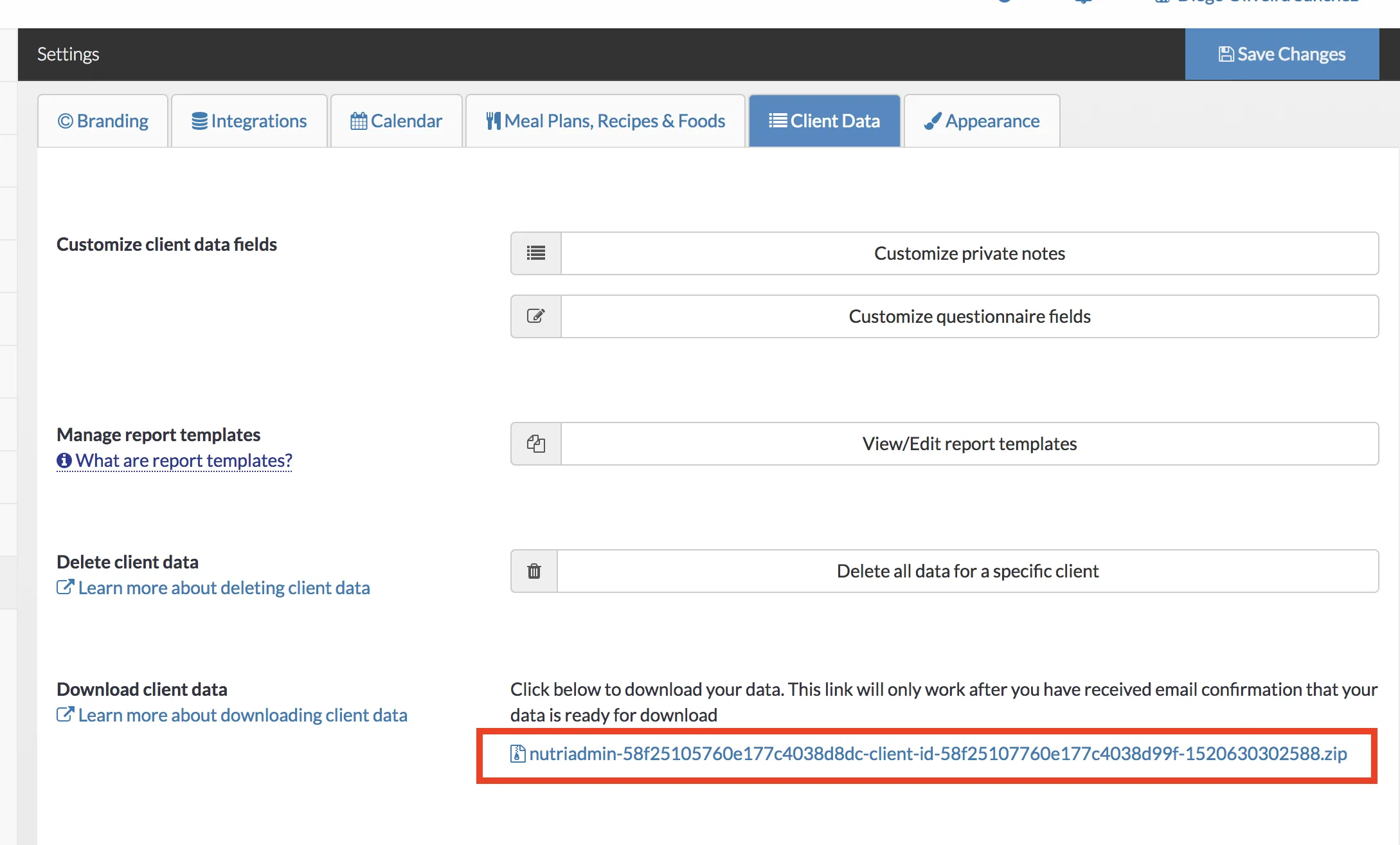
The data will be downloaded as a compressed .zip file. The file will be protected by a password that you will receive via email automatically.
For detailed instructions on how to open the downloaded file, please check the final part of this article