I’ve spoken to several nutritionists and dietitians asking whether they give personalized meal plans to their clients. There were two answers:
- Yes, and it takes me 1 hour per plan.
- No, simply because it takes too long and I cannot fit it in the consultation.
Today’s article will share some ideas in how to create personalized meal plans for your clients fast.
Why meal plans?
Meal plans can significantly increase the chances of your clients’ success. A great meal plan will include:
- What foods to eat during the week.
- How to prepare those foods (i.e. recipes and/or instructions).
- Shopping list (to help them buy the right products and amounts)
- Nutritional information (optional)
The above are fundamental to ensure your clients accomplish their nutritional goals. Just a list of foods without instructions or a shopping list may not be enough to make changes in your client’s lifestyle.
A meal plan needs to be personalised to your client to be effective. But, how can you tailor each plan to each individual, include all the data mentioned above, and do it fast?
Let’s explore three possibilities…
Option 1) Use Google
Ok, anyone can use Google. So, if it was so easy, why would anyone pay for a consultation with a nutritionist that is going to Google a meal plan? The answer is knowledge.
Surely anyone can search for meal plans on Google for free. But a dietitian that has studied a particular case will know what to look for, and if the results are a good match for a given patient.
Google is free, and you can find many good diet plans online. The main disadvantage is that there are also plenty of terrible plans, with bad nutritional advice that can be ineffective or even harmful.
Downloading meal plans you find on different websites can be a quick way to give your clients guidance. However, you will need to be careful, and it won’t probably look too professional.
Weighting the advantages and disadvantages, you can decide whether this option is for you or not.
Option 2) Build your own system
How about constructing a system that takes your clients’ characteristics and goals as an input; then produces a suitable meal plan for them with a click?
You can build a functional version of the above with an Excel spreadsheet. This wouldn’t cost you anything, apart from your time.
Basically, you would create many meal plans of different kinds. You can list different meals of the day in columns, and days of the week as rows.
By checking the nutritional values of different foods, you can build your own small database in excel. This would be a list of foods, along with their calories, protein, fat, and carbohydrate content per 100g.
Then, you can build a dozen or so of meal plans with different goals in mind. E.g. a Ketogenic meal plan, a Mediterranean diet, etc.
By using a few formulas, you can scale the amount of the different foods in your meal plan to match the total calorie intake needed for each one of your clients.
The whole thing would take quite some time to setup, but it would surely save you effort in the long run.
Option 3) Pay for a software that creates personalized meal plans with a click
If you want a professional solution that does everything mentioned so far for you, how about checking out our meal plan generator.
NutriAdmin let’s you choose from popular diets, then select macronutrient content and allergens to avoid. With one click, your personalised meal plan is generated.
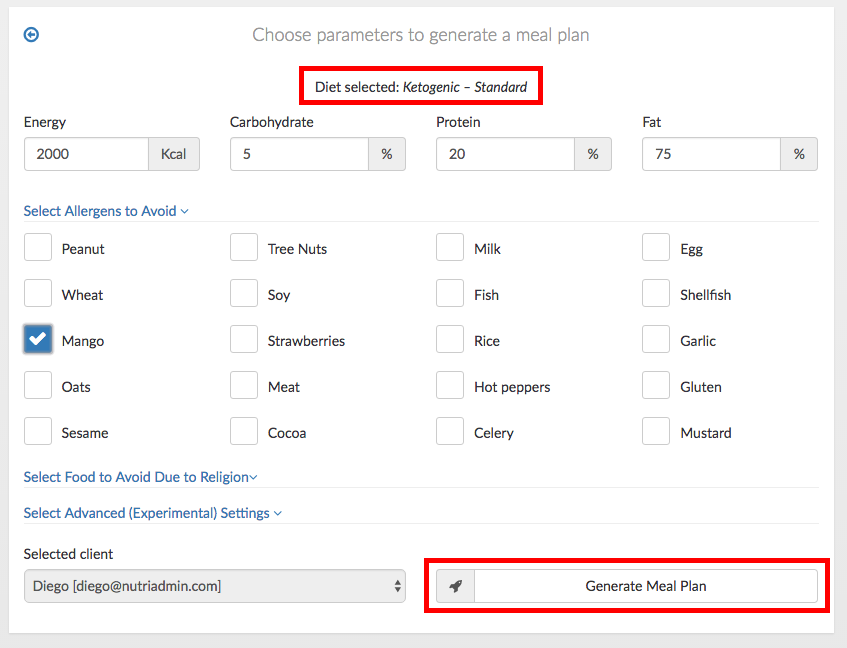
The meal plan includes a shopping list, macro and micronutrient analysis, and embedded recipes. These components have been designed to make it as easy as possible for your clients to follow your advice.
If you are currently doing meal plans by hand, this option will work for you by saving you considerable time.
On the other hand side, if you don’t create meal plans for clients at the moment, you could use NutriAdmin from now onwards, and upsell this additional service to your clients to cover the costs of the software.
If you want to learn more about NutriAdmin, please click here. If you’re looking to find the best meal planning app for your practice, check out our comprehensive guide for helpful insights.
Conclusion
There are a few options out there to create personalized meal plans faster. The list above may help you gain an idea of what can work for you.
If you are thinking about generating meal plans for your clients on a regular basis, or you are currently doing it and wish to do it faster, I encourage you to do some research and find a good process that suits your needs.
Meal planning can be one of the most time-consuming tasks in the day-to-day of a nutritionist. Finding a method to do them fast – whilst keeping them personalized can have a massive impact in your efficiency and revenue.
That’s all for today, thanks for reading.




