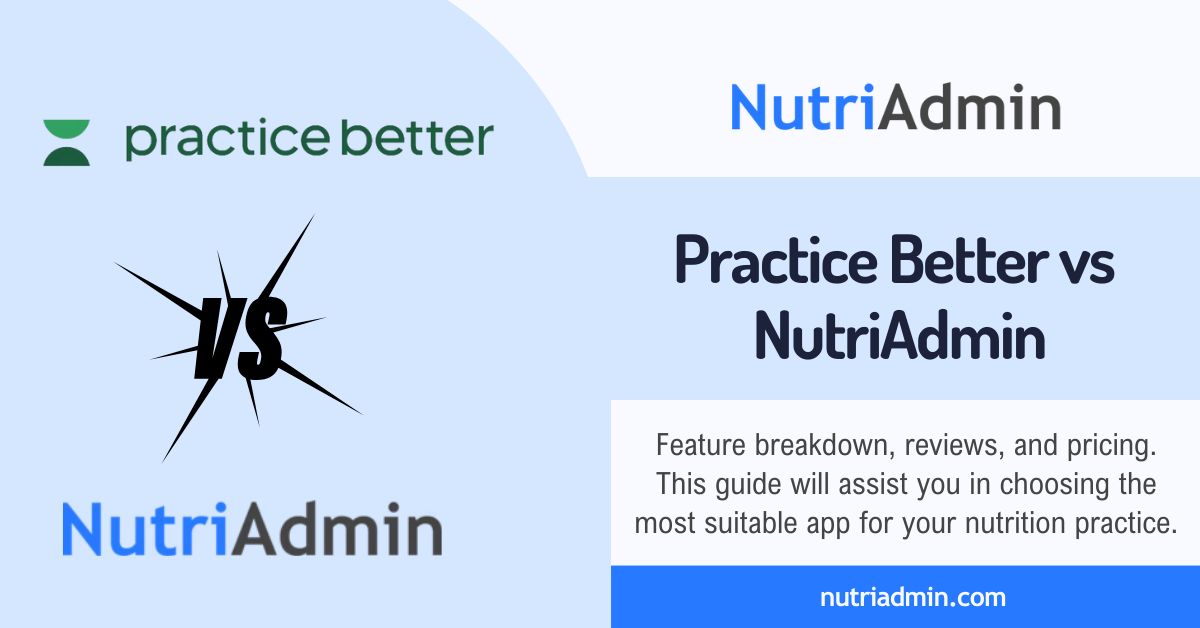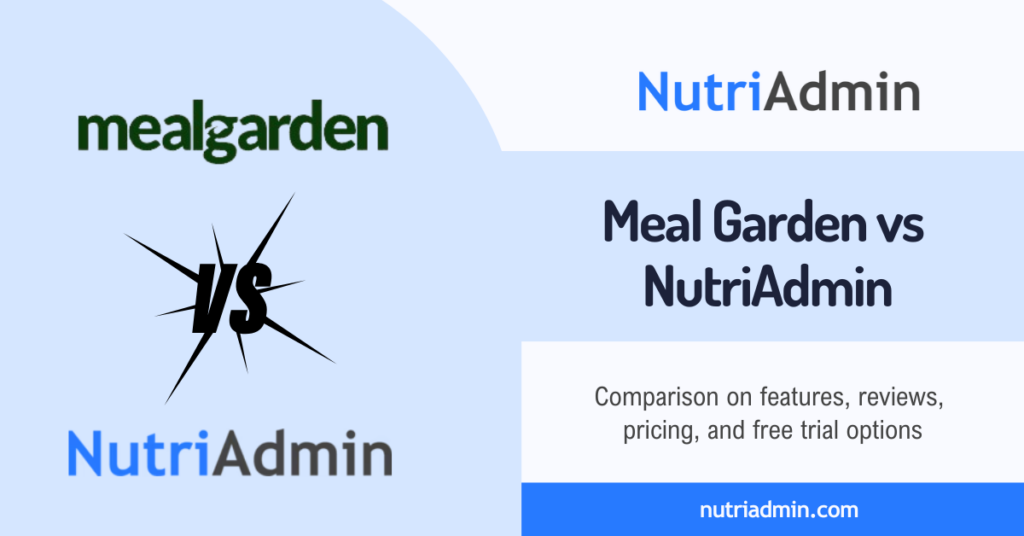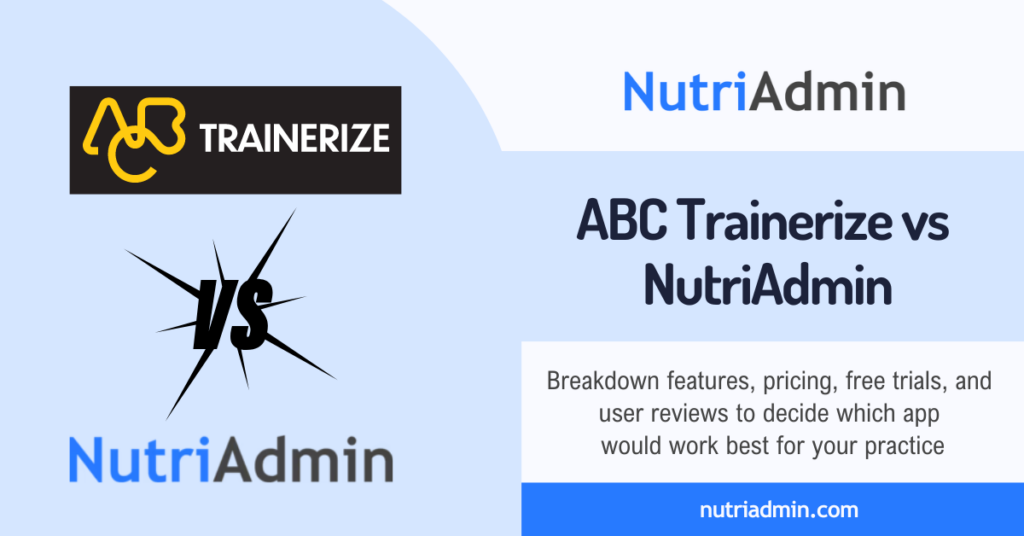We’ve previously discussed the best apps for nutritionists as well as the best apps for coaches. In this article, our focus shifts to a comparison between two highly-rated nutritionist software options: Practice Better vs NutriAdmin, a notable alternative. We will compare Practice Better and NutriAdmin’s features, pricing, reviews, free trial, and other essential information to help you decide which software best fits your business needs.
I will refrain from declaring a singular ‘best’ app; that decision is up to you. Instead, this article offers a practical and unbiased comparison, presenting only objective data between these two notable platforms. By the end of the article, you will be equipped to make an informed decision about which software aligns with your practice requirements.
Credibility
I’m Lucy, a Nutritionist, and Customer Support representative at NutriAdmin. As a dietitian myself, I am familiar with the work of other dietitians, despite potential differences. Additionally, I have consulted with Diego, NutriAdmin’s Co-founder, who has been in the nutrition software industry since 2016.
I could be a bit biased because I work at NutriAdmin and know it better than Practice Better. However, I’ll do my best to minimize my personal bias and provide accurate information by including links to reliable third-party data.
Before deciding to buy a product or invest in paid software, it’s crucial to gather information, especially since this could be something you’ll use for years. This article offers detailed insights into both apps, but don’t hesitate to explore other resources, including third-party comparison sites, to cross-check the information here.
I’ll provide a thorough comparison between Practice Better vs NutriAdmin, but the decision is entirely yours in picking the app that aligns best with your practice.
If someone from Practice Better is reading this, please feel free to reach out for any corrections. I’ve done my best to gather information from publicly available data, but we all make mistakes. So, If there’s anything inaccurate about your company, I’d be happy to make updates.
Practice Better and NutriAdmin comparison from third party data
In this article, I’ll be incorporating information from Capterra. Additionally, Capterra serves as a platform for software reviews, allowing users to share their feedback on various software products.
To post a review on Capterra, you must be a verified user of the app. Additionally, the Capterra team takes the extra step of manually reviewing each submission to ensure that they come from real individuals actively using the application. The vendors cannot pay to have negative reviews removed. This ensures you receive the most unbiased customer feedback, both positive and negative!
You can refer to our guide on the best apps for coaches, which includes a section highlighting why Capterra is valuable for individuals looking to purchase new software.
But, of course, feel free to compare with other review websites and explore alternative ways to view features and feedback from users, such as searching on Google.
Practice Better vs NutriAdmin, overall comparison
Practice Better and NutriAdmin are both nutritionist software. Although their main target market comprises nutritionists, dietitians, and wellness professionals, they focus on different primary features and functionalities.
In Capterra, Practice Better falls into the category of Medical Practice Management Software and Medical Software, whereas NutriAdmin is listed under Nutritionist Software and Nutrition Analysis Software. It’s important to note that apps can be listed under multiple categories, and both Practice Better and NutriAdmin may appear in categories not mentioned above.
Practice Better stands out for its comprehensive practice management and client engagement platform. In contrast, NutriAdmin caters to the needs of nutritionists, dietitians, coaches, and personal trainers by providing not only administrative features but also advanced meal planning functionality.
NutriAdmin and Practice Better, Reviews
You can see the Practice Better vs NutriAdmin comparison on Capterra reviews. Practice Better and NutriAdmin are closely matched in terms of customer satisfaction, with Practice Better achieving an impressive 4.8 out of 5 stars and NutriAdmin following closely behind at 4.7 out of 5 stars. This demonstrates that both platforms are well-regarded, making them excellent options for your needs.
Below is a screenshot of the comparison summary from Capterra. Unlike the Nutrium vs NutriAdmin comparison, Capterra can’t provide a detailed feature-by-feature comparison because they’re in different categories. This adds more evidence that these are two separate apps with different purposes, although there’s some overlap.
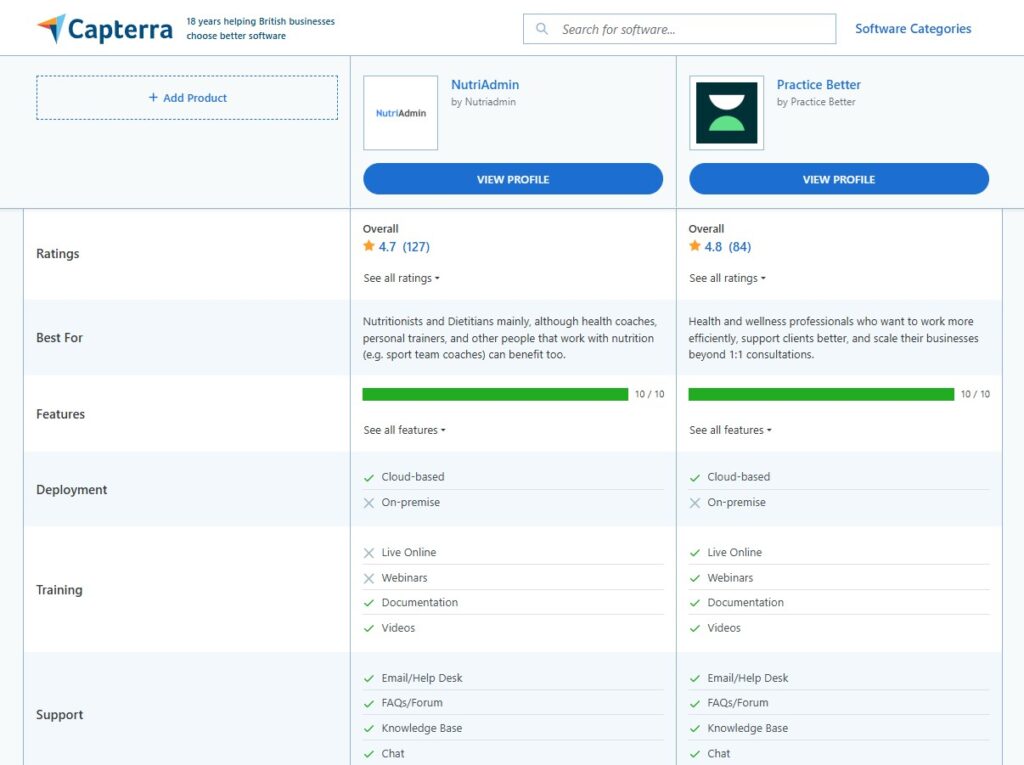
Pros and cons, Practice Better vs NutriAdmin
Both Practice Better and NutriAdmin have their own best features and areas that need improvement. The following screenshots highlight top reviews related to this.
Practice Better Reviews
For more insights from customers, check out this link with reviews about Practice Better.
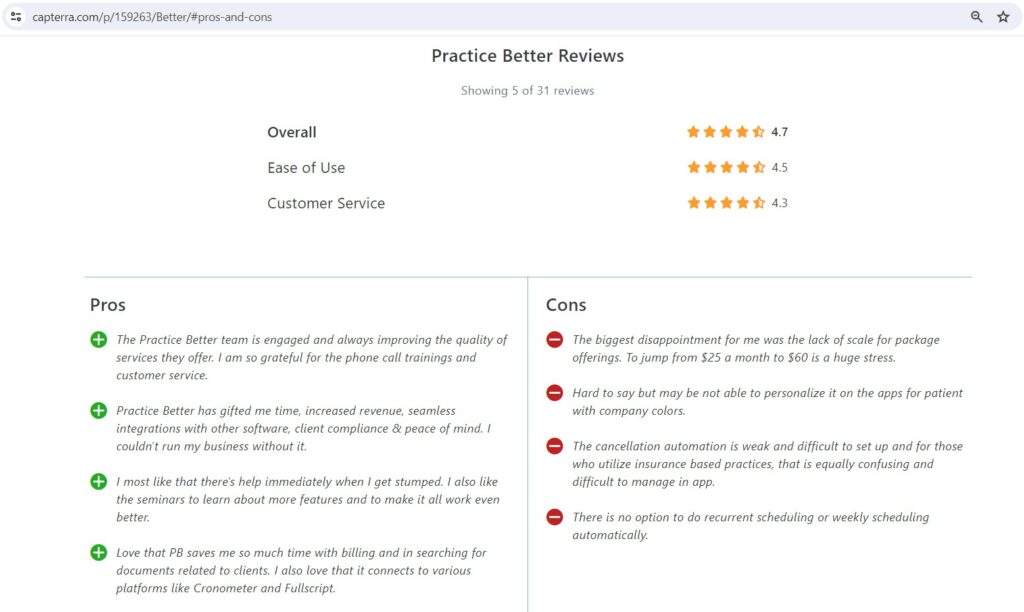
Practice Better is also highly rated on different review websites as seen in the screenshot below.
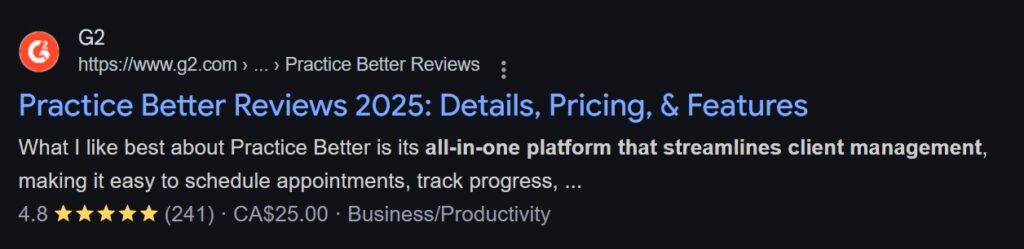
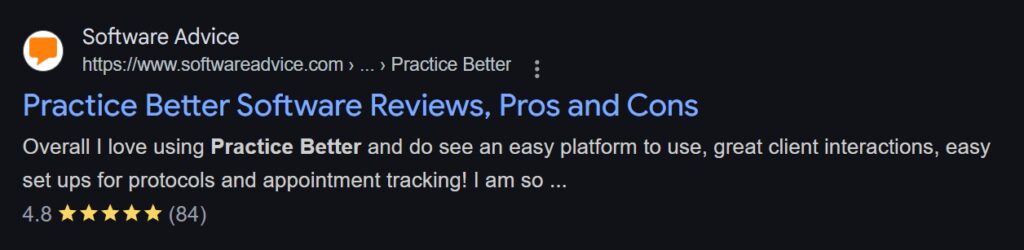
NutriAdmin Reviews
You can find more customer reviews about NutriAdmin by following this link.
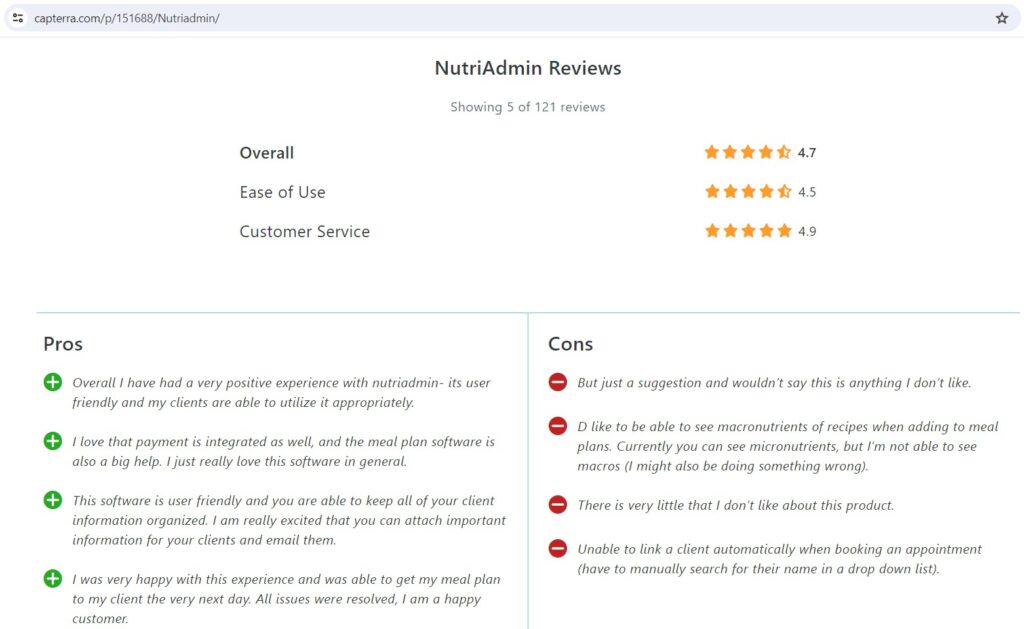
Features Breakdown, Practice Better vs NutriAdmin
Given my affiliation with NutriAdmin, I acknowledge the potential for bias towards features I’m more familiar with. I will most likely go on several long detailed paragraphs about NutriAdmin’s best features.
However, the goal of this article is not to convince you to choose NutriAdmin but to assist you in finding an app that best fits your practice.
To avoid bias, I’ll primarily focus on the features highlighted on each software’s respective websites, rather than making a biased comparison between Practice Better vs NutriAdmin. This approach aims to provide a fair and balanced comparison without undue preference towards NutriAdmin.
Practice Better Features
The Practice Better software outlines in their features overview that the platform is, “Built to lighten your admin load, grow your business, and drive better client outcomes.” Moreover, the app divides its features into two main categories: Practice Management and Client Engagement.
Category #1: Practice Management
- Scheduling – Calendar Management, easy booking, automated communications, reduced no shows by by requiring credit cards or deposits upon booking.
- Integrations – That Clean Life. Apple Health. Cronometer. Dropbox, Evexia Diagnostics. Fitbit. Fullscript. Google Analytics. Google Calendar. Google Drive. Meta Pixel. Natural Dispensary. Nutri-Q. Practice Better Payments (Powered by Stripe). Rupa Health. Square. WholeScripts. Zapier. Zoom.
- Charting – Session notes, AI charting assistant, notes customization, shareable notes and templates.
- Automations – Easier client journey management, get paid without chasing.
- Billing & Insurance – All payments in one place, different client payment options, speed up reimbursements, transparent and competitive rates.
- Protocols – Accessible recommendations, reuse and repeat protocol templates, dispensary catalog for supplements.
- Branding – Business logo and brand colors, customize layout and messaging in emails and reminders.
- Reporting – Key business metrics, identify client trends, program tracking and analysis.
Category #2: Client Engagement
- Client Portal
- Group Sessions
- Telehealth
- Mobile App – Available on iOS and Android.
- Messaging – 1 on 1 and group chats.
- Journaling – Food and lifestyle tracking.
- Programs and Courses
I’ve listed here a summarized version of Practice Better’s features to help you get an overview of what they offer. For more detailed information, you can visit their features page.
NutriAdmin Features
In the features overview, NutriAdmin emphasizes how the platform can help users “Learn how NutriAdmin will help you save time, eliminate paperwork, and stay organized.”
The following are features highlighted in NutriAdmin’s features page:
- Customer relationship management (CRM) – Electronic Health Records, client profiles that can be customized, predefined data fields, and information stored securely in a HIPAA-compliant cloud.
- Meal Planning Software – Explore a database of over 100,000 food items across four databases, automatically generate nutritional analyses and shopping lists.
- Meal Plan Generator – Generate professional meal plans within 60 seconds.
- Online Customizable Questionnaires – Send questionnaires with just a single click, show your branding and logo, pre-made forms like nutritional assessment form or create your own.
- One-Click Online Payments – Hassle-free client billing with Stripe integration.
- Advanced Recipe Management – Add your own recipes or search from our database, easily add recipes to meal plans, automatic nutritional analysis and shopping list.
- AI Recipe Generator – Generate a recipe using a one-line description including realistic images, and automatic nutritional analysis. Powered by ChatGPT/OpenAI/Dall-E.
- Calendar, appointments, and reminders – Streamline your schedule, improve client compliance with automated reminders.
- Automated reports and templates – Generate reports with your clients’ data in seconds.
- Client Portal Web App – Allow clients to see all their data in one secure place including questionnaires and food diary. Telehealth add on is also available for HIPAA-compliant video calls.
- Nutrition Analysis – Accurate macronutrient and micronutrient analysis.
- Recipes database – Dietitian-vetted recipes with customizable search filters to easily add selected recipes to your meal plans
For additional information, visit NutriAdmin features page.
NutriAdmin vs Practice Better Pricing Comparison
According to their website, Practice Better’s pricing starts at $25 USD per month, while NutriAdmin offers a comparable basic plan at $24.99 USD per month. Both NutriAdmin and Practice Better provide a free Starter Plan for students and new businesses.

Both Practice Better and NutriAdmin provide a free 14-day trial for you to explore and assess if they meet your needs. This free trial will also enable you to compare both NutriAdmin and Practice Better firsthand.
Company comparison, Practice Better and NutriAdmin
NutriAdmin is a self-funded, small company with a team of three individuals. Established in 2016, the company has been profitable since then. NutriAdmin is our sole focus, and we do not have any other products.
For more details about NutriAdmin’s philosophy, you can read this page.
Practice Better was established in 2014 and currently has a team of 51-100 employees. Additionally, the company has received multiple rounds of investments and acquired That Clean Life. As a larger company with investor backing, Practice Better operates with a different strategy compared to NutriAdmin.
Practice Better vs NutriAdmin, Target Market
Understanding a company’s mission can provide insight into the target audience for whom the software is designed.
Initially designed for nutrition professionals, both NutriAdmin and Practice Better later expanded their services to include other wellness professionals. Practice Better now serves as an alternative for health and wellness practitioners, including naturopathic doctors, chiropractors, and mental health therapists, assisting them in time-saving administrative tasks with its advanced admin features.
On the other hand, NutriAdmin extends its services to various professionals beyond nutritionists and dietitians, including coaches, personal trainers, and other wellness professionals, providing both administrative support and meal planning features.
Summary
Both Practice Better and NutriAdmin reviews show that they are great options, with a rating of 4.7 out of 5 on Capterra.
Practice Better excels in comprehensive administrative features for record-keeping and client management. Based on my personal observations within dietetic groups online, particularly among those who are compensated through insurance, many prefer Practice Better for these reasons.
NutriAdmin has advanced features in meal planning, recipes, and a meal plan generator—areas where Practice Better is lacking.
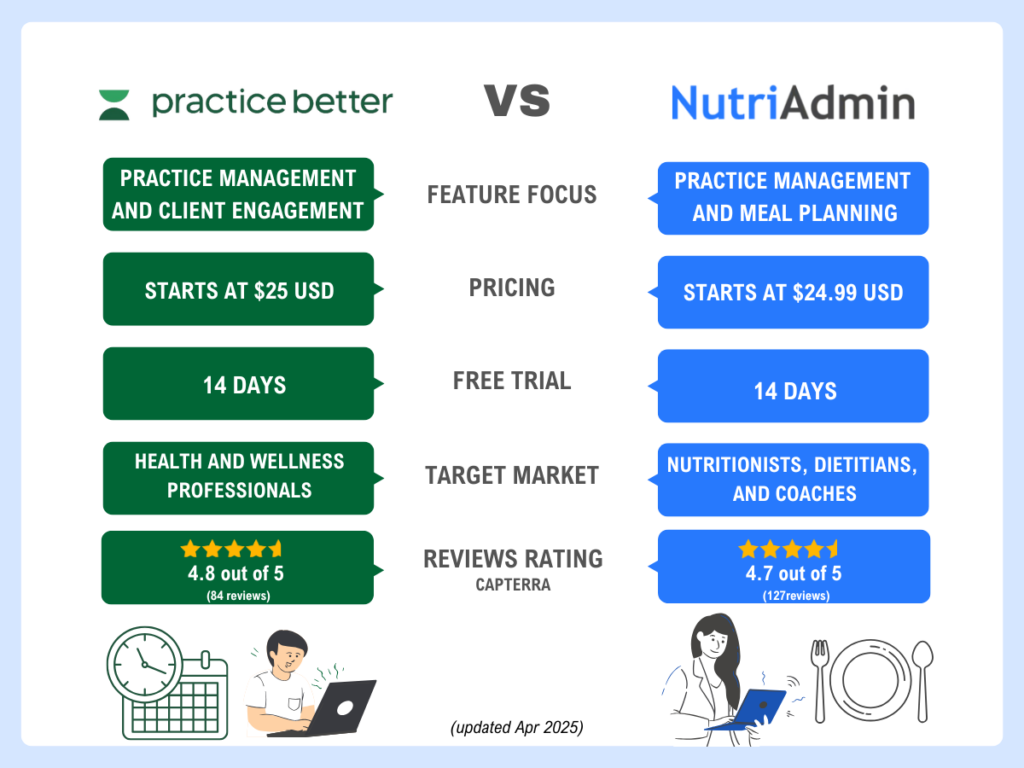
You can integrate Practice Better with That Clean Life, a nutrition planning software, but this means you have to pay two subscriptions with different pricing. Additionally, an integration will likely never work as seamlessly as having all the functionality within the same app as NutriAdmin. So if you need both meal plans and admin, NutriAdmin will likely be half the price and more functional. But if you only need one side of the coin features-wise, you may consider each option independently.
If your primary need is meal plans, NutriAdmin is the preferred alternative, unless you’re open to using two separate software products (Practice Better for admin and another for meal plans). On the other hand, if advanced administrative features are a priority, Practice Better may be more suitable. Additionally, it’s important to mention that Practice Better currently has a native mobile app, while NutriAdmin does not have one yet, although it is planning to introduce one in the future.
NutriAdmin and Practice Better are both excellent tool options for your nutrition practice. However, the choice is yours to make, depending on which features you find most useful. This guide offers key insights into NutriAdmin vs Practice Better, serving as a helpful resource for your comparison.
To determine which between NutriAdmin and Practice Better would better suit your practice needs, you can check their features, pricing, specific user reviews, and take advantage of their respective free trial offers. This will allow you to explore the features and functionalities of each platform before making a decision on which one to commit to for your needs.
If you specifically need a meal planning app for your practice, our comprehensive guide to the best meal planning apps can provide you with valuable insights and information on this.
If you’re looking into other nutrition software options, you can check our NutriAdmin alternatives and comparisons. We understand that choosing the right software for your nutrition practice can be overwhelming, so we’ve compiled a list of potential alternatives and compared them to NutriAdmin. This way, you can make an informed decision based on your specific needs and preferences.