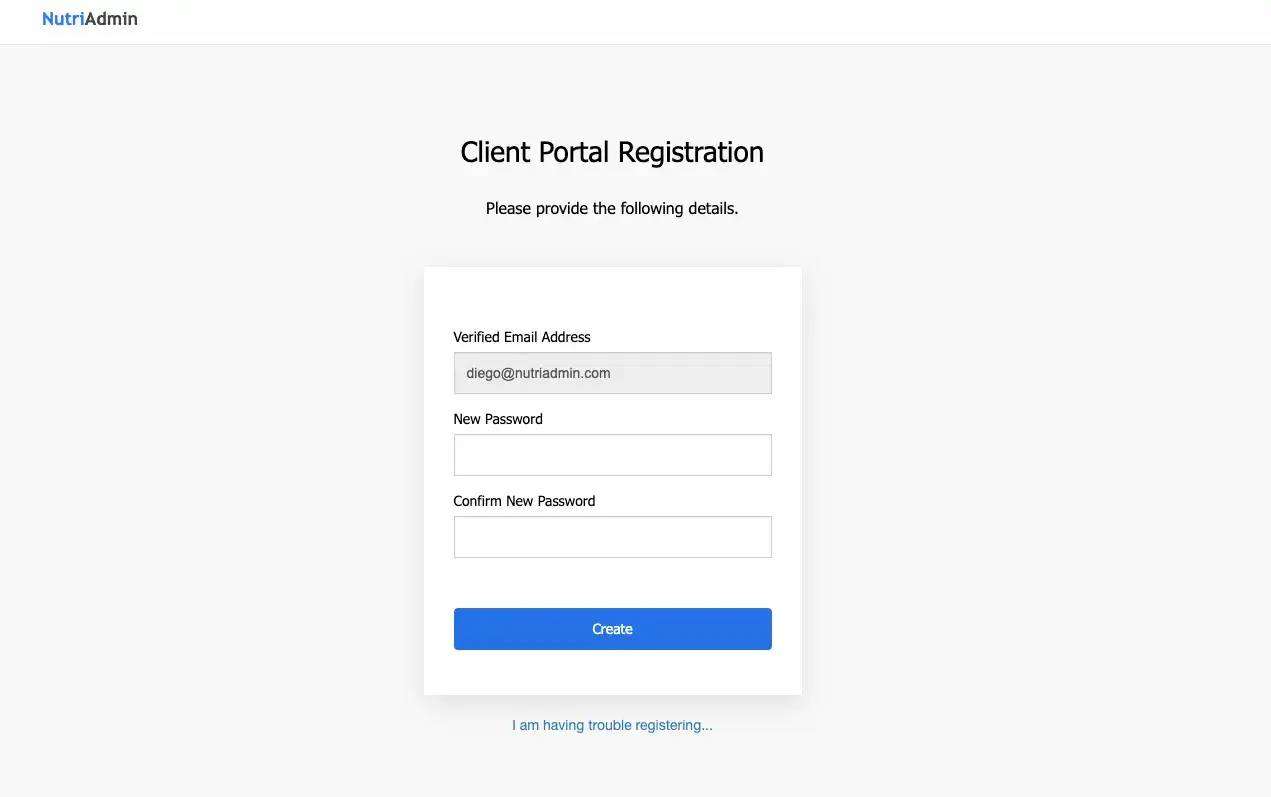NutriAdmin provides a client portal where your clients can log in to see meal plans, reports, and questionnaires you have shared with them.
Today we have launched an improvement that dramatically simplifies the log in experience for clients. This should lead to fewer clients struggling to log in or reset their password.
In addition, we have made this change in preparation to launch a native smartphone app for NutriAdmin that we will start working on later this year. The new log in set up is part of technical preparations that will enable us to offer the client portal as an app for clients in the future.
The client portal is popular amongst coaches using NutriAdmin. If you are considering NutriAdmin or other software, please check our free guide on the best apps for coaches. If you are a nutritionist, be sure to check our guide on the best apps for nutritionists.
The new client portal sign up experience
When you share a meal plan, report, or questionnaire with a client, they now receive a branded email like the one shown in the screenshot below.
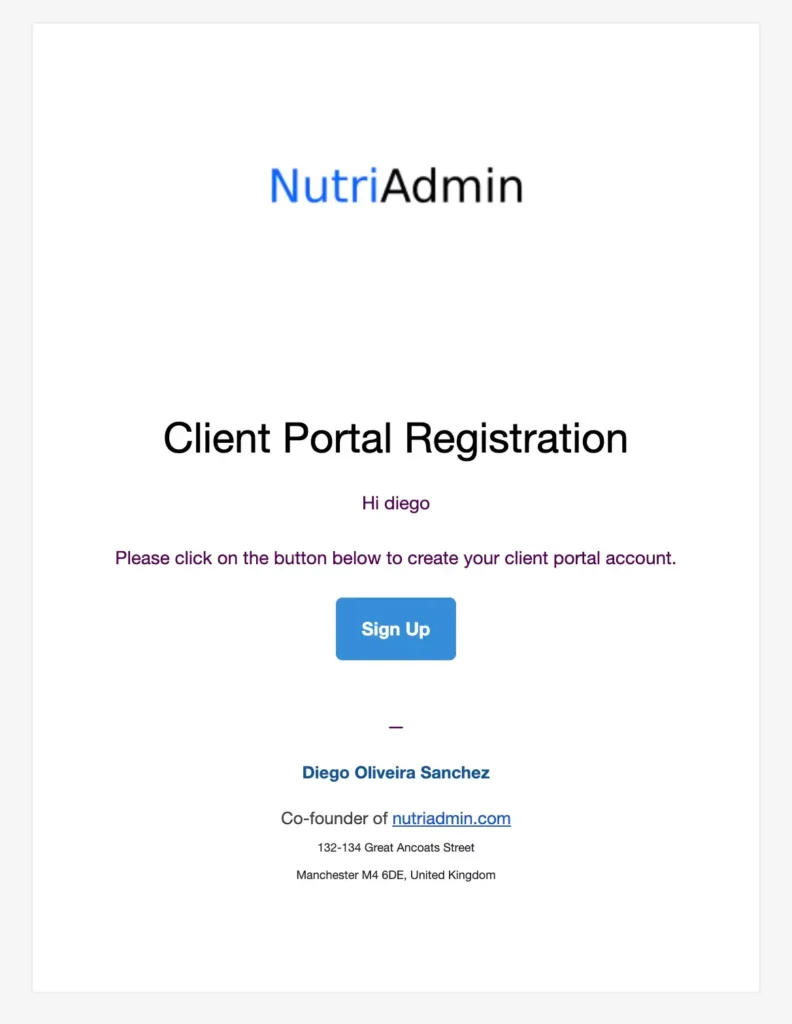
Please note that the email will include your own company’s logo, as well as email signature, and the name of the client. The above is just an example.
Crucially, the email just has a single link to sign up. When the client clicks the link they are taken to the sign up page below.
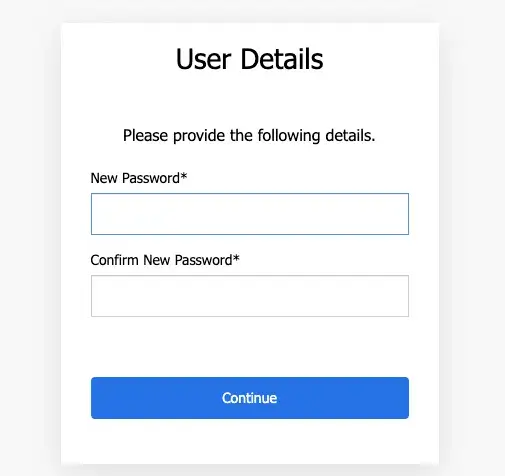
All the client has to do now is to enter a valid password, and to confirm it by retyping it.
In the past, the client used to receive an auto-generated temporary password via email. The client had to enter that password the first time they logged in, then type a new one to set up their account.
We found, though experience, that the previous system led to a lot of confusion. Having two different passwords, having to copy/paste them, etc, seemed cumbersome in many cases for a lot of clients.
Thanks to a new backend configuration for managing the log in experience, we can now have a simplified process, without using any temporary passwords, and still meeting the same security measures and concerns as before.
Phone verification
When the client creates their password, they are then asked to verify their phone number.
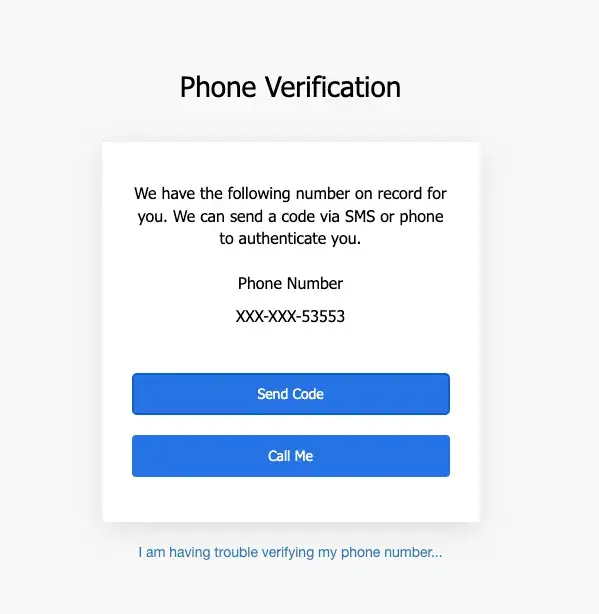
Password reset
Finally, if the client wants to reset their password, the process has also been simplified.
The client can simply enter their email and receive a verification code as shown below
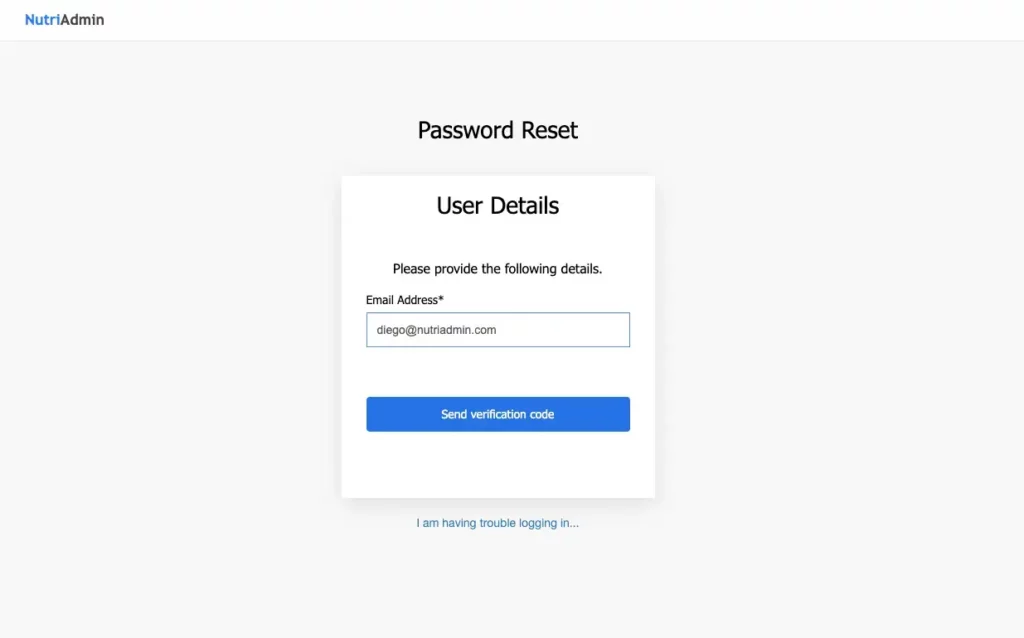
After entering the verification code into the website, they will have the chance to create a new password.
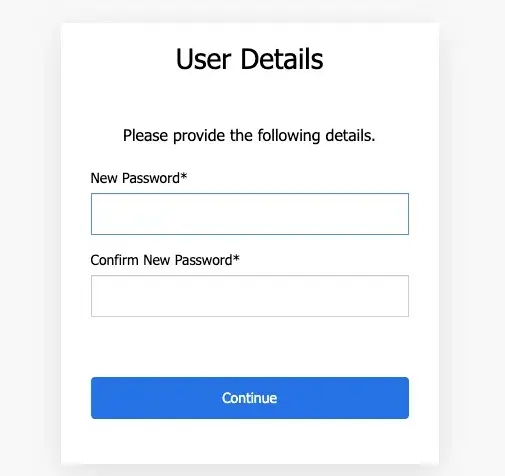
Future plans
Looking ahead for this year, we plan to launch several updates to NutriAdmin, including a native smartphone app.
The idea is that the client will be able to install an app in their phone, then log in with their NutriAdmin client portal account. This way, the client will be able to:
- see meal plans
- see reports
- fill in food diaries and questionnaires
The same way as in the client portal, but with an optimised smartphone app experience.
Thinking ahead, we plan to add new features that only make sense in a native app, including:
- The ability to have a chat to enable client-nutritionist communication
- The ability for videochat for telehealth/telemedicine
- Push Notifications, so that the app will notify the client when a new meal plan, report, questionnaire, chat message is available
Stay tuned and feel free to subscribe to the blog to be updated when we release new features at NutriAdmin. Hope you find this useful!