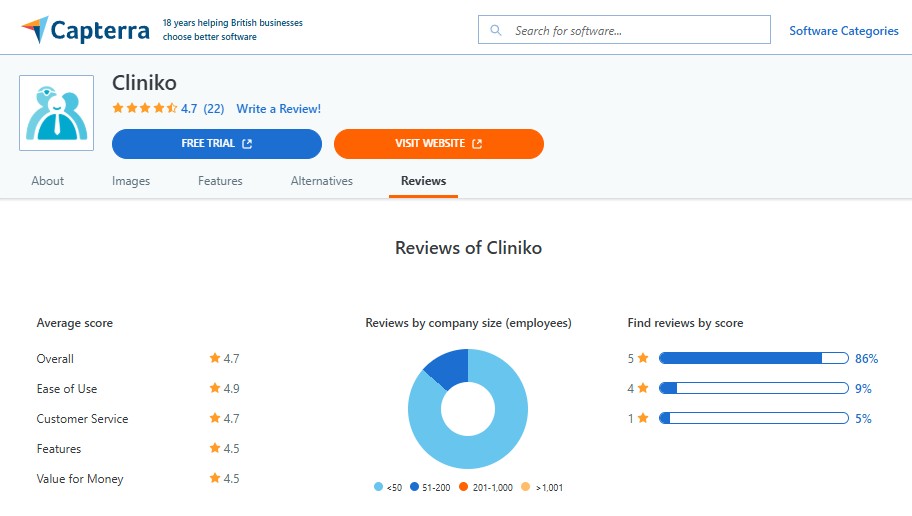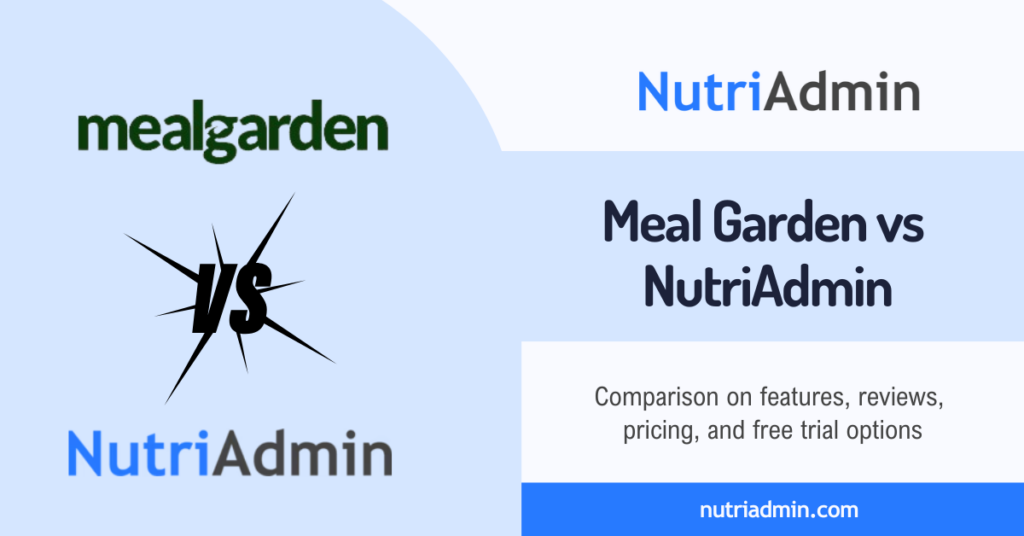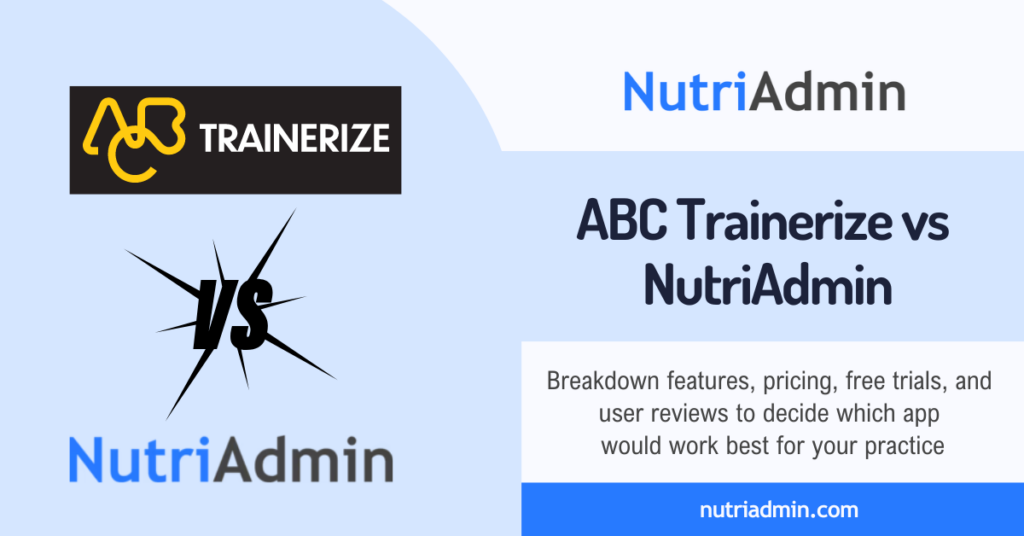Are you trying to decide which practice management software to use between Cliniko and NutriAdmin? Are you tired of trying different nutrition software only to be disappointed after spending money on it? In this comparison guide, we will discuss NutriAdmin vs Cliniko, exploring their features, pricing, free trials, and reviews to help you decide which app would be the best alternative for your business.
After a long day of client consultations or sessions, you find your table cluttered. A huge pile of paperwork is waiting to be organized and updated again.
You frantically search for your schedule to check tomorrow’s meetings. Which client needs a reminder message for their follow-up? Where did those consultation notes for the other client disappear? Did I manage to input this client’s information into the Word document file?
The more your practice grows, the more this pile of frustration will grow along with it.
If you can relate to this, I completely understand why you ended up reading this article. It’s a common struggle many of us can relate to after a busy day with clients.
Searching to find the best app for nutritionists or the best apps for coaches would be the best solution to this.
Alternatively, if you have already set your sights on NutriAdmin or Cliniko, you can read on for an in-depth comparison of these two specific apps for practice management.
Last Updated: April 2025
Author Information
My name is Lucy, a nutritionist and customer support assistant at NutriAdmin. Having worked as a dietitian and supporting nutritionists, personal trainers, and coaches using NutriAdmin, I became familiar to the practice management needs of these professionals.
This experience helped me understand the needs of nutrition practitioners and fitness experts. The scenario above is a common frustration I frequently hear from NutriAdmin clients. Other nutrition and fitness professionals I engaged with mention the same issue when they inquire about or try out NutriAdmin for free.

Comparison Goal
While I work at NutriAdmin, this comparison is not aimed to convince you to subscribe. NutriAdmin generates 95% of its revenue from long-term users. Therefore, if you subscribe but later cancel because it doesn’t meet your needs, NutriAdmin won’t profit from it.
Considering the features, pricing, reviews, and free trial results of NutriAdmin and Cliniko, which one is the best alternative for your practice? After reading this article, the goal is to provide you with a better idea about both apps and assist you in making an informed decision.
If anyone from Cliniko is reading this, feel free to reach out if there are any corrections or updates needed in the information we’ve shared here. While I’ve done my best to gather data from publicly accessible sources, errors can occur. If there are any inaccuracies about your company, I’d be more than happy to make the needed updates.
Cliniko and NutriAdmin: Overall Comparison
Cliniko and its alternative, NutriAdmin, both serve as software for nutritionists, but they target different markets, functions, and features.
NutriAdmin is more focused on providing an all-in-one solution for nutrition and wellness professionals with its practice management and meal planning features. Cliniko, on the other hand, focuses on practice management features for clinics and allied health professionals.
Reviews Comparison: Cliniko vs NutriAdmin
Cliniko and NutriAdmin have received excellent ratings on various software review platforms. Additionally, on Capterra, both apps have a rating of 4.7 out of 5.
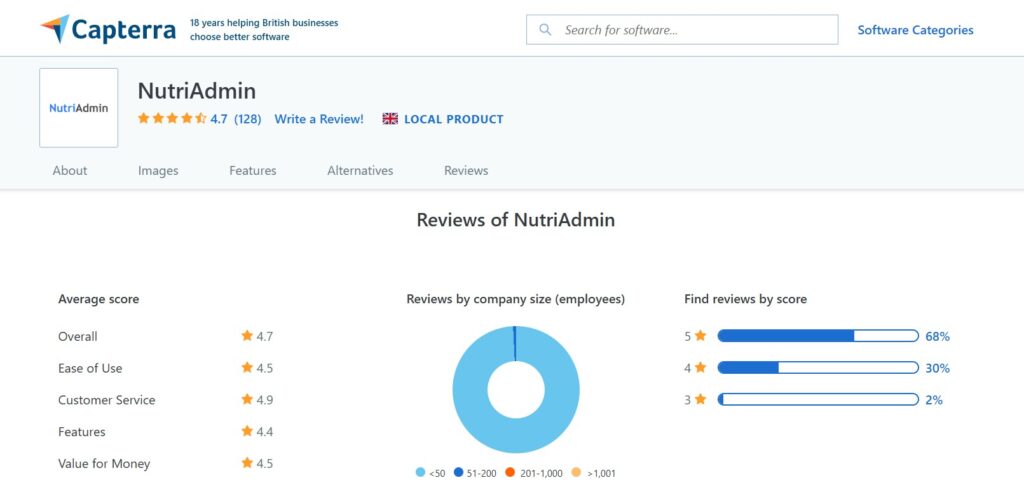
Although the reviews are not directly comparable since the number of reviews for both apps differs significantly, we can see that both are great apps. Another factor to consider is that Cliniko caters to different health professionals with varying workflows compared to nutritionists, dietitians, or coaches. The reviews may not directly reflect the experience of the target audience of this article.
Given this, it is best to still look into individual reviews, and other trusted software review platforms, or try Cliniko and NutriAdmin’s free trials.
Cliniko vs NutriAdmin: Features Breakdown
Cliniko and its alternative, NutriAdmin, offer a range of features to help practitioners streamline their administrative tasks and improve their overall efficiency.
I want to be transparent about the potential for bias in my perspective, as I work at NutriAdmin. Naturally, my familiarity with NutriAdmin’s features is greater compared to those of Cliniko.
To help reduce this bias, I plan to carefully review Cliniko’s feature page and ensure that I present all aspects of their features comprehensively, without omitting any relevant information.
Now, let’s dive into the comparison of NutriAdmin and Cliniko.
Cliniko Features
Cliniko categorized its features into Booking & Scheduling, Health Records, Finance Management, Reporting and Tracking, and Business Management.
| Category | Features |
|---|---|
| Booking & Scheduling | Telehealth Online Calendar Book groups & classes Multiple business locations Appointment confirmations Privacy mode Quickly find and add clients Time zone support Rebooking clients One-off availability Flexible calendar views Waitlist Custom appointment types Reschedule appointments Mobile friendly calendar Online bookings Register new clients while booking Settings per practitioner Attendance notifications Automated appointment reminders History of changes Keyboard shortcuts Online cancellations |
| Health records | Store files Treatment notes Configurable templates Body charts Mobile friendly Patient forms Custom patient fields Multi-disciplinary Practitioner permissions Compliant Searchable Draft notes Refer to previous notes Attach files Medical alerts Export treatment note to PDF Pin important notes Account balance Communication record Client privacy Letters Letter templates |
| Finance management | Booking & Scheduling |
| Reporting and tracking | Appointment reports Cancellations and no-shows Birthday reports Recalls Client spend Payment reports Practice revenue Outstanding invoices Expenses Practitioner performance Referrals Practice growth Exports Stock levels Clients without upcoming appointments Practitioner revenue |
| Business management | Data exports Security roles SMS messages Bulk SMS Communication log Multiple locations Unlimited admin staff Client exports Contact list Referral sources Email addresses API Message board |
Aside from the features above, Cliniko also integrates with different apps. You can check the available integrations here.
It is worth mentioning that although Cliniko does not have meal planning features, they integrate with Foodzilla. However, you need to pay a separate subscription plan for both apps.
For more details, you can check out their features page here.
NutriAdmin Features
NutriAdmin offers a wide range of features, from practice management to meal planning and recipe management. Since its alternative, Cliniko, focuses on practice management features, I will also showcase NutriAdmin’s related features.
However, I will still create a concise list of the meal planning and recipe management features for your reference.
Customer relationship management (CRM)
- Create limitless personalized questionnaires and forms.
- Custom consultation notes and protocols.
- Ability to track and save historical records.
- All data is stored in a secure place.
- Integrate with Dropbox for file storage.
- Appointments, questionnaires, meal plans, as well as reports.
- Automatic calculations for BMI, BMR, and anthropometric tracking.
- Share documents through the Client Portal for client access.
Online Customizable Questionnaires
- Create any number of custom nutrition questionnaires.
- Collect food diaries and nutritional assessment forms.
- Keep track of historical and follow-up data for clients.
- Send questionnaires with your branding with 1 click.
- Integrate your questionnaires with your website.
- Allow clients to log in to a client portal to fill in forms.
- Create reports using data from questionnaires.
- Handle tables, checkboxes, and many other field types.
- Request the creation of a questionnaire from our staff.
One-Click Online Payments
- Bill your clients online without hassle.
- Accept online payments via Stripe from your NutriAdmin account.
- Create multiple services at different price points.
- Review payments, and manage invoices and client receipts.
- Set up subscriptions with recurring billing for clients.
Calendar, appointments, and reminders
- Increase client compliance with automatic calendar appointment reminders.
- Effortlessly schedule first visits and follow-up appointments.
- Send your available meeting dates to clients with one click.
- Email notifications are sent automatically to you and your client.
Automated reports and templates
- Generate a report from client data obtained from questionnaires and consultation notes.
- Create and save report templates, including letters, tables, images, and other content.
- Re-use content and layout across clients.
- Export reports in PDF format or share them via the client portal.
Client Portal Web App
- Let clients access all their data in a secure place.
- Clients can complete questionnaires and food diaries on the client portal.
- Easily share meal plans and reports with clients in just one click.
- Use telehealth add-on for HIPAA-compliant video calls with clients.
Meal Planning Features
- Meal Planning Software – Explore a database of over 100,000 food items across four databases, and automatically generate nutritional analyses and shopping lists.
- Meal Plan Generator – Generate professional meal plans within 60 seconds.
- Advanced Recipe Management – Add your recipes or search from our database, easily add recipes to meal plans, automatic nutritional analysis as well as an automatic shopping list generation.
- AI Recipe Generator – Generate a recipe using a one-line description including realistic images, and automatic nutritional analysis. Powered by ChatGPT/OpenAI/Dall-E.
- Nutrition Analysis – Accurate macronutrient and micronutrient analysis.
- Recipes database – Dietitian-vetted recipes with customizable search filters to easily add selected recipes to your meal plans
If you want to learn more about what NutriAdmin can offer, you can check out our features page. An interactive tool for the meal plan generator and recipes database, along with a sample meal plan and recipes, is also available.
Pricing Comparison: Cliniko vs NutriAdmin
When you look at Cliniko vs NutriAdmin, it’s clear there’s something for everyone, regardless of their budget. Cliniko has a simple pricing structure that depends on the number of users in a practice. Cliniko’s pricing starts at $45 per month for one user. This might look expensive, especially for solo practitioners or small teams. However, for registered charities, Cliniko offers a free subscription. For more information on Cliniko’s pricing, you can check their pricing page here.
NutriAdmin, an alternative to Cliniko, adopts a more flexible pricing model. Additionally, its Basic 5 Plan starts at $24.99 USD, offering client management and some basic recipe and meal planning tools. This option is a great pick for those just starting or on a tight budget.
NutriAdmin even has a free plan for students and new entrepreneurs, although it’s limited in features. For more advanced needs, NutriAdmin’s Popular Plan at $49.99 USD includes extras like an automatic meal plan generator and recipes database search. You can find more details on what each plan offers on NutriAdmin’s pricing page.

In short, Cliniko is a more expensive option compared to its alternative, NutriAdmin, which offers varied plans starting at $24.99 USD for the Basic 5 Plan, providing more flexibility and affordability for many.
However, choosing the right software depends on what you need, what features you want, and what you think gives you the best value for your money. It’s a good idea to compare both options carefully to find the best fit for your work.
Cliniko and NutriAdmin: Free Trial Comparison
When it comes to trying before buying, both Cliniko and NutriAdmin understand the importance of testing their features with their free trials. Here’s a straightforward comparison to guide you through their free trial offers.
First up, Cliniko offers a 30-day free trial. This means you can explore all of Cliniko’s tools and services for a full month without spending a penny.
On the other side, NutriAdmin, an alternative to Cliniko, also steps up with a free trial offer, albeit slightly different. For those interested, NutriAdmin provides a 14-day free trial. NutriAdmin also offers a 30-day money-back guarantee, so you can request a refund if the software doesn’t work out for any reason.
Essentially, both offers provide a risk-free chance to evaluate each platform. Ultimately, the choice depends on your needs, how quickly you learn new software, and which features you need the most. Think of each trial as a way to help you make a choice that fits your professional goals.
Company comparison: Cliniko and NutriAdmin
Cliniko was founded by an Osteopath, Liora, and a software developer, Joel. The company was officially launched in 2011 and is privately owned with 11-50 employees. Additionally, they donate 2% of their sales to charity.
For more details about the Cliniko team, you can check their story here.
Similar to Cliniko, its alternative, NutriAdmin, is another privately owned company without external investors. Established in 2016, it has been profitable since its inception. The NutriAdmin team currently consists of three individuals. The founders, who are also software developers, directly handle any issues that arise, ensuring swift responses to queries and updates.
For more details regarding NutriAdmin’s philosophy, please visit this page.
Although Cliniko and NutriAdmin are both privately owned and funded by their founders and customers, they differ in company size and industry experience. Cliniko, which has been operating longer and has a larger team, may operate differently from NutriAdmin. Cliniko tends to cater to many clinics with multiple practitioners from the health sector, while NutriAdmin, on the other hand, focuses on nutrition and wellness professionals in small to medium businesses.
Target Market: Cliniko vs NutriAdmin
Understanding NutriAdmin and Cliniko’s target market is essential before making a decision for your practice. This insight ensures that the software you choose aligns with your specific professional needs. Additionally, by selecting a platform designed with you and your needs in mind, you can effortlessly tailor your services for improved client satisfaction and efficiency.
As you can see, Cliniko is a practice management software for clinics and allied health practitioners. In contrast, NutriAdmin, Cliniko’s alternative, is an all-in-one software designed for nutritionists, dietitians, and coaches.

Although they both offer practice management features, you may want to see if their features would align to your needs. If you need comprehensive practice management features and you’re a health practitioner part of a clinic or a bigger organization, Cliniko might be a better option for you. However, if you’re a nutrition or fitness professional or part of a team that needs a practice management and meal planning solution, NutriAdmin might be a better fit.
Conclusion
NutriAdmin and Cliniko both scored highly, receiving a review rating of 4.7 out of 5 on Capterra. Cliniko’s pricing starts at $45 per month for a single user. In contrast, NutriAdmin’s starting plan begins at $24.99. Both NutriAdmin and Cliniko provide free subscriptions as part of their pricing plans. Cliniko offers this for charities, while NutriAdmin provides it for students and new businesses.
A 30-day free trial is provided by Cliniko, allowing users to experience the full range of its services. In contrast, NutriAdmin allows a 14-day no-cost trial, enabling the risk-free evaluation of the platform. Additionally, NutriAdmin provides a 30-day money-back guarantee, allowing you to request a refund if the software doesn’t meet your needs.
Cliniko is a comprehensive practice management app for clinics and health practitioners with various features. On the other hand, NutriAdmin presents itself as an alternative to Cliniko, providing a comprehensive solution for nutrition and wellness professionals, including practice management and meal planning in one app.
Parting Thoughts
When it comes to nutrition and fitness, there are numerous apps available on the market. But not all of them are created equal. Some may have limited features, while others may have a steep learning curve or be too expensive for your budget.
When choosing the right app, you will be investing not only money but also time and effort in learning it. Additionally, you will most likely use the app for an extended period. Be sure to conduct further research and utilize the free trials offered by both companies before deciding on and committing to the best app that will help you easily manage your tasks.
If you want to learn how to find the best app for nutritionists, the best app for personal trainers, or the best meal planning app for your practice, you can use our comprehensive guides complete with checklists that can help you. Moreover, our guides are designed to help you make an informed decision, saving you time and effort in the process.
We also have a page that shows a summary of NutriAdmin alternatives and comparisons. This can be helpful for those who are trying to find the best nutrition software for their needs. Our team has researched and compiled a list of features, free trials, reviews, and pricing for each alternative. This way, you can easily compare them side by side and make an informed decision.