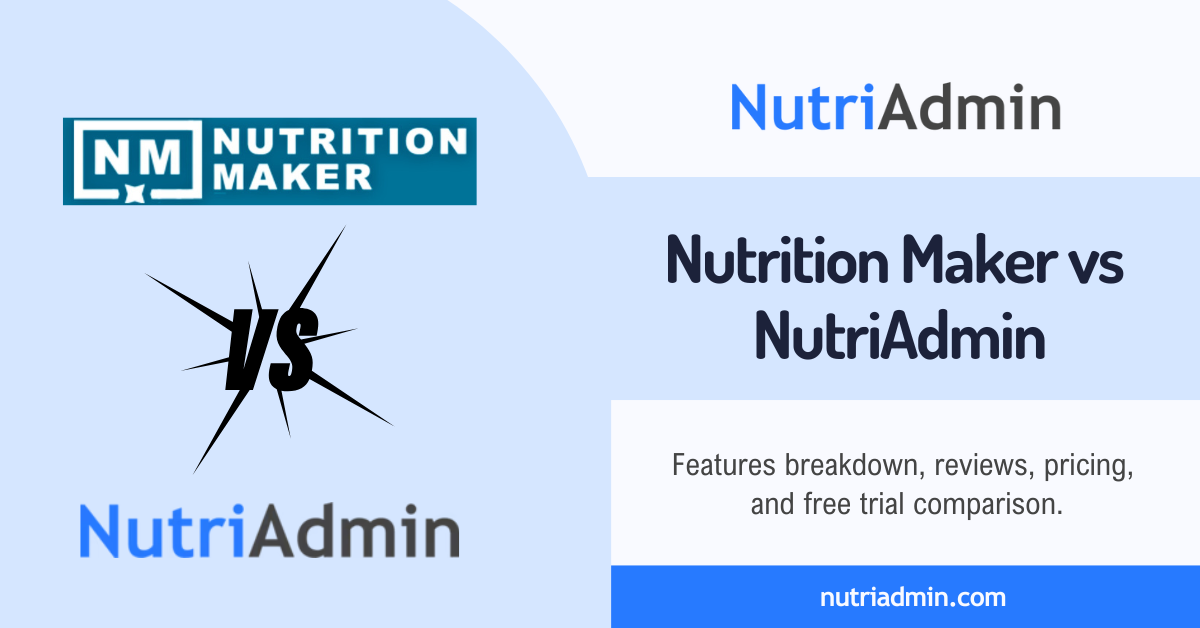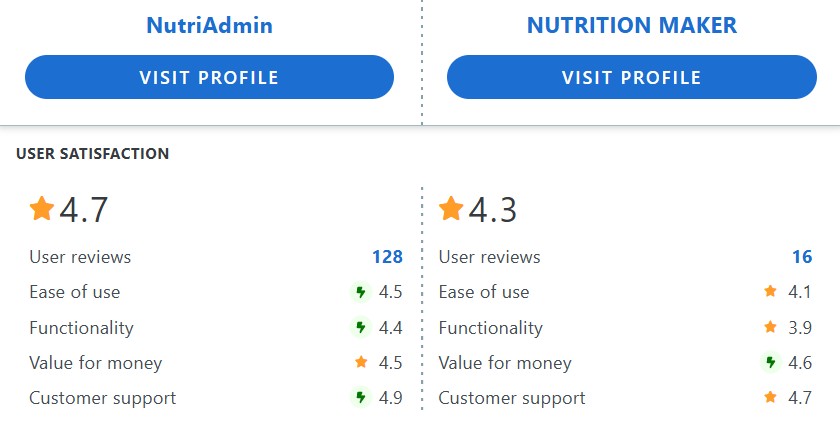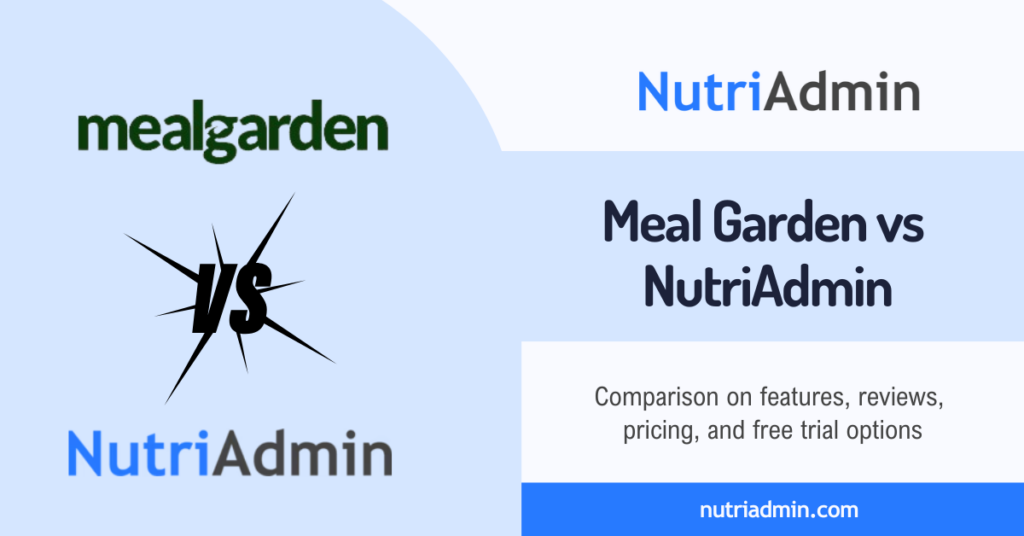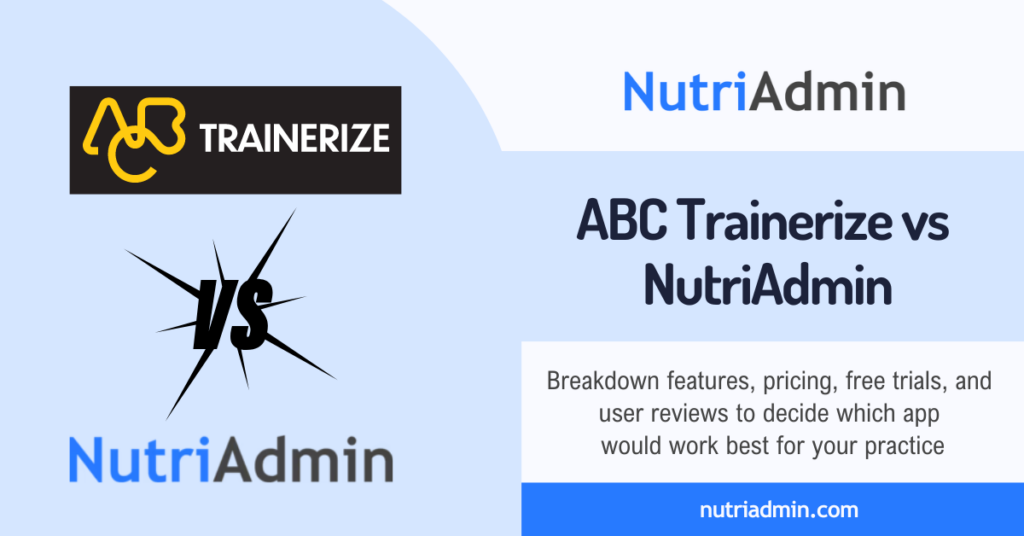Nutrition Maker and NutriAdmin are two software solutions designed specifically for nutritionists and dietitians. In this Nutrition Maker vs NutriAdmin comparison, we will take a closer look at both of them, highlighting their features, reviews, pricing, and free trials. By the end of this comparison, you should have a better understanding of which software alternative would best fit your needs.
As the world becomes more health-conscious, the demand for nutritionists and dietitians has increased.
With this increasing demand comes the need for software that can help nutritionists and dietitians efficiently manage their practice. This includes managing client data, appointments, payments, tracking progress, and creating customized meal plans.
Which software for nutritionists can help you with this?
If you want to learn more about how to find the best apps for nutritionists, feel free to read our comprehensive guide. However, if you’ve narrowed your choices to Nutrition Maker and NutriAdmin, read on for a detailed comparison.
Last updated: April 2025
- Why should you trust this comparison?
- Overall Comparison of Nutrition Maker vs NutriAdmin
- Reviews Comparison, NutriAdmin vs Nutrition Maker
- Features Breakdown, Nutrition Maker vs NutriAdmin
- Pricing Comparison, Nutrition Maker vs NutriAdmin
- Company Comparison, Nutrition Maker vs NutriAdmin
- Nutrition Maker vs NutriAdmin, Target Market
- Summary
- Frequently Asked Questions
Why should you trust this comparison?
I am Lucy, a nutritionist and customer support assistant at NutriAdmin. As a dietitian, I can understand the struggle with time-consuming tasks like meal planning and organizing client records while juggling tasks like marketing and client consultations.
Additionally, I have actively engaged with various nutrition and wellness professionals, including nutritionists, dietitians, personal trainers, coaches, and others, in search of professional software to support their practice.
While I work with NutriAdmin, I understand that choosing an app for your practice can be daunting and require a long-term commitment. It will store important data like your client records, recipes, and meal plans.
You will invest not only in money but also in time in learning the software and integrating it with your current workflow.
With this in mind, I aim to provide you with accurate information to help you decide between Nutrition Maker and NutriAdmin. I will incorporate data from official websites and third-party platforms. Additionally, I will provide relevant links for you to easily access detailed information on important topics.
However, conducting your own research and cross-checking details is important before making a final decision. Ultimately, the right software choice depends on your specific needs and priorities.
If anyone from Nutrition Maker reads this article, kindly inform me if there are any inaccuracies or updates required in the information provided here. Though I have made every possible effort to gather data from publicly available sources, there may still be some errors. if there are any inaccuracies about your company, I would be pleased to make the necessary changes.
Overall Comparison of Nutrition Maker vs NutriAdmin
In Capterra, NutriAdmin is listed as one of the top alternatives to Nutrition Maker. As a background, Capterra is a platform that assists consumers with selecting software for their needs with user reviews and research.
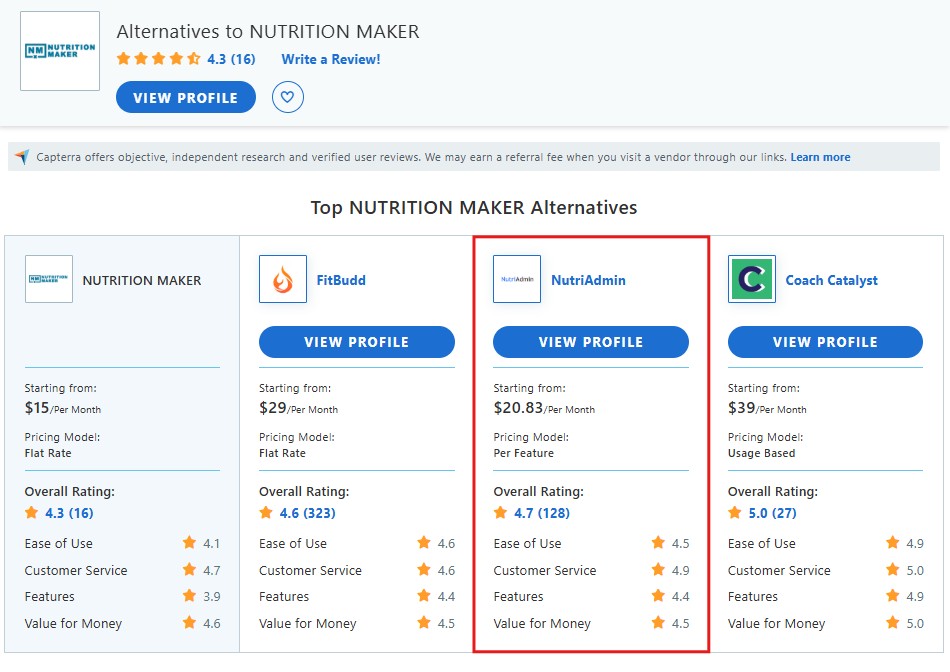
According to their website, Nutrition Maker is a comprehensive online dietitian software for professional dietitians, nutritionists, and related health professionals. It provides meal planning and some practice management features.
NutriAdmin, an alternative to Nutrition Maker, is software for nutritionists and dietitians, but it has also proven useful for health coaches and personal trainers. Like Nutrition Maker, it also provides practice management features.
At first glance, the two apps may appear similar. However, we will break down their features, pricing, free trials, and reviews in the following sections to identify their differences.
Reviews Comparison, NutriAdmin vs Nutrition Maker
Based on Capterra reviews, Nutrition Maker received a 4.3 out of 5 rating. On the other hand, NutriAdmin reviews showed a higher rating of 4.7 out of 5.
The reviews from Capterra are manually verified to ensure authenticity. Additionally, businesses can’t delete bad reviews. This means you’ll see both good and bad reviews from real customers.
However, for transparency, we can’t directly compare the reviews of NutriAdmin and Nutrition Maker since NutriAdmin has 128 reviews, while Nutrition Maker only has 16.
Pros and Cons of Nutrition Maker and NutriAdmin
GetApp is another platform for users to review different software applications. It allows users to share their experiences with different applications and compare their pros and cons.
Some users have shared their feedback on both applications, highlighting their strengths and weaknesses. This information can be helpful for those looking to choose between the two apps and make an informed decision based on user experiences.
The screenshot below shows some user reviews. You can also check out the GetApp comparison on Nutrition Maker and NutriAdmin here.
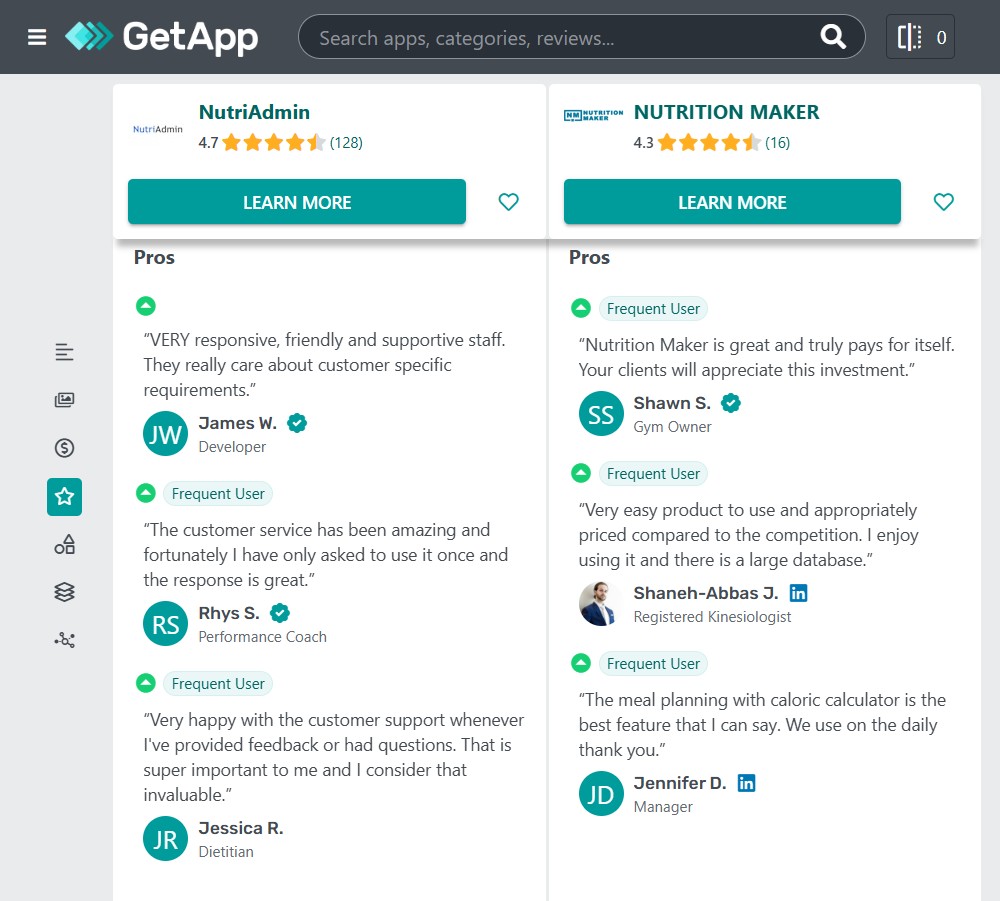
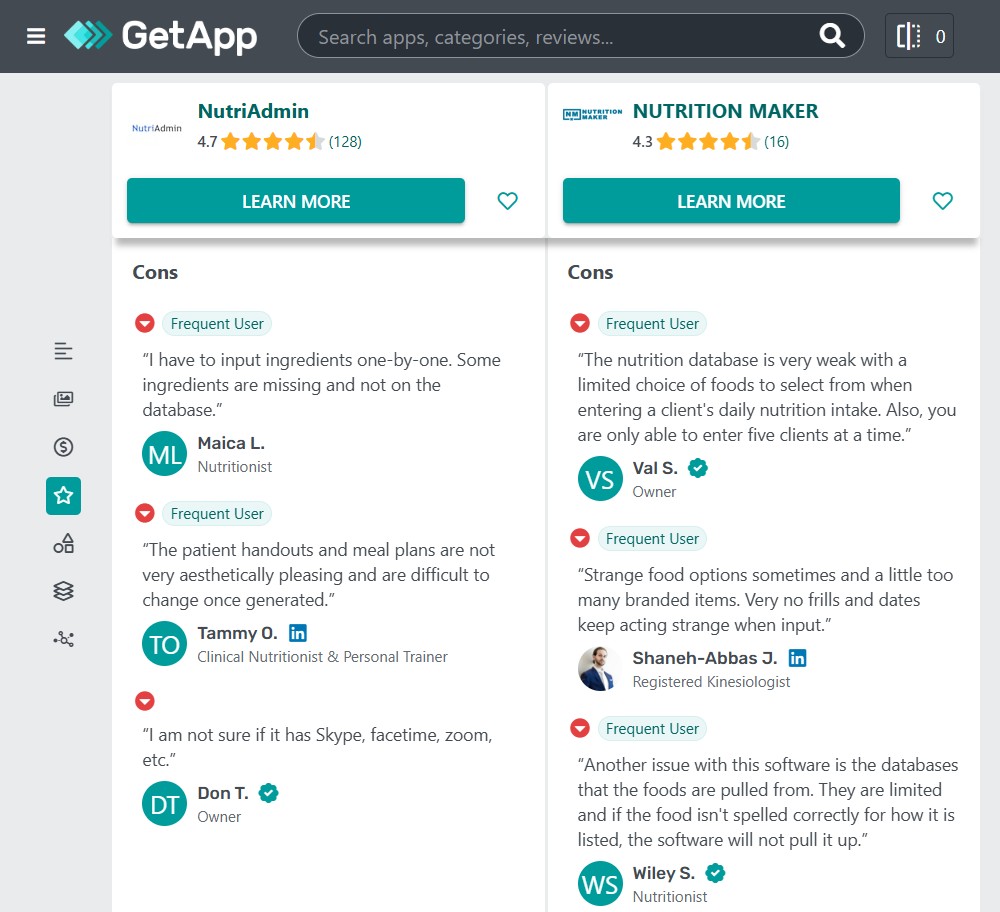
Features Breakdown, Nutrition Maker vs NutriAdmin
According to Nutrition Maker’s website, they offer meal planning features with progress tracking, health risk assessment, and messaging. NutriAdmin, on the other hand, offers an all-in-one solution that includes advanced recipe management, meal planning, and practice management features.
Nutrition Maker Features
Meal Planning and Calorie Assessment
Nutrition Maker offers 26 dietitian-designed meal plan templates with 7-day options and calorie ranges from 1000 to 3000. Each plan includes a summary, description, recipes, and shopping lists. This feature calculates the required calorie intake based on age, gender, activity level, current weight, and target weight for easy meal planning.
Each plan includes a summary, description, recipes, and shopping lists. This feature calculates the required calorie intake based on age, gender, activity level, current weight, and target weight for easy meal planning.
Master Template for Fast Meal Planning
This feature enables users to create comprehensive nutrition programs that include meal plans, automatic messaging, weigh-in requests, informative handouts, and more.
Extensive Food Database
Nutrition Maker includes over 25,000 foods from various databases, including the USDA, Canada, the UK, and Australia. It also includes popular foods and dishes from major restaurants, grocers, and food manufacturers.
Recipe Library
This includes many easy-to-follow recipes for healthy and delicious breakfasts, lunches, entrees, snacks, and desserts. Each meal plan has a complete shopping list to ensure clients have all the necessary ingredients.
Nutrition Now Phone App
Clients can access meal plans, an interactive shopping list, test results, goals, questionnaires, progress photos, food logs, messaging, and calendars. The app is also branded with the user’s business logo.
A client portal web app is also available if your client wants to access their account on a computer.
Track Tests and Goals
You can keep track of your client’s weight, body fat percentage, BMI, lean body mass, waist-to-hip ratio, girth measurements, and cholesterol. Additionally, you can monitor other tests and questionnaires related to nutritional goals such as reducing snacks, lowering sodium consumption, increasing calcium intake, and more.
Diet Analysis
You or your clients can enter food diary information for diet analysis. The result provides carbohydrates, fat, and protein percentages as well as a list of nutrient deficiencies.
Reports and Questionnaires
- Questionnaires such as health risk assessments, dietary preferences, lifestyle surveys, and others.
- Informational handouts that cover various topics such as nutrition guidelines, sources of fiber, stress management, and more.
- Ability to generate a variety of reports for your clients, including summaries of tests and health risk reviews.
Telehealth
Nutrition Maker has a built-in Zoom link for teleconferencing with clients.
You can check Nutrition Maker’s features page here for more details on their features.
NutriAdmin Features
CRM (Customer Relationship Management)
NutriAdmin has an Electronic Medical Records feature where you can manage your clients’ data securely. There are also pre-built fields that are useful for nutrition and wellness professionals.
Meal Planning Software
There are three ways to create meal plans in NutriAdmin.
- Create your own meal plans from scratch using your own recipes.
- Use the meal plan generator to create customized meal plans in 60 seconds.
- Create meal plans using both your recipes and NutriAdmin’s database of dietitian-vetted recipes.
In NutriAdmin’s meal plan generator, you can enter calories, macros, meals, maximum ready time, cooking equipment, cuisines, and common ingredients in clients’ regions. The generator offers over 40 diet filters to help you cater to clients’ specific dietary needs. Some diet filters available are the AIP diet, Candida Diet, Vegan diet, Keto diet, and more.
It also allows you to exclude any ingredients that clients are intolerant of, allergic to, or simply dislike.
Online Customizable Questionnaires
You can create custom nutrition questionnaires in any number you need. Customizable questionnaire templates, such as the nutritional assessment form, PAR-Q form, and food preference questionnaire are also available.
You can send questionnaires with your branding with just one click through email or the client portal. Alternatively, you can integrate the questionnaires with your website through a web widget or by adding links.
1-Click Online Payments
Accept payments online through Stripe from your NutriAdmin account. You can create multiple services with different prices, manage payments, invoices, and client receipts, and set up subscriptions with recurring client billing.
Advanced Recipe Management
NutriAdmin offers an extensive recipe database of 360,000+ dietitian-vetted recipes. You can also create your own recipes. Adding a recipe to a meal plan takes just one click, and recipes can be automatically analyzed for nutritional value.
AI Recipe Generator
Generate new recipes with the AI recipe generator. Automatically get nutritional analysis and realistic images to complement your recipes, all with ChatGPT/OpenAI/Dall-E.
Calendar, appointments, and reminders
The NutriAdmin calendar appointments feature simplifies scheduling by enabling automatic client appointment reminders. With just one click, you can schedule first-time visits and follow-up appointments and send available meeting dates to clients.
The software automatically sends you and your clients email notifications, keeping you both informed throughout the process. In addition, an ICS file is also included so your clients can easily add their appointments to their online calendars.
Automated reports and templates
Generate client reports instantly with NutriAdmin. The software automatically populates data from questionnaires and consultation notes into a report, saving you time and effort. You can reuse report templates across multiple clients and save time from manually retyping repetitive content.
Client Portal Web App
The client portal allows clients to see all their data including questionnaires, meal plans, and reports practitioners share. A telehealth add-on is also available to conduct HIPAA-compliant video calls with clients.
NutriAdmin is likely to develop a client app in the future. However, until the app is released, clients can still easily access the client portal on their mobile phones using their web browser.
Nutrition Analysis
The NutriAdmin nutritional analysis feature provides accurate data on energy, macronutrient, and micronutrient content for all foods, recipes, and meal plans, utilizing USDA, AUSNUT, and UK food databases. Additionally, you can analyze the nutritional content of your client’s food diary.
To learn more about NutriAdmin’s features, visit our features page. You can preview NutriAdmin’s features through interactive demos and videos there.
Pricing Comparison, Nutrition Maker vs NutriAdmin
Nutrition Maker has a pricing structure that is different from NutriAdmin.

Nutrition Maker’s pricing plan starts at $15 per month with 5 clients in total. If you want to know more about Nutrition Maker’s pricing plans, you can visit their pricing page here.
NutriAdmin, an alternative to Nutrition Maker, offers a Basic 5 plan that costs $24.99 per month as its cheapest pricing plan. This includes 5 new clients monthly.
This means that users receive 5 new clients in the first month, followed by 5 more clients in the second month, and so on. In addition, users can keep the client data from previous months and use it normally, such as updating information, booking appointments, creating and sharing meal plans, and more.
You can check our pricing page for more information on NutriAdmin’s subscription plans.
Nutrition Maker and NutriAdmin offer free trials to allow individuals to test their software before they commit to paying for a subscription.
NutriAdmin provides a 14-day free trial for those who want to test the software. On the other hand, Nutrition Maker does not specify the duration of their free trial on their website.
However, I watched one of their demo videos, and they mentioned that they also offer a 14-day free trial. It is best to contact them to confirm the length of their free trial.
Company Comparison, Nutrition Maker vs NutriAdmin
Nutrition Maker is a software product by BioEx Systems, a US-based exercise software company. Aside from Nutrition Maker, they also offer separate exercise software, software for personal trainers, and a billing and scheduling system. The company has been around since 1996 and has 2-10 employees.
To learn more about BioEx Systems, you can visit their website here.
NutriAdmin, an alternative to Nutrition Maker, is a small company that was established in 2016 and has been profitable since then. NutriAdmin has a team of four individuals. The founders of NutriAdmin do not own any other companies or software and are focusing only on managing and developing NutriAdmin.
To learn more about NutriAdmin’s philosophy, you can visit our About page.
Nutrition Maker vs NutriAdmin, Target Market
Understanding the target market of an app is crucial because it helps to identify who the app is designed for. It ensures that the needs and preferences of the target market are taken into consideration during the development of the app, and it provides a foundation for future enhancements.
Both Nutrition Maker and its alternative, NutriAdmin, target nutritionists and dietitians. This is evident in their meal planning features, which are common tools used by nutrition professionals. Despite some differences, both software options are suitable for the same target market.
Summary
Nutrition Maker and NutriAdmin are apps designed specifically for nutritionists and dietitians. Both platforms offer meal planning and practice management features, but their focus and capabilities differ.
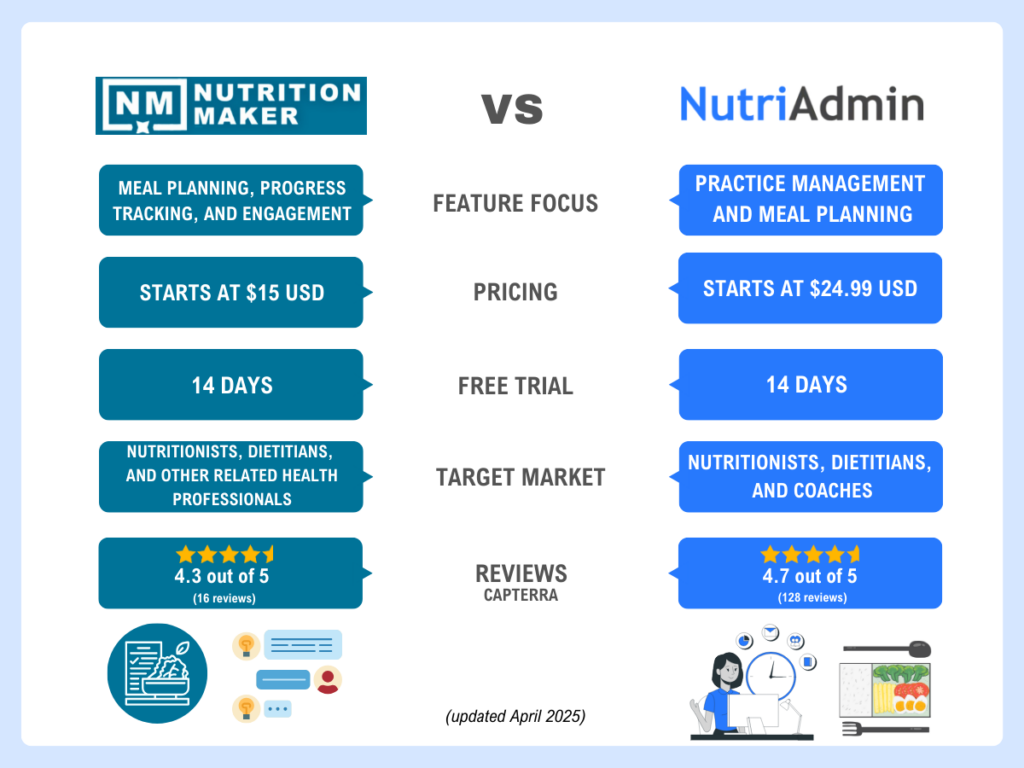
Nutrition Maker’s key features include meal planning templates, a master template for creating nutrition programs, an extensive food database, a recipe library, a client app, progress tracking, diet analysis, and telehealth.
On the other hand, Nutrition Maker’s alternative, NutriAdmin, offers a customer relationship management (CRM) system, customizable online questionnaires, online payment processing, appointment scheduling, automated reports, a client portal with telehealth, advanced recipe management tools, an AI recipe generator, a meal plan generator, and nutritional analysis features.
Regarding reviews, NutriAdmin received a higher rating of 4.7 out of 5 on Capterra (from 123 users), compared to Nutrition Maker’s 4.3 out of 5 rating (from 16 users). However, it’s important to note that the number of reviews for NutriAdmin and Nutrition Maker varies significantly, so we cannot directly compare both app’s reviews.
In terms of pricing, Nutrition Maker’s lowest plan starts at $15 per month with a total of 5 clients, while NutriAdmin’s Basic 5 plan costs $24.99 per month and includes 5 new clients per month. Both platforms offer a 14-day free trial for users to explore their features.
Parting Thoughts
After reviewing the features, pricing, free trials, and reviews of NutriAdmin and Nutrition Maker, it’s time to decide which app best suits your practice.
It’s best to conduct further research and take advantage of the free trials offered by NutriAdmin and Nutrition Maker. These trials can be a great way to test each software’s different features and functionalities. You can also evaluate how user-friendly each platform is and how helpful its customer service team is if you have any questions.
It’s important to thoroughly research each option before making a decision. By doing so, you can ensure that you choose the software that best meets your business needs.